At its core, paperless document management software is a digital filing cabinet for your entire business. It’s a central, secure place to store, find, and manage all your important files, getting rid of the need for actual paper and bulky filing cabinets for good.
The Hidden Costs of Your Paper-Based Office
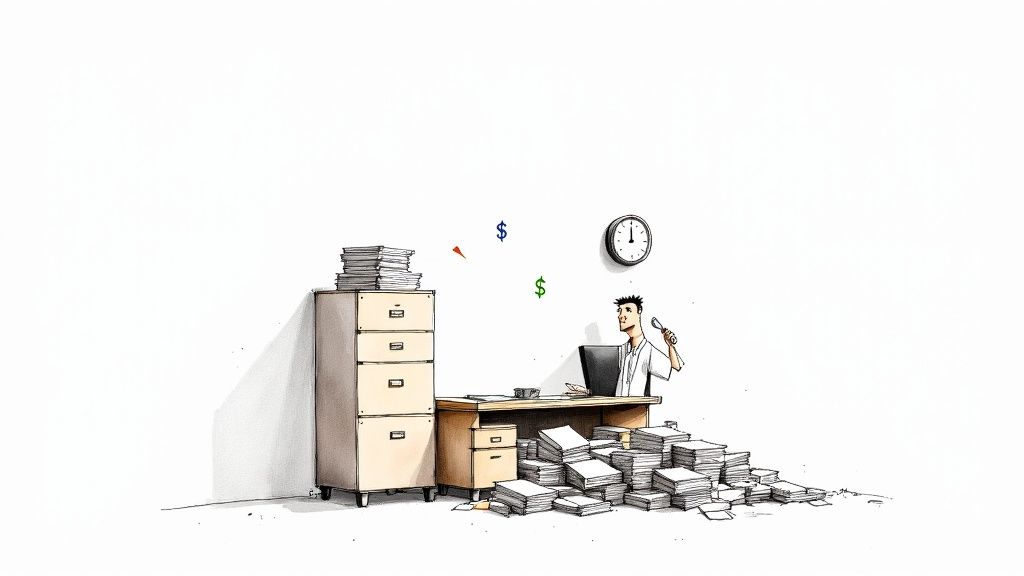
Picture this: an important client is on the phone asking about a tiny detail from a contract you signed six months ago. What happens next? A mad scramble. You start digging through overflowing folders, pulling open heavy filing cabinet drawers, and asking around the office if anyone remembers seeing it. After 20 minutes of frantic searching, you finally find it, but you’re flustered and have just wasted a huge chunk of your time.
This isn’t a rare event—it’s a daily drag for countless businesses. Relying on physical paper creates a constant low-level friction that quietly kills productivity and adds a ton of stress to your workday. It’s that nagging feeling that a critical document could be lost, misfiled, or damaged at any second.
More Than Just Clutter
The issues with old-school document filing go way beyond a messy desk. They create real business headaches that hit everything from your team’s efficiency to your company’s bottom line. Every single minute spent hunting for a piece of paper is a minute you could have spent winning a new client or finishing a project.
Those “small” delays really add up. Think about the journey of a single paper document:
- Printing: You’re paying for paper, ink, and printer maintenance.
- Handling: Someone has to physically sort, file, and then later retrieve that document.
- Storing: Filing cabinets and storage rooms cost money and take up valuable office space.
- Sharing: Getting approvals or feedback means making copies, mailing things, or walking them over to someone’s desk. It’s slow.
This entire cycle doesn’t just put the brakes on your operations; it creates unnecessary risk. One coffee spill can destroy an original contract, and a disorganized filing cabinet is an open invitation for sensitive information to get into the wrong hands. You can dig deeper into the real cost of manual document filing to see just how quickly these expenses pile up.
A paper-based system doesn’t just occupy physical space; it occupies mental space. The constant, low-level anxiety about finding what you need, when you need it, is a hidden tax on your focus and peace of mind.
The Search for a Better Way
When you get right down to it, the biggest frustration with a paper-based system is the total lack of control and accessibility. It keeps you in a reactive mode, constantly fighting against the clutter instead of being in command of your information.
This is exactly why so many people are making the switch to paperless document management software. They’re not just looking for a new tool; they’re looking for a way to get back their time, focus, and a sense of calm. Understanding these common pain points makes it clear that going paperless isn’t just about new tech—it’s about fundamentally changing how you work for the better.
What Is Paperless Document Management Software?
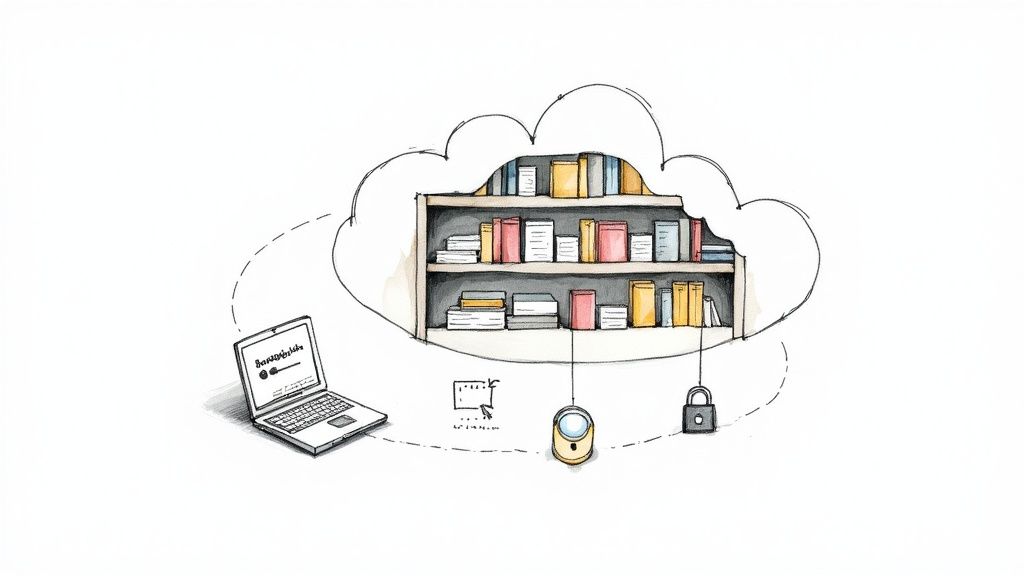
Think about the old-school filing cabinet—a hulking piece of metal, slow to search, and a magnet for chaos. Now, imagine its digital counterpart: intelligent, instant, and perfectly organized. That’s what paperless document management software is. It acts like a digital librarian for your entire business, but one that works at lightning speed.
Instead of spending hours sifting through manila folders, you get a single, secure hub where every important document has a home. Contracts, invoices, client records, project plans—it’s all in one place, giving you a single source of truth. This isn’t just another cloud storage folder; it’s a living system designed to bring order to your information and give you back your peace of mind.
This technology isn’t just about clearing up desk clutter. It’s about winning back precious time. With so many teams working remotely, these systems have gone from a “nice-to-have” to a necessity. In fact, studies show that around 46% of employees still waste time every week on tedious, paper-based tasks. You can learn more about how digital document management is shaping the future of business and why this shift is happening so quickly.
It’s More Than Just Digital Storage
The real magic here is that the software does more than just hold your files. It turns static documents into active, searchable assets. Think of it as the difference between a shoebox stuffed with faded receipts and an accounting app that categorizes every expense automatically.
For example, when you scan a paper invoice, the system doesn’t just save a picture. It uses something called Optical Character Recognition (OCR) to actually read the text, making every single word searchable. All of a sudden, finding that one specific invoice from last March is as simple as typing the client’s name. No more “hunt and peck” through stacks of paper.
Key Functions That Make Your Life Easier
A good paperless system is built on a few core features that work together to solve the biggest headaches of managing documents manually.
- Centralized Digital Storage: Every file lives in one secure, easy-to-access place. This puts an end to scattered files and wondering if you have the right version.
- Intelligent Search: Find any document in seconds by searching for keywords, dates, or even phrases buried deep inside the file’s text.
- Version Control: Easily track changes and make sure everyone is working from the latest draft. This simple feature prevents a world of expensive mistakes.
- Automated Workflows: Create rules that automatically send documents where they need to go—whether for approval, review, or payment. No more manual chasing.
This software transforms document management from a reactive, frustrating chore into a proactive, streamlined process. You’re no longer fighting your filing system; you’re using it to work smarter and faster.
How It All Comes Together
So, what does this look like in the real world? An invoice lands in your email inbox. Instead of hitting “print,” you forward it to your document management system. The software instantly recognizes it’s an invoice, pulls out the key details (like the due date and amount), and sends it to the right manager for approval.
Once approved, it’s automatically filed away in the correct digital folder, ready for the accounting team to process. The entire chain of events happens in the background without a single piece of paper changing hands.
The difference between the old way and the new way is night and day. This table breaks down just how much easier things get.
Comparing Manual Paper vs. Digital Document Management
| Task | Manual Paper System (The Pain) | Paperless Software (The Solution) |
|---|---|---|
| Finding a Document | Frantically searching through folders, desks, and cabinets—a process that can take minutes or hours. | A quick keyword search that instantly pulls up the exact document you need in seconds. |
| Getting Approvals | Walking a document to a colleague’s desk, leaving it in their inbox, and hoping they see it soon. | Automated workflows that digitally send the document to the right person and track its progress. |
| Ensuring Security | Relying on locked doors and cabinets, which are vulnerable to loss, damage, and unauthorized access. | Using advanced encryption, user permissions, and audit trails to protect sensitive information. |
| Collaborating | Emailing multiple versions back and forth, leading to confusion about which file is the most recent. | A central document with version control, ensuring everyone is working on the correct, up-to-date file. |
Ultimately, it’s this level of smart automation that provides genuine peace of mind, knowing your critical business information is organized, secure, and always under control.
Essential Features That Simplify Your Workflow
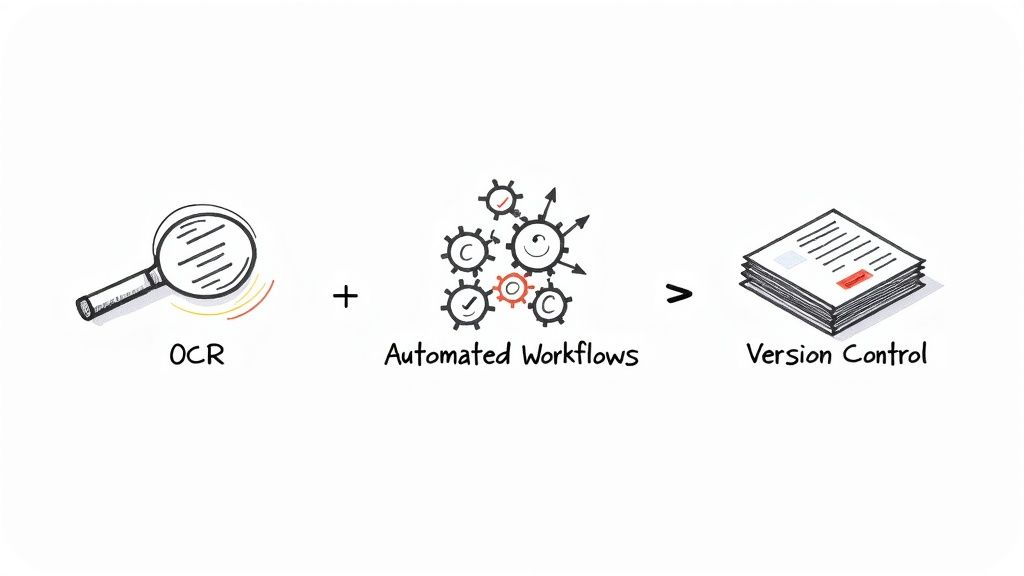
So, what’s actually inside a paperless document management software? It’s more than just a digital filing cabinet. The best systems come packed with tools designed to tackle your biggest headaches, claw back your time, and give you some genuine peace of mind.
Each feature is built to solve a specific, real-world problem that comes with handling paper. Once you see how they work, you’ll honestly wonder how you got by without them.
Advanced Search That Finds Anything Instantly
We’ve all felt that sinking feeling of hunting for a document we know is somewhere, but just can’t find. It’s a massive time-waster and a huge source of frustration. Advanced search with Optical Character Recognition (OCR) is the perfect fix.
When you scan a paper document or upload a file, OCR technology does something brilliant—it reads and indexes every single word on the page, not just the file name. This means you can search for a client’s name, an invoice number, or even a specific phrase buried deep in a 20-page contract, and the system pulls it up in seconds.
Think about an accounting firm trying to track down every invoice from a specific vendor. What used to be a 30-minute manual search through folders becomes a 3-second task. That’s a huge boost in day-to-day productivity.
Automated Workflows That Work For You
Remember the typical approval process? You print a contract, walk it over to a manager’s desk, wait for them to sign it, then scan it and email it to the next person in line. This clunky, manual chain of events can take days and is full of potential bottlenecks.
Automated workflows digitize that entire journey. You can set up simple “if-then” rules that automatically send documents to the right people in the correct order.
- An employee submits a purchase request.
- The software automatically routes it to their manager for approval.
- Once approved, it instantly lands in the finance department’s queue for processing.
This completely gets rid of the need to chase people down for signatures. It cuts down on errors and gives everyone a clear, real-time view of where every document is in the approval process. For a deeper look at how these workflows operate within a larger strategy, check out this practical guide to cloud document management systems .
Intelligent Version Control for Flawless Collaboration
Has your team ever been stuck in the Final_Report_v3_NEW_final.docx nightmare? When multiple people are editing the same file, it’s easy for someone to accidentally overwrite important changes or work from an outdated copy.
Version control puts an end to that chaos by creating one central, definitive source for every document. Each time a change is saved, the system logs it as a new version, keeping a clear record of who changed what and when.
This means your team is always working on the most up-to-date file. If a mistake is made, you can easily roll back to a previous version in just a few clicks, so no work is ever truly lost.
Robust Security and Access Controls
Let’s be honest, physical filing cabinets aren’t very secure. They’re vulnerable to fire and floods, and a single lost key can put all your sensitive information at risk. A modern paperless document management software provides layers of security that paper just can’t compete with.
You get granular access controls, allowing you to decide precisely who can view, edit, or share certain documents. This is perfect for ensuring that sensitive HR files or private financial records are only seen by authorized staff.
Beyond just access, top-tier systems focus on data protection. Exploring immutable backup solutions for ransomware defense shows how you can protect your digital files from malicious attacks and accidental deletion. This kind of security is what truly lets you rest easy.
How Different Industries Benefit from Going Paperless
The real magic of paperless document management software isn’t just a concept; it’s what happens when you see it applied in the real world. Sure, the big-picture benefits—saving time, boosting productivity, and getting some much-needed peace of mind—apply to everyone. But where it gets interesting is how those benefits solve very different, very specific problems from one industry to the next.
This isn’t just about tidying up digital files. It’s about fundamentally changing how work gets done.
From the muddy boots on a construction site to the sterile environment of a clinic, businesses are figuring out that digital document control is a massive competitive edge. It closes communication gaps, makes compliance less of a headache, and smooths out the daily friction that kills progress.
The infographic below gives a snapshot of how a few key industries are using paperless systems to solve their unique challenges.
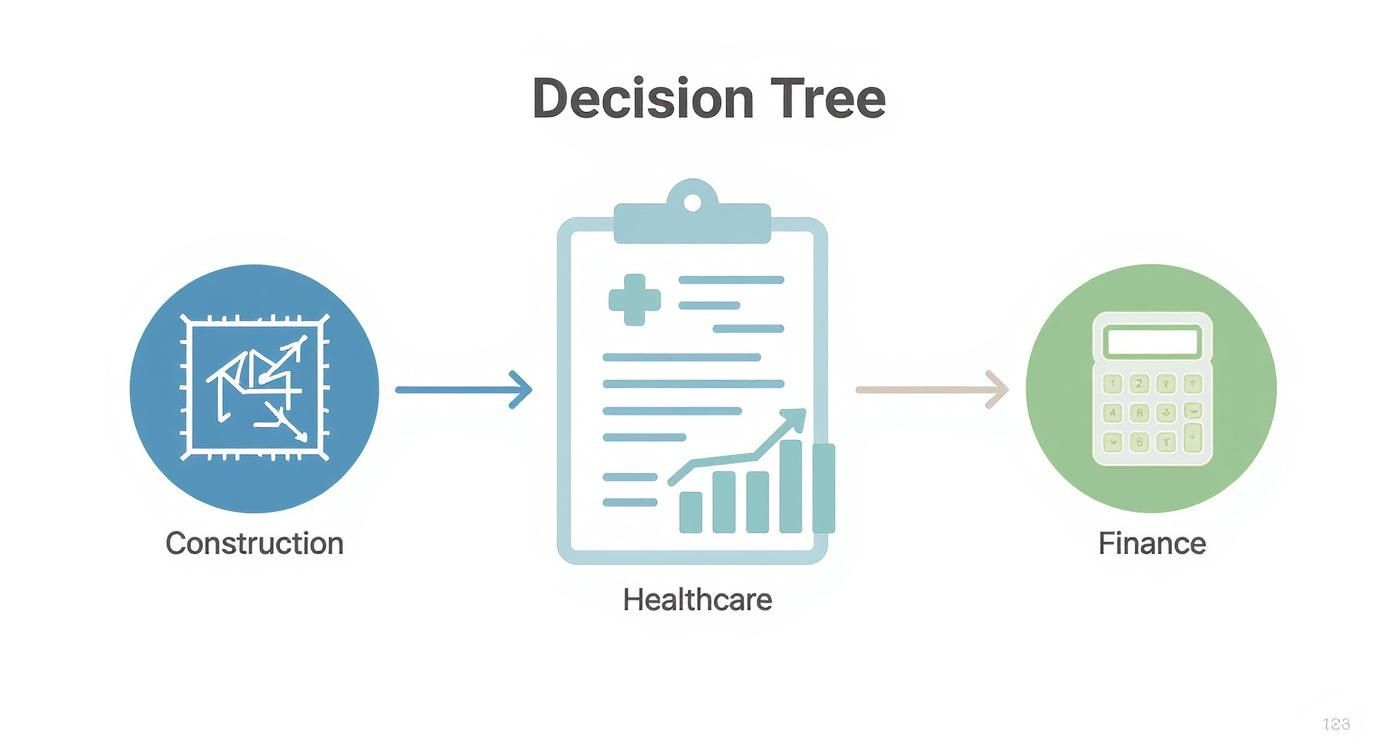
As you can see, whether you’re dealing with blueprints, patient charts, or financial audits, the right digital system brings order to the chaos.
Construction: Managing Blueprints and Change Orders
Picture a huge construction project with a dozen different subcontractors. In the old paper-based world, making sure every single team has the most current set of blueprints is a logistical nightmare. One person working from an outdated drawing can trigger rework that costs thousands and throws the entire project schedule off track.
A paperless system completely sidesteps that risk.
The master plans live in one central, digital hub. Anyone on the job site can pull them up on a tablet or phone.
- Instant Updates: When an architect pushes a change order, the new plan is immediately live for every crew. No more costly mistakes because someone was working off an old draft.
- Version Control: The system leaves no room for doubt. It clearly flags the current version, and all previous versions are neatly archived, creating a perfect paper trail.
- On-Site Access: A foreman can pull up a complex schematic on their tablet while standing on the scaffolding, instead of trekking back to the trailer to unroll a giant, flimsy paper copy.
That kind of real-time coordination is huge. It means everyone is literally on the same page, all the time.
Healthcare: Securing Patient Records and Ensuring Compliance
Hospitals and clinics handle some of the most sensitive information on the planet. Protecting patient privacy isn’t just a nice idea—it’s the law, thanks to regulations like HIPAA. Paper files are a liability. They can be misfiled, lost in a shuffle, or peeked at by someone who shouldn’t.
Going paperless provides a secure, auditable, and compliant alternative.
By digitizing patient records, healthcare providers can implement strict access controls, ensuring only authorized personnel can view sensitive data. This shift from physical files to encrypted digital ones drastically improves security and simplifies audit preparation.
Think about it: in an emergency, a doctor can pull up a patient’s entire medical history in seconds, instead of waiting for a physical file to be hunted down and brought from archives. This directly improves patient care. At the same time, the system logs every single access—who viewed the file and when—which makes compliance audits far less painful.
Finance and Professional Services: Streamlining Audits and Invoicing
For anyone in finance or professional services, accuracy and efficiency are everything. Audit prep can be a frantic, all-hands-on-deck scramble to pull together mountains of paper receipts, contracts, and statements. It’s slow, tedious, and a recipe for human error.
A paperless system turns that stressful fire drill into a simple, straightforward task.
Every important document is already digitized, tagged, and easy to find. An auditor can be given temporary, read-only access to specific folders, letting them find exactly what they need without disrupting your team’s day-to-day work.
On top of that, going paperless can have a huge impact on a firm’s financial health. You can see this when looking at the benefits of Accounts Receivable automation for professional services . By automating things like invoicing and payment tracking, firms get paid faster, improve their cash flow, and free up their team from chasing paperwork.
Choosing the Right Software for Your Business
Picking the right paperless document management software can feel overwhelming, but it doesn’t have to be. The trick is to have a clear game plan that focuses on what will actually save you time, make your team more productive, and give you some much-needed peace of mind.
Instead of getting bogged down by a long list of flashy features, start by looking at your team’s biggest daily headaches. Are you constantly hunting down signatures? Does it take 20 minutes to dig up a specific contract from last year? Nailing down these exact pain points is the most critical first step.
This move to digital is more than just a trend; it’s becoming a business basic. Companies are increasingly turning to cloud-based systems that promise 99.9% availability and grow with them through flexible pay-as-you-go pricing, sidestepping big upfront investments. This is especially true in North America, where digital-first goals and tough regulations are pushing the change. For a broader view, you can dig into the latest document management system market trends .
Define Your Must-Have Features
Once you’ve identified your problems, you can start building a list of non-negotiable features. Think of it as a simple checklist. Don’t worry about every possible bell and whistle—just focus on the tools that solve your core challenges.
A great way to do this is to make two columns: “Must-Haves” and “Nice-to-Haves.”
- Must-Haves: These are the features you can’t function without. If your team wastes hours searching for files, then “Advanced Search with OCR” is a must-have. If approval bottlenecks are slowing you down, then “Automated Workflows” is essential.
- Nice-to-Haves: These are the perks. They’d be great to have but aren’t deal-breakers. A mobile app or integrations with less-used software might fall into this category.
This simple exercise cuts through the marketing fluff and keeps you focused on a solution that will deliver real value right away.
Evaluate Key Factors for Long-Term Success
With your feature list ready, you can start looking at specific software options. But beyond features, a few other things are crucial for a successful long-term partnership.
The best software isn’t just about the features it has today, but its ability to grow with you tomorrow. Prioritize solutions that offer scalability, top-notch security, and an intuitive user experience to ensure lasting success and team adoption.
Make sure any provider you consider checks these three boxes:
- Security: How is your data protected? Look for end-to-end encryption, user access controls, and detailed audit logs. You need to know your most sensitive information is locked down tight.
- Scalability: Will the software grow with your business? A system that’s perfect for a team of five should still work when you’re a team of fifty. You don’t want to have to start this whole process over again in a year.
- Ease of Use: If the software is a pain to use, your team simply won’t use it. Period. Always run a trial and get feedback from the people who will be in it every day. Their buy-in is everything.
To help narrow down your search, take a look at our guide to the 12 best document management software solutions for 2025 . It breaks down the top contenders based on these very criteria. Making the right choice now will save you from a world of headaches later and get your business running more efficiently.
Your First Steps Toward a Paperless Office
Taking your office paperless can feel like a huge undertaking, but it doesn’t have to be. The secret is to start small and let the momentum build. Forget about trying to change everything at once; instead, focus on a few simple, manageable steps that will deliver big wins in productivity, save you time, and give you some much-needed peace of mind.
Think of this as an investment in your company’s future. It’s a smart move that paves the way for a more efficient, focused, and secure way of working.
Start with a Single Department
The best way to get started is to pick one team for a pilot program. Look for a department that’s clearly drowning in paperwork and dealing with bottlenecks—accounting or HR are often perfect candidates. This gives you a chance to test your new paperless document management software, iron out any wrinkles, and show real results on a smaller, controlled scale.
When that team starts saving hours on invoice processing or employee onboarding, their success story becomes the best kind of internal marketing. It creates genuine excitement and makes it much easier to get the rest of the company on board.
The goal isn’t to go completely paperless overnight. It’s to score a quick, tangible win that shows everyone what’s possible. That first taste of success is all the motivation you’ll need to keep going.
Digitize New Documents First
One of the biggest mental roadblocks to going paperless is staring at a room full of filing cabinets and thinking you have to scan it all. You don’t. The most practical way forward is to simply draw a line in the sand: from this day on, every new document gets digitized.
This “day-forward” approach is brilliant for two reasons:
- It stops the bleeding. Right away, you stop adding to the paper pile. The backlog isn’t getting any bigger.
- It builds a habit. Your team gets used to the new digital workflow in their day-to-day tasks, making the software feel like a natural part of their routine.
Once everyone is comfortable with the new system, you can circle back and make a plan to chip away at the old, essential files without throwing a wrench in your current operations.
Find an Internal Champion
Every big change needs a champion—someone on your team who is genuinely excited about the switch and can lead the charge. This person is your on-the-ground advocate who can help train their colleagues, answer questions, and keep morale high.
Having someone in-house leading the way ensures the project doesn’t fizzle out. They become the go-to person, constantly reminding everyone of the benefits: more time back in their day, tighter security on sensitive information, and a whole lot less stress. This isn’t just a tech upgrade; it’s about helping everyone reclaim their focus and create a calmer, more productive place to work.
Frequently Asked Questions
Switching to a paperless document management system is a big step, but it’s one that pays off in productivity, saved time, and genuine peace of mind. Let’s walk through a few of the most common questions people ask before making the jump.
How Secure Is My Data in a Paperless System?
This is usually the number one concern, and for a good reason. But the reality is, a quality digital system is vastly more secure than a physical filing cabinet. A locked cabinet can be broken into, lost in a fire, or compromised by a single misplaced key.
A paperless system, on the other hand, wraps your information in multiple layers of modern security:
- Encryption: Think of this as a digital vault. Your files are scrambled into unreadable code when they’re sent and while they’re stored, making them completely useless to anyone without the key.
- Access Controls: You get to be the gatekeeper. You can decide exactly who gets to see, edit, or share any document, keeping sensitive information like HR files or financial records locked down.
- Audit Trails: The system keeps a detailed log of every single action—who opened a file, what they did, and when they did it. This creates total accountability and lets you sleep better at night.
Is It Hard to Get My Team On Board?
Most modern platforms are built to be intuitive. After all, the whole point is to make your life easier, not to give you another complicated tool to learn. There’s always a small learning curve with anything new, but getting everyone up to speed is usually straightforward.
A great way to ensure a smooth rollout is to start small. Pick one department to act as a pilot group to work out the kinks before you go company-wide. Also, lean on the training and support resources your software provider offers—they do this for a living and know how to get teams comfortable quickly.
What Do I Do with All My Old Paper Files?
Looking at years of filing cabinets can be intimidating, but you don’t have to scan everything in one weekend. The trick is to break the mountain down into a molehill. A smart approach is to start by digitizing the files you and your team access most often.
Don’t get stuck staring at the backlog. Adopt a “day-forward” scanning plan. Handle all new documents digitally from this point on, and then chip away at the old archives over time. This stops the paper from piling up any further and helps you build momentum.
If you have a massive archive, bringing in a professional scanning service can be a lifesaver. They have the equipment and expertise to convert years of paper into searchable digital files, leaving you free to focus on what you do best. It’s a practical way to make the switch feel manageable, not overwhelming.
Ready to finally conquer your document chaos and reclaim your time? Fileo uses AI to automatically organize your invoices, receipts, and contracts within your existing cloud storage. Experience effortless organization and peace of mind by visiting https://fileo.io to learn more.