An OCR document organizer is a piece of smart software that uses Optical Character Recognition (OCR) technology to read and understand your documents. Think of it as a personal librarian for all your files—it scans everything from paper receipts to digital invoices, turns them into searchable text, and files them away for you automatically. No more manual data entry or tedious filing.
End Paper Chaos and Find Peace of Mind
Do you ever feel like you’re drowning in paper? That frantic 15-minute search for a single, crucial document buried in a mountain of files is a universal headache. It’s the overflowing filing cabinet, the messy desk, and the confusing maze of digital folders that slowly eat away at your time and patience.
This disorganisation isn’t just an inconvenience. It’s a constant, low-level source of stress that drains your focus and makes you feel perpetually behind. Every misplaced invoice or hard-to-find contract is another small chip in your productivity and peace of mind.
From Clutter to Clarity: How AI Solves the Problem
This is where an OCR document organizer completely changes the game. It’s like hiring a super-efficient assistant who works 24/7 to turn that chaos into a perfectly organised digital library. Instead of staring at a daunting pile of paperwork, you’re greeted with a clean, simple system where any file is just a quick search away. This shift gives you back control and a feeling of calm.
The image below perfectly captures the shift from a stressful, paper-jammed reality to the calm efficiency of a digital system.
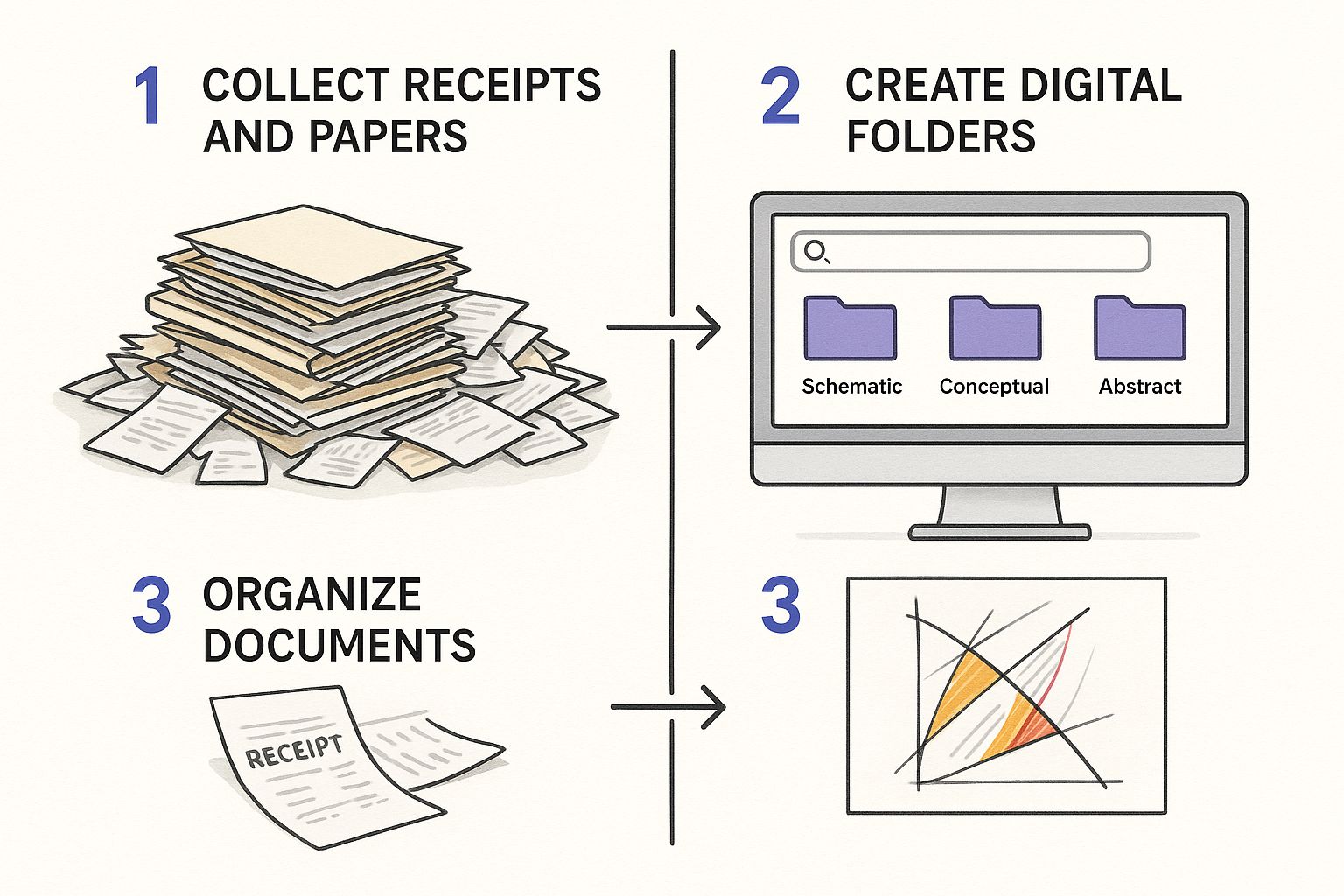
The real magic here is moving from tedious manual labour and wasted time to effortless automation and instant access. That’s the core promise of this technology—less time filing, more time living.
But this is about more than just a new workflow; it’s about reclaiming your time and mental energy. By letting software handle the most boring parts of organisation, you can finally focus on the work that actually matters. Want to dig deeper into this? Check out our guides on paperless productivity .
An effective document management system isn’t just about being tidy—it’s about building a foundation for greater productivity and less stress in your daily life. It allows you to find what you need, when you need it, without a second thought.
How OCR Technology Actually Works
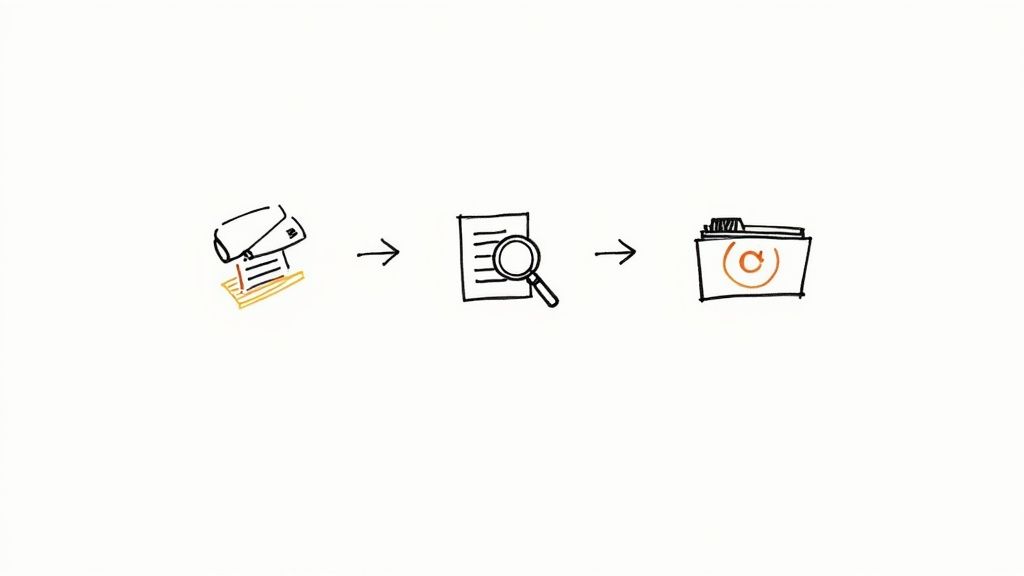
Think of an OCR document organiser as a smart digital librarian for your files. Instead of just taking a picture of a document and storing it, the software actually reads the words, understands the context, and files it away where it belongs. This process turns a flat, static image into a living, searchable piece of information, saving you hours of digging through folders.
The “magic” behind it all boils down to a simple, three-step journey that takes a document from a physical piece of paper to a perfectly organised digital file.
1. Digitize The Image
It all starts with getting a digital copy of your document. This is the scanning part of the process, but forget about those clunky office scanners.
These days, you can get a crisp, clear image of any document using just your smartphone. From a crumpled receipt you found in your pocket to a lengthy contract, the first goal is simply to capture a clean digital snapshot. This image is the starting point—the raw material the software will work with.
2. Recognize The Text
This is where the real brainpower of an OCR document organiser kicks in. The software scans the image you just uploaded, analysing the shapes of every letter and number. It then translates those patterns from simple pixels into actual, machine-readable text.
It’s a bit like translating a foreign language. The software sees an image of the word “Invoice” and converts it into text data that a computer can search and understand.
This single step is the game-changer. It’s what separates a smart organiser from a basic digital filing cabinet. By making the content itself searchable, OCR gives you the power to find any document based on what’s written inside it, not just the file name you happened to give it.
3. Organize The Information
The system doesn’t just stop after reading the text. It uses that newfound information to file the document intelligently for you. The software is sharp enough to spot key details like dates, invoice numbers, client names, or important project keywords.
Armed with this data, it can automatically take care of the busywork, such as:
- Renaming the file to something consistent and logical (e.g., “2024-05-28 - Invoice 1138 - ClientCo”).
- Moving the document into the right folder (e.g., “Invoices > 2024 > ClientCo”).
- Tagging the file with helpful keywords to make it even easier to find later.
This final step is what delivers on the promise of a truly organised, stress-free system. No more manual dragging-and-dropping, no more tedious renaming, and no more trying to remember where you saved that one important file. To see how AI takes this even further, you can look into concepts like Intelligent Document Processing (IDP) .
Core Benefits of Using an OCR Organiser
Understanding the mechanics of an OCR document organiser is one thing, but what does it actually do for you? When you move away from manual filing, you’ll see some pretty big changes that give you back time, cut down on stress, and keep your important information safe. Think of it less as just new tech and more as a better way to manage your life.
The first thing you’ll notice? No more frustrating searches. Instead of spending 15 minutes digging through folders for that one specific invoice, you can find it in seconds. An OCR organiser turns every word inside your documents into searchable text, effectively creating your own personal search engine for your files.
This completely changes how you interact with your documents. Need that product warranty from three years ago? Just search the brand name. Trying to find every tax-related receipt? Type “deductible,” and they’ll all pop up.
Reclaim Your Time and Space
At its heart, an OCR document organiser is a time-saving machine. It takes over the tedious jobs of filing, renaming, and sorting documents, freeing you from hours of admin work. You can put that reclaimed time into things that actually matter, whether that’s growing your business or just spending more time with family.
It’s not just time you get back, either—it’s physical space. Those filing cabinets, binders, and endless stacks of paper? They can finally go.
- Eliminate Clutter: Swap out bulky physical storage for a clean, digital system that lives in the cloud.
- Work from Anywhere: Pull up any document you need from your laptop or phone, wherever you are.
- Reduce Waste: Going digital first means you’ll use far less paper and spend less on printing.
This move to a clutter-free setup does more than just tidy your office; it helps clear your head, too.
Enhance Security and Collaboration
Storing your documents digitally with an OCR organiser is almost always more secure than keeping paper copies lying around. Physical documents are an easy target for loss, theft, or damage from disasters like fire or floods. A digital system, on the other hand, has multiple layers of protection.
With features like cloud backups and encryption, your critical information is shielded from physical threats. You get peace of mind knowing your most important files are safe, preserved, and always recoverable.
Working with others also becomes incredibly straightforward. Forget scanning and emailing files back and forth. Now, you can just share a secure link to a document with a colleague, your accountant, or a family member. It makes teamwork faster and ensures everyone is looking at the same, up-to-date version.
In Switzerland, for instance, businesses are already seeing massive improvements. Swiss enterprises report a 50% improvement in how quickly they can find documents and a 76% reduction in manual data entry mistakes after bringing in OCR systems. For a deeper look at the principles behind this, explore our article on intelligent document organisation explained .
Practical Uses for Your OCR Organizer

An OCR document organizer does more than just tidy up your digital files. It’s a practical problem-solver that brings real-world solutions to your daily life, saving you time and giving you a genuine sense of control over your information.
Let’s move past the theory and look at how this technology tackles those frustrating moments when paperwork gets in the way.
Organising Your Personal Life
Think about those piles of paper on your kitchen counter or crammed into a desk drawer. This is where an OCR organizer really shines, bringing a little more calm and productivity to your household.
That shoebox overflowing with receipts? It becomes a searchable digital archive. When tax season rolls around, you can pull up every single deductible expense in just a few seconds, turning a stressful task into a simple one.
Here are some practical examples:
- Medical Records: Your child gets sick, and the doctor needs their immunisation history. Instead of frantically digging through folders, you simply search their name and “immunisation” to find the record instantly.
- Household Bills: You get a surprisingly high utility bill and want to see how it compares to last year’s. A quick search for “electric bill” and the month pulls up all the documents you need in seconds.
- Warranties and Manuals: The washing machine is on the fritz. Forget hunting for that crumpled manual; a quick search for the brand name brings it up right on your phone, saving you time and hassle.
An organised digital life means you spend less time searching for information and more time actually using it. This simple shift frees up mental energy and gives you peace of mind.
Boosting Your Professional Workflow
If you’re a freelancer or small business owner, an OCR document organizer is a secret weapon for productivity. It takes care of the tedious admin tasks that eat up your time and energy, letting you focus on what really grows your business.
This isn’t just a hypothetical benefit. For example, Swiss companies using OCR have reported cutting their document processing times by up to 40%. They’ve also reduced paper storage costs by nearly 30%, making everything from invoicing to contract management far more efficient.
That’s time you can now spend focusing on what you actually do best.
Streamlining Business Operations
Here’s how an OCR document organizer can make a direct impact on your work life:
- Effortless Invoicing: Scan a client invoice, and the system automatically reads the client’s name, invoice number, and due date. It then files it away correctly without you having to do a thing.
- Simplified Expense Reporting: On a business trip, snap a photo of your lunch receipt. The software grabs the key details and pops the receipt into an “Expenses” folder, ready for your report.
- Instant Contract Retrieval: Need to double-check a clause in a client contract from six months ago? A simple keyword search brings it right up, saving you from a panicked search through old files.
For any business that deals with lots of paperwork, especially legal documents, an OCR organizer is a game-changer. It provides the essential first step of digitisation and searchability needed for more advanced tools, like those used for AI legal document review .
At the end of the day, these practical uses show that an OCR document organizer is more than just a fancy filing cabinet. It’s a proactive assistant that gives you back your most valuable resource: your time.
How to Choose the Right OCR Document Organiser
Picking the right OCR document organiser is a big step towards a calmer, more productive life. With so many options out there, it’s easy to get lost in the noise. The secret is to look past the flashy marketing and focus on what will actually save you time and bring you peace of mind.
A good tool should feel like a dependable assistant, not another complicated program you have to master. It should just work, quietly organising things in the background and making your life easier from the moment you install it. Before you jump in, it’s worth checking a few key things that really separate the great tools from the mediocre ones.
Must-Have Features in a Modern Organiser
Let’s be clear: not all OCR tools are built the same. To make sure you get a system that actually delivers on time savings and productivity, there are a few features that are simply non-negotiable.
Your checklist should absolutely include:
- High OCR Accuracy: The software has one primary job: to read your documents correctly. If it’s constantly getting words wrong, you’ll spend all your time fixing its mistakes, which defeats the whole point of automation.
- A Simple User Interface: You shouldn’t need a lengthy tutorial to get started. The best organisers are intuitive and clean, letting you feel productive from day one.
- Seamless Cloud Integration: The tool needs to play nicely with the cloud storage you already use, whether that’s Google Drive, Dropbox, or something else. This saves you the headache of moving all your files to a new, unfamiliar system.
- Robust Security: Your documents contain sensitive information. A trustworthy organiser will make your privacy a priority, using strong encryption and never storing your files on their own servers without your permission.
First, Figure Out What You Actually Need
Before you even start looking at different products, take a moment to think about your own situation. The best OCR document organiser for a freelancer is going to be very different from what a small business needs. Getting a clear picture of your own requirements will make the choice a whole lot simpler.
Choosing the right tool isn’t about finding the one with the most features; it’s about finding the one that best solves your specific organisational challenges.
Ask yourself these practical questions:
- What’s your document volume? Are we talking a few receipts a week, or are you scanning dozens of invoices every day? Some tools are built to handle a heavy workload without breaking a sweat.
- Who needs access? Is this just for you, or will you need to share organised files with a spouse, your accountant, or other team members?
- What’s your budget? While there are free options, a paid subscription often gets you better accuracy, stronger security, and proper support. Decide what that time-saving is worth to you.
Once you have the answers, you’ll be in a much better position to filter through the options and find an organiser that fits your workflow, budget, and security standards like a glove.
Your Simple Plan for Getting Started
Diving into a paperless, organised life can feel like a monumental task, but it really doesn’t have to be. The secret? Start small and build from there. Forget the idea of scanning decades of documents in one weekend—that’s just a recipe for burnout.
Instead, let’s focus on a simple, manageable plan that delivers quick wins. This isn’t about a massive, stressful overhaul. It’s about taking a few easy first steps that will give you the confidence and momentum to keep going.
Your Four-Step Action Plan
Ready to gain productivity and peace of mind? Here’s a straightforward, actionable process that works.
Pick One Small Starting Point: Don’t try to conquer the entire filing cabinet at once. Just start with something small, like this week’s incoming mail or that one folder of receipts you’ve been meaning to sort. The aim here is a quick, satisfying victory.
Choose Your Tool Wisely: Think back on the features we’ve covered and pick an OCR document organizer that feels right for you. For your first steps, look for something that prioritises simplicity and security to make the transition as smooth as possible.
Set Up a Scanning Routine: This is all about building a new habit. Get into the rhythm of using your phone to scan important papers the moment they come in. It takes less than a minute and is the single best way to stop new piles from ever forming again.
Create a Basic Folder Structure: Don’t overthink this. Begin with just a few core folders, maybe “Finances,” “Household,” and “Work.” Let your tool’s AI do the heavy lifting of filing everything away; you can always tweak your folder system as you go.
The most powerful step is the first one. By focusing on progress, not perfection, you’ll discover how simple it is to build an organised system that saves you time and reduces stress every single day.
You can learn more about how to automate document filing and reclaim your time in our detailed guide.
Frequently Asked Questions
Jumping into a more organised digital life can feel like a big step, so it’s natural to have a few questions. Here are some of the most common ones we hear, with answers to help you get started with confidence.
How Secure Is My Information?
This is usually the first thing people ask, and rightly so. With a quality organiser like Fileo , your privacy is the top priority. It works by processing documents directly inside your own cloud storage, like Google Drive. Your files never actually get uploaded to their servers, which means you always stay in control.
Think about it this way: it’s often much safer than a physical filing cabinet that could be lost to fire, theft, or a simple misplacement. Your digital documents are protected by encryption and secure cloud backups, wrapping them in layers of security that paper could never have.
Do I Need an Expensive Scanner?
Not at all. Gone are the days when you needed a big, clunky scanner. The camera on your smartphone is more than powerful enough to get the job done. Modern scanning apps create clean, high-quality PDFs that an OCR document organiser can read perfectly.
This is a massive time-saver. You can scan a receipt the second it’s handed to you or digitise a contract right after you sign it, all with the phone in your pocket. No extra hardware, no extra cost.
How Accurate Is the Technology?
You’d be surprised. Modern OCR is incredibly good, often hitting over 99% precision on clear, typed documents. This is what makes the whole system so reliable—it finds what you need, when you need it, because the text has been captured correctly.
Of course, nothing is 100% flawless. You might see a small hiccup with messy handwriting, funky fonts, or a blurry scan. That’s why it’s a good habit to give important details a quick once-over, like checking invoice numbers or dates. These small checks keep your automated system running smoothly and give you a stress-free, dependable workflow.
Ready to stop filing and start living? Fileo can organise your documents automatically, giving you back your time and peace of mind. Get started with Fileo today .