Tired of digging through endless folders just to find that one important file? A document folder organizer isn’t just a piece of software or a physical filing cabinet—it’s your secret weapon for reclaiming lost time, boosting productivity, and achieving a priceless sense of peace of mind. This guide will show you exactly how to get from chaos to control.
End the Chaos of Lost Files for Good
Let’s be honest, this probably sounds familiar: you’re a busy professional, and your digital files are a mess. Invoices are named things like “final_draft_v2,” contracts have vanished into your downloads folder, and crucial client feedback is scattered everywhere. You easily waste 30 minutes every single day just looking for files you know are saved somewhere. That constant searching is stressful, and the lost time is killing your productivity.
This digital mess isn’t just a small inconvenience. It’s a huge drain on your energy and focus. The endless hunt for documents creates mental fatigue, pulling you away from the work that actually matters. It’s a frustrating cycle that quietly gets in the way of your goals.

From Disorganized to In Control
Now, imagine the flip side. Every file is perfectly named and sorted into a logical folder the second you save it. Finding a specific contract from six months ago takes you less than ten seconds. This isn’t some far-off dream; it’s what happens when you set up an effective document organization system.
By creating a clear structure, you turn your digital workspace from a source of constant frustration into a powerful tool for success. You get back hours every week, hit your deadlines without the last-minute panic, and feel the mental clarity that comes from knowing exactly where everything is.
To truly put an end to the chaos, especially with important emails, think about connecting your inbox to a great organization tool. For instance, there are smart strategies for saving and organizing emails to Notion that can help bring your entire workflow into one central place.
A great document folder organizer is like having a personal assistant. It files away all your important information so you can focus on using it, not just finding it. It’s all about building a system that works for you, giving you back control and freeing up valuable mental space.
From Filing Cabinets to Smart Folders
Remember the days of the humble manila folder and the sturdy filing cabinet? For a long time, that was the gold standard for organization. It gave us a straightforward, physical way to tame the chaos of paper documents. The whole point was simple: put things in categories so you could find them again without pulling your hair out.
That system worked well enough for a while. It provided a tangible sense of control over invoices, client records, and important contracts. But as our work shifted from paper to pixels, the old filing cabinet started to show its age. Physical folders are stuck in one place, they can be damaged or lost, and they’re a nightmare to search through when you’re in a hurry.
The Shift to Digital Organization
The first big leap forward was the move to digital folders, first on our computers and then in the cloud. Suddenly, our document folder organizer wasn’t a piece of furniture anymore; it was a virtual space. This jump came with some huge advantages:
- Instant Access: Your files were suddenly available anywhere you had an internet connection. This was a massive boost for flexibility and getting things done on the go.
- Enhanced Security: Digital systems brought password protection and encryption into the mix, offering a level of security that a simple lock and key could never provide.
- Scalability: Unlike a physical cabinet that eventually fills up, digital storage can grow almost endlessly. You can add more and more data without needing a bigger office.
For businesses making this transition, platforms like Microsoft SharePoint have been a game-changer, offering powerful tools to manage mountains of digital documents. But even with these great digital tools, there was still a catch. It all relied on you. You had to name every file perfectly and remember to drag it into the right folder every single time. It’s tedious work, and we all know how easy it is to make a mistake.
Let’s break down the core differences in a quick comparison.
Physical vs Digital Document Organizers at a Glance
This table offers a quick comparison, highlighting the key differences in accessibility, security, and scalability between traditional and modern document organization methods.
| Feature | Physical Organizer (Filing Cabinet) | Digital Organizer (Cloud Storage) |
|---|---|---|
| Accessibility | Limited to a single physical location. | Accessible from anywhere with an internet connection. |
| Searchability | Manual and time-consuming; requires knowing the exact folder. | Instant and powerful; search by keyword, date, or metadata. |
| Security | Vulnerable to physical theft, fire, or water damage. | Protected by encryption, access controls, and backups. |
| Collaboration | Difficult; involves making and distributing physical copies. | Seamless; multiple users can access and edit the same file. |
| Scalability | Limited by physical space; requires more cabinets. | Virtually unlimited; easily add more storage as needed. |
| Cost | Initial cabinet cost plus ongoing supplies and floor space. | Subscription-based; scales with your actual usage. |
While digital is the clear winner for modern businesses, both methods still require significant manual effort to maintain.
The core challenge of organization hasn’t changed. We still need to put the right information in the right place. What has changed are the tools we use to do it, moving from manual labor to intelligent automation.
The Rise of Smart, Automated Systems
Even with the digital revolution, the demand for basic organization tools hasn’t disappeared. The global file folders market was valued at USD 3.26 billion in 2023 and is projected to hit USD 4.54 billion by 2032. This tells us that people are still desperately looking for better ways to stay organized, whether with paper or pixels.
This fundamental need has set the stage for the next big step: AI-powered document organizers. These smart systems don’t just hold your files—they actually understand them. They can read, categorize, and file your documents for you, all automatically. It’s the difference between using a paper map and a GPS that reroutes you around traffic. You get to focus on your actual work, not on the busywork of filing.
The Real Cost of Digital Clutter
Let’s face it—digital mess costs a lot more than just a few wasted minutes. It’s a quiet productivity killer, slowly chipping away at your focus and your sanity. Every second you spend digging for a lost file is a second you’re not doing real work, which adds up to a constant, low-level hum of stress and mental exhaustion.
Think of it this way: a cluttered digital workspace is like trying to cook a gourmet meal in a kitchen piled high with dirty dishes. You can’t find the right pan, there’s no clear counter space, and the whole experience is just frustrating. You end up spending more time cleaning up yesterday’s mess than actually cooking.
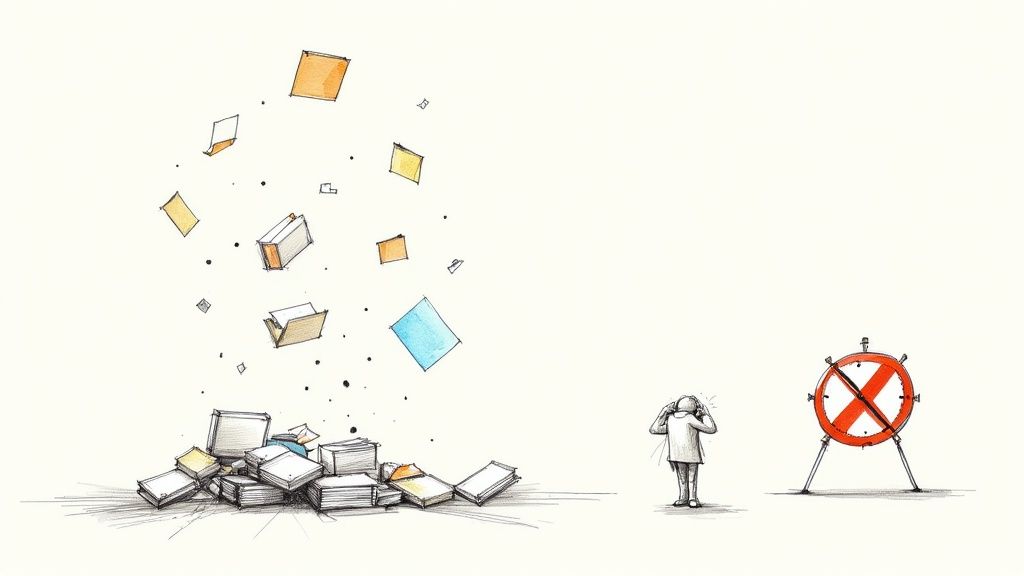
The High-Stakes Consequences of Disorganization
The fallout from all this disorganization can be surprisingly serious, going way beyond simple annoyance.
Picture a freelance graphic designer scrambling to meet a deadline but unable to find the final, client-approved images. They blow past the deadline, their professional reputation takes a hit, and they might even lose the client. All because of a messy folder system.
For a small business, the stakes are even higher. A single misplaced invoice could mean late payments and a serious cash flow crunch. Worse yet, losing an important compliance document could lead to steep fines or legal headaches. These aren’t just hypotheticals; they’re the tangible results of digital chaos. The endless hunt for information is a huge factor in productivity loss from poor document management and can sink your bottom line.
Disorganization isn’t just about messy folders. It’s about missed opportunities, added stress, and real financial costs. It’s the invisible friction slowing you down.
Reclaiming Your Focus and Sanity
This is where a solid document folder organizer really makes a difference. We’re not just talking about tidying up. We’re talking about building a smart, reliable system that takes the mental burden of file management off your plate. When your documents are sorted automatically and are always a quick search away, that nagging “Where did I put that file?” anxiety just disappears.
Getting organized brings some powerful, immediate benefits:
- You’ll Get More Done: Less time searching means more time doing. A clean system lets you pull up any file in seconds, so you can stay in the zone without interruptions.
- You’ll Feel Less Stressed: There’s a huge sense of relief that comes from knowing exactly where everything is. No more last-minute panic when a client asks for a report from six months ago.
- You’ll Make Better Decisions: When all your information is at your fingertips, you can make sharp, informed decisions on the fly instead of wasting time trying to piece things together.
Ultimately, a well-organized system gives you a smoother, stress-free workflow. It lets you step back from the mind-numbing task of digital filing and put your energy where it matters most—on the work that actually grows your business. It’s about finding peace of mind, one neatly organized file at a time.
How AI Can Organize Your Files for You
Picture this: a personal librarian for your entire digital life. Someone who has already read every document you own, understands exactly what it’s about, and files it in the perfect place without you lifting a finger. That’s the magic of an AI-powered document folder organizer. It’s essentially a smart assistant that takes over the tedious filing, tagging, and searching that used to steal hours from your week.
Think about traditional digital folders—they’re just empty shelves. You still have to do all the heavy lifting of deciding where each file goes. If you forget your own system (and who hasn’t?), you’re right back to hunting through a mess. An AI organizer changes the game by actually reading and understanding the content of your documents, giving you back precious time and mental energy.
Moving Beyond Manual Filing
Let’s be honest, the daily grind of manual filing is a real drag. You save a file, interrupt your flow to find the right folder, come up with a logical name, and cross your fingers that you’ll remember where it is next month. This constant context-switching is a productivity killer and a breeding ground for human error.
AI steps in to completely eliminate these headaches by automating the entire process. Here’s a quick look at how it works:
- Automatic Categorization: Instead of you dragging and dropping, the AI scans new files—like invoices, contracts, or reports—instantly identifies what they are, and puts them in the right folder for you.
- Intelligent Search: Forget about remembering exact file names. You can just search for “marketing report from Q2” or “that agreement I signed with Acme Corp,” and the AI finds it by understanding what’s inside the document.
- Smart Folder Suggestions: When a new type of document appears, a smart organizer can suggest creating a new folder, helping you build a logical structure over time without any of the guesswork.
This move toward smarter organization is more important than ever. As remote and home-based work has become the norm, the need for efficient filing systems has exploded. In fact, home use became one of the fastest-growing segments for file folders in 2023, a clear sign that people are desperate for better ways to manage their documents outside the traditional office. You can read more about this trend in the global file folders market report .
Here’s a peek at how a modern tool like Fileo handles this, making intelligent filing look effortless.
The interface you see here is all about simplicity and automation. It shows how documents get processed and sorted without any manual input, delivering on the core promise of AI organization: a clean, hands-off system that just works.
The True Power of an AI Organizer
An AI-powered system does more than just tidy up your digital space. It builds a reliable, stress-free workspace that genuinely makes you more efficient and gives you real peace of mind. The goal is a system so seamless you practically forget it’s there.
The real benefit of an AI document organizer is that it turns your archive of files from a passive storage unit into an active, intelligent resource. It makes information instantly accessible, freeing you to focus on high-value work instead of digital housekeeping.
When you let an AI handle the repetitive tasks, you’re not just saving a few minutes. You’re completely changing your relationship with your digital documents. You go from being a manual file clerk to someone who has every piece of information they need right at their fingertips. To learn more, check out our other articles on AI document management and see how it can truly reshape your workflow.
Simple Folder Structures That Just Work
It’s one thing to talk about theory, but seeing a real-world document folder organizer in action is what makes everything click. The goal isn’t to build some impossibly complex system. It’s to create a logical one that saves you time and cuts down on stress. A good structure just feels natural, like it’s already wired into how you think about your work.
This saves you from that low-grade, nagging anxiety of where did I put that file? Instead of wasting mental energy on digital tidying up, you can put it all toward the work that actually matters. The right folder structure simply gives you peace of mind, because you know everything is exactly where it’s supposed to be.
This infographic breaks down how an AI assistant can manage your files at different levels—from basic sorting all the way to intelligent search.
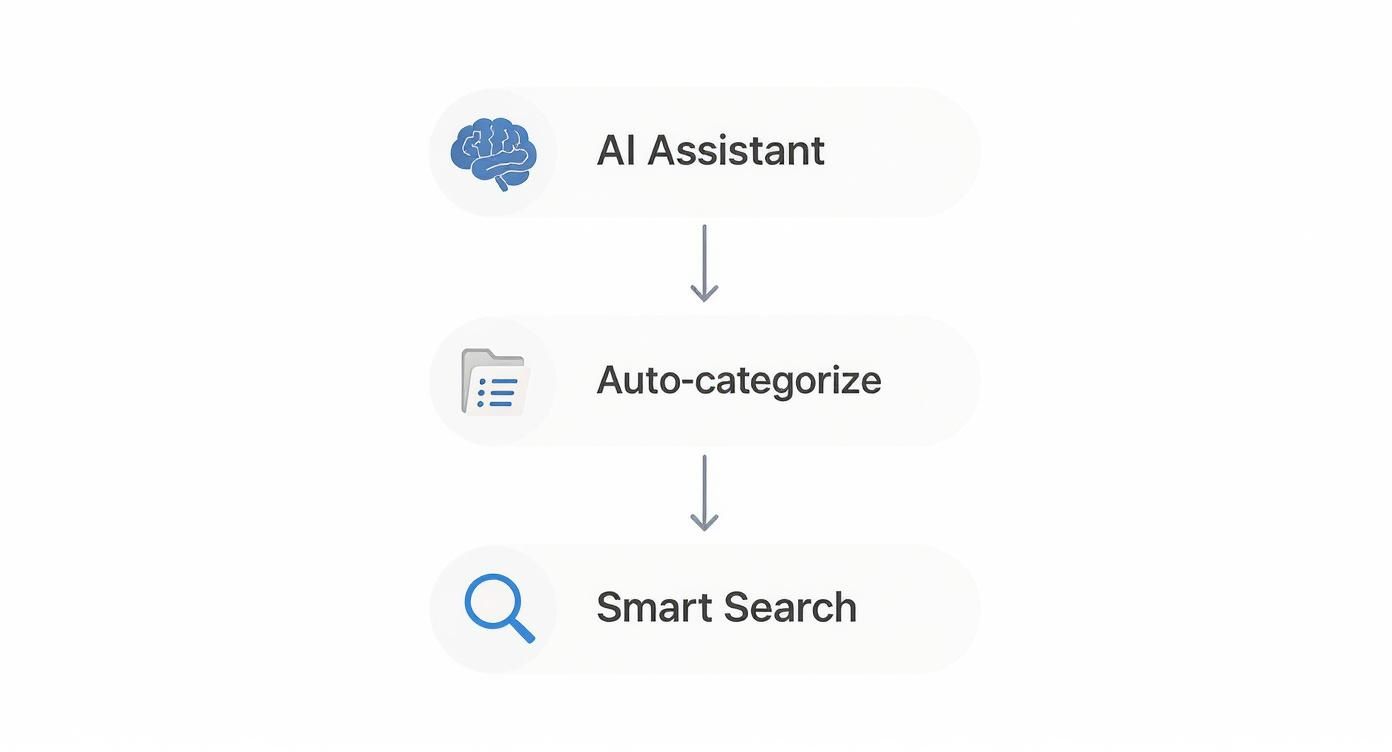
As you can see, a smart system doesn’t just hold onto your files. It actively understands and organizes them for you.
Actionable Examples for Professionals
Let’s walk through a few simple, powerful folder structures you can steal and adapt for yourself. The trick is always to start broad at the top level and then drill down into more specific subfolders.
For Freelancers: As a freelancer, your entire business is built around clients and the projects you do for them. That’s why a client-focused structure works so well. It keeps everything from the first proposal to the final invoice neatly tucked away together.
Clients[Client Name A]Projects[Project Name 1]01_Proposals_and_Contracts02_Assets_and_Briefs03_Drafts_and_Revisions04_Final_Deliverables
Invoices2024-05_Invoice_001.pdf
[Client Name B]
With a setup like this, you can pull up any project detail or invoice in seconds. No more last-minute scrambling to find that contract before a client call.
For Small Businesses: Small businesses have more moving parts. You need a structure that mirrors how your company actually runs, making it easy for people in different roles to find what they need. A department-based system is usually the best way to go.
A logical folder system is more than just tidy; it’s a direct investment in your team’s productivity. When information is easy to find, collaboration becomes smoother and decision-making gets faster.
If you want to go deeper on this, we have a complete guide that lays out the ideal filing structure for a small business . It’s all about creating clarity across the entire organization.
Departments01_FinanceInvoices_PayableInvoices_ReceivablePayrollQuarterly_Reports
02_MarketingCampaignsSocial_Media_AssetsWebsite_Content
03_HREmployee_OnboardingPolicies
Organizing files this way establishes a single source of truth for your team. It kills version control problems and ensures everyone is working from the latest documents, saving a ton of time and preventing expensive mistakes. The key is to be consistent. Once you have a system, make sure everyone sticks to it.
How to Choose the Right Organizer
Alright, so you’re ready to pick a tool. Here’s the thing: choosing the right document folder organizer isn’t about finding some mythical “best” option. It’s about finding the one that actually clicks with your life and how you work. Getting this right means you can finally stop stressing about files and start enjoying the calm and extra time that comes with a system that just works.
First, take a moment to think about your day-to-day reality. Are you a freelancer juggling a dozen different client projects? Or maybe you’re a small business owner swimming in invoices, receipts, and payroll documents. The sheer volume and type of paperwork you deal with will immediately point you in the right direction. A simple cloud folder might be fine for personal photos, but a business needs something with more horsepower.
Key Features to Look For
Before you sign up for anything, make a mental checklist. The right features are the difference between a tool that genuinely helps and one that just adds another chore to your list.
- Powerful Search: This is non-negotiable. You need to find what you’re looking for instantly, not just by filename but by what’s inside the document. A truly great search can dig up a contract from six months ago even if all you remember is a single phrase from page three.
- Seamless Integrations: Your organizer has to play nice with the other tools you rely on every day. Think about your email, your accounting software, or your project management board. When they all connect, your workflow becomes smooth and effortless.
- Robust Security: Look for features like end-to-end encryption and multi-factor authentication. Your sensitive information—whether it’s client agreements or personal financial records—is too important to leave exposed.
It’s also smart to think about the bigger picture. Sustainability is a growing factor, even in the world of file folders. For physical storage, people are increasingly looking for eco-friendly materials. For digital tools, consider the provider’s commitment to energy efficiency. If you’re interested in this, you can learn more about eco-friendly shifts in the file folder market .
Comparing Your Options
Not all document organizers are built the same. To make it clearer, let’s compare what you get with basic cloud storage versus a smarter, AI-powered system like Fileo.
This table breaks down the core differences to help you see which approach fits your needs.
Which Document Organizer is Right for You?
| Feature | Basic Cloud Storage | AI-Powered Organizer |
|---|---|---|
| Filing Method | Completely manual drag-and-drop. | Automatic filing and categorization. |
| Search Capability | Searches file names and basic text. | Understands content and context. |
| Setup Time | Quick to start, but requires ongoing manual effort. | Minimal setup; learns and adapts to you. |
| Best For | Casual personal use and simple backups. | Busy professionals and businesses needing efficiency. |
At the end of the day, an AI-powered tool is designed for one thing: productivity. It takes all the tedious, repetitive work off your plate so you can get back to focusing on what actually matters. That’s a return on investment you’ll feel every single day.
Your Top Document Organization Questions, Answered
Let’s tackle some of the common questions that pop up when you’re trying to get your documents in order. Thinking through these points now will help you dodge the usual headaches and build a system that actually works for you.
What’s the Best Way to Structure Digital Folders?
Honestly, the best structure is the one that makes the most sense to you. A simple and effective way to start is with big-picture categories like ‘Work’ and ‘Personal.’
From there, you can break it down. Inside ‘Work,’ you might have folders for ‘Clients’ or specific ‘Projects.’ The real secret sauce is consistency. Pick a naming system, like YYYY-MM-DD_DocumentName, and stick to it. Pro tip: try to keep your folder hierarchy to no more than three or four levels deep so you don’t get lost in a maze of clicks.
How Do I Even Begin to Organize My Current Mess of Files?
The thought of organizing years of digital chaos is enough to make anyone want to give up. So don’t try to do it all at once.
Instead, create a single new folder and call it ‘To Sort.’ Dump all your messy files in there. Then, just commit 15 minutes a day to chipping away at that folder. File what you need, ruthlessly delete what you don’t, and archive the rest. This small daily habit feels way more manageable than a weekend-long cleanup marathon.
Are AI Document Organizers Actually Secure?
It’s a fair question, especially when you’re dealing with sensitive information. The short answer is yes—reputable AI tools are built with security at their core.
You’ll want to look for platforms that offer features like end-to-end encryption and are compliant with data privacy regulations. Often, these services provide a level of security that’s much stronger than what you’d have just storing files on your personal computer.
Ready to reclaim your time and get some peace of mind? Fileo uses AI to organize your documents for you, so you can stop filing and start focusing. Learn more and get started with Fileo .