Let’s face it: paperwork is a nightmare. If your day is spent buried under stacks of invoices, contracts, or forms, you know the struggle. Manually typing data from a PDF, hunting for one specific clause, or just trying to find the right document feels like a massive waste of time. It’s more than just boring—it’s a productivity killer.
This old-school approach is slow, costly, and riddled with human error. Imagine the sinking feeling of realizing a critical invoice wasn’t paid because it was lost in an email chain, or the stress of an upcoming audit with files scattered across a dozen different folders. This is the kind of chaos that stalls projects, delays payments, and chains your team to mind-numbing work, robbing you of peace of mind.
Ending Paperwork Chaos with Intelligent Document Processing
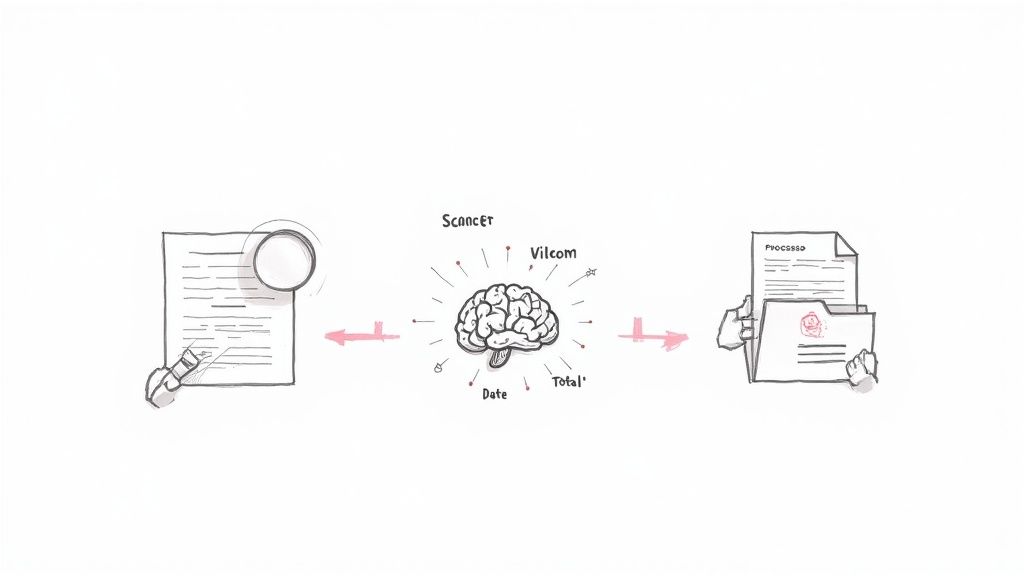
Intelligent Document Processing (IDP) is the modern solution that finally tames this chaos. It uses AI to automatically read, understand, and organize your documents, turning messy paperwork into clean, structured data you can actually use.
Think of it as a smart assistant that never gets tired or makes careless mistakes. It instantly recognizes what a document is—an invoice, a legal agreement, a customer form—then extracts the key information and sends it exactly where it needs to go. No more manual data entry. Just fast, accurate results that save you incredible amounts of time.
A Quick Look: Before and After IDP
To see the difference in a practical way, let’s compare the old way of doing things with the new, AI-powered approach. Here’s a simple breakdown of how a common task like processing a supplier invoice changes with IDP.
Manual vs Intelligent Document Processing at a Glance
| Task | Manual Process (The Headache) | Intelligent Document Processing (The Solution) |
|---|---|---|
| Data Entry | Someone physically types information from a PDF or paper into a system. It’s slow and typos are common. | AI reads the document in seconds, pulling out data like invoice numbers, dates, and totals automatically. |
| Document Sorting | An employee has to open each file to figure out what it is (e.g., invoice vs. purchase order) and then move it to the right folder. | The system instantly classifies documents based on their layout and content, routing them to the correct workflow. |
| Finding Information | You have to manually search through folders or scanned images, hoping the file is named correctly. It’s a guessing game. | You can search for any piece of information within the document’s text, like a specific name or product, and find it instantly. |
| Approval Workflows | Documents are physically passed around or emailed from person to person for approval, often getting lost in the shuffle. | Documents are automatically sent to the right people for review and approval based on preset rules, with full tracking. |
This table just scratches the surface. The real impact is felt in the hours saved, the headaches avoided, and the newfound peace of mind every single day.
So, What Is IDP, Really?
At its core, Intelligent Document Processing is the technology that bridges the gap between your physical or digital documents and your business systems. It’s not just about scanning; it’s about understanding.
An employee might spend hours manually keying in data from a pile of invoices. An IDP solution does the same job in seconds, often with over 95% accuracy. It’s the difference between chaos and control.
This shift does more than just make things faster. It gives you peace of mind. When you know your documents are processed accurately and filed securely, you’re free from the nagging worry of misplaced information or expensive data entry mistakes. Your team gets its time back, letting them focus on actionable insights that actually grow the business.
IDP isn’t just a file management tool—it’s a way to reclaim your team’s focus and bring true order to your operations.
How IDP Actually Reads and Understands Your Documents
To really get what intelligent document processing is all about, it helps to peek under the hood. It’s not some single magic button. Instead, think of it as a powerful, three-step engine where each part works together to bring order to your chaotic files. Each stage builds on the last, turning a messy digital document into structured, genuinely useful information.
This whole process is a game-changer for how businesses handle paperwork, shifting from slow, manual chores to a smart, automated workflow that boosts productivity.
The infographic below really paints a clear picture of the old headache versus the new IDP solution.
As you can see, manual processing is a long, straight line of tedious work. IDP, on the other hand, is a smart, cyclical system that handles documents with speed and intelligence.
Step 1: The Eyes That Read Your Documents
The journey begins with Optical Character Recognition (OCR). It’s easiest to think of OCR as the system’s eyes. When you feed it a scanned invoice, a photo of a receipt, or a PDF contract, OCR technology scans the image and translates all the words and numbers into text a computer can read.
This is the ground floor. It turns a static picture of a document into something dynamic that software can actually work with. It’s the critical first step away from mind-numbing manual data entry and is essential for making your files searchable. You can dive deeper into how this works in our guide to an OCR document organizer .
Step 2: The Brain That Understands the Content
Here’s where the “intelligent” part of IDP really comes to life. Once OCR has converted the document into raw text, Artificial Intelligence (AI) and Machine Learning (ML) models kick in to act as the brain. They don’t just read the text; they understand it.
For instance, the AI figures out that the number next to “Total Due” on an invoice is the payment amount, not just a random figure. It knows the date next to “Due Date” is a deadline. This ability to grasp context is what elevates IDP far beyond basic OCR tools.
It’s one thing to read a word, but another to understand its purpose. IDP’s AI brain interprets the data, recognizing an address as a location, an invoice number as a unique identifier, and a signature line as a point of authorization.
Step 3: The Hands That Take Action
Finally, once the document has been fully understood, automation takes over as the hands of the system. Using the information it just extracted, the IDP solution can trigger specific actions, saving you a staggering amount of time.
This is where the real productivity boost happens. The system can take practical, time-saving actions like:
- Automatically renaming an invoice with the vendor name, date, and amount.
- Moving a signed contract into the correct client folder.
- Flagging an unusual amount on a receipt for you to look at.
- Sending an alert when a contract is about to expire.
This ability for AI to process and act on information isn’t just a nice-to-have anymore; it’s becoming a business necessity. A recent survey found that 78% of enterprises now have AI running within their IDP systems, which shows just how much businesses are starting to rely on it. For a closer look at the AI mechanics, you might find this guide on how Voice to Text AI actually works interesting.
Unlock More Time, Productivity, and Peace of Mind
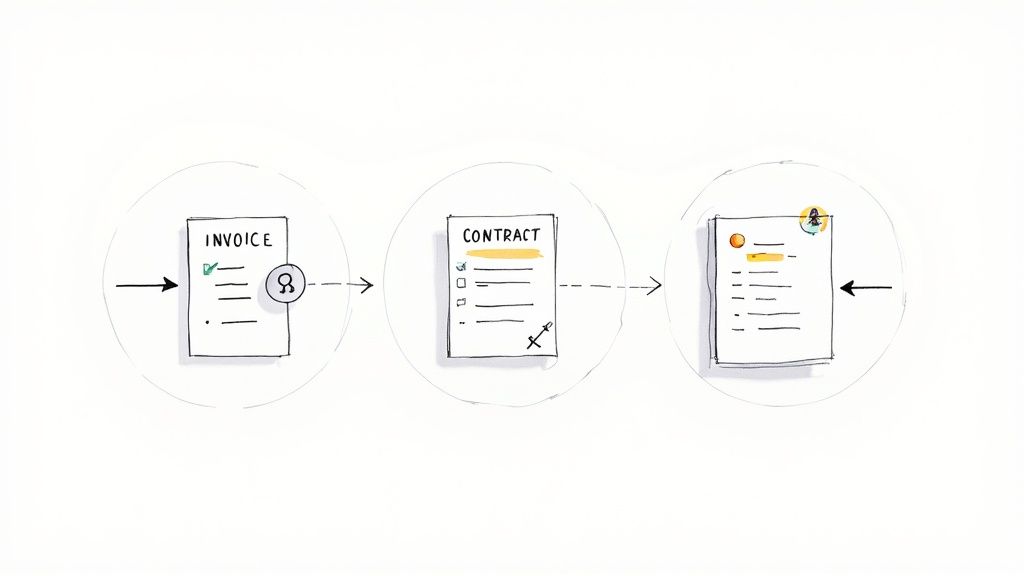
It’s one thing to understand the mechanics of intelligent document processing, but the real magic happens when you see how it changes your day-to-day work. At its core, IDP is about getting back your most valuable resource: time. By automating the soul-crushing, repetitive tasks that eat up your team’s schedule, IDP gives you those hours back.
Think about it. What if your finance team wasn’t stuck manually punching in invoice data all week? What if they could use that time to analyze spending trends and find real cost-saving opportunities? That’s the promise of IDP. It frees up your best people from mind-numbing work so they can focus on the strategic projects that actually grow your business.
From Manual Errors to AI-Driven Accuracy
One of the biggest pain points of handling documents by hand is the constant risk of human error. We’ve all seen it happen. A single misplaced decimal on an invoice or a typo in a client ID can snowball into costly mistakes, compliance nightmares, and even damaged customer relationships. Intelligent document processing gives you peace of mind by nearly eliminating these risks.
Today’s IDP systems can hit over 95% accuracy when pulling data from documents. That’s a level of precision that’s almost impossible for a person to maintain, especially after hours of staring at the same types of forms. This newfound reliability means you can actually trust the data feeding into your business software.
Intelligent Document Processing isn’t just about going faster; it’s about building a foundation of accurate, reliable data. This trust lets you make decisions with confidence, stay compliant, and stop wasting energy double-checking for simple human mistakes.
This move toward precision is a huge reason why advanced AI tools can revolutionize productivity in almost any industry. By handing over the error-prone tasks to technology, we can all operate with a lot more confidence and efficiency.
Finding Anything, Instantly
Be honest—how much of your life have you spent searching for that one specific contract or receipt buried in a folder named “Misc” or “Final_v2_final”? IDP puts an end to that chaos by creating a secure, perfectly organized digital library where every piece of information is just a search away. It doesn’t just store your documents; it makes every word inside them searchable.
This creates some immediate, game-changing advantages:
- Effortless Retrieval: Find any file in seconds just by searching for a client’s name, an invoice number, or even a unique phrase you remember from the text.
- Improved Security: Your most important information is kept in a secure digital space with controlled access—way safer than a dusty filing cabinet.
- Audit-Ready Records: When auditors come knocking, pulling all the necessary records becomes a simple, stress-free task instead of a company-wide fire drill.
This kind of organization is essential for any modern business. To see how this fits into the bigger picture, check out our complete guide to an AI document management system . In the end, intelligent document processing offers a clear path to a more productive, accurate, and less stressful way to handle your business information.
See How IDP Solves Real-World Business Problems
Theory is great, but seeing intelligent document processing in action is where it really clicks. IDP isn’t some abstract tech concept; it’s a practical tool that solves genuine, painful business problems every single day. By automating document-heavy workflows, companies are getting back thousands of hours and finding a massive competitive edge.
Let’s walk through a few practical examples of how different departments are using this technology to turn chaotic manual processes into smooth, efficient systems.
From Invoice Marathons to Automated Payments
Picture a finance department at the end of the month. The accounts payable team is drowning in a mountain of invoices from dozens of vendors, and every single one has a different layout. Manually typing in every line item, matching invoices to purchase orders, and then hunting down approvals used to be a week-long marathon of pure frustration.
This old way of doing things was painfully slow and filled with opportunities for error. A simple typo could lead to a costly overpayment, and a buried email could easily result in a late fee. It was just a constant source of stress.
Now, with IDP, that entire workflow gets a complete makeover. Here’s a look at the new reality:
- Instant Capture: Invoices landing in an email inbox are automatically pulled into the IDP system. No more manual downloads.
- Smart Extraction: The AI reads each invoice like a human would, instantly spotting the vendor name, invoice number, due date, and all the line-item details, no matter how weird the format is.
- Automated Matching: The system then checks this data against purchase orders in the accounting software, automatically flagging anything that doesn’t line up.
- Effortless Approval: Once it’s all validated, the invoice is sent straight to the right manager for a quick approval before being scheduled for payment.
What used to be a five-day headache now becomes a mostly hands-off process that takes just a few hours. This doesn’t just give the finance team peace of mind; it frees them up to focus on strategic financial analysis instead of mind-numbing data entry. You can dive deeper into this specific use case in our guide to automated invoice processing software .
Accelerating Legal and HR Workflows
The power of intelligent document processing goes way beyond the finance department. Legal and HR teams, two groups often buried in contracts, forms, and resumes, are seeing huge boosts in productivity.
Think about a legal team that needs to review hundreds of contracts to find a specific liability clause. Doing that by hand is a massive chore that could take days of tedious reading. An IDP solution, on the other hand, can scan every single document and pull out every instance of that clause in a matter of minutes.
This isn’t just about moving faster; it’s about reducing risk. Finding critical information quickly helps ensure compliance and gives your team the power to make smarter, more informed decisions on the fly.
HR departments are using IDP in a similar way to supercharge their hiring. Instead of a recruiter manually sifting through hundreds of resumes, the system can automatically scan and pull out key info like skills, years of experience, and education. This lets them build a shortlist of the most qualified candidates in a fraction of the time, dramatically cutting down the time-to-hire.
Improving Care in Healthcare
Even in healthcare, where accuracy can be a matter of life and death, IDP is making a huge difference. Hospitals and clinics are constantly processing an incredible volume of patient forms, insurance claims, and medical records. Typing all of this information in by hand is not only slow, but it also opens the door to data entry mistakes that could seriously impact patient care.
IDP automates the process of digitizing everything from patient intake forms and lab results to insurance claims. It extracts the critical data and populates Electronic Health Records (EHRs) with precision. This ensures that a patient’s information is always current and easily accessible, helping medical providers deliver better, safer, and more efficient care.
Why Adopting IDP Is a Smart Move for the Future
Jumping into new technology can feel like a big step, but intelligent document processing is way more than a passing fad. This is a fundamental change in how the most successful businesses are going to work. Sticking with manual data entry is kind of like insisting on using a paper map when everyone else has GPS. Sure, you might get there eventually, but you’ll be slower, less nimble, and far more likely to take a wrong turn.
IDP is quickly becoming a core business tool, not just some optional add-on. Getting in early isn’t about a temporary efficiency bump; it’s about laying a solid foundation for future growth. By getting your document workflows automated now, you’re building a more agile company that can react faster to market shifts and customer demands. That’s a serious competitive edge.
Catching the Wave of Innovation
The market for intelligent document processing is absolutely booming, which tells you everything you need to know about its importance. This isn’t just a niche tool for giant corporations anymore. The global IDP market is growing at an incredible pace, with experts predicting a compound annual growth rate somewhere between 30% and 46% over the next decade. If you’re curious, you can explore more about this incredible market momentum and what it means for businesses like yours.
That kind of growth sends a clear signal: companies of all sizes are finally seeing the massive value in automating their most document-heavy tasks. The technology is also getting better and more accessible all the time, making it easier to implement than ever. Sitting on the sidelines just means letting your competition pull ahead while they enjoy the perks of better productivity and accuracy.
Embracing IDP today is a strategic decision that positions your business for long-term success. It’s about future-proofing your operations in a world where speed and data-driven decisions are everything.
Preparing for an AI-Powered Future
As artificial intelligence keeps getting better, IDP systems are becoming more intuitive and powerful right along with it. The systems of yesterday would choke on messy handwriting or complex, unstructured files like legal contracts. Today’s AI-driven tools can grasp context and nuance with an accuracy that’s getting eerily close to human.
And tomorrow’s IDP? It’s going to be even smarter. Imagine a system that anticipates what you need, pulls deeper insights from your documents, and plugs into every corner of your business without a hitch. By getting started with IDP now, you’re doing more than just solving today’s paperwork headaches.
You’re also building a company culture that’s built around automation and efficiency. This gets your team and your processes ready for the next wave of AI, making sure you’re not just keeping up with the future of work but helping to define it. Adopting IDP is a practical first step toward building a smarter, more automated, and ultimately more successful business.
Got Questions About Intelligent Document Processing?
It’s one thing to understand the high-level benefits, but it’s another to actually bring a new technology into your business. When you start thinking about the practical side of things—setup, security, and whether it can handle your actual messy documents—the questions start popping up. Let’s dig into some of the most common ones we hear from business owners and managers.
Getting these answers should give you the confidence you need to move forward, because modern IDP is probably more accessible and capable than you imagine.
Is This Going to Be a Huge Hassle to Set Up?
Not anymore. The phrase “AI-powered system” can sound complicated and expensive, but modern cloud-based IDP tools were built with simplicity in mind. Many platforms, especially those designed for small to medium-sized businesses, come with user-friendly dashboards and pre-built models for common documents like invoices or purchase orders.
This means you can get up and running surprisingly fast, often without needing an entire IT team to manage it. The whole point of these tools is to save you time, not to become another massive tech project.
How Do I Know My Data Is Secure?
That’s a top-tier question, and any IDP provider worth their salt takes it very seriously. The best solutions are designed from the ground up with robust security measures to protect your sensitive business and customer data.
Here’s what you should look for as a baseline:
- End-to-end encryption that keeps your data safe while it’s being uploaded, processed, and stored.
- Secure cloud infrastructure from reputable providers like AWS or Google Cloud.
- Detailed access controls that let you manage exactly who can see or do what with your documents.
Honestly, your information is often far more secure locked down in a good IDP system than it is sitting in a filing cabinet or being passed around in email attachments.
Peace of mind comes from knowing your most critical information is not only organized but also rigorously protected. The best IDP solutions make security a core feature, not an afterthought, so you can automate with confidence.
Can It Really Handle Messy Handwriting or Complex Tables?
Yes, and this is where today’s IDP really shines. Older technology would choke on anything that wasn’t perfect, uniform text. But thanks to huge leaps in AI and machine learning, modern systems are much, much smarter.
They can now accurately decipher handwritten notes, pull data from complex tables with weird layouts, and make sense of all the unstructured information that would completely baffle old-school OCR. This ability to deal with real-world messiness is precisely what makes IDP such a game-changer for so many businesses.
Isn’t This Just Fancy OCR Software?
Great question. It’s easy to get them mixed up, but they are fundamentally different.
Think of it like this: OCR is the eyes. It looks at a document and simply converts the image of text into digital characters. It can read, but it can’t understand.
Intelligent Document Processing is the brain. It takes the text from the OCR “eyes” and then actually comprehends what it means. It can identify that a number is an invoice total, a date is a deadline, or a name is a customer. From there, it can categorize the document, validate the information, and kick off the right workflow. IDP doesn’t just digitize text; it automates the entire process.
Ready to stop chasing paperwork and start saving time? Fileo uses AI to automatically organize your documents, giving you the productivity and peace of mind you need to focus on what matters. Discover how Fileo can bring order to your digital files today .