At its heart, document automation is about using software to take over the repetitive, time-consuming parts of handling paperwork. Think of it as a smart assistant that can generate contracts, file invoices, and route documents for approval—all on its own, without mistakes. This is your key to boosting productivity, saving incredible amounts of time, and gaining genuine peace of mind.
What Document Automation Really Means For You

Have you ever lost a solid 15 minutes searching through a mess of folders for one specific invoice? Or felt that familiar dread of a deadline getting closer while you’re stuck manually filling out yet another standard agreement? These are the exact headaches and productivity killers document automation is built to solve.
It’s all about removing the manual grunt work from your day. Instead of you copying and pasting data, chasing down signatures, or dragging and dropping files one by one, a system takes care of it for you. This frees up your time and, just as importantly, gives you a real sense of control and peace of mind over all the administrative tasks piling up.
Moving Beyond Manual Chaos
Relying on manual processes for documents is a huge source of hidden costs and stress. It’s not just the time you lose; it’s the mental drain from the disorganization and the ever-present risk of human error. One tiny typo during data entry can snowball into a costly problem, and a misplaced file can grind an entire project to a halt.
Document automation brings order to the chaos by creating a consistent, reliable workflow. It becomes the single source of truth for your paperwork, making sure everything is done the right way, every single time. The result? Less stress and more time to focus.
By automating routine document tasks, you’re not just speeding up a process; you’re creating a more resilient and error-proof foundation for your business operations.
To truly grasp the difference, let’s compare the old way with the new.
Manual vs Automated Document Handling
| Aspect | Manual Process (The Pain Points) | Automated Process (The Solution) |
|---|---|---|
| Time | Hours spent on data entry, filing, and searching. | Seconds to generate, file, and retrieve documents. |
| Cost | High costs from labor, printing, storage, and fixing errors. | Reduced operational costs and fewer expensive mistakes. |
| Accuracy | Prone to typos, inconsistencies, and lost files. | Near-perfect accuracy with standardized templates and rules. |
| Security | Documents are easily misplaced, damaged, or accessed. | Secure, controlled access with digital trails and backups. |
| Productivity | Team members are bogged down by administrative work. | Staff can focus on strategic, high-value responsibilities. |
The contrast is clear. Automation turns a fragile, time-consuming process into a strong, efficient one.
The Growing Need For Smarter Systems
This shift isn’t just about convenience—it’s becoming a business necessity. The market for intelligent document processing, a core component of automation, was valued at USD 2.3 billion and is projected to skyrocket to over USD 16.5 billion. Why the explosive growth? Businesses of all sizes are finally trading in their slow, error-prone manual tasks for something smarter and faster.
In the end, understanding what is document automation is simple. It’s about swapping out repetitive, low-impact work for efficiency, accuracy, and the freedom to focus on what matters. This idea is closely linked to having a solid document management system , which sets the stage for handling all your digital paperwork. For any business ready to improve how they work, exploring document management automation strategies is the natural next step.
The Hidden Costs of Manual Paperwork
We’ve all been there. Most businesses just accept the daily grind of paperwork as a necessary evil, the price of admission for being in business. But the real cost of handling documents by hand is so much more than just a few wasted minutes. It’s a quiet but constant drain on your team’s productivity, their morale, and ultimately, your company’s bottom line.
Think about the last time you were desperately digging for a misplaced contract with a deadline breathing down your neck. Or that sinking feeling when you realize a tiny typo on an invoice has held up a crucial payment. These moments aren’t just minor headaches; they’re symptoms of a disorganized system that’s actively holding you back and stealing your peace of mind.
The Ripple Effect of Inefficiency
When your team is swamped with manual tasks like searching for files or re-entering data, the damage spreads. A sales rep bogged down by a slow approval process might miss out on a hot lead. A finance team keying in data from hundreds of invoices is bound to make a costly mistake sooner or later. These bottlenecks don’t just waste time; they create friction and frustration across the entire company, hurting productivity at every turn.
Relying on manual methods also opens the door to serious security risks. We all know that paper files in a cabinet can be lost, damaged, or seen by the wrong people. But digital files scattered across desktops and email inboxes aren’t much better—they’re just as insecure and leave you with no real audit trail or control over who sees what.
The hours spent tracking down files, fixing errors, and chasing down signatures all add up. It’s a hidden tax on your team’s focus and your company’s ability to grow.
Quantifying the Financial Drain
The financial toll of manual document handling is genuinely shocking. Industry reports show that companies lose a combined $1 trillion every year due to inefficiencies like data entry errors, approval delays, and clunky manual workflows. And this isn’t just a big corporation problem; it hits businesses of every size.
The good news? Solutions like intelligent document processing (IDP) are being built specifically to tackle these losses. The IDP market is expected to jump from USD 2.96 billion to USD 12.35 billion, which tells you that smart businesses are investing heavily in automation to claw back those lost dollars. You can explore more data on this market growth and its impact.
Moving Toward Peace of Mind
At the end of the day, maybe the biggest hidden cost is the loss of your peace of mind. That constant, low-grade stress of knowing your files are a mess and your processes are inefficient keeps you and your team from focusing on what really matters. It puts you in a state of constantly putting out small administrative fires instead of steering the ship forward.
Understanding what is document automation really starts with acknowledging these pain points. It offers a clear path out of the chaos of paperwork and toward a future where efficiency, security, and focus are just part of how you operate.
How Document Automation Works
So, what’s really going on under the hood? How does document automation take a messy, time-consuming process and make it run like a well-oiled machine?
Think of it like a digital assembly line. Instead of passing a piece of paper from desk to desk, the system handles each step automatically, with perfect precision. This frees up your team and gives you some much-needed peace of mind.
Let’s walk through a common example: a new invoice arrives in your inbox. Without automation, you’d have to open the email, read the invoice, find the right person to approve it, and then manually file it away. With automation, the software takes over the second it arrives.
The whole thing boils down to a few core stages that flow together.
The Four Key Stages of Document Automation
It all happens through a sequence of smart, connected actions. Each one builds on the last, taking a document from a raw file to a perfectly organized, actionable piece of information.
- Data Capture: First, the system has to get its hands on the document. This stage acts like a high-speed scanner, grabbing the file whether it’s a PDF, a scanned image, or an email attachment. It’s all about digitizing the information so the software can work with it.
- Data Extraction: Next, AI goes to work. Using technology like Optical Character Recognition (OCR), the system reads the document and pulls out the key details. For an invoice, it would find the vendor’s name, the invoice number, the due date, and the total amount. To get a better sense of how this works, you can read our guide on what is intelligent document processing .
- Processing and Routing: Once the data is extracted, the system follows the rules you’ve set. It might automatically send an invoice to the right manager for approval or check the amount against a purchase order. This is where you see huge time savings—no more chasing people down for signatures.
- Archiving and Retrieval: Finally, after the document is processed and approved, it gets filed away in the right digital folder along with all its data. It’s secure, organized, and instantly searchable. No more digging through filing cabinets or chaotic shared drives.
The infographic below really drives home the costs of not automating these steps.
As you can see, sticking with manual processes often leads to wasted time, expensive errors, and security risks that most businesses can’t afford.
The AI Engine Driving It Forward
This whole process is getting smarter and more powerful thanks to artificial intelligence. Take the global AI document generator market as an example. It was valued at USD 13.6 billion and is projected to hit USD 77.4 billion.
That explosive growth tells a story: businesses in finance, healthcare, and law are leaning heavily on AI to create and manage documents with greater accuracy and consistency.
At its core, document automation is a system built to handle the tedious work you shouldn’t have to. The result is a perfectly organized digital workspace, without all the manual effort.
When you break it down, it’s not some mysterious black box. It’s a logical, step-by-step solution designed to replace manual bottlenecks with speed and reliability. Ultimately, it gives you back your most valuable resource: your time.
Practical Examples of Automation in Action
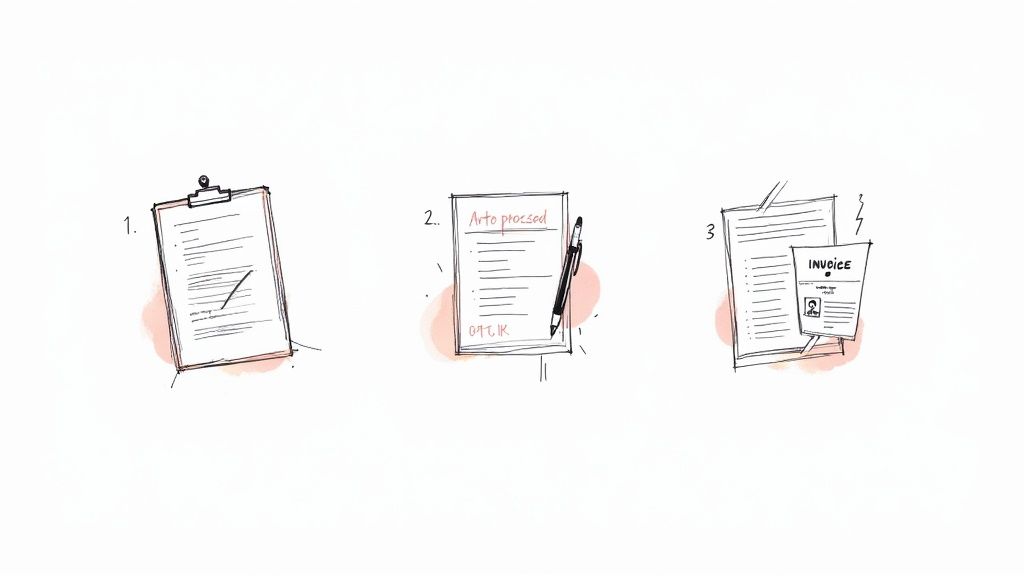
The theory behind document automation is great, but seeing it solve real-world problems is where it all clicks. This isn’t just a tool for massive corporations; it’s for any team that’s tired of the frustrating, manual tasks that eat up their day.
Let’s look at a few common scenarios. These mini-stories show the jump from manual chaos to automated clarity, reclaiming countless hours and giving you back your peace of mind.
Human Resources Onboarding Made Easy
The Old Way: HR is swimming in paperwork for every new hire. They have to manually draft an offer letter, attach a dozen benefits forms, and email a stack of policy documents. The new employee then has to print, sign, scan, and email everything back. From there, HR has to file each document in the right folder—a process that’s just asking for delays and lost files.
The Automated Way: As soon as a candidate accepts the job, an automated workflow takes over. The system instantly generates a personalized contract, sends a neat digital onboarding packet, and collects e-signatures. Every completed form is automatically named and filed into the new employee’s digital folder, giving HR a perfect, complete record from day one.
Finance Departments Processing Invoices Instantly
The Old Way: The finance team gets slammed with invoices from vendors all day. Each email has to be opened, the invoice has to be reviewed, and someone has to manually punch the data into the accounting system. If an approval is needed, the invoice gets forwarded and often sits in a manager’s inbox for days, putting you at risk for late payment fees.
The Automated Way: Now, invoices arriving by email are captured automatically. AI reads and pulls out the key info—vendor name, amount, due date. It then routes the invoice to the right manager for approval based on rules you’ve already set. Once approved, the data flows right into the accounting software, no typing required. We dive deeper into this in our complete guide on automated invoice processing software .
By removing the manual touchpoints, departments can transform slow, error-prone workflows into fast, reliable systems that run on their own. This gives teams the breathing room to focus on more strategic work.
Sales Teams Generating Proposals in Minutes
The Old Way: A salesperson needs to create a custom proposal for a hot lead. First, they have to hunt down the latest template. Then they copy and paste client details from the CRM, manually add the right products and pricing, and send it off for a manager’s approval. The whole thing can take hours, slowing down the entire sales cycle.
The Automated Way: The salesperson fills out a simple form with the client’s info. The automation tool grabs the rest of the data from the CRM, pulls in the correct pricing and terms, and generates a polished, professional proposal in minutes. The document is automatically sent for approval and tracked all the way until the client signs it electronically.
Document Automation Use Cases by Department
To see just how versatile this technology is, here are some common ways different departments put it to work. You’ll likely spot a few tedious tasks from your own workday on this list.
| Department | Common Task | How Automation Helps |
|---|---|---|
| Human Resources | Employee Onboarding | Auto-generates offer letters, sends tax forms, and collects e-signatures. |
| Finance & Accounting | Invoice Processing | Extracts data from invoices, routes them for approval, and updates accounting systems. |
| Sales | Proposal Generation | Pulls CRM data to instantly create personalized quotes and proposals for clients. |
| Legal | Contract Management | Creates standardized contracts, manages versions, and tracks approval workflows. |
| Customer Support | Ticket Resolution | Automatically generates and sends follow-up summaries or service reports to customers. |
| Operations | Vendor Management | Streamlines the collection and filing of vendor contracts and compliance documents. |
As you can see, the applications are practically endless. Any process that involves creating, routing, or filing a standard document is a prime candidate for automation.
The impact of this shift is being felt across entire industries. For example, digital innovation in the banking sector is a great case study in how complex, document-heavy processes are being made simpler and faster.
Ultimately, these examples show that automation isn’t about replacing people. It’s about freeing them from the repetitive, low-value work that gets in the way of doing something that truly matters.
More Than Just Saving Time: The Real Wins of Automation
Sure, getting hours back in your week is a huge plus, but the real impact of document automation runs much deeper. Think of it as reinforcing the entire foundation of your business, not just speeding up a few tasks. The calm that comes with a perfectly organized system is just the starting point.
The benefits create a positive ripple effect, improving everything from the reliability of your data to the happiness of your team. It’s a shift from simply working faster to working smarter, with fewer roadblocks and less friction in your daily workflow.
Nail Your Data Accuracy and Ditch the Errors
Let’s be honest: manual data entry is a minefield of mistakes. A simple typo, a couple of transposed numbers, or pasting information into the wrong cell can happen to anyone. But these tiny slip-ups can quickly escalate into massive problems, like sending out wrong invoices, failing a compliance check, or making critical decisions based on faulty reports.
Document automation takes human error out of the equation. By letting intelligent systems capture and pull data directly from your files, you get incredible precision.
Automation builds a source of truth for your data from the second it enters your system. This isn’t just about dodging a few typos; it’s about having the confidence to make better business decisions because you know the information is right.
This newfound accuracy also frees up your team from the soul-crushing task of double-checking everything or cleaning up messes that should have never happened in the first place.
Strengthen Security and Ace Compliance
Having sensitive documents scattered across random desktop folders, email attachments, or—even worse—in actual filing cabinets is a security nightmare. It’s nearly impossible to track who’s looking at what, and there’s often no record of changes. This is a massive liability, especially when you’re handling sensitive client data or financial records.
Automation introduces some serious security muscle. A good system will give you:
- Access Controls: You get to decide exactly who can see, edit, or approve specific documents. This locks down your sensitive information tight.
- Digital Audit Trails: Every single action—from opening a file to signing off on an edit—is automatically logged. This creates an ironclad record that’s perfect for internal audits or proving compliance.
- Centralized Storage: Instead of digital chaos, all your files live in one secure, organized hub. This makes managing and protecting your information way easier.
Boost Team Morale and Job Satisfaction
Nobody gets excited about spending their day on mind-numbing, repetitive work. Filing, renaming documents, searching for files, and chasing down signatures are classic examples of low-value tasks that lead straight to burnout. This kind of work drains your team’s energy and keeps them from the strategic, creative projects where they can really shine.
When you automate these chores, you give your people their time and brainpower back. They can finally pivot from administrative busywork to solving real problems, building client relationships, and innovating. It’s a win-win: they become more productive and feel more fulfilled in their roles, leading to a happier, more engaged team. It’s one of the best investments you can make in your people.
Your First Steps Toward Automation
Feeling inspired? The good news is you don’t need a massive budget or a team of IT wizards to get started. Taking that first step is all about making small, smart changes that add up to big wins in productivity and, frankly, your peace of mind.
The goal here is to make this feel doable, not overwhelming. Instead of trying to boil the ocean and automate everything at once, just pick one high-impact area where manual work is a real drag.
Find Your Biggest Pain Point
Start by pinpointing one or two of your most frustrating manual tasks. Is it chasing down invoices? Onboarding new clients? Trying to keep project files from turning into a digital junk drawer? Find the one thing that eats up the most time or causes the most headaches.
For example, if you spend hours every month manually renaming and filing digital receipts, that’s a perfect candidate for your first automation project. The key is to start with a clear, specific problem you want to solve. That clarity will be your guide.
A Simple Roadmap to Get Started
Once you know what you want to fix, you can follow a straightforward path to build momentum and see results fast.
- Research User-Friendly Tools: Look for software that’s built for your specific need and budget. A lot of modern tools are designed with simplicity in mind, offering clean interfaces that don’t require a computer science degree. Your best bet is to find solutions that play nice with the systems you already use, like your cloud storage.
- Start Small with a Pilot Project: Don’t try to tear down your entire workflow and rebuild it overnight. Choose a small, manageable pilot project to test the waters. For instance, you could try automating the filing of all invoices from a single client for just one month.
- Prove the Concept and Grow: A successful pilot project does wonders for your confidence and shows real, tangible value. That early win makes it much easier to get your team on board and justifies expanding automation to other parts of the business.
The journey to a stress-free, organized workflow begins with a single, deliberate step. By starting small, you can steadily replace manual chaos with the efficiency and calm of automation.
Frequently Asked Questions
Still have a few questions about how document automation could work for you? Let’s clear up some common thoughts and concerns.
Is Document Automation Only For Large Corporations?
Absolutely not. It’s a common misconception that automation is just for the big players. While large companies were the early adopters, today’s tools are so affordable and user-friendly that they’re a perfect fit for small businesses, solopreneurs, and freelancers.
Think of it this way: the value comes from saving time and cutting down on mistakes. That’s a huge win whether you’re a one-person shop or a company with 1,000 employees. It’s all about working smarter, regardless of your company’s size.
How Secure Is My Data In An Automated System?
This is a big one, and rightly so. Any reputable automation platform puts security first. Your documents are typically protected with things like end-to-end encryption, which essentially scrambles your data so only you can read it.
On top of that, strict access controls mean you decide exactly who gets to see or edit sensitive information. Frankly, it’s a far more secure setup than leaving files on a local desktop or in a physical filing cabinet.
With document automation, you gain a transparent digital audit trail. Every action is tracked, giving you complete visibility and control over your information for enhanced peace of mind.
How Long Does It Take To Get Started?
Getting up and running is probably quicker than you imagine. Most modern tools are built for a fast start, often taking less than an hour to connect to your cloud storage and set up your first simple workflow.
A great way to begin is by automating just one small, repetitive task—like filing invoices from a specific client. You’ll see the benefits right away, which makes it easier and more exciting to expand automation to other parts of your business. The trick is to start small and grow from there.
Ready to stop filing and start living? Fileo uses AI to automatically organize your documents right inside your existing cloud storage, giving you back your time and peace of mind. Learn how Fileo can organize your digital life today .