A paperless filing system is your secret weapon for a more organized life. It’s a simple method for storing documents digitally instead of in bulky, frustrating filing cabinets. This isn’t just about being tidy; it’s about reclaiming your time, boosting your productivity, and achieving true peace of mind. By digitizing your files, you transform messy stacks of paper into a neat, searchable digital library you can access in seconds.
Why Paper Clutter Is Holding You Back

Let’s be honest. That mountain of paper on your desk isn’t just an eyesore—it’s a productivity killer. Every unsorted bill, old receipt, and random piece of mail creates a low-grade stress that drains your focus. Physical clutter has a nasty habit of becoming mental clutter, making it impossible to feel truly organized and in control.
When was the last time you frantically searched for an important document? Maybe you spent 15 minutes digging through folders, your frustration growing with every second. That’s a huge, invisible time suck. Office workers can spend nearly 20% of their workweek just looking for information. That’s a full day of your productivity gone, every single week, just searching.
The Real Cost of Manual Filing
The pain of paper runs deeper than just lost time. A manual filing system creates constant friction in your daily life. It’s that nagging worry in the back of your mind—did I misplace that tax form? Where’s the warranty for the new fridge? That background anxiety makes it tough to concentrate on what really matters. This is where modern tools, especially those powered by AI, can provide a powerful solution. AI can automatically categorize and tag documents, eliminating the “where did I put it?” panic forever.
Plus, physical documents come with serious risks:
- Security Issues: Sensitive information in a filing cabinet is far easier to access than an encrypted digital file.
- Risk of Loss: A fire, flood, or even a spilled coffee could destroy your essential records. There’s no backup.
- Hassle of Sharing: Need to send a document to your accountant? You’re stuck with scanning, faxing, or mailing—all slow, clunky processes.
A paperless filing system isn’t just about cleaning your desk. It’s a strategic move to swap frustration for efficiency, anxiety for control, and clutter for clarity.
Going digital tackles these pain points directly. If you’re curious about the deeper financial and productivity drains, it’s worth exploring the real cost of manual document filing . The goal is to build a system where finding any document takes seconds, not minutes, giving you back your time and—more importantly—your peace of mind.
Choosing Your Digital Toolkit

Creating your paperless system doesn’t need to be complicated. The goal is to pick a few solid tools that work together seamlessly. You’re building a simple, powerful workflow to turn paper chaos into digital calm, saving you precious time and mental energy.
At its core, a good system needs just three things: a way to digitize your paper, a central place to store everything, and software to keep it all organized. Nail these essentials, and you’ll create a workflow that brings a whole lot of peace of mind into your life.
Your Essential Capture Tool: A Scanner
First, you have to turn physical paper into a digital file. While you could buy a desktop scanner, the scanning apps on your smartphone are now so powerful they are often the more practical choice. They’re fast, convenient, and you already have one in your pocket.
When choosing a scanner app, there’s one feature you absolutely need: Optical Character Recognition (OCR).
This is the AI-powered magic that makes your scanned documents searchable. It reads the text in the image and converts it into data your computer can understand. This means you can find an invoice from “Johnson Supplies” months later just by typing the name into a search bar. Without OCR, you just have a folder of pictures. With it, you have a powerful, searchable database that saves you from manual searching.
The Heart of Your System: Cloud Storage
Once scanned, your documents need a safe, accessible home. That’s where cloud storage like Google Drive, Dropbox, or OneDrive comes in. Think of it as a modern-day fireproof filing cabinet with superpowers, letting you access any file, from anywhere, on any device.
Choosing the right service is often a matter of personal preference:
- Google Drive: A perfect choice if you already use Gmail and Google Docs. Its search function is exceptional.
- Dropbox: Known for its clean, simple interface and reliability. A great, straightforward choice for syncing files.
- OneDrive: If you’re a heavy Microsoft Office user, this is your best bet, with deep integration into the Office suite.
Your cloud storage is more than a digital folder—it’s the central hub of your paperless filing system. It’s where you’ll unlock the time savings and peace of mind you’ve been looking for.
This shift to digital workflows is a massive trend. The rise of remote work has pushed businesses to adopt better paperless tools. While there are initial setup costs, the long-term benefits—like reclaiming office space and finding documents in seconds—are making these systems a necessity for productivity.
Comparing Popular Cloud Storage Options
Here’s a quick, practical look at what the big three offer. Don’t overthink it—pick one that feels right and get started.
| Feature | Google Drive | Dropbox | OneDrive |
|---|---|---|---|
| Free Storage | 15 GB (shared with Gmail & Photos) | 2 GB | 5 GB |
| Entry Paid Plan | 100 GB | 2 TB | 100 GB |
| Best For | Google ecosystem users | Simplicity & reliability | Microsoft Office users |
| Key Feature | Powerful, integrated search | Clean UI, easy file syncing | Seamless Office integration |
Ultimately, the “best” service is the one you’ll use consistently. They all do the core job of storing your files securely and making them accessible.
Optional but Powerful: Organization Apps
For most people, a good scanner app and cloud storage are enough. But if you’re running a small business or want to supercharge your organization, dedicated AI-powered software can be a game-changer. These tools go beyond simple folders, offering features like automated filing and expense management, which saves you even more time.
If you’re looking to streamline your finances, check out the best business expense tracking apps . And if you feel like you’ve outgrown basic folders, you might find your solution in our guide to the best document management software for small business .
Creating a Simple Folder Structure
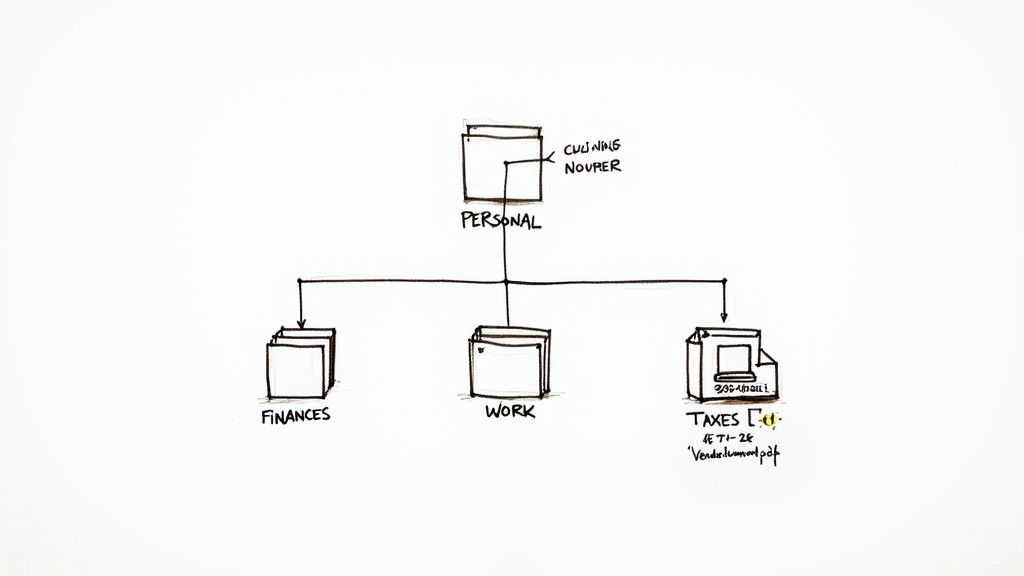
This is where the magic really happens for your productivity. A great paperless system isn’t complex. The secret is a simple, logical folder structure that feels so intuitive you never have to think twice about where something goes. The goal is to make saving and finding files effortless.
Forget replicating a clunky physical filing cabinet. We’re aiming for a clean, streamlined framework that makes staying organized quick and painless, giving you more mental space to focus on what matters.
Start with Broad Life Categories
The best way to start is with big, simple buckets. Don’t fall into the trap of creating hyper-specific folders for every bill. That’s a fast track to chaos. Instead, start with a few top-level folders that cover the main areas of your life. For most people, three or four are plenty.
Here’s a practical example:
- FINANCES: Your go-to for anything money-related. Think bank statements, bills, tax documents, and receipts.
- PERSONAL: This holds everything about you and your family: medical records, house documents, vehicle titles, and insurance policies.
- WORK: If you’re a freelancer or run a business, this is where contracts, project files, and business receipts go.
This approach gives every document a clear home. When a new bill comes in, you instantly know it goes into FINANCES. No hesitation, no digital clutter piling up.
Nest Subfolders Logically
With your main categories in place, you can add subfolders for more detail. The key is to keep it logical and shallow. Creating folders nested five levels deep just recreates the filing cabinet maze you’re trying to escape.
A good rule of thumb is to stick to two or three levels of folders, maximum.
For instance, your FINANCES folder could be broken down like this:
- FINANCES
- Taxes
- 2023
- 2024
- Bank Statements
- Checking Account
- Savings Account
- Receipts
- Taxes
It’s just enough detail to stay tidy without feeling overwhelming. This is how you organize your digital files for maximum productivity and peace of mind , letting you find what you need in seconds.
The Most Important Habit: File Naming
If you take only one piece of advice, let it be this: A consistent file naming system is the most powerful part of your paperless system. It turns your folders into a highly searchable database. Modern AI tools can even automate this for you, but establishing a manual habit is still a huge step forward.
A simple and effective formula is: YYYY-MM-DD_Vendor_Document-Type.pdf
Let’s use a real-world example. You scan your monthly Verizon bill. Instead of “scan_987.pdf,” you name it:
2024-07-26_Verizon_Monthly-Bill.pdf
This tiny action delivers huge time savings. The date automatically sorts files chronologically. The vendor name lets you instantly find everything from a specific company, and the document type tells you what’s inside without opening the file. What used to be a frustrating search becomes a simple, 3-second task.
Your Daily Paper-to-Digital Workflow
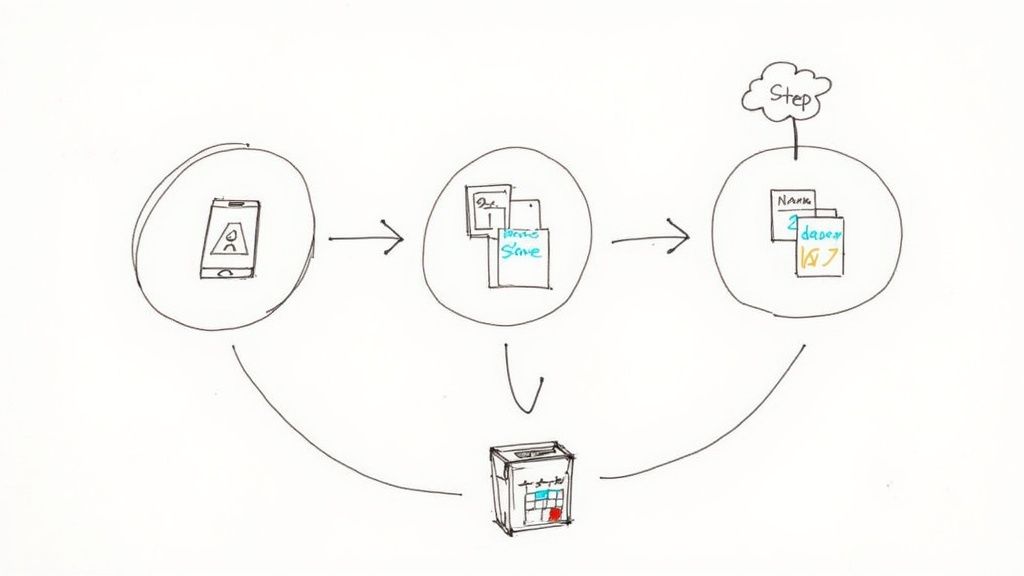
You have the tools and the structure. Now, let’s build the habit that keeps paper piles from ever returning. The trick is a simple, repeatable routine for every new piece of paper: Capture, File, and Destroy.
- Capture: The moment a new document arrives, scan it immediately with your phone. Don’t let it create a “to-do” pile.
- File: Name the digital file using your system (e.g., 2024-05-20_HomeDepot_Receipt) and move it to the right folder in your cloud storage.
- Destroy: Once you’ve confirmed the scan is clear and safely stored, shred the original paper.
This entire cycle should take less than a minute per document. It’s this tiny, consistent action that ensures your system works long-term and maintains your peace of mind.
Making Your Workflow Effortless
Any new habit lives or dies by how easy it is. If your process feels like a chore, you’ll abandon it.
A great practical tip is to schedule a weekly sweep. Set aside 15 minutes every Sunday evening to process any paper that slipped through. This regular check-in is your safety net, ensuring your system stays clean and you stay stress-free.
When building this process, think in terms of workflow automation , even on a personal scale. AI-powered tools can automate naming and filing, turning a manual task into a background process. By December 2023, 42.5% of EU enterprises were already using cloud services for essentials like file storage, creating the backbone for these efficient, paper-free environments.
Deciding what to keep is just as important as how you file it. An effective paperless system relies on confident decisions about what to keep versus what to toss.
What to Keep vs. What to Toss
One of the biggest mistakes is scanning everything. That just trades a physical mess for a digital one. Be a ruthless gatekeeper.
Here’s a simple framework for deciding a document’s fate:
- Critical Originals (Keep Physical Copies): These are irreplaceable: birth certificates, social security cards, property deeds, vehicle titles, and wills. Scan them for quick digital access, but keep the originals in a fireproof safe.
- Important Digital Copies (Scan and Shred): This is the bulk of your documents: tax records, contracts, insurance policies, and receipts for major purchases. A clear digital copy is more secure and accessible than the paper version.
- Temporary Papers (Shred Immediately): This includes monthly utility bills, bank statements, and everyday receipts. Once paid or reconciled, you rarely need the paper copy. A quick scan is fine if it gives you peace of mind.
Keeping Your Digital System Clean and Secure
A paperless filing system isn’t a “set it and forget it” project. But the good news is, maintaining it is far easier than battling paper. A few simple habits will keep your system running smoothly, saving you time and stress for years to come.
The most important habit for peace of mind is regular backups. Cloud storage is reliable, but you still need your own backup plan. It’s your safety net against accidental deletions or account lockouts.
Protect Your Files with the 3-2-1 Rule
You don’t need to be an IT expert to keep your files safe. Professionals use a simple strategy called the 3-2-1 rule.
Here’s the breakdown:
- Three Copies: Have three copies of your data—your main file plus two separate backups.
- Two Media Types: Store those backups on at least two different types of storage, like an external hard drive and a different cloud service.
- One Off-Site Location: At least one backup needs to live somewhere else. If your external drive is at your desk, your secondary cloud account has you covered.
This approach ensures that a single point of failure—like a fried hard drive—won’t wipe you out. This is how you achieve real digital peace of mind.
Do a Yearly Digital Tidy-Up
Just like your home, your digital space needs an occasional spring cleaning. Set a calendar reminder for a quick digital clean-up once a year. It’s the perfect time to review what you still need.
Archive old project files and delete expired warranties or old utility bills. This keeps your main filing system clean and your search results relevant, preventing it from turning into a digital junk drawer and ensuring your productivity stays high.
Going paperless does more than boost personal productivity. Cloud-based systems free up physical space and reduce the environmental impact of paper storage. As this becomes more common, it’s not only improving data security but also promoting a more eco-friendly way of working. You can find more insights on these document management trends on invensis.net .
Common Questions About Going Paperless
Making the jump to a paperless system usually sparks a few questions. That’s normal. You’re changing a lifelong habit, so it’s smart to think through things like security and what to do with that existing paper pile.
A major concern is security. “Are my digital files really safer than my locked filing cabinet?” The answer is almost always a resounding yes. Quality cloud services protect your documents with layers of security like encryption and multi-factor authentication—far more protection than a simple lock and key.
What About Original Documents?
What should you do with original paper after scanning? For most things—bills, bank statements, receipts—you can confidently shred them once you have a good digital copy. But there are a few exceptions.
- Vital Records: Keep physical copies of birth certificates and Social Security cards in a secure spot like a fireproof safe.
- Legal Ownership Documents: Keep the original, signed copies of property deeds and vehicle titles.
- Estate Planning Documents: Hold onto the ink-signed originals of wills and power of attorney documents.
For everything else, a high-quality scan is not only sufficient—it’s better. Your digital files are easier to find, simple to back up, and safe from physical disasters.
How Do I Handle the Backlog?
Staring at a mountain of old files can feel overwhelming. The key is not to scan everything at once.
Instead, start with today. Focus on creating the habit of dealing with new papers as they come in. Once that feels natural, start chipping away at the backlog. Set aside a small chunk of time, maybe 30 minutes a week, to tackle one folder. This slow-and-steady approach prevents burnout and makes sure your new, highly productive system sticks for good.
Ready to stop wrestling with paper and let AI handle the organization for you? Fileo integrates with your existing cloud storage to automatically rename, categorize, and file your documents, saving you countless hours. Get started with a smarter paperless filing system today at https://fileo.io .