Drowning in a sea of paper receipts? It’s a common headache that eats up time, kills productivity, and adds unnecessary stress to your life. The solution is simple and powerful: organize receipts in cloud storage. This isn’t just about going paperless; it’s about trading hours of frustrating manual work for the peace of mind that comes with an automated, searchable, and secure system. Imagine finding any receipt you need in seconds, without ever touching a piece of paper again.
Go Paperless and Reclaim Your Time
 Does the thought of sorting through a shoebox overflowing with crumpled paper receipts fill you with dread? If you’re a freelancer or run a small business, you know this pain point all too well. It’s a tedious, soul-crushing job that steals hours you could be spending on things that actually matter.
Does the thought of sorting through a shoebox overflowing with crumpled paper receipts fill you with dread? If you’re a freelancer or run a small business, you know this pain point all too well. It’s a tedious, soul-crushing job that steals hours you could be spending on things that actually matter.
We’ve all been there—rummaging through a messy folder, desperately trying to find that one specific receipt for a tax return or an expense report. It’s frustrating, stressful, and can even cost you money in missed deductions. This is the manual chaos that modern tools, powered by AI, are designed to eliminate.
The Shift to Smart Storage
This is where a digital system brings a sense of calm. When you organise receipts in cloud storage, you’re doing more than just clearing your desk. You’re building a secure, searchable library of your financial history that gives you complete control. It’s a huge weight off your shoulders knowing that every important document is safe and accessible right when you need it.
This isn’t just a neat trick; it’s a major productivity trend. In Switzerland, for example, more and more small and medium-sized enterprises (SMEs) are moving their documents to the cloud. The Swiss data centre storage market is expected to hit USD 678.20 million in 2025 and climb to around USD 805.88 million by 2028, with places like Zurich and Geneva becoming key hubs. You can dive deeper into the numbers in this market analysis from Mordor Intelligence .
Key Benefits of a Digital System
Switching to a paperless system for your receipts delivers immediate, tangible benefits. Instead of wasting valuable time on mind-numbing filing, you can get back to what actually matters—growing your business or simply enjoying your life.
Here’s the peace of mind you stand to gain:
- Massive Time Savings: Stop fighting with paper. Automate the filing and find anything in seconds.
- Total Peace of Mind: Your records are safe, securely backed up, and always within reach.
- Effortless Productivity: No more hunting for documents. A quick search is all it takes.
- A Clutter-Free Workspace: Say goodbye to filing cabinets and messy shoeboxes for good.
Picking the Right Cloud Platform for Your Receipts
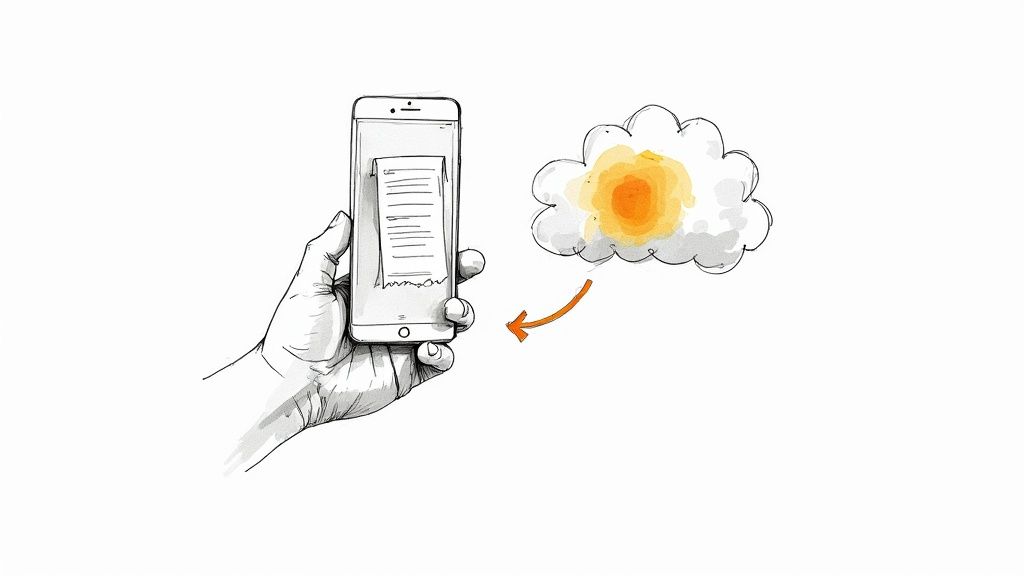
When you decide to organise receipts in cloud storage, your first big decision is where to put them. It’s easy to just default to a familiar service like Google Drive or Dropbox, but for financial documents, that can be like swapping a physical shoebox for a digital one. A random folder of scanned receipts isn’t an organisation system; it’s just a different kind of mess.
The goal is to find a platform that saves you time and reduces stress, not just digital space. This means looking past storage limits and focusing on smart features that automate the frustrating parts of bookkeeping. If you’re still on the fence, it’s worth recognizing the signs that your business needs the cloud .
What to Look For in a Cloud Service
To build a system that genuinely boosts your productivity, your chosen platform needs to do more than just hold files.
Here are a few non-negotiable features for true time savings:
- Optical Character Recognition (OCR): This is the AI-powered magic that transforms your system. OCR scans your receipt image and turns the text into searchable data. Suddenly, you can find a receipt by typing in the shop’s name, the date, or an item you bought. This completely eliminates manual searching.
- A Solid Mobile App: You get receipts when you’re out and about. A slick, fast mobile app is essential. The process should be effortless: snap a photo, upload it, and get on with your day, confident the system will handle the rest.
- Serious Security: We’re talking about sensitive financial data. Look for platforms that offer end-to-end encryption and two-factor authentication to give you peace of mind that everything is locked down tight.
The best platforms don’t just store your receipts; they make them intelligent. A system that can read, sort, and find what you need in seconds is what delivers real productivity and peace of mind.
General Storage vs. Specialised Apps
It’s tempting to stick with what you know, but there’s a world of difference between general-purpose storage and an app designed specifically for financial documents. While Google Drive is a fantastic all-rounder, a dedicated receipt tool provides an AI-driven workflow built for one job: managing receipts and invoices flawlessly and automatically. You can dig deeper into this topic in our other articles on https://fileo.io/tags/cloud-storage/ .
This is a space that’s growing quickly for a reason. Europe’s multi-cloud storage market is expected to reach about USD 6.66 billion in 2025, with Switzerland’s contribution alone pegged at around USD 160 million. Businesses are clearly seeing the value in adopting smarter cloud systems to manage their data better.
When choosing, it helps to see how the options stack up. Here’s a quick comparison.
Cloud Storage Features for Receipt Management
| Feature | Google Drive | Dropbox | OneDrive | Specialised Receipt App |
|---|---|---|---|---|
| OCR Search | Yes, but basic within images and PDFs. | Yes, for certain paid plans. | Yes, built into the mobile app scanning. | Yes, advanced and highly accurate. |
| Automatic Categorisation | No, requires manual folder organisation. | No, requires manual folder organisation. | No, requires manual folder organisation. | Yes, often uses AI to auto-sort. |
| Data Extraction | No, just text recognition. | No, just text recognition. | No, just text recognition. | Yes, pulls key details like vendor, amount, date. |
| Mobile App Experience | Good for general file uploads. | Good, with solid scanning features. | Good, integrates well with Office apps. | Excellent, purpose-built for fast capture. |
| Integration | Integrates with Google Workspace. | Wide range of third-party app integrations. | Deep integration with Windows and Office 365. | Often integrates directly with accounting software. |
Ultimately, while general cloud storage can work if you’re disciplined, a specialised app is designed from the ground up to eliminate the manual work. That’s where you’ll find the biggest gains in time and productivity.
Building Your Digital Filing Cabinet
This is where you permanently solve the problem of messy files. We’re going to ditch the chaotic desktops and overflowing folders for good and set up a smart, simple system in your cloud storage that basically runs itself. The whole point is to build it once so you can stop wasting time and energy hunting for that one specific receipt ever again.
Think of this as your digital filing cabinet, but with a brain. Instead of a single “Scans” folder, we’ll create a clear structure that gives you an at-a-glance overview of your finances.
The most effective workflow is dead simple: you scan, you tag, and you let AI-powered automation handle the rest.
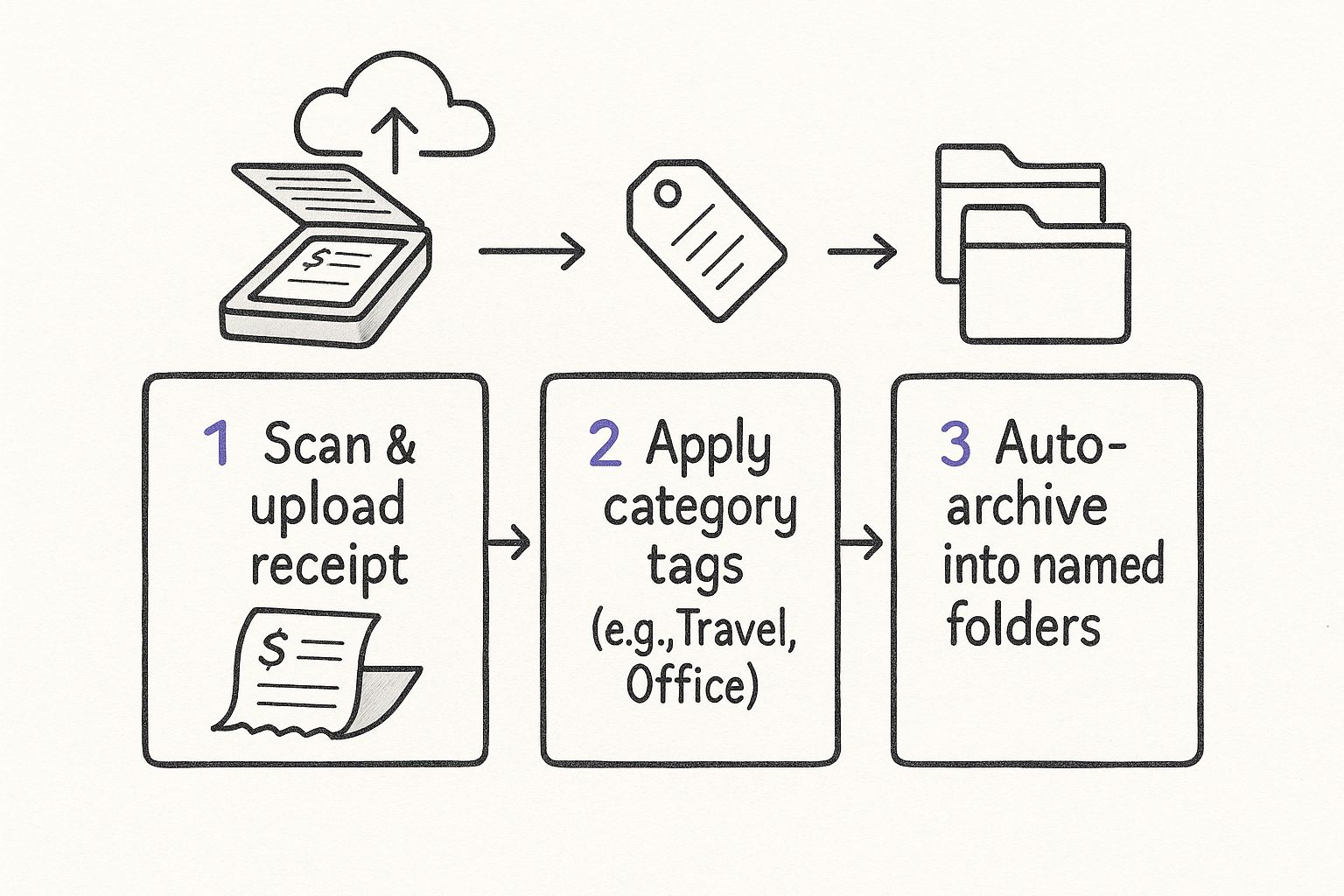
As you can see, a great system is about smooth, logical steps that save you from getting bogged down in manual sorting.
Designing Your Folder Hierarchy
Let’s start with a solid foundation: a main folder called “Financials” or “Receipts.” Inside that, create folders for each year. This is your first step toward clarity.
From there, we can get more granular. An incredibly effective method is to create monthly subfolders. For example, a receipt from a business lunch in February 2024 would go into a specific, easy-to-find folder.
- Financials
- 2024
- 01-January
- 02-February
- 03-March
- …and so on.
- 2024
This straightforward structure gives every receipt a logical home. You get the peace of mind that comes from knowing you can find any document from a specific month in just a couple of clicks. Thinking about the fundamentals of how to organize digital files in general can really help here, as the same core principles apply.
The secret to a perfect digital filing system isn’t complexity; it’s consistency. A simple, repeatable folder structure is far more powerful than an elaborate one you never use.
Adding Categories for More Detail
For even tighter control, especially for business expenses, add category-based folders inside each month. This is a game-changer for tracking spending or preparing for tax time without the last-minute panic.
Imagine a setup like this for your September business expenses:
- Financials
- 2024
- 09-September
- Business-Travel
- Office-Supplies
- Client-Meals
- Utilities
- 09-September
- 2024
With a structure like this, you’re not just storing receipts anymore; you’re creating an automated bookkeeping assistant. The small effort it takes to create these folders pays off instantly in time saved and stress removed.
Letting Automation Do the Work
This is where you truly reclaim your time. Nobody wants to manually drag every scanned receipt into the right folder—it’s the definition of unproductive work. This is where smart AI tools come in.
Modern document management software can read the data on your receipts—like the date, vendor, and amount—and file them into the correct folder automatically based on rules you set. You can see how this works in the real world when you organise effortlessly with a smart folder structure tool . This zero-touch approach means you just scan a receipt and trust that it will end up exactly where it needs to be, giving you more time to focus on what matters.
Making Your Receipts Work for You: Capture and Naming Tips
 A truly great digital filing system isn’t about complex software; it’s built on simple, powerful habits. Getting your receipt capture right from the start is what makes automation work seamlessly, saving you headaches and boosting your productivity. It all begins the moment that paper is in your hand.
A truly great digital filing system isn’t about complex software; it’s built on simple, powerful habits. Getting your receipt capture right from the start is what makes automation work seamlessly, saving you headaches and boosting your productivity. It all begins the moment that paper is in your hand.
Forget letting receipts get crumpled in a wallet or lost in a drawer. The most productive habit you can build is to digitise them on the spot. For instance, after paying for a client coffee, take 30 seconds to scan the receipt with your phone before you even leave the café. This simple action saves you from that frantic search for a faded receipt weeks later.
A Naming System That Makes Sense
Once scanned, the file name is your secret weapon for finding things instantly. A folder full of “Scan_001.pdf” is a digital junk drawer. A consistent naming convention, on the other hand, is a productivity powerhouse.
This format works brilliantly: YYYY-MM-DD_Vendor_Amount.
So, a receipt from a hardware shop becomes 2024-09-15_BricoHardware_45.50.pdf. This simple structure lets you sort files by date and see the key details without even opening the file. For a deeper dive, you can check out these top tools to rename PDF invoices automatically in 2025 .
Keep Your Data Safe with Backups
Even with everything neatly organised in the cloud, a backup is your ultimate safety net. With file security being such a big concern, this step is crucial for complete peace of mind. It’s interesting to see that nearly 75% of Swiss firms are already using hybrid cloud setups to get the best of both worlds—easy access and tight security.
Considering the average recovery time from a cyberattack is about five weeks, you can’t be too careful.
Peace of mind comes not just from organisation, but from knowing your data is safe. A quick monthly backup of your main receipt folder to a separate location is a small habit that offers huge security benefits.
Keep Your System Running Smoothly for the Long Haul
A well-organised digital filing system is like a well-tended garden. Once you’ve done the initial work to organise receipts in cloud storage, a little regular upkeep is all it takes to maintain that feeling of control and efficiency.
This isn’t about adding another tedious task to your list. Think of it as a small, powerful habit that preserves your peace of mind. I’ve found that a quick, 10-minute review each week works wonders. For example, every Friday afternoon, take a moment to glance at your “Inbox” or uploads folder, check that AI has filed everything correctly, and make any minor adjustments. This prevents small issues from becoming big messes.
Don’t Let Your Active Files Get Bogged Down
As the years go by, your digital cabinet will naturally fill up. To keep things snappy and easy to search, an annual clear-out is my go-to strategy. It helps maintain the high-speed efficiency you’ve worked so hard to build.
Here’s a simple archiving method that provides long-term clarity:
- Make an “Archive” folder: At the start of each new year, create a main folder and name it “Archive.”
- Move out the old: Move any yearly folders that are more than seven years old into this archive. For instance, when 2025 begins, the “2017” folder gets moved.
This one small annual task does so much more than just tidy up. It keeps your main filing system lean and focused, meaning you find what you need faster. It’s a simple step for long-term productivity.
Following this approach ensures your day-to-day folders stay clean and uncluttered, making your entire system a source of calm instead of stress for years to come.
Your Top Questions About Going Digital With Receipts
Making the switch to a paperless system is a great move for your productivity, but it’s natural to have questions. Getting these cleared up from the start helps you build a system you can trust, giving you the confidence to go fully digital.
Let’s tackle the two biggest concerns: legal validity and data security.
Are Digital Copies of Receipts Actually Legal for Taxes?
This is the number one question, and the answer brings immediate peace of mind: yes, absolutely. In Switzerland, and in most other countries, tax authorities fully accept digital copies of receipts as valid proof of purchase.
The main requirement is that your scan or photo must be a clear, legible, and complete version of the original. As long as you capture the whole document without blurry text, you’re good to go. You can shred that mountain of paper with confidence.
How Safe Is My Financial Information in the Cloud?
Putting sensitive information online can feel daunting, but reputable cloud storage services are designed with security at their core. Your data is often safer there than in a filing cabinet at home.
For total peace of mind, ensure your service has these two non-negotiables:
- End-to-end encryption: This scrambles your data from the moment it leaves your device until you access it again, making it unreadable to anyone else.
- Two-factor authentication (2FA): This adds a powerful second layer of protection, requiring a code from your phone to log in.
The bottom line is that digital receipts are not just a convenient way to declutter; they’re legally sound and highly secure. You get to eliminate the paper mess while making your financial records safer and easier to manage.
Ready to stop drowning in paper and reclaim your time? Fileo uses AI to automatically organise your receipts and documents directly in your cloud storage. Experience a truly zero-touch workflow and enjoy effortless organisation. Start simplifying your life with Fileo today .