A smart folder structure tool is like having a personal digital librarian who works 24/7. It uses artificial intelligence to automatically sort, rename, and file your documents, giving you back precious time and peace of mind. It’s designed to stop you from spending hours manually dragging and dropping files, because it already knows what each document is and where it needs to go.
End Digital Clutter and Reclaim Your Time
We’ve all been there—that sinking feeling as you hunt through a dozen folders named ‘Misc’ or ‘Downloads’ for one specific file. Digital clutter isn’t just an annoyance; it’s a silent killer of productivity. It adds a layer of stress and friction to your day, forcing you to switch from important work to frustrating digital housekeeping.
The cost of this manual effort is huge. Every minute spent looking for a misplaced invoice, contract, or report is a minute you could have spent on creative thinking, client calls, or simply finishing your day on time. This is exactly the pain point a smart folder structure tool is built to solve. It’s not just about storage; it’s about introducing intelligent automation to your workflow so you can focus on what truly matters.
Your Personal Digital Librarian
Think of this tool less like another app and more like an assistant working tirelessly in the background. It uses AI to look at the contents of your files, their dates, and other details to figure out the context.
- An invoice gets spotted and automatically moved to a
Finances > Invoicesfolder. - A client contract is renamed to a standard format and filed away under the right project.
- Meeting notes are sorted by date and topic without you having to lift a finger.
The image below shows a typical folder system that needs constant manual effort to keep it tidy.

A smart tool builds and maintains this kind of structure for you, making sure everything is consistent and preventing the chaos that leads to messy Google Drive folders .
Moving towards this kind of automation is fast becoming a necessity for businesses. In fact, Microsoft’s Work Trend Index found that 80% of Swiss business leaders believe the coming year is make-or-break for getting AI and automation into their strategies. It’s a clear sign that intelligent tools are now seen as essential for making workflows more efficient.
A smart folder structure tool offers a future where organisation just happens. It gives you back precious time and, just as importantly, the peace of mind that comes from knowing exactly where everything is. This is the first step towards a truly organised digital life.
How a Smart Folder Structure Tool Really Works
Think of a super-efficient librarian who can instantly read the title, author, and even the contents of a new book, then immediately shelve it in the perfect spot. That’s essentially what a smart folder structure tool does for your digital files. It’s not magic; it’s just very clever automation that eliminates tedious manual work.
At its heart, the tool uses artificial intelligence to look at two things: a file’s content and its metadata. Metadata is simply the data about the data—things like when a file was created, who the author is, and what type of file it is. The AI scans all this information to figure out exactly what it’s looking at.
This goes way beyond a simple keyword search. The system is smart enough to recognise that a PDF with line items, a total, and payment terms is an invoice. It can see that a document full of client names and project deadlines is a project brief. This intelligent analysis is what allows it to sort, rename, and file your documents for you, saving you countless clicks.
Moving Beyond Manual Drag-and-Drop
The real game-changer here is how it tackles the painful, old way of doing things. Manually filing everything means you have to interrupt your flow, open your file explorer, remember your folder tree, and drag every single new file into place. It’s so easy for things to go wrong—files get misplaced, naming rules are ignored, and your productivity takes a nosedive.
A smart tool gets rid of that entire manual headache. Using principles of AI-powered workflow automation , it builds an intelligent system that learns and adapts to how you work. That’s the key difference: it’s a proactive organiser, not just a passive digital filing cabinet waiting for you to do all the work.
This is a great breakdown of the core benefits you get when you make the switch.
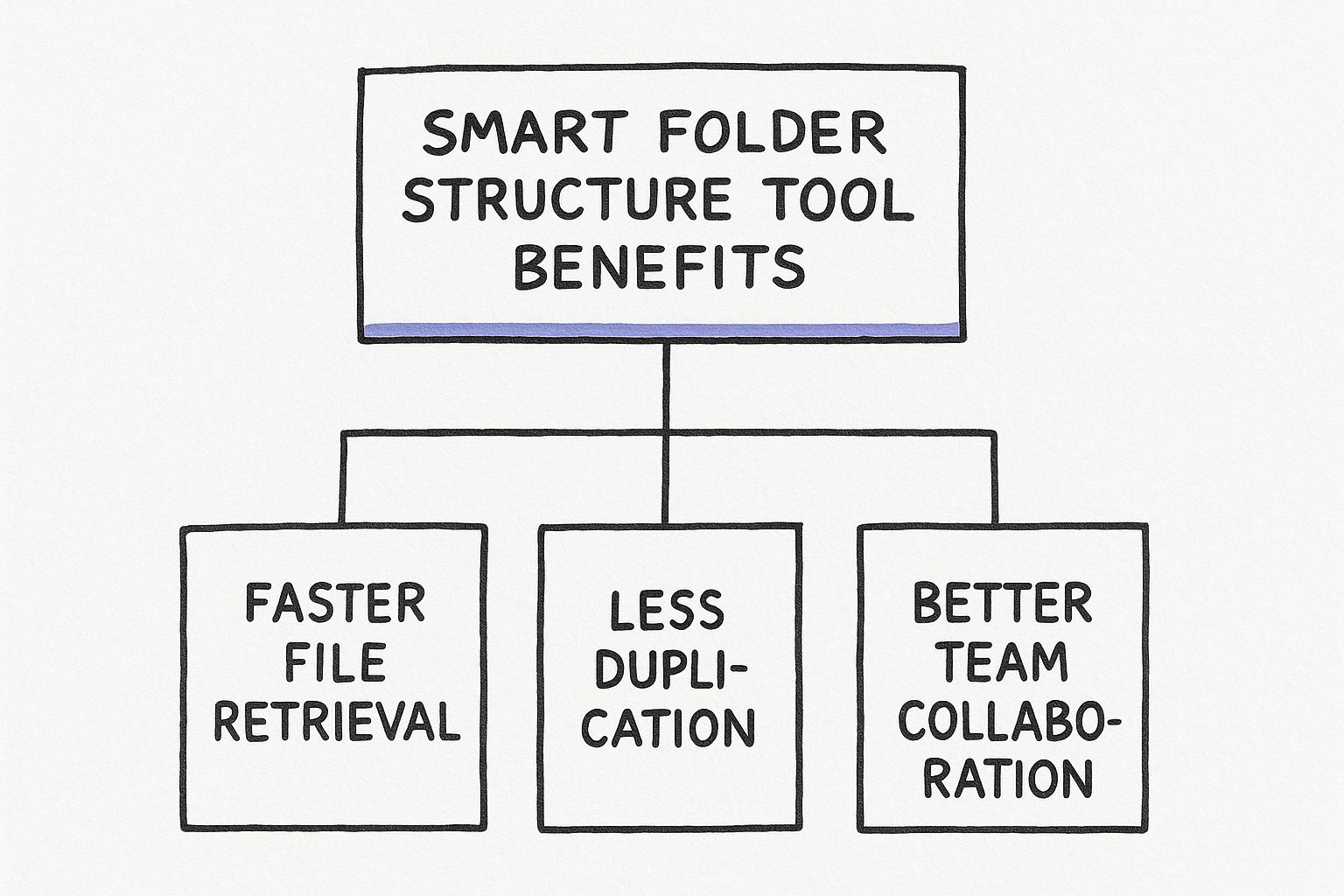
As the visual shows, automating your organisation directly leads to finding files faster, cutting down on digital clutter, and helping your team work together more smoothly.
To truly see the difference, let’s compare the two approaches side-by-side.
Manual Filing vs Smart Folder Automation
| Feature | Manual Folder Organisation | Smart Folder Structure Tool |
|---|---|---|
| Filing Process | User must manually drag and drop each file. | Files are automatically sorted and filed based on rules. |
| Naming | Inconsistent; relies on user memory. | Consistent, automated renaming based on file content. |
| Time Spent | High; requires constant manual effort. | Minimal; set the rules once and let it run. |
| Accuracy | Prone to human error (misfiling, typos). | 99% accurate and consistent every time. |
| Accessibility | Files can be hard to find if misplaced. | Files are always in the expected location, easy to find. |
The table makes it pretty clear: automation is a massive upgrade in both efficiency and reliability.
The Power of Automated Rules
The tool works by following simple rules that you can set up and adjust yourself. These rules are just instructions that tell the AI what to do when it finds a specific type of file.
Here’s how it works in the real world:
- Rule Example: “IF a file contains the word ‘Invoice’ and a date, THEN rename it to ‘[Client Name] - Invoice - [Date]’ and move it to the ‘Finances > Invoices > 2024’ folder.”
- Practical Impact: This one simple rule means you never have to open, identify, rename, and move another invoice again. It just happens, instantly and correctly, every single time, giving you back those precious minutes.
This level of automation is especially powerful for cloud storage. It’s why an AI Google Drive organiser can completely change how a team collaborates and how you manage your own work.
By taking over these small, repetitive tasks, a smart folder tool frees up a surprising amount of your mental energy. Instead of constantly tidying up digital messes, you can focus on the work that actually matters, knowing your files are always organised and right where you need them.
The Key Features That Boost Your Productivity
A smart folder structure tool is more than just a digital filing cabinet; it’s an active assistant that works behind the scenes to keep your workflow smooth. It’s the specific, intelligent features that really make the difference, saving you time and giving you back your peace of mind. These aren’t just fancy add-ons; they’re the engine driving your new, automated system.
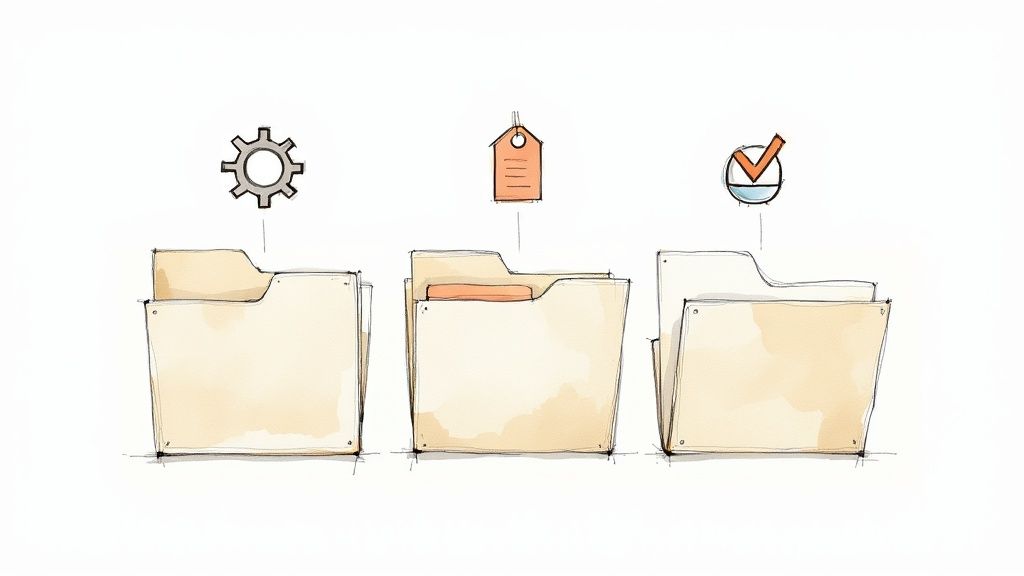
Let’s dive into the core functions that transform digital chaos into calm, ordered efficiency. Each one is built to tackle a specific manual task that used to drain your focus and chip away at your productivity.
Intelligent File Sorting and Categorisation
At its heart, the most powerful feature is the tool’s ability to understand what a file is and where it should go. Using AI, it can scan a document’s content, pull out key information, and automatically shunt it to the right folder. This one feature alone gets rid of the constant drag-and-drop that eats up so much of your day.
Think about the last invoice you received. Instead of saving it, finding the right folder, and moving it, the tool handles it all.
- Before: You download
invoice_123.pdf, click through toMy Documents > Business > Finances > Invoices > 2024, and then drag the file across. - After: The tool spots the invoice, reads the client name and date, and files it away in
Clients > [Client Name] > Invoices > 2024. Zero clicks required.
This kind of automation dramatically cuts down on human error. A single misplaced file can cause serious delays and frustration, adding to the productivity loss from poor document management that plagues so many businesses. A smart tool ensures every document lands exactly where it belongs, every single time.
Automated Naming Conventions
A consistent naming system is the backbone of any good filing structure, but enforcing it by hand is a losing battle. A smart folder structure tool acts like a strict digital librarian, making sure every file is renamed according to a set format you define. The result is a clean, uniform, and instantly scannable list of files.
You can create rules based on a file’s content, like client names, project codes, or dates.
Practical Example: Imagine a law firm sets a rule for all new client agreements. The tool would automatically rename a file from a generic
scan_2024-08-15.pdfto something far more useful, likeClientAgreement_Smith-John_2024-08-15.pdf. This consistency makes finding a specific document later on completely effortless.
Contextual and Full-Text Search
Ever gone looking for a document when you can’t remember its name? Standard search functions only look at file titles, which is useless if your files are named something generic. A smart tool changes the game with contextual search.
This feature doesn’t just scan titles; it indexes the entire content of your documents. This means you can search for files based on a word, phrase, or number buried deep inside them.
- Need that invoice but only remember the final amount? Just search for "£1,450.50".
- Looking for a contract but only recall a specific clause? Search for that phrase.
- Trying to find a project brief that mentioned a particular colleague? Search for their name.
This deep-search capability turns your file system from a simple storage box into a searchable knowledge base. It means you can find exactly what you need in seconds, providing a massive boost to your daily productivity and ending the stressful hunt for lost information.
Seeing Smart Organisation in Action
Okay, we’ve talked about the theory and the features. But let’s be honest, what really matters is seeing how this stuff works in the real world. A smart folder structure tool isn’t just about making your folders look neat; it’s about getting time back, ditching that low-level digital stress, and bringing some order to the chaos.
Let’s walk through a couple of ‘before and after’ stories. These are the kinds of situations I see all the time, and they really show how a little bit of automation can completely change your workflow.
The Freelance Designer’s Project Nightmare
First up, meet Alex, a freelance graphic designer. Before finding a smart tool, Alex’s project folders were a complete mess. You know the scene: a new client gets a new folder, but inside, it’s a free-for-all. Files named logo_final_v3_final.jpg were sitting right next to ClientFeedback.docx and moodboard_ideas.png.
Need to find a signed contract from three months ago? That was a frantic, five-minute hunt through a digital junk drawer. Even worse, when a client asked for a specific file from an old project, Alex would waste billable time just trying to track down the right version. It felt unprofessional and was a constant source of anxiety.
After Implementing a Smart Tool
Now, Alex’s workflow is completely different. A smart folder tool does the heavy lifting. The moment a new project kicks off, the tool automatically builds out a perfect folder structure from a template: [Client Name] > [Project Name] > 01_Brief | 02_Contracts | 03_Assets | 04_Drafts | 05_Finals.
When Alex saves a file with “contract” in its name, it’s automatically renamed and sent straight to the 02_Contracts folder. Every design iteration lands in 04_Drafts. The final, client-approved assets? They’re moved to 05_Finals. Simple.
The result is total peace of mind. Alex can find any file for any project in seconds. We’re talking an estimated 4-5 hours saved every single month—time that’s now spent on creative work, not frustrating digital admin.
The Small Business Owner and Tax Season Dread
Now let’s look at Maria, who runs a small consultancy. For her, tax season was the stuff of nightmares. She’d spend days manually digging digital receipts out of her email, supplier websites, and her downloads folder. Invoices were scattered everywhere, often with names that made no sense.
This wasn’t just tedious; it pulled her away from actually running her business. It was stressful, inefficient, and she always had that nagging feeling she might be missing a key document that could cost her money.
Automating for Effortless Compliance
Maria now lets a smart folder tool handle her financial paperwork. She created a simple rule: any PDF that has the word “invoice” or “receipt” in it gets automatically processed.
- The tool reads the vendor’s name and the date right from the document.
- It renames the file to a consistent format, like
[Vendor Name] - [YYYY-MM-DD].pdf. - Then, it files it away into a clean structure:
Finances > Receipts > [Year] > [Month].
This kind of automation is quickly becoming the norm. Swiss organisations are already leading the way, with 52% using AI agents to automate entire business processes—a rate well above the global average. You can read the full research about these AI adoption trends for more detail.
Now, when tax season rolls around, all of Maria’s documents are already sorted, named, and organised by month. A job that used to take days now takes minutes. It gives her complete control and confidence in her business finances.
How to Choose the Right Smart Folder Tool
With so many options out there, picking the right smart folder structure tool can feel a bit overwhelming. It’s easy to get lost in brand names and feature lists, but the best approach is to step back and think about what you actually need. The perfect tool for a marketing agency probably isn’t the right fit for a freelance photographer.
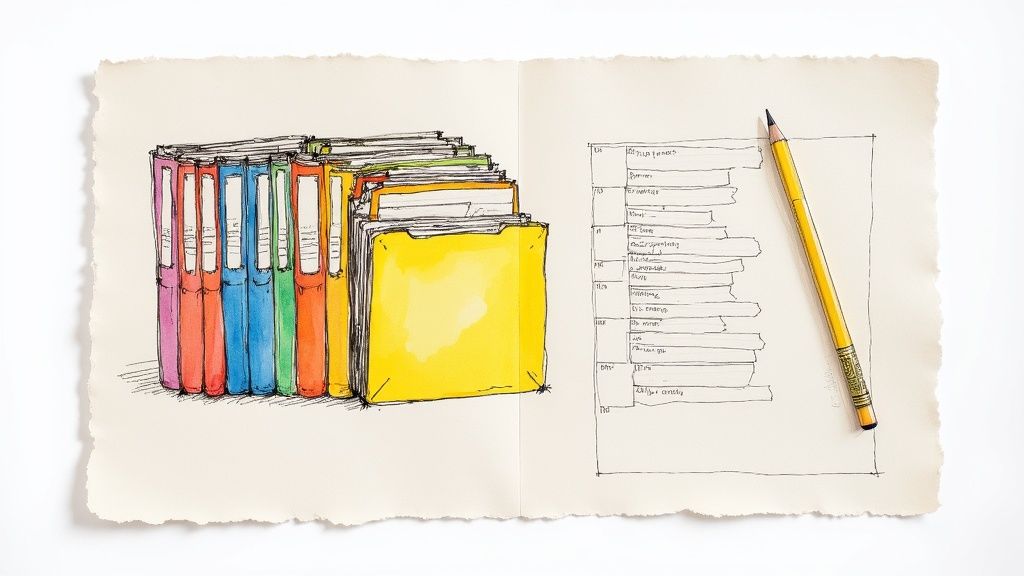
By asking a few smart questions upfront, you can find a tool that genuinely saves you time and stress. Let’s walk through the essential things to look for.
Check the Core Features and Integrations
First things first, does the tool actually work with your current setup? A fancy organiser is pretty useless if it can’t connect to the cloud storage and apps you already use every day. You’re looking for something that slips right into your existing workflow, not a tool that makes you rebuild everything from scratch.
Start by getting answers to these questions:
- Does it connect to my cloud storage? Look for native support for the big players like Google Drive , Dropbox , or OneDrive . This is a deal-breaker.
- How good are the automation rules? Can you set up rules based on file names, dates, or even the text inside a document? The more specific you can get, the more powerful the tool will be for you.
- Is it actually easy to use? A clunky, confusing interface is just another problem to solve. You want a clean design and a setup that takes minutes, not hours of tutorials.
The right tool should feel like a natural extension of your system, just a whole lot smarter.
Look at the Security and Pricing
Once you’ve shortlisted a few tools that have the right features, it’s time to dig into two other critical factors: security and cost. You’re giving this tool access to your files, so you need to be able to trust it completely.
Your documents aren’t just random data; they hold sensitive personal details and important business information. Good security shouldn’t be a premium add-on; it should be a standard feature.
Here’s a simple checklist to run through:
- Security Measures: Does the service use end-to-end encryption? A key question to ask is whether it processes files within your own cloud account or if it downloads them to its servers. The safest options never actually “hold” your data.
- Pricing Structure: Is the pricing straightforward? Look for a model that makes sense for you, whether that’s a flat monthly fee, a per-user cost, or tiered plans. Watch out for hidden fees that can pop up later.
- Free Trial: Can you test it out first? There’s no better way to know if a tool will truly solve your organisational headaches than by trying it with your own files. A free trial is a must.
Taking the time to weigh these points helps you find a tool that doesn’t just make you more productive but also gives you confidence that your digital life is organised and secure. It’s about investing in a solution that provides real value for the long haul.
Your First Steps to an Organised Digital Life
Jumping into a smart folder structure tool is much easier than it sounds. The path to a tidy digital life doesn’t start with a huge, daunting clean-up. It begins with small, manageable steps that build momentum and show you just how peaceful an automated system can feel.
The initial setup is usually quite straightforward. The first thing you’ll do is connect your cloud storage accounts. Whether you’re on Google Drive, Dropbox, or OneDrive, a good tool will link up smoothly, giving it the access it needs to start working its magic right where you already keep your files.
From there, you get to create your first automation rule. This is the moment you’ll feel that first real jolt of productivity.
Creating a Simple Automation Rule
Let’s walk through creating a rule for something common, like monthly bank statements. It’s the perfect kind of repetitive task to hand off to an automation tool.
- Set the Trigger: Tell the tool to watch for any new PDF file that has the words “Bank Statement” and a month in its name.
- Define the Action: Instruct it to automatically rename that file to something clean and consistent, like
YYYY-MM - Bank Statement.pdf. - Choose the Destination: Finally, tell it to move the newly named file into a specific folder, such as
Finances > Bank Statements > [Year].
And that’s it. With one simple rule, you’ve just automated a chore you’d normally have to remember to do every single month. It’s a small win, but it saves time and guarantees everything is named and filed the same way. A dedicated Google Drive organizer is a great example of a tool designed to help you set up these kinds of rules without any fuss.
What About All Your Old Files?
Okay, so what about the mountain of existing files you’ve already got? Here’s the most important piece of advice: don’t try to organise everything at once. This is where most people get overwhelmed and give up.
Instead, start fresh. Let your new smart folder tool handle all new files from this day forward.
Once you’ve got the hang of how it works and you trust the system, you can start tackling the backlog in small batches. Maybe you set aside 15 minutes a week to drag a bunch of old files into a “To Be Processed” folder and let the tool do the heavy lifting for you.
This approach prevents burnout and builds your confidence. You see the benefits right away with your new files, which gives you the motivation to slowly get your entire digital archive in perfect order.
Even with strong AI adoption in Swiss businesses, many people still grapple with messy folder structures. This shows a real gap between having powerful tech and making it easy for people to actually use. A gradual, step-by-step approach is what makes these tools stick. It’s a measured way to build a stress-free digital system, right from day one.
Frequently Asked Questions
Still have a few questions buzzing around? That’s perfectly normal whenever you’re thinking about bringing a new tool into your workflow. Let’s tackle some of the most common ones.
Is This Secure for My Sensitive Documents?
Absolutely. Any worthwhile tool in this space puts security first, using the same kind of end-to-end encryption your bank does to protect your money.
Think of it this way: the tool isn’t a vault itself. Instead, it’s like a super-smart librarian that organises your files directly within the secure cloud storage you already use, like Google Drive or Dropbox. It never holds onto your files. Of course, always double-check the security policies of any tool you’re considering, but you’ll find the industry standard is incredibly high.
Will I Have to Reorganise All My Old Files?
Nope, not all at once. That would be a nightmare! Most of these tools are designed to help you tackle an existing backlog without pulling your hair out.
You can typically point the tool at a messy folder, and it will analyse the contents, suggesting new names and locations based on the rules you’ve set up. You might need to give the final ‘okay’ on its suggestions initially, but it’s a world away from dragging and dropping thousands of files by hand.
A great way to start is to let the tool automatically handle all new files from this day forward. You’ll see the benefits right away. Then, you can chip away at the old stuff whenever you have a spare moment, making the whole process feel much more manageable.
Can I Customise the Folder Structures?
Yes, and this is where these tools really shine. Customisation is the whole point.
While they often come with handy templates for common documents like invoices or reports, their real magic lies in letting you build a system that thinks like you do. You can create rules based on keywords in a file’s name, the date it was created, who sent it, or pretty much any other detail you can think of.
This means a smart folder structure tool can mould itself to fit your exact needs, whether you’re a creative agency sorting project assets, a law firm managing case files, or just someone trying to keep household bills in order. It’s all about making your digital world make sense to you.
Ready to reclaim your time and get effortlessly organised? Give Fileo a try and let our AI-powered tool bring some calm to your digital chaos. You can get started for free at fileo.io .