Open source document management offers a flexible, community-powered way to get your digital files in order. It puts you in the driver’s seat, letting you control your data without being locked into a specific company’s software, which ultimately saves you time, boosts your productivity, and gives you much-needed peace of mind.
Escaping the Chaos of Disorganised Files
Does your computer desktop look anything like a physical desk buried under stacks of unsorted paper? If it does, you’re definitely not alone. The daily battle with messy files is a surprisingly common source of frustration, quietly draining away your precious time and energy.
We’ve all felt that pain: spending ten minutes digging for a single invoice you know is somewhere in a vaguely named folder. Or that sinking feeling when you realise you aren’t sure if you’re working on the latest version of an important report, leading to a mess of duplicates like Final_Report_v3_USE_THIS_ONE.docx. This isn’t just inefficient; it’s stressful.
These small moments of friction add up. They break your concentration, derail your workflow, and can honestly just ruin your peace of mind. Every minute you spend hunting for a lost file is a minute you’re not spending on work that actually matters. This manual chaos is a productivity killer.
The Hidden Cost of Digital Clutter
Trying to organise files manually demands constant attention—effort you don’t even notice until something goes wrong. This reactive way of working just creates a cycle of stress and wasted time. The true cost isn’t just the minutes you lose; it’s the mental bandwidth you’re forced to spend on managing chaos instead of pushing your projects forward.
A disorganised digital environment doesn’t just slow you down—it creates a constant, low-level stress that impacts your ability to think clearly and creatively. Reclaiming control over your files means reclaiming your focus and peace of mind.
This is precisely why having a structured system is so crucial. When you step away from chaotic, inconsistent methods, you build a dependable foundation for your work. A well-organised setup means your information is always there when you need it, secure, and simple to handle. You can discover more tips to boost your digital organisation and productivity in our other articles.
Why a System Is the Solution
Putting a system in place isn’t about making things more complicated; it’s about creating simplicity and order. Just imagine a workspace where every document has its proper place, different versions are clearly marked, and finding what you need is a matter of seconds, not minutes. That’s a massive time saver.
That’s the promise of a good document management solution. It can turn your digital space from a source of stress into a tool that actually helps you reach your goals, giving you back precious time and letting you focus on what’s important.
What Is Open Source Document Management?
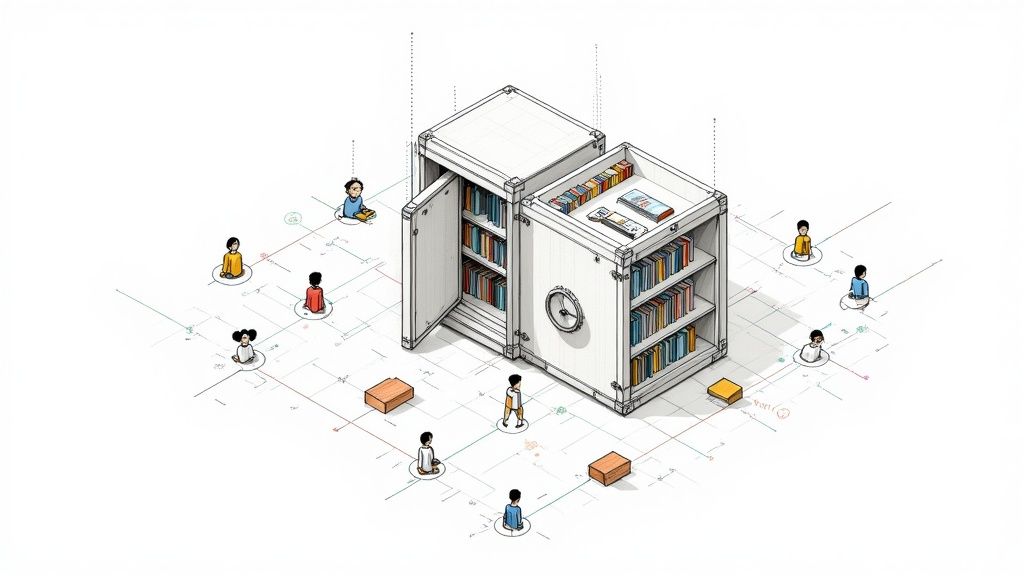
Think of an open source document management system as a digital filing cabinet, but with a twist: its building plans are completely public. It’s the difference between buying a pre-built bookcase and getting the detailed blueprints to build your own, modify it, and even share your improvements with a community of fellow builders.
That’s the core idea of “open source.” The software’s source code isn’t hidden away; it’s accessible to everyone. This transparency creates a collaborative environment where a worldwide community of developers can spot issues, fix bugs, and add new features. You’re not just a customer; you’re part of a movement with total control over your tools.
The “document management” half is all about what the system actually does: it’s your central hub for storing, tracking, and managing digital files. We’re not just talking about dragging files into folders. A good system lets you find anything in seconds, track version histories, and control who gets to see or change important information. To get a better handle on the fundamentals, it’s worth exploring what makes a modern document management system tick.
How This Works in The Real World
Let’s make this concrete. Imagine a freelance designer trying to keep track of contracts, invoices, design briefs, and client feedback across dozens of projects. It’s a classic case of organised chaos, where finding one specific file can burn up precious time. This constant searching is a drain on productivity.
Using an open source DMS, that same designer can build a central, organised hub. They could configure it to automatically tag invoices with the client’s name, sort contracts by their signing date, and maintain a perfect revision history for every design. Suddenly, a messy workflow becomes a smooth, predictable process, saving hours every week and providing genuine peace of mind.
The Power of Having Control
The true beauty of an open source document management solution is its flexibility. You’re never locked into a single company’s roadmap or forced to pay for a bundle of features you’ll never touch.
An open source DMS hands you the keys to your own information architecture. It lets you build a system that works exactly the way you do, rather than forcing you to change how you work for a rigid, one-size-fits-all product.
This level of customisation is where the real productivity gains happen. You can integrate the system with the other software you rely on, fine-tune it to match your team’s unique processes, and scale it up or down as your business evolves—all without asking a vendor for permission. It’s this freedom that makes all the difference.
Essential Features That Boost Your Productivity
Okay, let’s move past the theory. The real magic of an open source document management system (DMS) is in what it actually does. These aren’t just fancy bells and whistles; they’re practical tools built to solve the everyday chaos of digital paperwork and give you back your time.
Think about the last time your team worked on a big client proposal. Before you know it, your shared drive is littered with files like Proposal_v2_Final.docx and Proposal_v3_FINAL_FOR_REAL.docx. It’s a mess, a huge time sink, and a recipe for sending the wrong version. The stress is real.
That’s exactly where version control comes in. Instead of creating endless copies, a DMS tracks every single change to a document, creating a clean, clear history. Everyone can work from the same file, confident they have the latest version. And if you ever need to go back? You can roll back to a previous state in a click. No more guessing games, just peace of mind.
Find Anything in Seconds
We’ve all been there—frantically searching for a file you know you saved somewhere. You dig through folder after folder, trying every keyword you can think of, and your focus completely evaporates. It’s a productivity killer.
An open source DMS puts an end to that with a powerful advanced search engine.
You’re no longer limited to searching by filename. You can now search the entire text of every document, even scanned PDFs. Need to narrow it down? You can filter by:
- Metadata: Find files by client name, project code, or invoice number.
- Date: Pull up every document modified in the last week.
- File Type: Instantly isolate all spreadsheets from the Q3 report.
Suddenly, your entire document archive becomes a searchable database. Finding what you need takes seconds, not frustrating minutes. That’s a huge time-saving boost to your day.
Manual File Organization vs Open Source DMS
| Feature | Manual Organization (e.g., Folders) | Open Source DMS |
|---|---|---|
| File Retrieval | Relies on memory and strict naming conventions. Can take several minutes to find a single document. | Search by content, metadata, or date. Finds any file in seconds. |
| Version Control | Leads to duplicate files (v1, v2, final). High risk of working on an outdated version. | Tracks every change automatically. One central document with a complete history. |
| Collaboration | Users overwrite each other’s work or create conflicting copies. | Allows for simultaneous work with clear versioning. Everyone is always on the same page. |
| Security | Basic folder permissions. Often all-or-nothing access. | Granular controls. You can decide exactly who can view, edit, or delete specific documents. |
| Automation | Entirely manual. You have to rename, move, and share every file by hand. | Set up rules to automate filing, naming, and notifications. The system does the work for you. |
As you can see, a DMS isn’t just a place to store files—it’s a system designed to make your work life easier and more productive.
Put Repetitive Tasks on Autopilot
So many of our daily tasks are just plain repetitive. Think about renaming invoices, moving them to the right client folder, and then letting the accounting team know. It’s drudgery that eats up your day.
Workflow automation lets you teach the system how to handle these jobs for you. You can create simple “if this, then that” rules to manage your documents automatically.
Actionable Example: Create a rule where any PDF containing the word “Invoice” is automatically renamed with the current date and client name (pulled from the text), then filed into that client’s “Invoices” folder. This simple setup saves you minutes per invoice, adding up to hours of saved time each month. You can find more tips on how to automate document filing to get a better idea of what’s possible.
An open source DMS doesn’t just store your files; it actively works for you. By automating routine tasks, it transforms from a simple digital cabinet into a proactive assistant that saves you time and mental energy every day.
Finally, you get robust security features that give you total peace of mind. You can set specific permissions to control exactly who can view, edit, or share certain documents. This is absolutely critical for protecting sensitive information like contracts or financial data.
This infographic gives a great high-level overview of how open source and proprietary DMS solutions stack up.
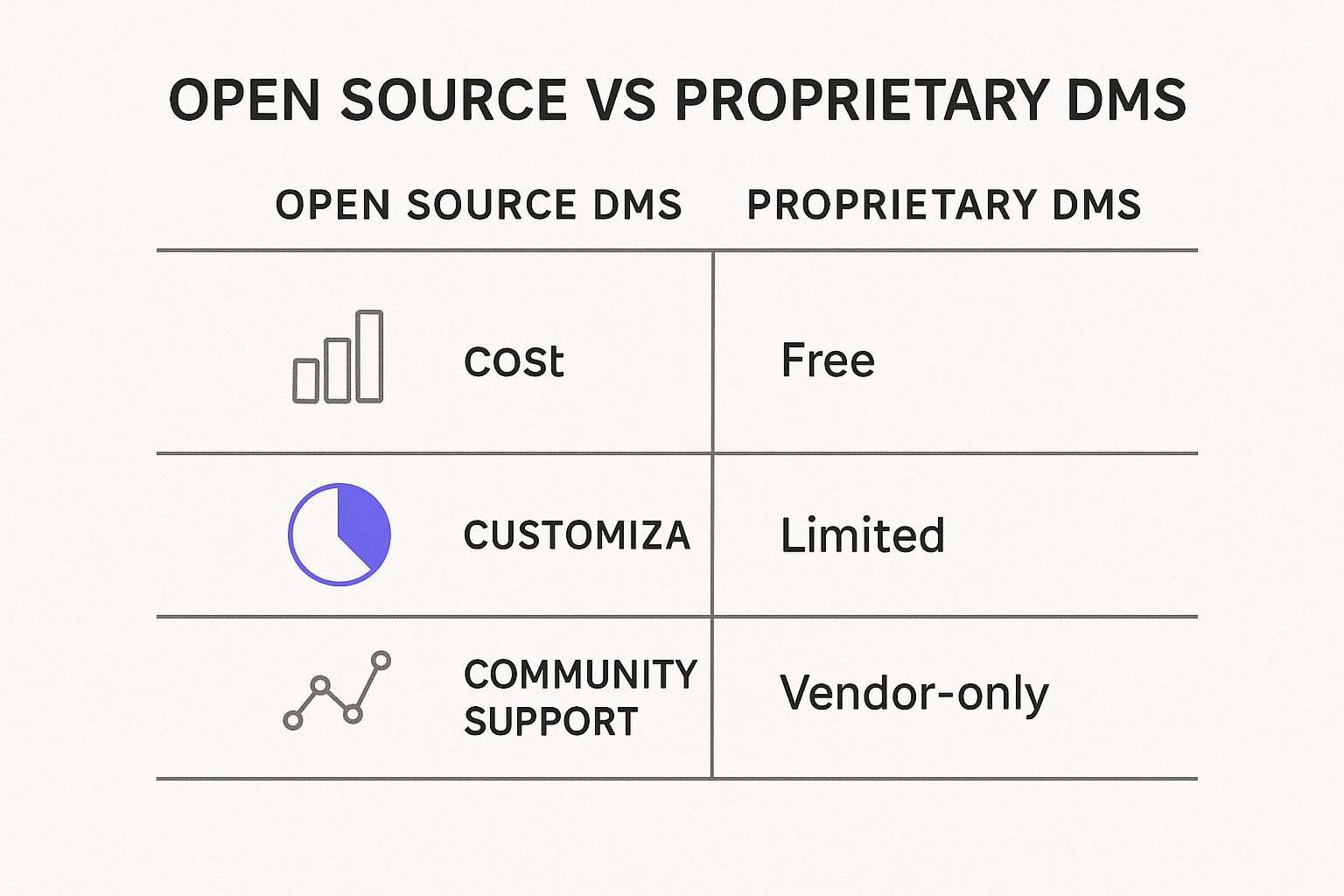
Ultimately, it comes down to a trade-off: do you prefer the control and lower cost of open source, or the convenience and dedicated support of a paid vendor?
Navigating the Challenges of Open Source DMS
The freedom you get with an open source document management system is a huge draw, but it’s not a free lunch. Going this route means you’re in the driver’s seat, and that comes with some real responsibilities. Knowing the potential bumps in the road beforehand is the best way to make sure you get the streamlined system you’re hoping for.
For starters, there’s the technical setup. Unlike commercial software that often has a one-click installer, many open source DMS options expect you to be comfortable with things like servers, databases, and command-line prompts. If you’re not a tech person, this can feel like a steep climb.
Then there’s the question of support. You won’t have a dedicated helpdesk to call. Instead, you’ll be turning to community forums, documentation, and online guides. While these communities can be amazingly helpful, you can’t always count on an instant fix when you’re in a jam.
Taking on the Technical Tasks
When you self-host an open source document management solution, you become the IT department. You’re responsible for running software updates, applying security patches to keep your data safe, and making sure your backups are actually working. These aren’t one-and-done tasks; they require consistent effort and a bit of technical know-how to keep things running smoothly.
If the thought of managing a server makes you break out in a cold sweat, don’t worry. You have options:
- Hire an expert: You can find a freelance IT pro to handle the initial setup and ongoing maintenance without breaking the bank.
- Choose wisely: Not all open source projects are created equal. Some are famous for having clear instructions and a much simpler installation process.
- Look for managed hosting: Many providers offer pre-configured, hosted versions of popular open source tools. You get the benefits of open source without the server headaches.
The biggest shift with open source is moving from a consumer to an owner. You gain complete control, but you also inherit the responsibility for setup, security, and upkeep. This trade-off is central to deciding if it’s the right fit.
When you’re weighing your options, the core debate often comes down to this kind of trade-off. A great resource on choosing between open source and proprietary CMS can offer more perspective on making that call. By facing these potential challenges head-on, you can pick an open source system that genuinely boosts your productivity, minus the unexpected surprises.
Open Source DMS in the Real World
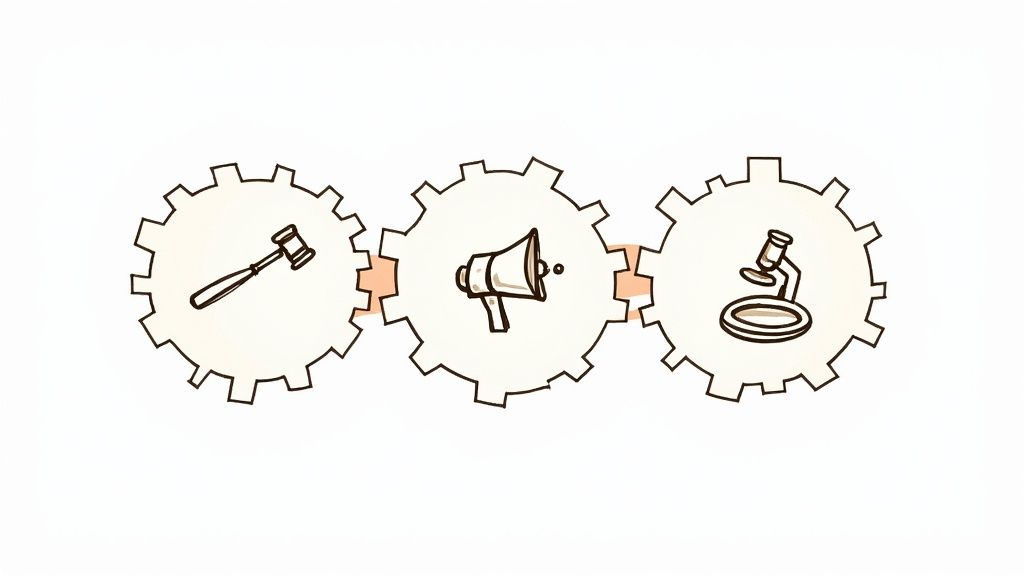
Features and theory are one thing, but the real power of an open source document management system shines when you see it solve actual problems for real businesses. Let’s look at a few practical scenarios where this technology turns a messy workflow into a smooth, efficient operation.
Think about a small legal firm completely buried in client paperwork. Every single case creates piles of sensitive files: contracts, court filings, confidential emails. Keeping everything in a jumble of shared folders wasn’t just disorganised—it was a huge security liability causing constant worry.
By setting up a self-hosted open source DMS, the firm built a secure, central hub for all its documents. They tailored the access permissions so paralegals could only view specific files, while senior partners had the ability to edit everything. This one change dramatically lowered the risk of a data breach and gave the whole team peace of mind.
Streamlining Creative and Research Projects
Now, imagine a marketing team juggling assets for a dozen different campaigns at once. Logos, ad copy, and video files were scattered everywhere, causing frustrating delays and, even worse, the wrong versions of creative being published. An open source DMS gave them a single source of truth for all campaign materials, with everything neatly tagged by project and date.
What was the outcome? The team could find any asset they needed in seconds, saving countless hours previously lost to searching and preventing costly mistakes. This organisation freed them up to focus on what they do best: being creative.
In another case, a research institution had to archive a huge library of academic papers and datasets. They needed a system that could handle unique file formats and complex metadata for the long haul. An open source solution gave them the flexibility to build exactly that, ensuring their valuable research would be preserved and easily found by scholars for years to come.
Each of these stories highlights a core benefit of open source document management: it adapts to your specific needs. Instead of forcing you into a rigid system, it provides the building blocks to create a solution that solves your unique organisational pains.
This flexible approach is catching on in all sorts of industries. In Switzerland, for instance, companies are increasingly choosing open source tools for their powerful data management features. A recent study showed that 56% of Swiss organisations feel they are ‘very good’ at preparing regulatory filings and investor statements—both tasks that rely heavily on solid document control.
This focus on advanced data handling fits perfectly with Switzerland’s goal of digital sovereignty and the push for open source software in public administration. You can read the full research on Swiss data management trends to learn more.
When to Choose an AI Document Alternative
While an open source document management system gives you incredible control, it’s not the right fit for everyone. The reality is, setting up and maintaining a system can be a serious commitment. If the thought of managing servers and running updates sounds more like a chore than a benefit, it might be time to look at a smarter, more hands-off approach. This is exactly where AI-powered alternatives come in, offering a direct path to productivity without the technical overhead.
Manual document management is a productivity black hole. You spend hours dragging files, renaming them, and trying to remember your own filing rules. An AI system eliminates this pain entirely. Instead of you working for your system, the system works for you.
Picture this: you save an invoice to a single “intake” folder. The AI reads it, figures out the client, the date, and the amount, renames the file 2024-10-26_ClientCorp_Invoice_1234.pdf, and moves it to the correct folder automatically. All you did was save the file once. This isn’t just a time-saver; it’s a massive mental relief.
The Power of a Self-Organising System
AI-driven tools take over the tedious tasks that drain your energy. They use intelligence to understand your documents, freeing you from the manual grind and giving you back hours in your week.
Key AI-powered automations include:
- Automatic Tagging: The AI scans the content of a document and applies relevant tags, making it incredibly easy to find things later.
- Intelligent Categorisation: It learns how you organise your files and automatically puts new documents in the right place.
- Content Summarisation: It can even give you a quick summary of a long report, saving you a ton of reading time.
This shift towards smart automation is even being recognised at a national level. For example, the 2025 Digital Switzerland Strategy points to open source software and artificial intelligence as key drivers of innovation. It shows how both are seen as crucial for modern digital progress. You can learn more about Switzerland’s digital strategy on their official site.
An AI document alternative is like having a tireless digital assistant. It doesn’t just store your files; it understands them, organises them, and gets them ready for you. It keeps your digital workspace tidy and efficient without you having to lift a finger.
For anyone who values their time, an AI document management system is the next logical step. It bridges the gap between manual chaos and the technical demands of open source, offering a straight line to effortless organisation and peace of mind.
Got Questions? We’ve Got Answers
Stepping into the world of open source document management can feel like exploring new territory. It’s natural to have a few questions. Let’s clear up some of the most common ones to help you see the path forward.
Is Open Source Document Management Actually Secure?
Yes, but it’s a partnership. You have to do your part. Think of it like owning a house instead of renting an apartment. You’re in charge of locking the doors.
Because the source code is open for anyone to see, a massive community of developers is constantly checking it for weaknesses. This often means security holes get found and fixed incredibly fast. The catch? You’re responsible for applying those security patches, setting up user permissions properly, and making sure the server itself is secure.
With a little diligence, an open source system gives you total control over your security, and that provides real peace of mind.
What’s the Real Cost? Is It Actually Free?
The software itself is typically free, but that doesn’t mean it costs nothing. You’ll need to factor in the price of a server or cloud hosting. And if you’re not a tech wizard, you might need to pay someone to help with the setup and ongoing maintenance.
The real win is avoiding those steep, per-user licence fees that most commercial software charges. For most businesses, the total cost ends up being far lower over time, especially as your team grows. That’s a huge productivity gain for your budget.
The main “cost” of open source isn’t money—it’s your time and technical effort. You’re trading monthly subscription fees for complete control and flexibility, which is a huge advantage in the long run.
Can It Keep Up as My Business Expands?
Without a doubt. This is where open source really shines. You’re not boxed in by a vendor’s pricing plans that charge you more for adding users or features.
As your document library grows from thousands to millions, you just add more server resources. It’s designed to scale with your needs, ensuring your system supports your growth instead of holding it back.
Ready to skip the technical setup and get straight to effortless organisation? Fileo uses AI to automatically file your documents, so you don’t have to. Get your time back and enjoy total peace of mind. Try Fileo for free and see just how simple document management can be.