Digital organization isn’t just a buzzword for tidy people. It’s the key to boosting your productivity, saving precious time, and gaining priceless peace of mind. Think of it as transforming a chaotic digital garage into a perfectly arranged workshop where every tool is exactly where you expect it to be, letting you focus on the work that truly matters.
This shift from chaos to clarity drastically cuts down on the hours you waste hunting for information, giving you back the time and mental energy to excel.
The Hidden Costs of Digital Chaos
Ever feel that jolt of frustration hunting for a file you know you saved somewhere? That daily scavenger hunt is more than a minor annoyance—it’s a silent killer of your productivity and peace of mind. It slowly eats away at your focus, drains your mental battery, and sabotages your day.
The pain of a disorganized digital life runs deep. It creates a constant, low-level hum of stress that follows you from task to task. Every time you click through endless folders or search your inbox for that one attachment, you lose your train of thought. This isn’t just about untidiness; it’s about the invisible price you pay in lost hours and stolen focus.
The Real Price of Disruption
All those little digital interruptions—searching for files, dealing with tech glitches—come with a surprisingly high price tag. Each time you’re pulled away from a task, your brain has to switch gears, and it takes time and energy to get back into a state of deep focus. This constant context-switching is a massive drain on your productivity.
A great example comes from the 2025 Digital Employee Experience (DEX) report, which looked at how technology issues hit productivity in Swiss organisations. It found that employees deal with an average of 3.6 technical disruptions and 2.7 mandatory security updates every single month. With each incident taking about 15 minutes to resolve, that adds up to nearly 1.6 hours of lost productivity per employee, per month. For a medium-sized company, that can easily spiral into millions of dollars lost each year. You can read the full report on the 2025 Digital Employee Experience to see the bigger picture.
It’s More Than Just Wasted Time
The fallout from a cluttered digital workspace goes way beyond the clock. The constant need to make tiny decisions—where should I save this? what should I name it? how will I find it later?—leads to something called decision fatigue. This mental burnout makes it much harder to think clearly and solve complex problems.
The real goal of achieving digital organization productivity is to reclaim your mental clarity. When your system is orderly, your mind is free to focus on the work that truly matters, not the work of finding your work.
Ultimately, this cycle of searching and context-switching destroys your ability to do deep, concentrated work. Our guide on addressing productivity loss from poor document management digs into how a simple, organised system can bring that focus back. Once you start noticing these daily frustrations, the path toward a calmer, more productive work life becomes much clearer.
Build Your Foundation for Digital Order
Before you can truly boost your digital organization productivity, you need a solid game plan. Think of it like building a house—you wouldn’t start putting up walls without a proper foundation. The same goes for your digital world. It all begins with a few simple, practical habits you can start today. This isn’t about buying fancy software; it’s about creating a system that clicks with how you think.
Picture your computer as a workshop. If tools are strewn everywhere, you’ll spend more time looking for a screwdriver than actually building anything. But in an organized workshop, everything has its place, letting you move from one task to the next without a hitch. This is the peace of mind an orderly digital space provides.
This image neatly illustrates how basic tools like cloud storage, calendars, and task managers can come together to create a clean, functional workspace when they’re properly set up.
The big takeaway here? A little bit of structure goes a long way. It leads directly to better focus and far less wasted time searching for that one missing file.
Design a Logical Folder Structure
The very first step is to map out a folder system that makes sense to you. We’ve all been guilty of creating vague folders like “Downloads” or “Important Stuff,” which inevitably become digital black holes. Instead, create a few main categories that reflect the different parts of your work.
For instance, a freelance designer might start with these top-level folders:
- Clients
- Admin & Finance
- Marketing
- Archived Projects
From there, you can drill down. Inside the “Clients” folder, create a separate folder for each client. Within each client’s folder, you could have sub-folders for “Contracts,” “Invoices,” and “Project Files.” This kind of structure gives you instant clarity and saves you from future headaches.
To see the real-world difference this makes, let’s compare a messy workflow to an organized one.
Manual vs. Organized Digital Workflow
The table below shows just how much time and stress you can save by putting some basic digital organization principles into practice.
| Task | Manual Approach (The Pain) | Organized Approach (The Gain) |
|---|---|---|
| Find a client invoice | Search through a “Documents” folder with hundreds of random files. Try multiple search terms like “invoice,” “bill,” and the client’s name. Give up and check your email history instead. | Go to Clients → Client Name → Invoices. The file is named 2024-10-15_ClientName_Invoice.pdf. Found in seconds. |
| Share a final report | Frantically look for “Report_Final_v3.docx,” “Report_Final_FINAL.docx,” and “Report_THIS_ONE.docx” to make sure you’re sending the right version. | Navigate to the project folder and find 2024-10-15_ProjectName_Report-v1.pdf. You know it’s the correct and final version because of the clear naming and date. |
| Onboard a new team member | Spend an hour digging up old onboarding documents, templates, and company guides scattered across your personal drive and shared folders. | Direct them to the Company → Onboarding folder where all necessary documents are logically named and stored. The process takes minutes. |
As you can see, the “gain” isn’t just about saving a few minutes; it’s about eliminating friction and mental clutter from your daily work, giving you more time for what’s important.
Adopt a Simple File Naming System
A consistent naming system is your secret weapon for finding files in an instant. Names like “Meeting Notes.docx” are a nightmare. The goal is to name a file so clearly that you know exactly what’s inside without even opening it.
A highly practical and effective trick is to start every filename with the date in YYYY-MM-DD format. This simple change automatically sorts your files chronologically.
Adopting a consistent naming rule like YYYY-MM-DD_ClientName_DocumentType transforms your folders from chaotic lists into a predictable, searchable archive. You’ll spend seconds finding files, not minutes.
For example, a proposal for a client named “Acme Corp” created on October 15, 2024, would be saved as 2024-10-15_AcmeCorp_Proposal-v1.pdf. This simple habit brings immediate order and makes searching feel effortless. By putting these foundational pieces in place, you’ll build the confidence to move on to more powerful digital strategies.
Use Technology for Smarter Workflows
Once you’ve got your foundation sorted, it’s time to bring in the power tools. A logical folder structure and consistent naming are fantastic starting points, but the right tech can turn your organized system into a productivity machine. This is where you graduate from simply tidying up to truly optimizing how you work.
Think of it like upgrading from a hand saw to a fully equipped workshop. Instead of just having a neat place for everything, you now have tools that automate the heavy lifting. This shift slashes manual effort and frees up hours of your time and mental space.
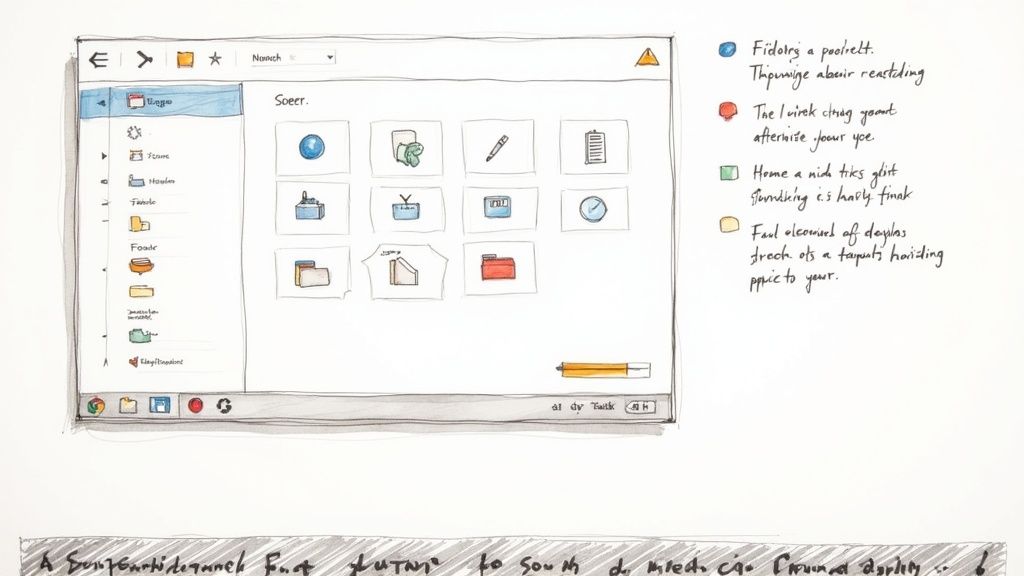
Centralise and Sync Your Digital Hub
At the heart of any smart workflow is a single, central place for all your files. This is where cloud storage platforms like Google Drive or Dropbox are absolute game-changers. They break down the walls of physical offices, making sure you and your team can grab the latest version of any document, whenever you need it, from wherever you are.
This puts an end to the nightmare of emailing files back and forth. No more “Final_Report_v3_final_final.docx.” Instead, you get a single source of truth, giving you the confidence that everyone is on the same page. It’s a simple change that brings a massive amount of calm and clarity. For a closer look at what’s out there, you can explore some of the top remote work tools to boost productivity .
Connect Your Tools for a Seamless Flow
To really ramp things up, your tools need to talk to each other. A truly productive setup connects your different apps, letting information move freely between them. This stops you from constantly hopping between tabs—a known productivity killer.
Let’s picture a marketing team running a new campaign:
- Project Management: They use a tool like Asana or Trello to map out every task, deadline, and owner.
- Communication: All campaign-related chats happen in Slack, keeping important discussions out of messy inboxes.
- Cloud Storage: Every creative asset, report, and brief lives in a shared Google Drive folder, which is linked directly inside the tasks in Asana.
This connected ecosystem makes every part of the project visible and accessible from one spot. You’re no longer digging through emails to find that one crucial file. The whole workflow becomes transparent, saving time and boosting efficiency.
A well-integrated tech stack doesn’t just organise your work; it automates the flow of information. This frees your team from administrative busywork and empowers them to focus on high-impact tasks.
By weaving the right tools into your daily operations, you transform your workflow from a series of separate steps into a smooth, automated process. This is what boosting digital organization productivity is all about. If you want to take it even further, a smart folder structure tool can automate the foundational setup, giving you a powerful head start.
Unlock Productivity with AI Automation
This is where your digital organization goes from simply being tidy to being genuinely intelligent. Artificial intelligence isn’t some far-off concept; it’s a practical partner you can put to work today. AI-powered tools can take on the repetitive, low-value tasks that slowly drain your time and focus, giving you a massive productivity boost.
Imagine an assistant who works 24/7, never gets tired, and handles all your digital admin. That’s the promise of AI. Instead of spending hours manually sorting your overflowing inbox or filing documents, these tools can do it for you in seconds. The pain point of manual document organization is one of the first things AI can solve.
From Manual Effort to Automated Workflows
The real magic of AI is in how it can manage entire workflows. Instead of you filing one document at a time, modern AI agents can handle a whole sequence of steps. For instance, when a new invoice lands in your inbox, an AI system can spot it, pull out the key details, rename the file based on your rules, and move it to the right client folder—all without you lifting a finger.
This move from manual processing to automated workflows gives your digital organization productivity an immediate, noticeable boost. It frees you from the drudgery of admin, handing you back valuable time and peace of mind.
Here are a few practical examples:
- Automated Email Sorting: AI can scan incoming emails, flag urgent messages, and file away things like newsletters or receipts, leaving you with a clean, priority-focused inbox.
- Intelligent Document Categorization: Instead of you deciding where a file goes, tools can now read a PDF, understand if it’s a contract or an invoice, and file it correctly. An AI document management system shows how this works.
- Report Summarisation: Instead of spending an hour reading a 30-page report, an AI tool can give you a concise summary of the key points in seconds, helping you make faster, better-informed decisions.
AI as Your Productivity Partner
Adopting AI isn’t just a trend; it’s a fundamental shift. It’s about getting more done with far less effort, letting you concentrate on the creative, strategic work that actually pushes your business forward. The goal isn’t to replace people, but to empower them to work smarter and escape tedious tasks.
AI automation handles the repetitive, predictable tasks, freeing human talent to focus on innovation, problem-solving, and building relationships—activities where we excel.
This strategic shift is already happening. According to Microsoft’s 2025 Work Trend Index, Swiss organisations are leading the way. A remarkable 52% are using AI agents to automate entire business processes, putting them ahead of both global and European averages. This data shows a clear move from just tinkering with AI to truly integrating it as a core partner in daily work. You can discover more insights from Microsoft’s research .
By embracing AI automation, you can finally get that peace of mind that comes from knowing your digital world is organized and actively working for you.
Outsource Tasks for Peak Efficiency
Sometimes, the smartest way to boost productivity isn’t to work harder—it’s to hand off the right tasks. Strategic outsourcing lets you pass on repetitive, time-consuming work to specialists. This frees up your team to concentrate on what really matters: growing your business.
What if you could offload all that data entry, invoice processing, or routine customer follow-up? You’d not only reclaim countless hours but also gain the confidence that these crucial jobs are in expert hands. This gives your own people the breathing room to focus on innovation, strategy, and building stronger client relationships.

Modern Outsourcing Powered by AI
Business Process Outsourcing (BPO) isn’t what it used to be. Today’s BPO providers are tech-savvy partners who build AI and automation right into their services, essentially becoming an extension of your own organized workflow. They don’t just do the work; they improve it with smart tools, from automated document sorting to AI-powered data analysis.
This creates a seamless partnership. You get the benefit of expert oversight and powerful automation without the headache and cost of building it all yourself. It’s a shortcut to efficiency, saving you time and giving you the agility to grow.
A Strategic Move for Swiss Businesses
This approach is already paying off right here in Switzerland. The Business Process Outsourcing market is helping Swiss organizations boost their productivity by letting them zero in on their core strengths. In 2024, Swiss companies spent about $583 per employee on BPO services, a figure that’s expected to keep climbing.
What’s more, since 2020, around 80% of Swiss BPO providers have woven AI into their services and modernised their digital processes to deliver even better results. If you’re interested, you can discover more insights about the Swiss BPO market and its growth.
Outsourcing is no longer just a cost-saving measure; it is a strategic tool for gaining expertise and operational excellence, allowing your business to scale smarter and faster.
When you outsource the right tasks, you’re buying back your most precious asset: time. This allows you to point your team toward the ambitious, creative, and strategic work that truly defines your success. It’s a clear path to a more productive and peaceful work life.
Create Lasting Digital Organisation Habits
An organized system is a fantastic tool, but it only really works if you use it. While technology can automate a lot, the real, lasting change comes down to building good habits. This isn’t about grand gestures; it’s about turning good intentions into automatic behaviors that keep things tidy without you even thinking about it.
The whole point is to make organizing your digital world a natural part of your workflow, not just another chore. It’s the small, consistent actions that stop digital chaos from creeping back in, giving you long-term peace of mind and saving you a ton of time.
Make Organisation Effortless
The secret to sticking with any new system is to make it ridiculously easy to follow. Don’t build something complicated. Instead, focus on simple, repeatable actions you can do without much thought. To truly get a handle on digital organization, you need habits that help you increase your overall productivity without just adding more work to your day.
Here are a few actionable habits to start today:
- The Two-Minute Rule: If a task takes less than two minutes—like renaming a new document and filing it away—just do it immediately. Putting it off creates a backlog of tiny jobs that quickly becomes a massive, stressful pile.
- A Home for Everything: Think of it like your house keys; you have a specific spot for them. Every single digital file needs a designated home, too. The moment you download something new, decide where it belongs and put it there straight away.
- Schedule a Digital Reset: Block out a mere 15-20 minutes on your calendar every Friday afternoon. Use this short window to clear out your downloads folder, archive completed project files, and get your digital space reset for the week ahead.
Building lasting habits is not about finding a huge block of time to “get organised.” It’s about making small, intelligent choices consistently until they become an unconscious part of how you work.
By weaving these little routines into your day, you stop clutter before it even has a chance to start. This proactive approach is the key to keeping your digital environment clear and efficient, which in turn supports your focus and creativity. It’s how you make that newfound clarity and peace of mind a permanent part of your professional life.
Frequently Asked Questions
Got questions before you dive in? It’s completely normal. Let’s tackle some of the most common ones people ask when they’re ready to get their digital world in order.
Where Should I Start If My Digital Files Are a Complete Mess?
It’s easy to look at years of digital chaos and feel totally overwhelmed. The secret is to not try and boil the ocean.
Just start small. Pick one single spot that drives you crazy – maybe it’s your desktop, your “Downloads” folder, or that one project folder that’s become a dumping ground. Spend 15 minutes creating a few simple sub-folders and giving the files inside sensible names.
That one small victory will give you a boost of momentum. It proves you can do it. From there, you can tackle the next small area, and then the next. It’s about making a huge job feel manageable.
What Is the Biggest Benefit of Digital Organisation?
Saving time is great, and you absolutely will, but that’s not the real prize. The single biggest benefit is the mental clarity and peace of mind you get back.
Think about it: every time you have to hunt for a file, your brain switches tracks. It’s a tiny, frustrating distraction that pulls you out of your flow. When you know exactly where everything lives, you eliminate that constant, low-grade stress. You free up all that wasted brainpower for the work that actually matters.
The real goal isn’t just finding your files faster. It’s about spending less time looking for work and more time doing it.
Are Expensive Software Tools Necessary?
Definitely not. It’s a common misconception that you need fancy, paid tools to get organised. While some software can be helpful down the line, the foundation of a good system is your strategy and your habits, not the app you use.
You can get incredibly organised with the tools you already have right now. Your computer’s basic folder system, combined with a free cloud storage account, is more than enough to build a powerful and effective system.
Focus on creating the habits first. Once you have a process that works, you’ll be in a much better position to decide if a specialised tool could solve a specific problem for you.
Ready to stop filing and start focusing? Fileo uses AI to automatically organize your invoices, receipts, and other documents directly in your cloud storage. Get your time and peace of mind back. Learn how Fileo can transform your workflow .