Picture this: a workday where you never have to scramble for a missing invoice, contract, or report ever again. A day where you feel in complete control, with a clear mind and more time to focus on what truly matters. For most of us, though, the reality is a constant, frustrating hunt through chaotic digital folders and endless email chains. This daily struggle isn’t just a minor annoyance; it’s a direct drain on your time, energy, and peace of mind.
Tired of Searching for Lost Documents
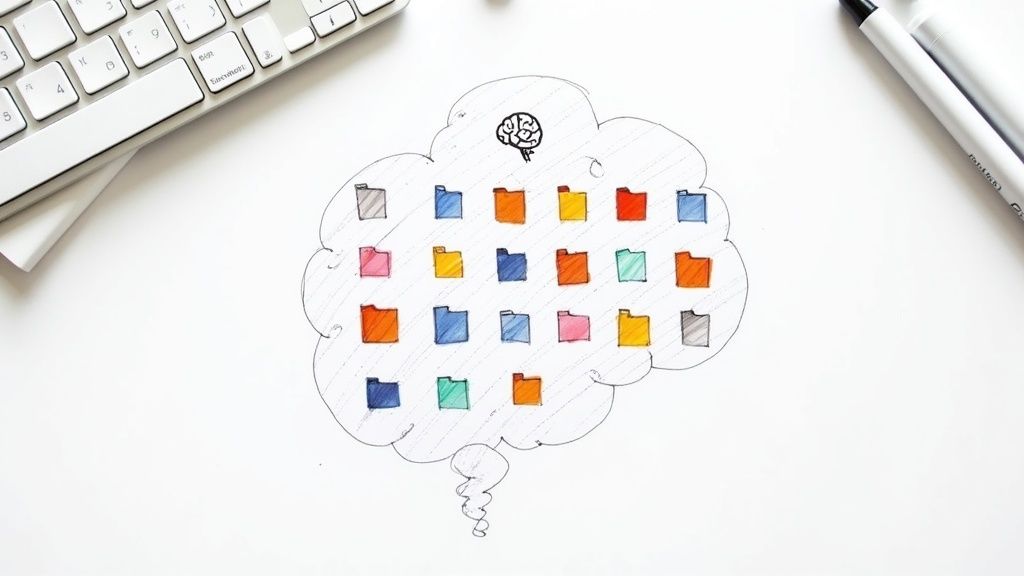 If you’ve ever felt that sinking feeling when a critical file vanishes right before a deadline, you know the pain of manual document management. It’s the universal headache that quietly sabotages productivity, turning a simple task like finding a file into a time-wasting scavenger hunt that leaves you feeling stressed and defeated.
If you’ve ever felt that sinking feeling when a critical file vanishes right before a deadline, you know the pain of manual document management. It’s the universal headache that quietly sabotages productivity, turning a simple task like finding a file into a time-wasting scavenger hunt that leaves you feeling stressed and defeated.
This disorganisation goes deeper than a messy desktop. It’s a genuine drag on your workflow, stealing hours from your week and costing your company money.
The Real Cost of Document Chaos
Let’s look at a practical example: a growing consulting firm. When they started, managing a few client contracts was easy. But as the business grew, so did the digital paperwork. Now, project managers waste precious hours digging through shared drives with confusing file names, while the finance team chases approvals buried in long email threads. This is a classic pain point.
This chaos creates bottlenecks that slow the entire business down. Productivity tanks when team members spend up to 20% of their day just looking for the information they need to do their jobs. This constant friction leads to missed deadlines, delayed payments, and a persistent, low-grade stress that chips away at team morale.
The core issue isn’t a lack of effort; it’s the absence of a smart system. Manual filing relies on every person following the same rules perfectly, every single time—an approach that inevitably breaks down under pressure.
From Frustration to Freedom
This cycle of searching, getting frustrated, and wasting time is exhausting. It pulls your focus away from the important stuff—like building client relationships and growing the business—and traps you in administrative quicksand. The problem often gets worse when files are stored in the cloud, where digital clutter can quickly become overwhelming. For a deeper dive, you can learn why cloud organisation is so hard and how AI can help .
The good news is, there’s a much better way. AI provides the solution to these pain points. True intelligent document organization offers a path to clarity, efficiency, and the peace of mind that comes from knowing exactly where everything is, right when you need it. It’s time to reclaim your workday and your focus.
What Is Intelligent Document Organisation?
Think of intelligent document organisation as having a super-smart digital assistant for all your files. This isn’t just about putting files into folders. It’s about having an assistant who reads every document, understands what it is, and knows exactly where it needs to go so you can find it in seconds. It’s a system designed to bring order to your digital chaos, giving you back precious time and peace of mind.
Instead of just storing files, this technology actively processes them. It takes the constant flood of documents—from PDFs and emails to photos of receipts—and turns it all into structured, searchable, and genuinely useful information. This is the big shift from simple storage to active intelligence.
The Brains Behind the Operation
So, how does it work? It all comes down to two key technologies working together seamlessly. This powerful combination lets the system read and understand your documents, no matter their format.
Optical Character Recognition (OCR): This is the system’s eyes. OCR technology scans images, like a scanned PDF or a photo of a paper document, and converts the text into a machine-readable format. It essentially turns a picture of words into actual digital text.
Natural Language Processing (NLP): This is the system’s brain. Once the text is readable, NLP steps in to understand what it actually means. It knows that “Invoice #12345” is an invoice number and that “Due Date: 30/11/2024” is a payment deadline.
This means the system doesn’t just see a file named “Scan_001.pdf”. It sees a contract from a specific client, signed on a particular date, with its key obligations clearly identified.
An intelligent system doesn’t just file your documents; it comprehends them. This deep understanding is what powers the automation that saves you hours of manual work and eliminates stressful searches for information.
A huge chunk of vital business information—around 80% of an organisation’s data—is “unstructured” and locked away in formats like PDFs, scanned images, and emails. In Switzerland, efforts to digitise administration rely on this technology to cut down on manual data entry and speed up processing times.
To truly appreciate the leap forward this represents, it helps to look at the tools that make it happen. Many of these capabilities fall under the umbrella of intelligent document processing software , a field dedicated to automating the entire journey of a document, from the moment it arrives to the action it requires.
Manual vs Intelligent Document Organisation
The difference between the old way and the new way is night and day. One creates bottlenecks and headaches, while the other delivers speed, clarity, and peace of mind. Here’s a practical, side-by-side comparison.
| Task | Manual Method (The Pain) | Intelligent Method (The Gain) |
|---|---|---|
| Filing an Invoice | Open the file, read the details, rename it “ClientName_Invoice_Date,” find the correct folder, and drag it over. | The system reads the invoice, automatically renames the file, and moves it to the right client folder. Done in seconds. |
| Finding Information | Search through folders with vague keywords, hoping you remember the file name or where you saved it. Frustrating. | Search for “invoices from Client X due in November,” and the system instantly finds every relevant document. Stress-free. |
| Data Entry | Manually type invoice numbers and amounts from a PDF into your accounting software, risking typos. Time-consuming. | The system automatically extracts all key data and can send it straight to your other business apps. Error-free and fast. |
Ultimately, intelligent document organisation is about replacing tedious, repetitive labour with smart, automated workflows. It’s an actionable solution designed not just to manage your files, but to give you a more productive and less stressful way to work.
How AI Automates Your Document Workflow
It’s one thing to understand the theory, but seeing how intelligent document organization transforms your daily work is where the real magic happens. This is where you move from concepts to practical, time-saving reality.
Think of it as shifting your document workflow from a stack of manual chores to a smooth, automated process that runs in the background. All those frustrating, time-sucking tasks you dread? The system simply handles them for you, giving you back your day.
Let’s follow a common document, like a supplier invoice, to see exactly how this works in a practical, step-by-step way.
Automated Data Extraction: The First Step
The moment an invoice hits your inbox, the AI steps in. Instead of you having to open the file and manually type details into a spreadsheet, the system performs automated data extraction.
Using OCR and NLP, the system instantly reads the document and pinpoints the crucial information. For an invoice, this would be:
- Supplier’s name
- Invoice number
- Total amount due
- Payment due date
- Line items
The AI understands the context—it knows “Due:” is a deadline and “Total:” is the final sum. This single, actionable step practically eliminates typos and frees you from mind-numbing data entry, a huge productivity win.
Intelligent Classification: Where Everything Finds Its Place
Once the data is extracted, the system needs to figure out what kind of document it’s looking at. This is intelligent classification. It’s like having a filing clerk who instantly knows what every single piece of paper is for.
The AI analyzes the content and structure to categorize it. It spots words like “invoice” and “due date,” and correctly concludes, “This is an invoice.” If it had seen phrases like “terms of service,” it would have known to classify it as a contract.
This infographic gives a simple visual of that flow from capture to retrieval.
Based on this classification, the system gets to work. It can automatically apply tags, rename the file to match your conventions (e.g., “SupplierName-Invoice#-Date.pdf”), and drop it into the correct folder. All without you lifting a finger.
Think of it this way: instead of you having to decide where a document belongs, the system makes the decision for you, ensuring every file lands exactly where it should be, every single time. This consistency brings incredible peace of mind.
This level of organization means you’ll never have to wonder where to find something again. To see how this applies in other areas, our guide on document processing that saves you time and stress has more real-world examples.
Automated Routing: The Final Hand-Off
Now the invoice has been identified and filed. The final step is getting it to the right person. This is automated routing, and it ensures the document doesn’t just sit in a folder waiting to be found.
The system follows simple rules that you set. For example: “All invoices from Supplier X over CHF 500 must go to the department head for approval.” The second an invoice matching that description comes in, the system automatically notifies the right person.
This completely removes the bottleneck of manually forwarding documents and chasing approvals. The whole journey—from arrival to approval—can happen in seconds. To learn more about the tools that make this possible, you can explore the best workflow automation software .
By connecting these steps, you get a powerful, hands-off system. It’s a practical solution that delivers real time savings and frees you up to focus on the work that actually matters.
What Are the Real Business Benefits?
Adopting an intelligent document organization system is more than a tech upgrade—it’s an investment in your company’s productivity and your team’s sanity. When you automate manual, soul-crushing tasks, you trigger a chain of positive changes you can actually feel. This is where the technology delivers real-world results, giving you back time, money, and peace of mind.
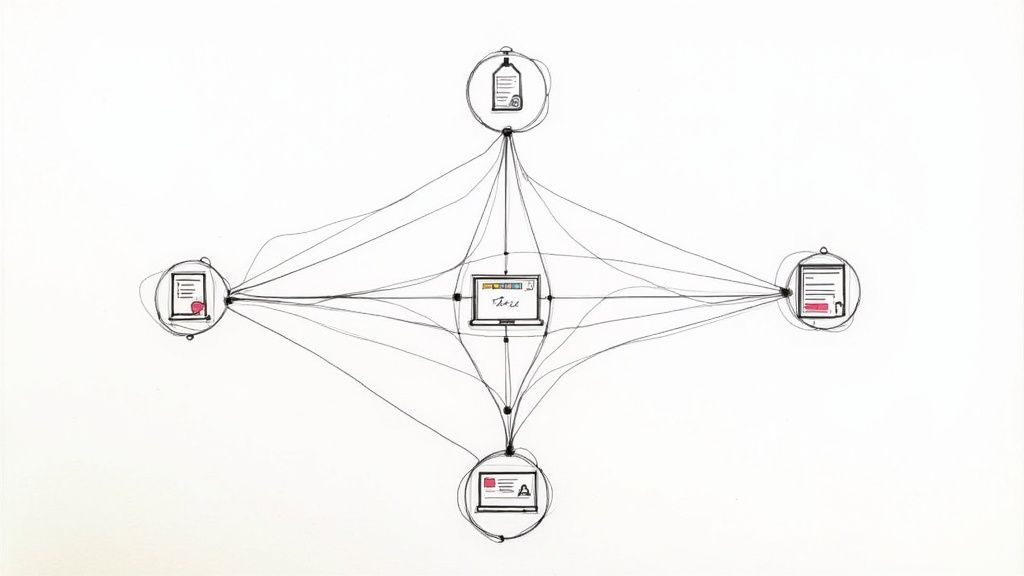
The goal is to shift your team’s energy from low-value admin chores to work that drives the business forward. By automating the most tedious parts of document handling, you build a more productive and resilient company.
Reclaim Your Team’s Time
Imagine your team starting their day focused on clients and projects instead of digging through digital filing cabinets. Intelligent document organization makes this a reality by automating hours of admin that drain everyone’s energy. Tasks like manual data entry, renaming files, and sorting documents just happen on their own.
The impact on productivity is huge. Knowledge workers can spend over 50% of their time on document-related tasks. Automating this work frees your people to concentrate on what they were hired to do, leading to better results, faster project turnarounds, and a more engaged team.
Find Serious Cost Reductions
The financial case is just as strong. Manual processes are packed with hidden costs, from time wasted fixing data entry errors to penalties for late payments because an invoice got lost. An intelligent system provides a direct solution.
- Wipe Out Data Entry Errors: Automated data extraction is far more accurate than manual typing, preventing costly mistakes.
- Speed Up Your Payment Cycles: When invoices are processed automatically, payments get made on time, improving cash flow and supplier relationships.
- Shrink Your Physical Storage: A trusted digital system lets you finally reduce your dependence on paper, saving money on printing and storage.
These savings add up fast, directly boosting your bottom line and making your entire operation run more smoothly.
Strengthen Security and Compliance
With data privacy regulations getting stricter, handling sensitive information correctly is non-negotiable. Manual systems are full of security holes—files get misplaced or accessed by the wrong people. This is a major source of stress.
An intelligent document system creates a secure, controlled home for your most important information. It builds a digital paper trail, logging who touched a document and when, which is absolutely essential for audits and compliance.
This structured approach is vital for meeting standards like GDPR. You can set precise access permissions, ensuring only the right people can see sensitive data. It gives you the peace of mind that your business isn’t just organized, but properly secured.
Here in Switzerland, adopting intelligent document organization aligns perfectly with the national push towards digital transformation. Globally, the intelligent document processing market was valued at USD 2.61 billion and is expected to explode to USD 24.33 billion by 2032. Swiss small and medium-sized businesses are a major driver of this growth, with their market segment predicted to expand at a 33.4% CAGR between 2025 and 2032. You can read more about these intelligent document processing market trends .
Boost Team Morale and Satisfaction
Finally, never underestimate the human factor. Nobody enjoys spending their day on repetitive, boring tasks. When you replace that drudgery with a smart, automated system, you tell your team their time is valuable.
Freeing people from the admin grind allows them to focus on more creative and rewarding work. This doesn’t just improve job satisfaction; it nurtures a culture of innovation. When your team is happier and less stressed, they produce better work—and that’s the best benefit any business could ask for.
Real-World Examples Across Industries
The true power of intelligent document organization comes to life with practical, real-world examples. Across various industries, this technology is solving long-standing problems, freeing up countless hours, and bringing a sense of calm to chaotic workflows.
Let’s look at how different sectors are putting this technology to work. Each example shows a frustrating manual process being transformed into a smooth, automated one, handing teams back their most valuable asset—time.
Speed and Accuracy in Finance
Banks and financial institutions are drowning in paperwork like loan applications and customer identity checks. The old way is slow and prone to human error, leading to long waits for customers and compliance risks.
AI provides a clear solution. Instead of a loan officer manually sifting through documents, an intelligent system does the heavy lifting.
- Actionable Insight: The system can extract key data from application forms and pay slips automatically, processing loan applications in minutes, not days.
- Result: This dramatically improves the customer experience and frees up financial experts to advise clients instead of shuffling paper, boosting productivity.
Accelerating Insurance Claims
For an insurance company, the speed of claims processing is critical. Slow, complicated processes lead to unhappy customers and high admin costs. The pain point is handling the flood of different documents with every claim—damage reports, medical forms, and repair quotes.
An intelligent system transforms this workflow. The technology automatically scans all incoming documents, pulls out important details, and sorts everything correctly.
A claim that once took weeks to resolve can now be assessed and approved in a fraction of the time. This speed not only keeps customers happy but also slashes operational costs, a huge time and money saver.
Streamlining Global Logistics
In logistics, a single misplaced document can grind a supply chain to a halt. Customs declarations and bills of lading must be accurate and easy to find to avoid expensive delays.
Intelligent document organization brings much-needed order. A practical application is having the system instantly digitize and check shipping paperwork, flagging mistakes before a container leaves the warehouse. This proactive approach stops delays before they start, reduces the risk of fines, and provides a clear, real-time view of the supply chain.
As a major hub for finance and insurance, Switzerland has seen its large enterprises become early adopters. Globally, the large enterprise segment accounted for over 73% of intelligent document processing revenue in 2023. These organizations manage immense volumes of documents every day. You can dig deeper into the numbers in this report on the intelligent document processing market .
Empowering Human Resources
HR departments handle sensitive documents, from résumés to performance reviews. Keeping this information organized and confidential is a huge responsibility.
With an intelligent system, HR teams automate their most repetitive tasks. For example, the software can automatically scan and sort incoming résumés, file new employee paperwork into the right digital folders, and set access permissions to protect confidentiality. This gives HR professionals more time for the human side of their job, like finding great talent, instead of getting buried in admin.
Your First Steps to Get Started
Jumping into intelligent document organization doesn’t have to be a massive project. The secret is to start small with an actionable plan. Focus on your biggest day-to-day frustrations, and you can start feeling the benefits one step at a time. The goal is to build momentum and achieve quick wins.

Think of this as a practical roadmap to guide you from digital chaos to automated clarity and peace of mind.
Identify Your Biggest Document Pain Points
Before you think about software, take a step back and ask: where is the most pain? Are you constantly chasing invoices, manually typing receipt details, or searching for the latest client contract? Pinpoint the one process that causes the most headaches.
By focusing on a specific, high-impact problem, your first attempt at intelligent document organisation is almost guaranteed to deliver a noticeable win and a feeling of relief.
Launch a Small Pilot Project
Once you’ve identified the pain point, it’s time for a small, focused test. Don’t try to automate your entire business at once. Pick a single, repetitive task.
A classic place to start is with accounts payable. It’s a process everyone understands and it’s notoriously full of manual work.
- The Goal: Automate how you handle all incoming supplier invoices.
- The Process: Have the system automatically read invoice data, sort it, and file it.
- The Payoff: You’ll prove the concept works, save hours of typing, and gain the confidence to tackle other areas. This is a perfect, practical first step.
Choose the Right Software
With a clear goal, you can now look for the right tool. You want a solution that values simplicity and works with your existing setup.
Your ideal tool should feel less like a complex new system and more like a smart upgrade to the way you already work. Peace of mind comes from simplicity, not from a long list of features you’ll never use.
Look for a tool that’s easy to use, connects smoothly with your current cloud storage (like Google Drive), and can grow with you.
Bring Your Team Onboard
Finally, remember that any change comes down to people. Get your team involved early. Explain the why: less boring admin, more time for meaningful work, and fewer frantic searches for files.
Offer simple training and show them how it directly makes their day easier and less stressful. When your team sees how the new system gives them time back, they’ll become its biggest fans. A good system also relies on a logical folder structure; you can learn how to organise effortlessly with a smart folder structure tool to get the foundation right.
Got Questions? We’ve Got Answers
Stepping into new technology can feel like a leap, especially when it involves your most important documents. It’s normal to have questions. Getting clear, straight-to-the-point answers can give you the confidence to move forward.
Let’s tackle some of the most common questions we hear.
How Secure is This Technology for Our Sensitive Data?
Security is the foundation. Modern intelligent document organisation platforms are built with a security-first mindset. Your data is protected with strong encryption, both when it’s moving and when it’s stored.
Beyond that, you get fine-grained control over who sees what. You can set permissions to decide exactly who can view, edit, or share certain files, keeping confidential information locked down. Top-tier systems also help you stay compliant with industry regulations, providing clear audit trails for total peace of mind.
Do My Staff Need to Be Tech-Savvy to Use These Tools?
No tech wizardry required. The best tools are designed to be incredibly user-friendly and intuitive. If you know how to drag and drop a file, you’re ready to go.
All the heavy lifting with AI happens behind the scenes, so you don’t even have to think about it.
The point of this technology is to make your life easier, not to give you another complicated piece of software to learn. It’s all about getting set up fast and seeing productivity benefits right away.
Can the System Handle Documents in Different Languages?
Yes, absolutely. For any business working across borders or in a multilingual country like Switzerland, this is essential. The AI and OCR engines behind these systems are sophisticated enough to read and understand text in a huge range of languages.
So, whether you receive an invoice in German, a contract in French, or a report in English, the system will extract the right information and file it correctly. This ensures your automated processes run smoothly, no matter where your documents come from.
Ready to bring clarity and peace of mind to your digital files? Fileo uses AI to automatically organise your documents within your existing cloud storage, saving you time and eliminating stress. Start simplifying your workflow today .