We’ve all been there. That sinking feeling when you need an important file—an invoice, a client proposal, a key tax document—and you know it’s somewhere on your computer, but you have no clue where. You start frantically clicking through a maze of folders named “Downloads,” “Misc,” and the dreaded “Final_Draft_v3_USE_THIS_ONE.”
Fifteen minutes later, you’re frustrated, your focus is shot, and you’re wasting precious time you can’t get back.
This isn’t just a minor annoyance; it’s a productivity killer that quietly drains your energy and peace of mind. A messy digital life creates a constant, low-grade hum of stress. Every time you see that cluttered desktop, it’s a small visual reminder of chaos, adding to your mental load and stealing your focus from what truly matters.
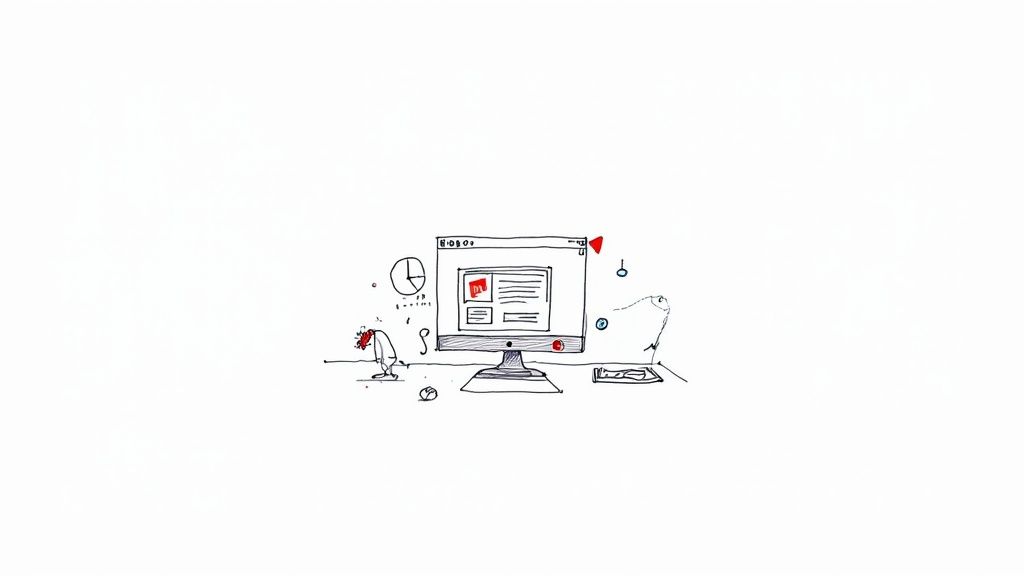
The Real Price of “I’ll Find It Later”
The time you waste searching for documents adds up a lot faster than you think. This isn’t just a hunch; the research is pretty clear on how much productivity gets lost in digital chaos.
Studies show that knowledge workers spend about 20% of their workweek—that’s nearly 1.8 hours a day—just looking for information buried in disorganized systems. The problem is so common that many employees waste over five hours every single week on this task alone, leading to a productivity loss of over 21%. If you want to dive deeper into these numbers, check out this comprehensive guide on Renamer.ai .
This lost time isn’t just about twiddling your thumbs. It translates into real-world consequences:
- Missed Opportunities: Failing to pull up a crucial proposal or presentation quickly can cost you clients or projects.
- Increased Stress: The constant pressure of not knowing where things are is a huge contributor to burnout.
- Duplicate Work: Sometimes, it feels easier to just recreate a document from scratch than to find the original, which wastes even more of your valuable time.
A change in perspective is everything. Organizing your digital files isn’t about being neat for the sake of it. It’s about building a system that gives you back your most valuable resources: your time and your mental clarity.
The Four Pillars of Digital Organization
Getting organized doesn’t mean you need a complex, rigid system that’s impossible to maintain. It all comes down to a solid foundation built on four simple concepts. Think of these as the building blocks for taking back control of your digital life.
I’ve put together a quick table that breaks down these core ideas.
The Four Pillars of Digital Organization
| Pillar | What It Means | Why It Matters |
|---|---|---|
| Folder Structure | Creating a logical hierarchy of folders that separates your files by category, project, or date. | It gives every file a designated home, making both saving and retrieving documents intuitive and fast. |
| Naming System | Using a consistent and descriptive formula for naming every file you save. | It eliminates guesswork and allows you to find files with a quick search, even if you forget which folder it’s in. |
| Automation | Using tools to automatically rename, sort, and file documents for you. | It removes the tedious manual labor that causes organizational systems to fail, ensuring consistency without effort. |
| Maintenance | Setting aside a small amount of time regularly to tidy up and archive old files. | It prevents clutter from building up again, keeping your system efficient for the long term. |
By focusing on these four pillars, you can build a system that truly works for you, not against you. The rest of this guide will walk you through exactly how to put each one into practice.
Building a Folder Structure That Actually Makes Sense
A good folder structure is the bedrock of digital organization, but so many people get it wrong by making it way too complicated. Your filing system shouldn’t be a puzzle you have to solve every time you save a document. The whole point is to create a simple, logical hierarchy so that finding and storing things becomes second nature.
This frees up your brainpower for the work that actually matters.
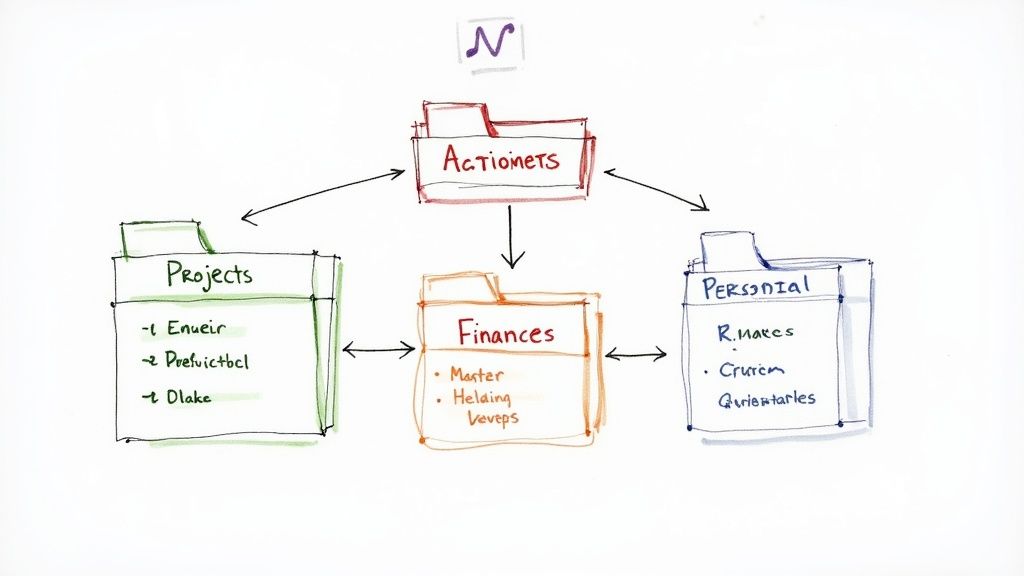
Think of your main folders as the big, clear signs in a library. They should represent the distinct, high-level areas of your life or work. For most of us, a simple category-based system is all we need to get started.
For instance, a freelancer’s top-level folders could be as simple as this:
- 01_Clients: All active and past client work lives here.
- 02_Admin: This is home for anything related to running the business, like finances and legal docs.
- 03_Marketing: For social media assets, website files, and anything promotional.
- 04_Personal: A dedicated spot for everything not related to work.
This approach instantly tells you where to put a new file. No more decision fatigue, no more dumping everything on the desktop “for now.”
Nesting Folders Without Creating a Maze
With your main categories set, you can start creating subfolders—or “nesting” them—to get more specific. The trick is to keep it shallow. A folder structure that goes five or six levels deep quickly becomes a digital maze, which is just as bad as having no system at all.
I live by the three-click rule. If I can’t get to any file in three clicks or less, my folder structure has become too complex. It’s a simple gut check that keeps everything easy to navigate.
Let’s peek inside that 01_Clients folder from before. A clean setup might look like this:
01_ClientsClient AProjectsInvoicesContracts
Client BProjectsInvoicesContracts
This structure is clean, repeatable, and it scales beautifully as you bring on new clients. If you’re working with a team on more complex projects, you can explore other proven strategies to organize digital assets that creative agencies use.
Create a Reusable Master Template
Here’s where you get a huge productivity boost: create a master folder template. This is just a pre-made set of empty folders that you can copy and paste for every new project or client. It guarantees total consistency across your entire digital workspace.
Having a consistent system is about more than just being tidy; it’s about reducing cognitive load. You’re not reinventing the wheel every time you start something new. The structure is already there, waiting for you to fill it.
If you want to take this to the next level, you can learn how to use a batch rename utility to automate the whole process. That kind of consistency—across your laptop, your cloud storage, and your backups—is the secret to finally feeling in control of your digital life.
Creating a Naming System You Will Actually Stick With
If your folder structure is the skeleton of your digital organization, then your file naming system is the muscle holding it all together. Without a consistent approach, even the most perfect folders will eventually fall into chaos. A clear naming convention just makes everything easier—no more guesswork, effortless searches, and a real sense of control over your work.
We’ve all been there. You search for a file named “Final_Report.docx” and get a dozen results. Which one is the actual final version? That tiny moment of confusion adds friction to your day, wastes time, and clutters your mind. A good system stops that problem before it even starts.
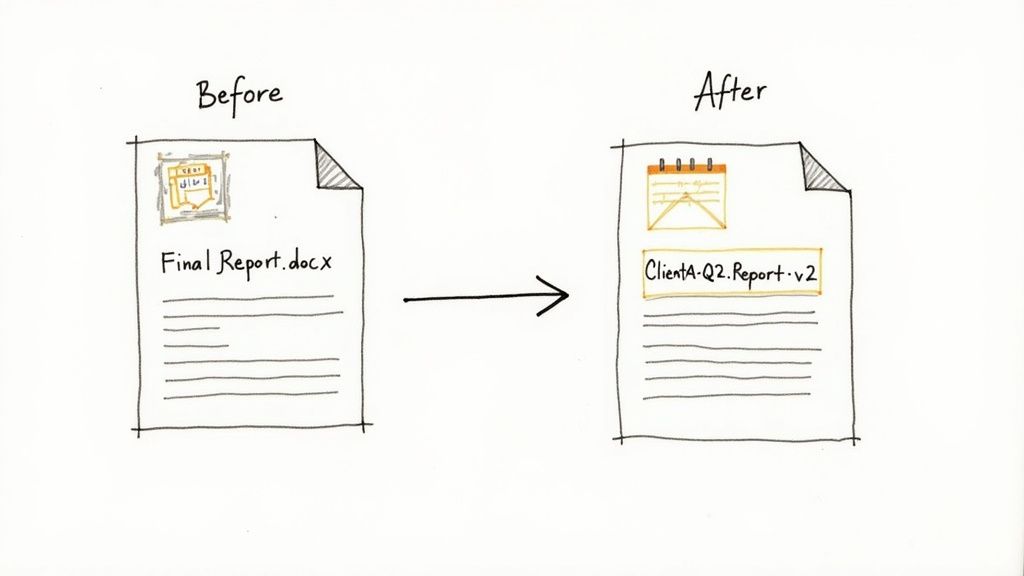
The goal here isn’t to create some ridiculously complex system. It’s to build a simple, repeatable formula that you can apply to every single file you save. It should feel automatic, not like another chore on your to-do list.
Building Your Naming Formula
A solid naming convention usually includes a few key pieces of information that give you context at a glance. You don’t need to get too fancy; just find a format that works for you and commit to it. Remember, consistency is way more important than perfection.
Below are a few formulas I’ve seen work incredibly well in different situations. Think of them as starting points you can tweak for your own needs.
Effective Naming Convention Formulas
| Use Case | Formula | Example |
|---|---|---|
| Client Work | YYYY-MM-DD-ClientName-ProjectDescription-vX | 2024-07-15-AcmeCo-Q3-Social-Media-Report-v2.pdf |
| Personal Finances | YYYY-MM-DD-Vendor-ItemDescription | 2024-07-20-Verizon-Monthly-Bill.pdf |
| Team Projects | ProjectCode-TaskDescription-OwnerInitials-YYYY-MM-DD | PROJ101-Marketing-Brief-JS-2024-07-22.docx |
You’ll notice the date comes first in a lot of these examples. That’s a powerful little trick. Using the YYYY-MM-DD format forces your computer to automatically sort files chronologically, giving you an instant timeline of your work without any extra effort.
The best naming system is the one you don’t have to think about. It becomes a habit that pays you back every single day in saved time and reduced stress, turning frantic searches into effortless finds.
Essential Naming Best Practices
Once you’ve landed on a formula, a few ground rules will keep your system clean and functional, especially when you’re moving files between different computers or cloud services. These simple habits prevent broken links, search errors, and a lot of future headaches.
- Use Hyphens or Underscores, Not Spaces. Many web applications and command-line tools don’t play nicely with spaces in filenames. Get in the habit of using hyphens (
-) or underscores (_) to separate words. - Avoid Special Characters. Things like
! @ # $ % ^ & * ( )can cause unexpected errors in certain software. It’s best to stick to letters, numbers, hyphens, and underscores. - Be Descriptive but Brief. Your file name should tell a quick story.
Q3-Marketing-Report.docxis okay, but2024-Q3-Marketing-Analytics-Report-AcmeCo.docxis much, much better. Find that sweet spot where you have enough context without creating a file name that’s a mile long. - Consistency Is Everything. I know I’m repeating myself, but it’s that important. An imperfect system you use 100% of the time is far better than a “perfect” one you only follow when you feel like it.
If you’re looking at a massive backlog of poorly named files, the idea of renaming them all can feel pretty daunting. The good news is you don’t have to do it one by one. For a quick solution, cleanname.io offers a free, instant file renaming tool that works directly in your browser—perfect for applying these naming conventions to your existing files without any downloads or signup. For more extensive renaming needs, our guide on how to use a batch rename utility can show you how to fix hundreds of files in minutes and get your digital life back on track.
How to Automate Your File Organization with AI
Let’s be honest—even with the best folder structures and naming systems in place, the weakest link is often us. Manual filing is a drag. It’s tedious, repetitive, and all too easy to put off. All it takes is one chaotic afternoon, and suddenly your pristine system is buried under a messy desktop and a cluttered downloads folder. This is the exact pain point where manual organization fails and AI offers a real solution.
AI tools are built to handle this heavy lifting. They can automatically rename, sort, and even tag your files based on their content, saving you hours of mind-numbing work and keeping your system tidy without you even thinking about it.

Think about the time savings. You download a new invoice from a client. Instead of you having to find it, open it, figure out what to name it, and drag it to the right project folder, an AI tool just handles it.
The file INV_8675309.pdf instantly becomes 2024-07-28-ClientName-Invoice-8675309.pdf and lands safely in your Clients/ClientName/Invoices folder. Zero clicks. Zero effort. This isn’t some futuristic tech—it’s here now, and it’s your key to reclaiming productivity and achieving peace of mind.
How AI Actually Handles Your Documents
AI-powered organization is so much more than just simple automation rules. These tools use smart tech like Optical Character Recognition (OCR) and content analysis to understand what a file is, not just its filename. This unlocks a level of organization you could never keep up with manually.
Here’s a quick look at what these tools can do:
- Intelligent Sorting: The AI actually reads your documents. It spots keywords, dates, client names, and invoice numbers, then files everything away in the correct subfolders automatically.
- Automatic Renaming: It applies your preferred naming convention with perfect consistency every single time. No more typos or forgotten dates.
- Smart Tagging: Some tools can even add metadata tags to your files, which makes them incredibly easy to find later with a quick search.
The real game-changer with AI is that it eliminates decision fatigue. You no longer have to pause and think, “Where should this go?” or “What should I call this?” The system just knows, freeing you up for more important work.
Putting AI Into Practice
This shift toward intelligent automation is a huge step forward in how we organize our digital lives. By 2025, a staggering 79% of organizations are expected to see AI-driven document management as essential to their operations. We’re finally moving away from the old, messy methods of scattering files across different devices and into smarter, more reliable systems.
For anyone who wants to automate file organization without getting bogged down in code, a no-code AI platform is the way to go. Tools like Fileo are designed for exactly this. They connect to your cloud storage and just run in the background. If a file ever ends up in the wrong place, you just move it, and the AI learns from your correction to get it right next time.
And this isn’t just for big corporations. Freelancers, small business owners, and anyone drowning in digital paperwork can benefit from an AI document management system. It’s the final piece of the puzzle that turns your well-designed filing system into a self-maintaining machine.
To see how one of these systems could fit into your workflow, check out our in-depth guide: https://fileo.io/blog/your-guide-to-an-ai-document-management-system/
Keeping Your Digital Space Tidy for Good
You’ve put in the hard work to set up a brilliant digital filing system. That’s a huge win, but the real victory is keeping it that way. Don’t worry, maintenance isn’t some massive chore. It’s all about building small, consistent habits that protect the sanity and productivity you’ve just reclaimed.
Without a simple upkeep routine, the clutter will slowly but surely creep back in. Think of this as a tiny investment to prevent another massive, stressful clean-up project down the road. You’re turning organization from a one-off task into an effortless, background process.
Build Sustainable Digital Habits
The trick is to weave tiny organizational tasks into your daily and weekly flow until they become second nature. You don’t need to block out hours for this—just a few focused minutes here and there can stop digital chaos before it even starts.
Find a simple routine that clicks with your own workflow. For example:
- The Weekly Reset: I swear by this one. Carve out just 15 minutes every Friday afternoon. Use that time to clear out your downloads folder, file any documents that have landed on your desktop, and make sure everything is where it belongs.
- Process as You Go: This is a game-changer. Instead of letting files pile up, deal with them the moment they arrive. When you download a bank statement or a report from a client, take the extra 10 seconds to name it correctly and drop it into the right folder. Done.
This proactive mindset is more important than ever. Businesses are going digital faster than ever before—in fact, 77% are accelerating their adoption of digital tech. The market for document management systems is projected to explode from $7.16 billion in 2024 to nearly $24.91 billion by 2032. You can discover more insights about this growing trend on filecenter.com .
Create a Digital Attic for Archiving
Let’s be honest: not every file needs to be at your fingertips forever. For old projects, outdated reports, or documents you might need someday but don’t touch regularly, an archive is your best friend. Creating a “digital attic” keeps your active workspace clean and easy to navigate.
Think of your digital attic like the storage space in your actual home. You wouldn’t keep old photo albums and tax records from ten years ago on your kitchen counter, would you? Give them a dedicated, out-of-the-way home.
Cloud storage like Google Drive or Dropbox is perfect for this. Just create a top-level folder called _Archive (the underscore keeps it at the top of your file list) and drag completed project folders in there. It instantly declutters your main system while keeping everything safely accessible if you ever need it.
And finally, please make sure you have a solid backup strategy. Your organized system is now a valuable asset—protect it with regular, automated backups to an external hard drive or a separate cloud service.
Common Questions About Digital Organization
Even with a solid plan, a few questions always pop up when you’re about to dive into a big digital cleanup. Let’s get those sorted out so you can build a system that actually sticks.
Getting these last few details ironed out will give you the confidence to finally get organized and, more importantly, stay organized.
How Should I Handle Photos And Videos?
Let’s be honest, photos and videos are usually the biggest mess. The sheer number of files is enough to make anyone want to give up. The trick is to break the job down into two separate tasks: culling and naming.
First, you have to be ruthless. Delete the duplicates, the blurry shots, the five nearly identical pictures of the same thing. Many photo apps can help spot similar images, which is a huge time-saver. Once you’ve whittled it down to just the keepers, it’s time to name them.
A simple, effective formula I’ve used for years is YYYY-MM-DD_Event-Description_###. For example, a photo from a summer trip would look like 2024-08-15_Beach-Vacation_001.jpg. This is great because it automatically sorts your pictures chronologically, making it incredibly easy to find what you’re looking for later.
The best way to deal with a massive backlog is to stop making it bigger. Start using your new system for all new files today. This immediately stops the bleeding and gives you the momentum to go back and tackle the old stuff when you have time.
What Is The Best Way To Tackle A Huge Backlog?
Staring at a decade of digital chaos is completely paralyzing. I get it. The secret is to stop thinking you have to organize it all at once. You don’t. Just focus on what’s current and what you actually need.
Here’s a practical way to approach it:
- Create an
_ArchiveFolder: The very first thing you should do is create a new folder, name it something like_Archive, and drag everything messy into it. Just like that, your main workspace is clean. This instantly lowers the stress level. - Organize as You Go: The next time you need a file from that archive, take an extra 30 seconds to rename it and move it to its proper new home. This is the “pull” method, and it works wonders.
- Set a Timer: If you want to be more proactive, just dedicate 20 minutes a week to chipping away at the archive. Set a timer, put on some music, and see how much you can get through. You’d be amazed at the progress you can make in small, focused bursts.
This approach turns a daunting, overwhelming project into a series of small, manageable wins.
Ready to stop wasting time on manual filing and get effortlessly organized? Fileo uses AI to automatically rename, sort, and file your documents. It can give you back hours of your week and a ton of peace of mind. Start organizing the smart way at Fileo.io .