Think of filing systems software as a super-smart digital librarian for your business, one that gives you back your time and delivers genuine peace of mind. Instead of chaotic folders and confusing file names, this software creates a structured, searchable, and calm home for all your documents. It automates the messy work of storing and retrieving files, which frees up countless hours and dramatically boosts your team’s productivity.
Ending Digital Chaos with Filing Systems Software

Picture your company’s shared drive: a digital desk piled high with unsorted paperwork. Finding a specific client contract or an old invoice becomes a frustrating treasure hunt that kills your momentum and adds stress to your day. For many businesses, this isn’t just an analogy—it’s their daily reality.
This digital clutter isn’t just annoying; it’s a genuine drain on your resources. Research has found that many employees spend nearly 20% of their workweek just looking for the information they need to do their jobs. That’s a full day every week lost to digging through files, leading to missed deadlines, mounting frustration, and stressed-out teams.
The Pain of Manual Filing
We’ve all tried to create the “perfect” manual filing system. It usually starts with good intentions—logically named folders, a clear structure—but it rarely lasts. The chaos always creeps back in, leaving you with a digital mess filled with duplicate files, vague names like “Final_Report_v2_final,” and outdated documents.
This approach just doesn’t scale, and it creates some serious headaches:
- Wasted Time: Staff spend valuable minutes, sometimes hours, tracking down files instead of doing productive work that moves the business forward.
- Costly Errors: Imagine sending an old proposal or an outdated price list. These simple mistakes can have serious financial or even legal repercussions.
- Security Risks: Without proper access controls, sensitive company information is vulnerable. The constant worry about data falling into the wrong hands creates unnecessary stress.
- Lost Knowledge: When an employee leaves, their personal filing system often disappears with them, leaving a huge, frustrating gap in your institutional knowledge.
To get on top of this, you need a solid strategy. Learning more about document management best practices is a great first step toward building a system that brings order and calm.
A Smarter, More Productive Way to Organize
This is where filing systems software provides the solution. It’s the most effective way to cut through the chaos for good, acting like a perfect digital librarian who knows exactly where everything is and can find it in a split second.
The software turns a messy, unreliable collection of files into a structured, secure, and searchable library. It brings order to your digital workspace and gives your team the peace of mind that comes from knowing they’re always working with the right information.
By taking over the tedious tasks of sorting, naming, and archiving, these systems create a single, reliable source for all your documents. Everyone stays on the same page, your data is protected, and collaboration becomes effortless. In this guide, we’ll dig into actionable ways this technology can help your team work in a smarter, more productive, and less stressful way.
How Modern Filing Systems Actually Work
To really appreciate why filing systems software is such a game-changer, you need to look under the hood and see how it turns chaos into calm. It’s not magic; it’s a clever combination of practical features working together to save you time and boost your productivity. Think of it less like a digital filing cabinet and more like an intelligent control center for all your information.
At its heart, the system is all about centralized storage. Instead of files being scattered across different computers, lost in email threads, or floating in various cloud accounts, everything comes together in one secure place. This simple change immediately ends that frantic search for a document you know you saw somewhere, giving your entire team a single source of truth and a huge sense of relief.
Suddenly, everyone knows exactly where to find the latest version of any file, which smooths out your entire workflow.
Going Beyond the File Name with Metadata
The real secret sauce of modern filing software is its use of metadata. If a file name is like the title on a book’s spine, think of metadata as the entire library card catalog entry. It’s a set of descriptive labels or “tags” that tell you the story behind the file.
Here’s a practical example: instead of a messy folder called “Client Projects,” you can use metadata to tag each document with useful details, like:
- Client Name: “Acme Corporation”
- Project Number: “PROJ-2024-08”
- Document Type: “Contract” or “Invoice”
- Status: “Draft” or “Approved”
- Due Date: “2024-10-31”
This means you can find a file based on what it is, not just where you think you put it. Need to see every approved contract for Acme Corporation due this month? A quick search using those tags will pull up the exact documents in seconds. That’s a task that could easily eat up 15 minutes of stressful searching the old-fashioned way. You can dive deeper into how this works in our guide on intelligent document organization explained .
Keeping Your Information Safe and Current
When all your important information is in one spot, security and peace of mind are everything. Modern filing software is built from the ground up with strong security features that give you total control. Encryption scrambles your data, making it unreadable to anyone without permission, both when it’s sitting on a server and when it’s being sent.
Another key piece of the puzzle is access controls, which let you decide precisely who can see, edit, or delete specific files or folders. This is how you ensure sensitive HR documents are only seen by the HR team and confidential client data stays under lock and key.
On top of that, version control puts an end to the nightmare of working with outdated files. The software automatically keeps a record of every change made to a document, creating a clear history. If someone makes a mistake, you can easily roll back to an earlier version, preventing costly errors and ensuring everyone is on the same page. This simple feature saves enormous amounts of time and frustration.
This infographic really highlights the difference these features make in day-to-day work.
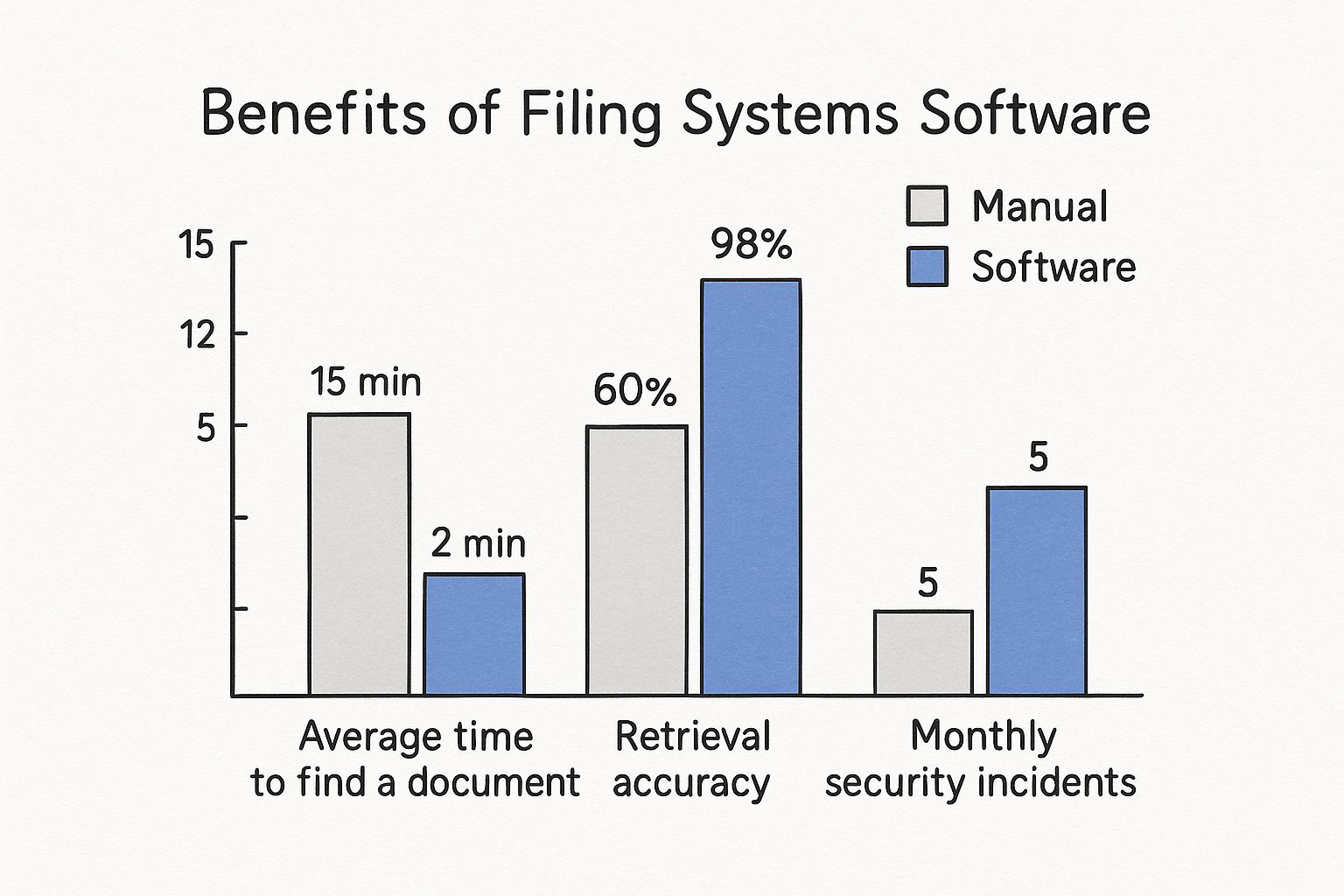
The numbers speak for themselves. Moving to filing software means huge time savings, near-perfect accuracy when finding documents, and a much lower risk of security breaches.
This focus on efficiency and security is especially relevant in the D-A-CH region. With the rise of remote work, businesses in Switzerland, Germany, and Austria are increasingly turning to filing systems software to keep their workflows smooth and secure. In fact, forecasts show strong annual growth for these tools as organisations work to stay compliant with data privacy rules like GDPR and the Swiss Federal Act on Data Protection.
Features That Save Time and Boost Productivity
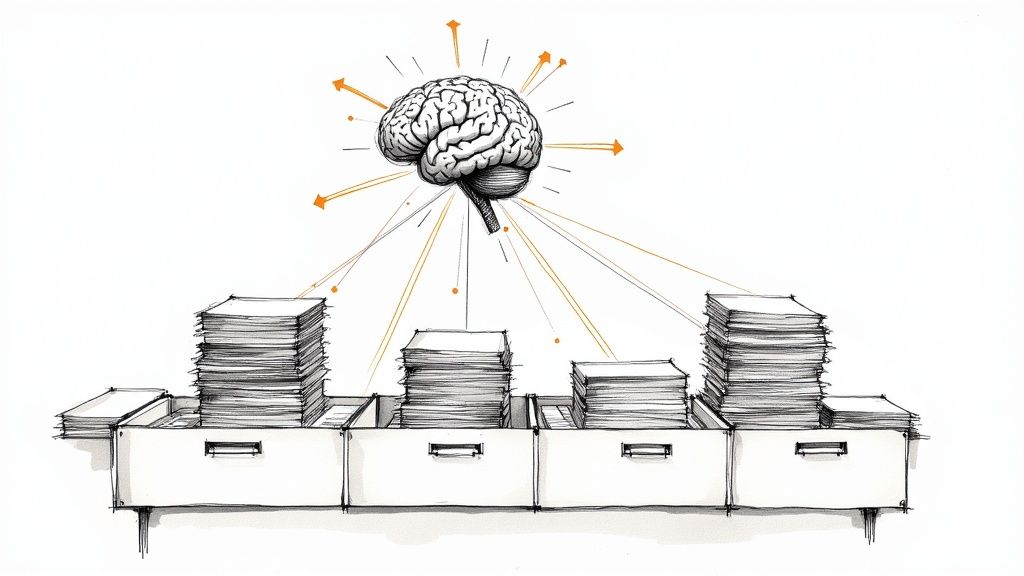
Not all filing systems software is created equal. While many tools offer basic digital storage, the real magic lies in the features that give you back your time and bring a sense of order to your workday. It’s about looking beyond a simple list of functions to see what actually solves your daily frustrations and delivers a real return on investment.
The best tools are designed to eliminate the time-sucking problems that come with organizing documents manually. They don’t just store your files; they make them smarter, easier to find, and simpler to manage.
AI-Powered Search That Thinks Like You
Let’s be honest, one of the biggest headaches with manual filing is just finding what you need. You can’t quite remember the file name or which of the twenty folders it’s hiding in. This is where AI-powered search completely changes the game, solving a major pain point.
Instead of only matching keywords, modern filing software uses Artificial Intelligence (AI) to understand the content and context of your documents. Imagine searching for “that Acme Corp contract from last quarter.” The system finds it in seconds, even if those exact words aren’t in the file name, because it understands concepts like dates, company names, and document types. This turns a frantic 15-minute hunt into a 5-second task, saving you time and frustration.
Automated Document Capture and Filing
Think about all the time your team spends on repetitive, manual tasks like downloading, renaming, and filing invoices or receipts. Automated document capture puts an end to that daily grind.
For example, you can simply forward an invoice from your email, and the software does the rest. It uses Optical Character Recognition (OCR) and AI to read the document, pull out key information like the vendor, date, and amount, and then automatically renames and files it in the right place. Our guide on how to automate document filing and reclaim your time shows just how many hours this one feature can save you every single week.
Seamless Integration With Your Existing Tools
Your files don’t live in isolation; they’re part of your broader workflow. The best filing systems connect directly with the applications you already rely on every day, whether it’s your CRM, accounting software, or project management tool.
For instance, a sales team could pull up every contract and proposal for a client right from their CRM profile. No more switching between apps and losing focus. This practical feature breaks down frustrating information silos and ensures everyone is looking at the most current documents, making their jobs easier and more productive.
This kind of connectivity turns your filing system from a static digital cupboard into an active, integrated part of your business operations, boosting efficiency across the board.
The enterprise software market in Europe, including Switzerland (CH), is a well-established ecosystem, making up about 30% of the global market share as of 2023. Businesses in Switzerland increasingly rely on these integrated systems to automate workflows, especially in sectors like finance and healthcare. You can find more on this trend at Grand View Research .
Robust Security and Access Controls
Of course, powerful features need to be backed by solid security. Knowing your sensitive data is protected provides incredible peace of mind. Top-tier filing software gives you precise control over who can view, edit, or share specific documents.
These platforms often include audit trails that log every single action taken on a file, which is a lifesaver for compliance. Many also provide tools for secure file encryption and sharing , ensuring your information is protected from both outside threats and internal mistakes.
To really connect these features to everyday work, here’s a look at the specific problems they solve.
Essential Filing Software Features and Their Impact
| Feature | Pain Point It Solves | Productivity & Peace of Mind Benefit |
|---|---|---|
| AI-Powered Search | “I can’t find that one file I need.” | Finds documents in seconds based on content, not just file names, saving you time and stress. |
| Automated Document Capture | “I waste hours renaming and filing invoices.” | Eliminates manual data entry and filing, freeing up your time for more important work. |
| CRM/ERP Integration | “My files are disconnected from my other apps.” | Access relevant documents directly within your daily workflow, no more switching apps. |
| Version Control | “Am I working on the latest version of this?” | Guarantees everyone has the most current document, preventing rework and costly mistakes. |
| Advanced Security Controls | “Is our sensitive company information actually safe?” | Protects data with permissions and encryption, giving you complete peace of mind. |
By focusing on these high-impact features, you can choose a filing system that doesn’t just organise your documents, but genuinely improves the way your team works.
How to Choose the Right Filing Software
Picking the right filing systems software can feel overwhelming, but if you break it down into a few practical steps, it becomes much clearer. The goal isn’t just to add another monthly subscription; it’s to find a tool that genuinely makes your team more productive, saves you time, and gives you peace of mind. A confident decision always starts with a clear understanding of what your business actually needs.
Before you even start looking at product demos, take a step back and identify your current pain points. Are you constantly losing track of contracts? Is your team pulling their hair out over version control? Pinpointing the exact problems you need to solve is the most crucial first step.
Define Your Must-Have Features
Every business is different, and so are its document management needs. A marketing agency might prioritize seamless collaboration on large design files, whereas a law firm will demand ironclad security and detailed audit trails. It’s easy to get distracted by flashy features you’ll never actually use.
To stay focused, create a simple checklist of your absolute must-haves. This list will be your guide as you start comparing different platforms.
- Core Functionality: Do you need smart, AI-powered search, or is simple cloud storage enough? What about automated document scanning?
- Integrations: Does the new software need to play nicely with your existing CRM, accounting software, or project management tools?
- User Access: How many people need access, and what permissions should they have? Think about roles like ‘view only’, ’editor’, or ‘administrator’.
- Security Needs: What are your specific security and compliance requirements? For businesses in Switzerland, this is a particularly critical point.
This simple exercise helps you cut through the marketing fluff and zero in on what will actually improve your day-to-day work. You can also explore our breakdown of the top document management software for your business to see how different feature sets stack up.
Consider Your Future Growth
The software you pick today needs to be able to keep up with you tomorrow. Think about where your business might be in three to five years. Will you have more employees? Will you be handling bigger projects or simply a much larger volume of files?
A scalable solution saves you the massive headache of having to switch systems and migrate all your data down the road. Look for filing systems software that offers flexible plans, letting you easily add more users, features, or storage as your business expands. This kind of forward-thinking turns your investment into a long-term asset.
Choosing a system that can adapt to your growth is crucial. It transforms the software from a simple operational expense into a lasting strategic asset that supports your business’s journey.
Evaluate Security and Compliance
Here in Switzerland, data security and compliance aren’t just best practices—they are non-negotiable. When all your most important business documents are in one place, you need absolute certainty that they’re protected. That means you need to scrutinise each provider’s security credentials.
Look for key features like end-to-end encryption, customisable user permissions, and detailed audit trails that show who did what, and when. For any Swiss business, confirming that a provider complies with the Federal Act on Data Protection (FADP) and GDPR is essential for building trust and avoiding serious legal trouble.
Compare Pricing Models and Run Trials
Finally, it’s time to talk money. Most filing software uses a subscription model, typically priced per user, per month. Make sure you understand the total cost of ownership, which might include one-off setup fees, training costs, or charges for add-on features.
And most importantly, never commit without taking the software for a spin. Get your team involved in a free trial to see how the tool really feels in your day-to-day workflow. This is the single best way to know for sure if it’s easy to use and if it actually solves the problems you identified right at the start.
The global file sharing software market, valued at around USD 2.79 billion in 2023, is expected to keep growing. This trend is fuelled by businesses in Switzerland and across the globe investing in cloud-based platforms that provide the security and remote access needed to manage their essential documents. You can learn more about this in the full research on the file sharing software market on introspectivemarketresearch.com .
A Simple Plan for a Smooth Transition
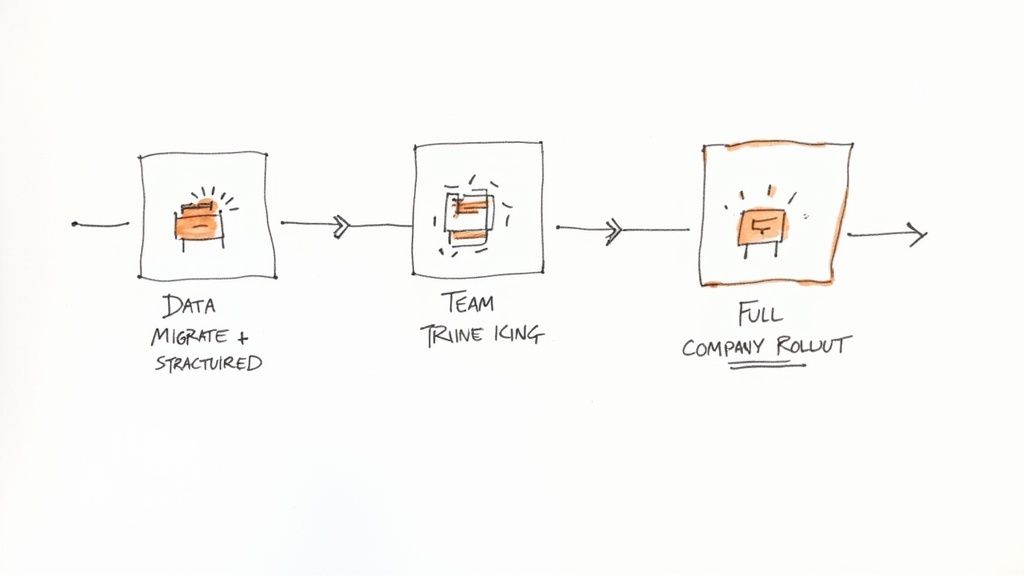
Choosing the right filing systems software is a great start, but the real test is getting your team to actually use it. A powerful tool that just collects digital dust is a wasted investment. The secret to a successful rollout is a straightforward, people-focused plan that builds confidence from day one.
Let’s be honest: moving from a familiar (if messy) manual system to something new can feel daunting. People get comfortable with their old ways, even inefficient ones. A smooth transition tackles these worries head-on by making the process simple, showing the time-saving benefits clearly, and offering solid support.
This little roadmap will walk you through the essential steps, helping you turn that new software into a tool your team can’t imagine working without.
Start with a Solid Foundation
Before you migrate a single file, pause and plan out your new digital workspace. This is your golden opportunity to finally clean house and set up a logical structure that makes sense to everyone. Rushing this is like building a house on a shaky foundation—it’s bound to cause headaches.
First things first: data migration. Don’t just drag and drop everything from that chaotic shared drive. Instead, use this moment to:
- Archive old files: Got outdated project documents? Move them into a separate, clearly labeled archive. Out of sight, but not gone forever.
- Delete duplicates and junk: Be ruthless. Get rid of redundant copies and anything else that’s just clutter. A clean start makes the new system faster and far less confusing.
- Establish a folder structure: Get team leaders involved to map out a simple, intuitive folder system that everyone can understand and follow.
This upfront clean-up means you’re starting with a system that already feels organized and calm, which is a huge win for your team’s productivity.
A successful software rollout is 20% technology and 80% people. If you focus on clear communication, practical training, and listening to your team’s concerns, you’ll get your full return on investment much faster.
Once your digital house is in order, it’s time to invite your team in. The goal here is to make learning the ropes as painless as possible.
Phased Rollout and Practical Training
Instead of flipping the switch for the entire company at once, start small. A phased rollout lets you catch and fix any little glitches with a smaller group, making for a much smoother experience for everyone else later on.
Kick things off with a single department or a small project team. This pilot group can become your champions, offering real-world feedback and helping to build some buzz around the new system.
When it comes to training, keep it practical. Forget long, boring presentations. Focus on short, task-based sessions that show people exactly how the new software solves their everyday problems. For instance, create quick video tutorials for common tasks, like:
- Uploading and Tagging a New Document: Show the few simple clicks it takes to add a file and apply the right tags, saving them from manual naming conventions.
- Finding a File Using Smart Search: Demonstrate how to find a document in five seconds, highlighting the time saved compared to digging through folders.
- Collaborating on a Shared Project: Walk them through sharing files and managing versions without creating five different copies of the same document.
By keeping the training relevant and short, you empower your team to see the benefits for themselves, right away. This hands-on approach builds confidence and gets people on board far more effectively than any user manual ever could. When they see how the new system saves them time and hassle, they’ll wonder how they ever got by without it.
Common Questions About Filing Systems Software
Thinking about making the switch to a proper digital filing system? It’s a big step, and it’s completely normal to have a few questions. After all, you want to be sure that any new tool you bring in will actually make your life easier and bring you peace of mind.
Let’s tackle some of the most common questions we hear. We’ll get into the practical stuff—cost, setup, and security—so you can feel confident you’re making the right move.
How Much Does Filing Systems Software Typically Cost?
The price can vary a lot, but it’s probably more affordable than you think. For freelancers or really small teams, you can find simple tools starting from just a few francs per user, per month. On the other end, larger businesses that need advanced features like compliance tools and complex integrations will naturally see a higher price tag.
Most platforms these days run on a subscription model (SaaS, or Software as a Service). This is great because it means you avoid a massive upfront cost and have more flexibility.
When you’re figuring out your budget, be sure to ask for the total cost. Are there any one-off setup fees, training costs, or extra charges for specific features you might need down the line? The best way to avoid surprises is to get a detailed quote based on your team’s specific needs.
How Difficult Is It to Migrate My Existing Files?
The thought of moving years’ worth of files can feel pretty daunting, I get it. But modern software is built to make this process a whole lot smoother than it used to be. Many tools have built-in migration assistants that can pull in your entire folder structure straight from your servers or from cloud storage like Google Drive.
Think of migration not as a chore, but as a golden opportunity. It’s the perfect time to declutter, archive old projects, and get rid of all those duplicate files before they come across.
A little bit of planning makes a world of difference here. By tidying up your files first, you’re setting yourself up for a clean, organised, and efficient system from day one. If you’re dealing with a really complex move from an old, clunky system, most software providers will offer hands-on support to help you through it.
Is My Data Secure in the Cloud?
This is a huge one, and rightly so. The short answer is a resounding yes—as long as you pick a reputable provider. For peace of mind, know that your documents are often more secure in a professional filing system than they are sitting on a local office server or spread across a dozen different laptops.
Here’s a quick rundown of why:
- Encryption: Your files are scrambled both when they’re stored and when they’re being sent. This makes them completely unreadable to anyone who doesn’t have permission to see them.
- Access Controls: You get to decide exactly who can view, edit, or share every single document. This granular control is perfect for keeping sensitive information on a need-to-know basis.
- Audit Trails: The system keeps a log of every single action—who opened a file, what they did, and when they did it. This kind of transparency is crucial for security and meeting compliance standards.
It’s easy to worry about data being “in the cloud,” but the reality is that most of your important information, from your bank statements to your tax documents, already lives on secure company servers. The trick isn’t to avoid the cloud; it’s to choose a service that offers professional-grade security.
How Does AI Make Filing Software Better?
This is where things get really interesting. Artificial Intelligence (AI) is the solution that turns a simple digital storage box into a smart assistant that genuinely saves you time. Its biggest impact is on search and automation, two of the biggest pain points in manual filing.
AI-powered search understands the context of what you’re looking for. Instead of just matching keywords, it can find “that invoice from Acme Corp last March” because it understands companies, dates, and document types. It turns a frustrating hunt into a simple, natural question.
Even better, AI automates all those boring, repetitive tasks that eat into your day. Imagine it recognizing a new invoice, automatically grabbing the vendor name, date, and total, and then filing it in the right project folder—all without you lifting a finger. That’s a huge time-saver that frees you up to focus on work that actually matters, all while your digital archive stays perfectly organized.
Ready to stop wasting time on manual filing and bring some calm and order to your digital life? Fileo uses AI to automatically organise your documents, so you can focus on what truly matters. Discover how Fileo can transform your workflow today .