As a consultant, you know that being organised isn’t just a nice-to-have; it’s the bedrock of your business. A rock-solid system for your digital files means you can pull up client data, old proposals, and project deliverables in seconds. This saves you precious time, eliminates stress, and lets you focus on delivering exceptional work—which is exactly what your clients are paying for.
The Real Cost of Digital Clutter for Consultants
We’ve all been there. That heart-sinking, frantic search for a crucial file while a client is waiting. It’s a specific kind of stress that shatters your focus and, worse, eats directly into your billable hours. This isn’t just a minor hiccup; it’s a hidden tax on your productivity and peace of mind.

Every minute spent digging through folders with names like Final_Report_v2_final_FINAL.docx is a minute you’re not spending on strategic client work. Those minutes quickly add up to hours over a week, representing a significant loss of income and opportunity. This inefficiency doesn’t just mess with your schedule; it can stall project deadlines and leave clients with the impression that you’re disorganised, which is the last thing you want.
The Hidden Impact on Your Business
A messy digital workspace creates painful problems that go far beyond just lost time. Think about these all-too-common situations:
- Missed Opportunities: You can’t find a brilliant proposal from a past project to use as a template. You’re forced to start from scratch, wasting hours reinventing the wheel.
- Compliance Risks: Misplacing a contract or using an outdated version of an NDA isn’t just embarrassing—it can have serious legal and financial consequences.
- Mental Drain: The constant, low-level anxiety of knowing your files are a disaster makes it harder to focus on the deep, strategic thinking your clients expect. This mental clutter robs you of your creative energy.
The real cost isn’t just the time you lose; it’s the peace of mind you sacrifice. A well-organised digital environment is the foundation for a scalable, efficient, and less stressful consulting practice.
From Manual Chaos to Automated Clarity
Let’s face it: manually dragging, dropping, and renaming every single file is a losing battle. It’s tedious, repetitive work that’s incredibly easy to get wrong. All it takes is one busy afternoon to misfile a key document, creating a headache that won’t surface for weeks. This is a classic pain point for consultants everywhere.
Thankfully, AI-powered solutions offer a better way. Instead of relying on sheer willpower, you can implement an intelligent system that sorts and files documents for you. AI tools break the cycle of manual disorganisation by doing the heavy lifting automatically. This isn’t just about tidying up your folders; it’s about reclaiming your mental energy to focus on what actually matters—delivering amazing results for your clients. It’s time to reduce productivity loss from poor document management today and get your focus back.
Building a Foundation for Lasting Digital Order
Before you create a single new folder, you need a strategy. Jumping straight into organising without a plan is like trying to build a house without a blueprint—you’ll just end up with a reorganised mess. The first actionable step is a digital audit: a brutally honest look at what you’ve accumulated, what’s vital, and what’s just digital noise.
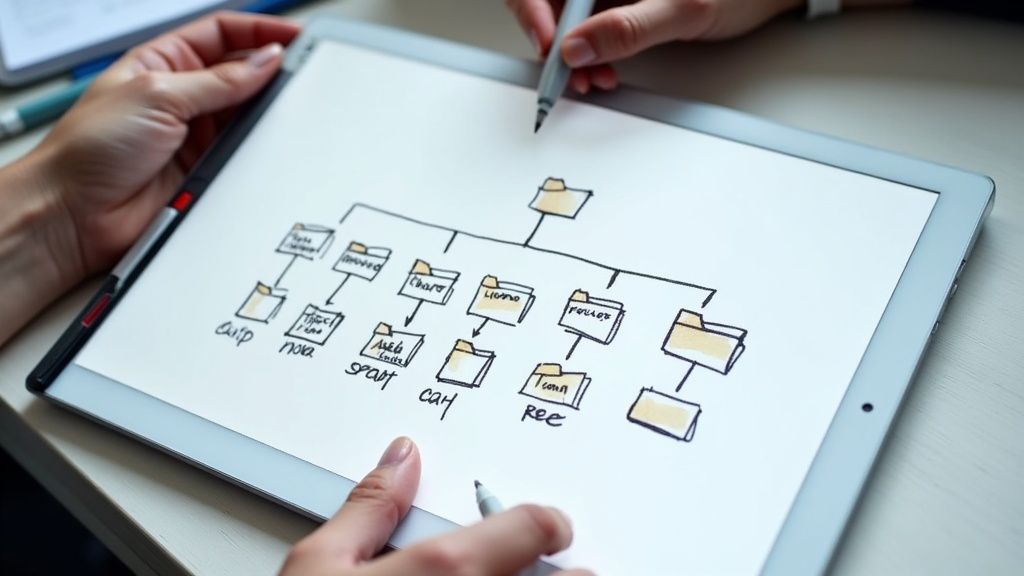
Think of it like clearing out a garage before putting up new shelves. You wouldn’t just buy a bunch of containers and start throwing things in. You’d pull everything out first and sort it into piles: keep, store away, and toss. The exact same logic gives you the clarity needed to build an effective digital system.
Starting Your Digital Audit
The goal here is to get a bird’s-eye view of your document landscape. Start by identifying the usual suspects where files multiply on their own: your Desktop, Downloads folder, email attachments, and various cloud storage folders.
Once you know where everything is, it’s time to categorise your files based on how you actually use them. This is where you’ll start to see patterns and spot obvious redundancies. A simple, practical approach is to sort everything into four buckets:
- Active Files: These are the files you need right now for ongoing client projects, active proposals, and current contracts. They need to be front and centre for instant access.
- Reference Files: This is for evergreen content you use regularly but isn’t tied to a specific project—templates, brand assets, key research papers, and case studies.
- Archive Files: This is for everything from completed projects, old invoices, and past tax records. You have to keep them for legal or reference reasons, but they shouldn’t clog up your daily workspace.
- Redundant Files: Be ruthless here. This is for old document versions, duplicate downloads, and outdated drafts. If you don’t need it, delete it. This single step can bring instant peace of mind.
Spending a few hours on this initial audit isn’t just about cleaning up. You’re gathering crucial intel to build a filing system that actually fits how you work, which will save you an incredible amount of time down the line.
Setting Clear Retention Policies
Once you’ve sorted through everything, set simple rules for what to keep and for how long. This is especially important for consultants in Switzerland, where data privacy and compliance are critical. With over 90% of people in the EU now regularly online, Swiss firms are adopting solid systems to manage their business information securely. You can see how this trend is shaping the European document management market on fortunebusinessinsights.com .
Putting effective email management strategies in place is a massive part of this, as it helps you get a handle on the constant stream of new information.
Your retention policy doesn’t need to be complicated. A practical example: project files get moved to an archive folder 60 days after the final invoice is paid, and all financial records are archived for the legally required period. This simple framework provides clarity, ensures compliance, and creates a solid foundation to support your business as it grows.
Designing Your Ultimate Digital Filing System
With a clean slate from your audit, it’s time to build a filing system that is so intuitive, it feels like it reads your mind. The goal is a logical, repeatable structure that brings a sense of calm and control to your daily work. Forget generic advice; we need a system built for the day-to-day reality of a consultant’s workflow.
From my experience, the most effective and time-saving approach is a client-centric folder structure. This means every new project or client engagement follows the same predictable blueprint. This makes filing and, more importantly, finding documents almost automatic. The productivity gains are huge.
The Client-First Folder Blueprint
Start by creating one top-level folder for each client. This simple, actionable step centralises everything—contracts, notes, deliverables, invoices—into a single, easy-to-manage hub.
Inside each client’s main folder, use a standardised set of subfolders. Numbering them is a great practical trick to force them into a logical order every single time.
Here’s a template that brings instant clarity:
- 01_Contracts_and_Proposals: This is for all the official stuff—legal agreements, Statements of Work (SOWs), and the proposals that started the project.
- 02_Discovery_and_Research: A home for all your initial notes, stakeholder interviews, market analysis, and background materials.
- 03_Deliverables_and_Work_In_Progress: This is your workshop. It holds all the drafts, final reports, slide decks, and anything else you’re creating for the client.
- 04_Invoices_and_Financials: Keeps all the billing and payment records neatly organised. Your accountant will love you for this.
This visual gives you a clear picture of how to approach building a system like this.
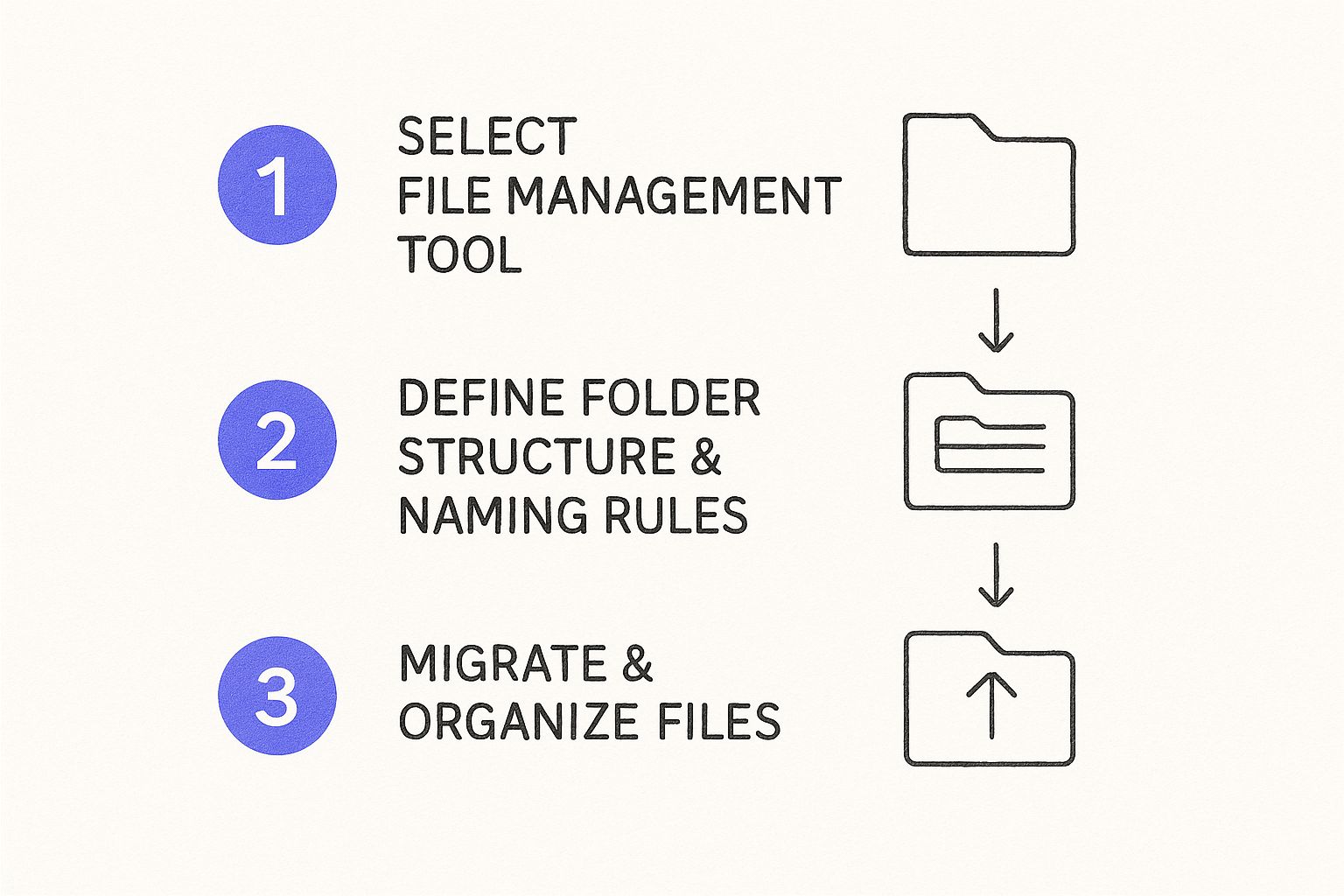
As the diagram shows, it’s a straightforward process: pick your tool, set your rules, and then get organising. Laying this solid groundwork before you start dragging and dropping files is the secret to a system that actually lasts.
Creating a Foolproof Naming Convention
A tidy folder structure is a great start, but it’s only half the battle. Without a consistent way of naming your files, you’ll just end up with organised chaos. The key is to create a simple formula and then stick to it with military discipline. As you’re setting this up, checking out some of the best document management software solutions can show you what’s possible with platforms that support custom rules and automation.
A practical, powerful formula for consultants is: [YYYY-MM-DD][ClientName][DocumentType]_[V#].
This isn’t just about being neat. It’s about removing guesswork and mental friction. A strong naming convention means you can find what you need in seconds, without having to open five different files called “Final Report”.
Let’s look at a couple of real-world examples to see how this works in practice.
Example Naming Conventions for Consultants
| Document Type | Poor Naming Example | Effective Naming Example |
|---|---|---|
| Project Proposal | Acme Proposal final.docx | 2024-10-26_AcmeCorp_Proposal_V1.docx |
| Client Invoice | invoice sept.pdf | 2024-09-30_InnovateInc_Invoice_012.pdf |
| Meeting Notes | notes from meeting.txt | 2024-11-05_ZenithCo_KickoffNotes_V1.txt |
| Final Report | report FINAL v2 FINAL.pptx | 2024-12-15_Globex_Q4Report_V2.pptx |
See the difference? The “effective” examples immediately tell you the date, the client, what the document is, and even which version you’re looking at.
This level of detail completely changes how you work, boosting your productivity and reducing stress. It makes searching for files a breeze and ensures version control is never an issue again. By combining a client-centric folder system with a clear naming convention, you create a truly professional and scalable workflow. If you want to dig deeper into system design, you might find our guide to organise effortlessly with a smart folder structure tool helpful. This systematic approach is the foundation for turning that digital mess into a productivity machine.
How AI Tools Can Automate Your Organisation
Once you’ve designed your ideal folder structure, the real magic begins: automation. This is where you swap tedious manual labour for smart, hands-off organisation, freeing up hours every single week and giving you incredible peace of mind. Forget the endless drag, drop, and rename cycle for every file that lands on your desktop.
AI-powered tools are the solution to the pain point of manual filing. They take over the repetitive grunt work that drains your energy and often leads to mistakes. Moving from manual effort to automated consistency is the secret to keeping your digital world perfectly organised without constantly having to police it.
From Manual Drag-and-Drop to Intelligent Automation
Think about a common consultant task: processing a client invoice. The manual way is a productivity killer. You have to download the PDF, navigate to the right client folder, click into the “Invoices” subfolder, rename the file, and finally move it. That’s a dozen clicks and a few minutes gone, just for one document.
Now, imagine this with an AI solution:
- An invoice arrives in your inbox from a client.
- An AI tool instantly recognises it as an invoice based on its content.
- It automatically renames the file to
2024-11-15_ClientName_Invoice.pdf, following your rules perfectly. - The tool then files it away in the correct
ClientName > 04_Invoicesfolder.
All of this happens in the background. The time savings are enormous, and you gain the peace of mind that comes from knowing every single document is exactly where it belongs, every time. Many of us grapple with the chaos of cloud storage; if that sounds familiar, you can learn more about why cloud organisation is so hard and how AI can help in our deep-dive guide.
This isn’t some far-off concept; it’s a practical solution you can use today. For instance, a tool like Fileo makes this process incredibly simple.

As you can see, you just drop your files, and the AI handles the rest, giving you a clear log of everything it has organised for you. This is a perfect example of AI providing a direct solution to a common business pain point.
Beyond Filing: A Smarter Way to Search
The productivity benefits of AI go well beyond just sorting files. One of the biggest game-changers is content-based search. Instead of trying to remember a file name, you can search for a specific phrase inside the document itself.
Ever had that moment where you need to find a contract that mentioned a “90-day payment term”? An AI tool can scan the text of hundreds of PDFs and Word documents in seconds to pull up the exact file. This is an incredibly practical feature that has saved me from countless frustrating manual searches.
This capability turns your digital archive from a passive storage unit into an active, searchable knowledge base. This is especially relevant in Switzerland, where the advanced digital infrastructure is pushing consultants to adopt smarter ways of working. Swiss businesses are investing heavily in AI to manage their electronic records, which mirrors a wider trend across Europe towards more intelligent classification systems.
Letting an AI handle your file organisation delivers a level of efficiency and peace of mind that manual methods just can’t compete with.
Maintaining Your Tidy System for the Long Haul
A perfectly organised digital filing system is a thing of beauty. But like a well-tended garden, it needs a bit of upkeep to stop the weeds from taking over. The real victory isn’t the initial big clean-up; it’s weaving simple, sustainable habits into your daily rhythm so that digital chaos never gets a foothold again.
This isn’t about adding more chores to your packed schedule. It’s about implementing small routines that shield your time and sanity. When these habits become second nature, your system works for you effortlessly, bringing long-term peace of mind.
The Daily Wind-Down Routine
One of the most powerful habits is the 10-minute ‘end-of-day sweep’. Just before you log off, take a few moments to deal with the day’s digital debris. This usually means tackling your ‘Downloads’ folder and sorting any email attachments you’ve saved.
- Process Downloads on the Spot: Your downloads folder shouldn’t be a digital graveyard. Get into the habit of moving every file to its proper client or project folder as soon as you can.
- Deal with New Attachments: As you’re clearing out your inbox, save important attachments directly where they belong. Don’t let them sit in your email server, forgotten.
This simple discipline stops clutter dead in its tracks. You’re investing a tiny amount of time to prevent that all-too-familiar feeling of digital overwhelm, boosting your productivity for the next day.
By dedicating just 10 minutes at the end of each day to file maintenance, you prevent small messes from turning into major clean-up projects. It’s a proactive strategy that keeps your system pristine and your mind clear.
Schedule Regular System Check-Ups
Your business is always evolving, and your filing system needs to keep up. That’s why I always recommend a quick annual check-up to any consultant serious about organising their digital files for good.
Block out an hour once a year to look over your folder structure and ask yourself these practical questions:
- Does this setup still mirror how I work and the services I offer?
- Are there new types of documents that need a dedicated subfolder?
- Is it time to move any inactive client folders over to the archive?
This yearly review ensures your system stays perfectly aligned with your business. It’s also a great reminder to check that your automated backups are running smoothly—a critical step for security and peace of mind. This kind of proactive management is becoming the norm, especially for consultants here in Switzerland who are embracing more comprehensive digital transaction management (DTM) practices.
In fact, the European DTM market was valued at USD 10.34 billion in 2025 and is projected to skyrocket to USD 32.6 billion by 2030, all thanks to this growing demand for secure, automated workflows. You can read more about this growing market on mordorintelligence.com. At the end of the day, maintaining your system is about more than just being tidy; it’s about making sure the digital backbone of your business is strong, secure, and ready for whatever comes next.
Answering Your Toughest Digital Filing Questions
Setting up a system is the easy part. Making it stick when you’re juggling multiple clients and deadlines? That’s the real challenge. As a consultant, you’ve probably run into some specific headaches when it comes to keeping your digital world in order. Let’s tackle the big ones with actionable answers.
What’s the Best Cloud Storage for a Consultant?
Honestly, for most of us, the best choice is the one that slots right into your existing workflow. The big three—Google Drive , Dropbox Business , and Microsoft OneDrive —are popular for a reason. They offer excellent collaboration features and solid version control, which is a lifesaver.
The deciding factor often comes down to your clients’ needs, security requirements, and any compliance rules you must follow (like GDPR). A common and highly effective setup is to use one of these platforms as your central hub and then layer a smart organisation tool on top to automate the heavy lifting of filing.
How Should I Handle Files from Really Old Projects?
Create an _Archive folder. This is a game-changer for your peace of mind. It should be a top-level folder, right alongside your active client work. Inside, simply make folders for each year: 2023 Projects, 2022 Projects, and so on.
As soon as a project is completely wrapped up, drag its entire folder into the archive for that year. This practical step keeps your active workspace lean and focused, so you’re only ever looking at current work. Everything old is still searchable, but it’s not cluttering up your day-to-day view.
Should I Organise by Client or by Service Type?
By client. Almost every time, this is the most practical and time-saving approach. Giving each client their own top-level folder means every contract, deliverable, and communication has one logical home.
If you try to organise by service, things get messy fast. Imagine having a “Content Strategy” folder with documents from ten different clients mixed together. The client-first approach scales with your business and makes practical tasks, like pulling together everything for end-of-month invoicing, a breeze.
A client-centric system isn’t just about neat folders; it’s a productivity strategy. It mirrors how you actually work, simplifies project management, and saves you the mental drain of constantly asking, “Now, where did I save that?”
How Does AI Actually Save Me Time, Beyond Just Sorting Files?
This is where it gets really interesting. Modern AI tools are more like intelligent assistants that understand the content of your files. This provides huge time savings and productivity boosts.
For example, instead of just sorting, AI can perform a content-based search. Need to find a specific clause across a dozen different contracts? It can pull it up instantly, even if you don’t remember a single filename. It can also do things like automatically extract key data—think amounts and due dates from invoices—and populate a spreadsheet for you. That tedious manual entry work? Gone.
It’s a shift from just knowing where a file is to knowing what’s inside it. This frees you up to focus on the high-value strategic work your clients are paying you for, not administrative busywork.
Ready to stop wasting time on manual filing and get back to what you do best? Fileo uses AI to automatically organise your documents right inside your existing cloud storage. Just drag, drop, and let our system handle the rest. Start your journey to effortless organisation with Fileo today .