At its core, document management automation is a smart system that handles all your files for you. Think of it as a digital assistant that uses AI and intelligent rules to take over the tedious work. Instead of you manually sorting, renaming, and filing everything, the technology does it all in a blink, giving you back your time and sanity.
Escape the Chaos of Manual Document Handling
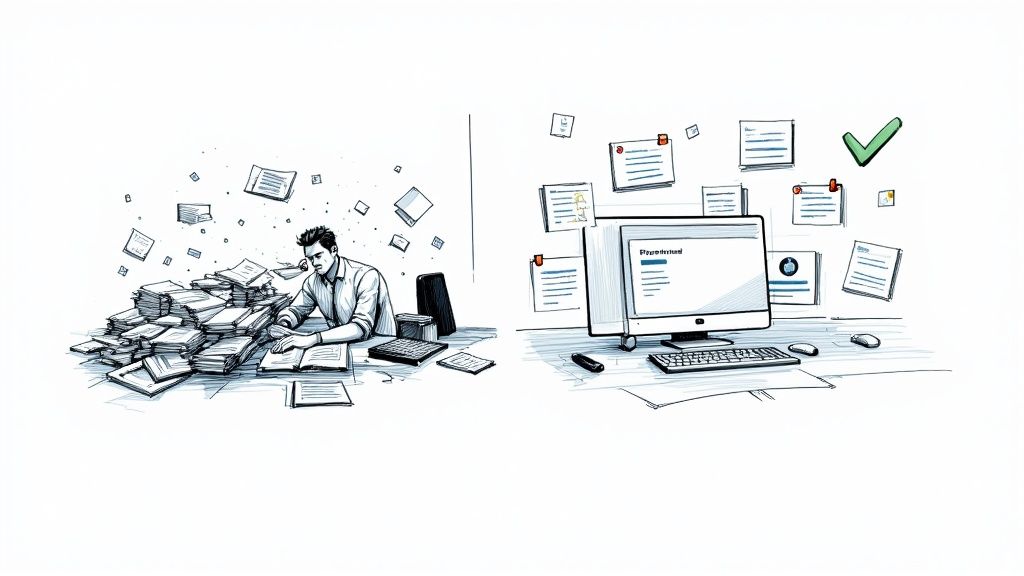
We’ve all been there: a desk buried under piles of unsorted paperwork. Invoices, receipts, contracts, reports—a messy stack where finding one specific document feels like an impossible mission. Now, translate that same chaos to your computer, with files scattered across your desktop, downloads folder, and a dozen different shared drives.
This digital clutter is a huge pain point for countless businesses. It’s a constant source of low-grade stress that eats away at productivity and peace of mind. Every minute you spend hunting for a misplaced file or trying to guess which version of a contract is the actual final one is a minute you’re not spending on work that matters. This isn’t just a minor annoyance; it’s a huge roadblock to getting things done.
The True Cost of Clutter
Relying on manual organization is more than just inconvenient—it actively slows you down and opens the door to all sorts of risks. The entire process is bogged down by mind-numbing, repetitive tasks that drain your team’s energy and morale.
Let’s break down the common pain points that come with this old-school approach:
- Wasted Time: How many hours a week does your team spend just looking for information? Studies show that professionals can lose up to 20% of their workday simply searching for documents. That’s a full day of productivity lost every single week.
- Costly Human Error: A simple typo when entering data from an invoice or saving a file with the wrong name can spiral into serious problems. For example, a misplaced decimal point could lead to overpayment, while a misfiled contract could result in a missed deadline.
- Version Control Nightmares: When multiple people are emailing a document back and forth, it becomes nearly impossible to know which version is the latest. This chaos leads directly to confusion, rework, and wasted effort.
- Security Risks: Storing sensitive information in random, unsecured folders or sending it through unencrypted emails leaves it wide open to being lost, stolen, or seen by the wrong eyes.
This constant friction doesn’t just blow deadlines; it crushes team morale. When simple tasks become a struggle, frustration builds, and the focus shifts from growing the business to just keeping your head above water. To see how deep the rabbit hole goes, you can learn more about the real cost of manual document filing .
A Path to Peace of Mind
This is where document management automation completely changes the game. It’s not just about having files in the cloud. It’s about building an intelligent system that actively manages your documents for you.
Picture this practical example: an invoice arrives in your inbox. Without you doing anything, the system automatically recognizes it, names it correctly (e.g., “ClientName_Invoice123_DueDate.pdf”), and files it away in the right client folder.
This technology is the digital assistant that frees your team from the mundane work that leads to burnout. It brings order to the chaos, giving you the peace of mind that comes from knowing every file is exactly where it needs to be, secure and ready when you need it. This is the first step toward reclaiming your time and reaching a new level of productivity.
What Is Document Management Automation?
Let’s break down what this term actually means, without the corporate jargon. Think of document management automation as hiring a super-efficient digital assistant for your entire team. This isn’t just a place to dump files. It’s a smart system that reads, sorts, and acts on your documents all by itself.
Imagine an invoice lands in your inbox. Instead of you manually opening it, downloading the attachment, renaming the file, and then forwarding it for approval, the system handles everything. The moment that invoice arrives, AI automation kicks in, turning a boring, multi-step chore into a single, hands-off action.
This technology lifts the weight of administrative grunt work off your team, giving them the freedom to focus on more important work. It’s all about turning static documents into dynamic assets that keep your business moving forward.
From Simple Storage To Intelligent Action
A traditional document management system is basically a digital filing cabinet. You can store your files and maybe find them later with a keyword search. That’s it.
But document management automation is a different beast entirely. It’s an active system that understands the content and context of your files.
This is all possible thanks to technologies like Optical Character Recognition (OCR) and Artificial Intelligence (AI). OCR is what allows the system to “read” the text on a scanned document or PDF, turning a picture of words into actual data. From there, AI steps in to solve the real pain points:
- It figures out what the document is: Is it an invoice, a contract, or a purchase order? No more manual sorting.
- It pulls out the important details: It can grab the invoice number, client name, due date, and total amount, eliminating manual data entry.
- It kicks off the right process: Based on rules you set, it can automatically file the document, ping the right person for approval, or even enter the data into your accounting software.
The system doesn’t just see a file named “Invoice_123.pdf.” It sees a bill from a specific vendor for a certain amount, due on a specific date, and knows exactly what to do with it. This is the magic that unlocks real productivity and gives you back your time.
The Engine Driving Business Growth
It’s no surprise that companies are jumping on this. The global market for document management systems was valued at around USD 7.16 billion and is expected to explode to an estimated USD 24.34 billion by 2032. This isn’t just a trend; it’s a fundamental shift in how businesses operate.
And this growth isn’t just for massive corporations. Modern tools, especially Cloud Based Document Management Systems , are affordable and easy to set up for businesses of any size.
The technology at the heart of it all is called Intelligent Document Processing (IDP). It blends AI with machine learning to create a system that doesn’t just process documents but gets smarter over time. To really get a handle on the nuts and bolts, check out our guide on what is Intelligent Document Processing . This is what separates a simple storage folder from an automation powerhouse that gives you back your time.
Key Features That Unlock Real Productivity
Document management automation isn’t a single magic button. It’s actually a suite of powerful features working together to clear your plate and bring some order back to your workday. Think of these as the core components that turn a messy digital workspace into a well-oiled machine, handling the mind-numbing tasks so you can focus on what really matters.
The infographic below gives you a bird’s-eye view of how these pieces connect to create a truly hands-off process.
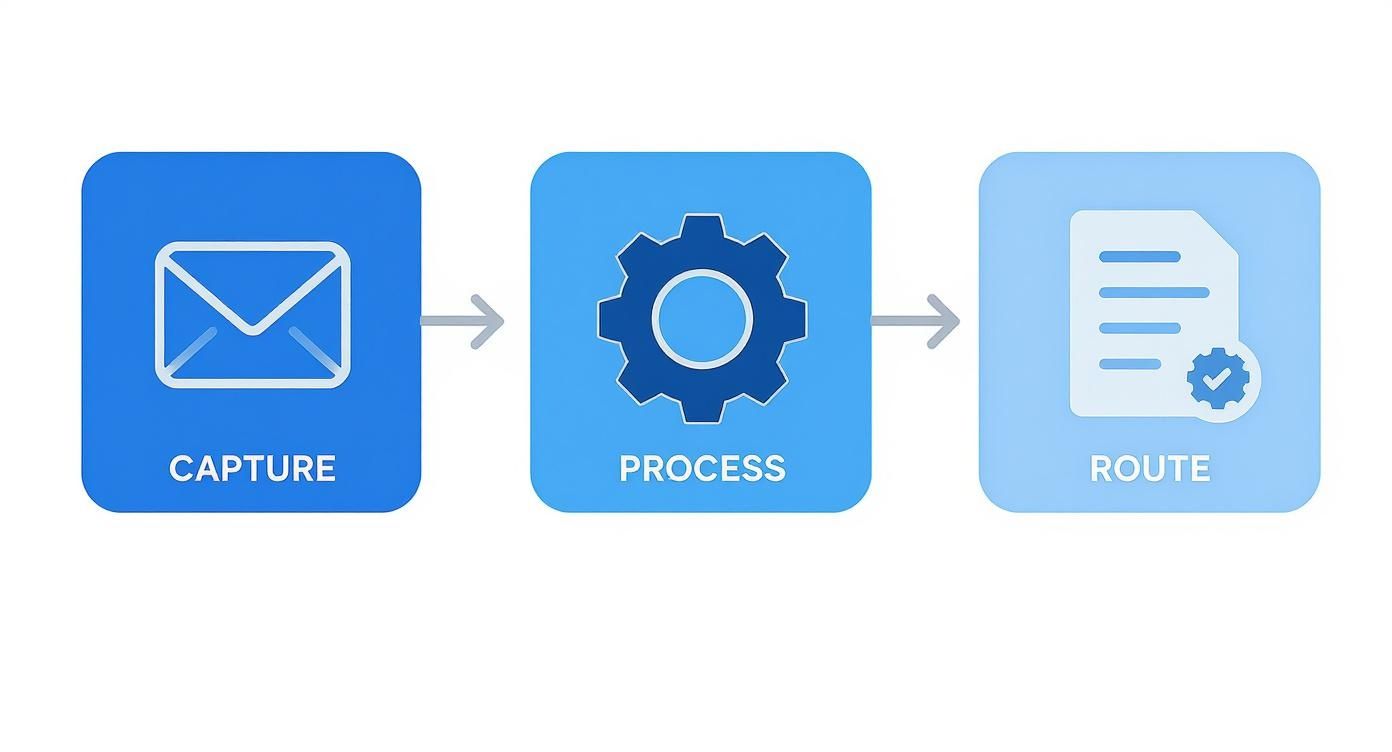
As you can see, it’s a simple flow: a document comes in, the system intelligently processes it, and then it’s automatically sent exactly where it needs to go.
AI-Powered Data Extraction
The real engine behind any great automation system is its ability to read and understand documents just like a person would—only much faster and without ever needing a coffee break. This is where AI-powered data extraction comes into play.
Here’s a practical example: an invoice lands in your inbox. Instead of you having to open it, hunt for the client’s name, invoice number, and due date, and then tediously type all that into a spreadsheet, the AI does it all for you. It scans the document, pinpoints the key details, and pulls them out in an instant.
This single feature puts an end to manual data entry, one of the most soul-crushing and error-prone jobs in any business. It gives you total confidence that your records are accurate, which is a massive relief, especially with financial documents where one tiny typo can create a huge headache.
Intelligent Workflow Routing
So, the system has captured a document and pulled out the important info. What’s next? In the old days, you’d have to figure out who needs to approve it, attach it to an email, and send it on its way. Intelligent workflow routing automates that entire dance.
You can set up simple, custom rules that act as a GPS for your documents. These actionable insights turn chaos into order:
- Rule 1: If an incoming invoice is over $1,000, send it directly to the department head for approval.
- Rule 2: When a new client contract arrives, instantly file it into that client’s project folder and shoot a notification to the account manager.
- Rule 3: If a resumé from a job applicant comes in, route it straight to the HR team’s dedicated inbox.
These workflows hum along quietly in the background, making sure documents get where they need to go without getting stuck in someone’s inbox. No more chasing down signatures or wondering if a critical invoice got paid. The system keeps everything moving, shrinking approval times from days down to minutes, saving incredible amounts of time.
Automated Document Classification
The final piece of the puzzle is making sure every file ends up in its proper home. Automated classification is like having a super-organized digital filing clerk who never misplaces a thing.
The system looks at the content of a document to figure out what it is—an invoice, a report, a legal agreement—and then files it away in the right folder based on the structure you’ve set up. You’ll never have to drag and drop files or argue over naming conventions again. Everything is organized logically and consistently, giving you peace of mind.
This isn’t just about being neat. It’s about finding what you need, when you need it. When every document is classified correctly, a quick search brings up the exact file in seconds. The frustrating hunt for that one misplaced file is over for good.
To really see the difference, let’s compare the old way of doing things to the new, automated approach.
Manual Document Handling vs Automated Workflows
The table below breaks down just how much time and effort is wasted on common tasks when you do them by hand.
| Task | Manual Process (The Old Way) | Automated Process (The New Way) |
|---|---|---|
| Invoice Processing | Open email, download PDF, rename file, enter data into software, forward for approval. (5-10 minutes per invoice) | AI automatically captures invoice from email, extracts data, and routes it for approval. (Seconds per invoice) |
| Filing New Contracts | Download from email, create a new client folder, rename the contract, and move it to the folder. (2-4 minutes per contract) | System recognizes the contract, creates a folder if needed, and files it based on the client’s name. (Zero manual effort) |
| Finding a Document | Search through multiple folders, email attachments, and shared drives, hoping for the right keyword. (Minutes to hours) | Type a client name or invoice number and get the document instantly. (Under 10 seconds) |
By taking over these repetitive yet crucial duties, document management automation does more than just shave off a few minutes. It completely changes how work gets done, freeing up huge amounts of your time and mental energy for the strategic thinking that actually grows your business.
How Automation Changes the Game for Everyday Business Tasks
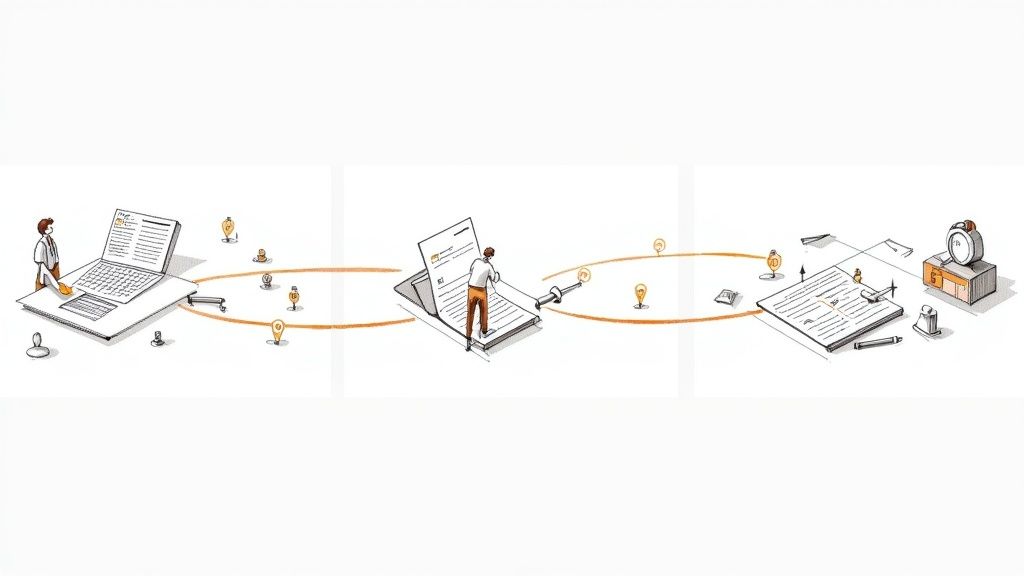
It’s one thing to talk about the features of document management automation, but it’s another to see it actually solve the problems that drive your teams crazy. This is where the theory gets real. Automation truly shines when you apply it to the tedious, everyday tasks that create bottlenecks, transforming them into smooth, hands-off processes.
Let’s look at some practical, real-world examples of how different departments can use automation to get time back and finally find some breathing room.
HR Onboarding: From Weeks of Paperwork to Days of Welcome
HR departments are often buried in paperwork, and nowhere is this more obvious than during employee onboarding. The traditional process is a major pain point, involving a dizzying stack of forms, contracts, and policy documents. One missing document can push back a start date and sour a new hire’s first impression.
Now, let’s picture that same process with an AI solution.
The Problem: The HR team manually prepares and sends a welcome packet with 10+ separate documents. They spend the next week chasing down signatures, sending reminders, and then manually entering information into different systems. It’s slow, full of errors, and stressful.
The Automated Solution: The moment a candidate accepts their offer, a workflow kicks off. The system instantly sends the new hire a single digital package. As they complete each form, AI gets to work—the signed contract goes to legal, tax forms head to payroll, and policy acknowledgments are filed neatly in the employee’s new digital profile.
What was once a chaotic, week-long paper chase becomes a clean, two-day process. The HR team saves massive amounts of time, and the new hire gets a fantastic, professional start.
Finance: Processing Invoices Without the Headaches
Accounts payable is another department where manual document handling is a huge pain point. Invoices pour in from vendors in all sorts of formats. Each one has to be typed into accounting software, cross-referenced, and then hunted down for approval.
This manual grind is a perfect recipe for late payments and costly mistakes. It’s estimated that up to 80% of enterprise data—including critical invoices—is unstructured. AI provides the solution by turning this mess into a manageable asset.
Here’s how a finance team can get out from under the pile:
The Problem: Invoices sit in someone’s email inbox for days. A simple typo during data entry can lead to overpayments. Nobody has a clear view of what’s due and when, making cash flow a guessing game.
The Automated Solution: A system monitors a dedicated AP email address. When an invoice lands, AI reads it and pulls out key details—vendor, invoice number, amount, and due date. It then automatically matches that info with the purchase order. If it checks out, the invoice is sent for one-click approval.
Suddenly, approval times shrink from weeks to hours, giving the finance team peace of mind. Data entry mistakes vanish, and the risk of late fees or paying an invoice twice becomes a thing of the past, saving both time and money.
Legal: Managing Contracts Without the Risk
For legal teams, contract management is a high-stakes game. Missing a single renewal date can lead to serious financial trouble. Trying to track hundreds of contracts with spreadsheets and calendar reminders is a massive liability.
The Problem: The team is juggling countless contracts, all with different expiration and renewal dates. They rely on manual tracking, which means it’s frighteningly easy for a critical date to slip through the cracks, locking the company into an unfavorable auto-renewal.
The Automated Solution: All contracts are stored in one central, secure digital location. The automation system scans each document, identifies key dates, and sets up intelligent alerts. The legal team automatically gets a heads-up 90, 60, and 30 days before any contract is set to expire.
This proactive system gives the legal team total control and invaluable peace of mind. They have plenty of time to review terms and negotiate from a position of strength, knowing no deadline will ever be missed.
Making the Business Case for Automating Your Documents
It’s easy to see how document management automation can boost team morale and give everyone back a few hours in their day. But the real story is about the direct and powerful return on investment. This isn’t just about making work life easier; it’s a strategic financial move that directly impacts your bottom line.
When you ditch manual processes, you’re not just getting more efficient—you’re plugging the quiet, constant leaks that drain your company’s budget.
Every single manual task, from filing a form to keying in an invoice, carries a hidden price tag. Think about the time spent hunting down a misplaced contract, the real cost of paper and printer ink, or the domino effect of a slow accounts payable cycle. These little inefficiencies pile up into a major operational expense that too many businesses just accept as the cost of doing business.
From Hidden Costs to Real Savings
Here’s the hard truth: inefficient document handling is incredibly expensive. In fact, industry research shows that companies lose up to a staggering $1 trillion annually from delays, errors, and redundant tasks all tied to manual document workflows.
This is why technologies like Intelligent Document Processing (IDP) are taking off. The market is projected to hit $6.78 billion by 2025 because it automates the heavy lifting of pulling and routing critical data. You can dig deeper into these numbers by reading these insights on document processing statistics .
This kind of technology transforms a major operational headache into a source of savings and smarter resource allocation. It’s an investment that starts paying you back almost immediately.
Tallying Up the Return on Investment
So where does the money come from? Let’s break down the tangible financial wins you get from automating your document workflows.
- Slash Labor Costs: When you automate things like data entry and filing, you free up your team. Instead of getting bogged down in repetitive admin work, they can focus on activities that actually grow the business. This is one of the quickest and most direct financial benefits.
- Wipe Out Costly Errors: One misplaced decimal point on an invoice can lead to a big overpayment or sour a relationship with a key vendor. Automation all but eliminates these human errors, ensuring your financial records are accurate and preventing needless expenses.
- Speed Up Payment Cycles: An automated accounts payable system can process an invoice in a few hours, not a few weeks. This speed allows you to consistently capture early payment discounts from vendors, which can easily add up to thousands of dollars in savings each year.
The peace of mind that comes from knowing your financial documents are accurate, secure, and processed on time is invaluable. It shifts your team’s focus from damage control to strategic growth.
A Smarter Way to Use Your Resources
Ultimately, document management automation is about making a smart investment that multiplies its value over time. Sure, you cut the obvious costs of paper, printing, and physical storage, but the real magic is in optimizing your most valuable asset: your people.
By removing the friction that comes with clunky document processes, you empower them to be more productive and creative. You can learn more about how to reduce productivity loss from poor document management and see how the benefits compound. This isn’t just another line-item expense; it’s a foundation for building a more profitable and resilient business.
Choosing the Right Automation Solution for Your Team
Making the jump to document management automation is a big decision, but finding the right tool doesn’t need to be a headache. The real goal is to find a solution that fixes your current problems and can grow with your team down the road. Think of it like hiring a new digital team member—you want to make sure it’s the right fit for your unique way of working.
The market is crowded with options, and each one shines in different areas. A huge part of this process is figuring out how to choose the best approval management system that fits neatly into your company’s existing setup. A little bit of upfront thinking here will save you a ton of time and help you focus on the tools that actually make sense for you.
Key Questions to Guide Your Search
Before you even book your first demo, take a step back and picture what success actually looks like for your team. Having a clear idea of what you need is the single best way to make a choice you won’t regret later.
Start by asking a few fundamental questions:
- Does it play well with your current tools? A new system should connect seamlessly with the software you already rely on, whether that’s your CRM, accounting platform, or cloud storage like Google Drive and Dropbox. If it doesn’t integrate, you’re just creating more manual work.
- How secure is your data? This one is non-negotiable. Look for must-have features like role-based access controls, solid data encryption, and a detailed audit trail. When you’re dealing with sensitive client, financial, or legal documents, you can’t afford to take chances.
- Can it grow with you? Will the tool keep up as your business expands? A solution that’s great for a two-person team should perform just as well for a team of twenty. You need a platform that can handle more and more documents without slowing down.
A Practical Checklist for Evaluating Vendors
Once you’ve narrowed down your list to a few promising candidates, it’s time to compare them head-to-head. This checklist will help you cut through the marketing fluff and see which platform delivers real, practical value.
A great document management automation tool should feel like a natural extension of your team. It should simplify complexity, not add to it. The right choice will deliver immediate relief and a clear path to long-term productivity gains.
Use this checklist to score your top options:
- Ease of Use: How intuitive is the interface? Can your team jump in with minimal training, or is there a steep learning curve? A user-friendly design is key to getting everyone on board quickly.
- Customization and Flexibility: Can you build workflows that actually match how you work? The best systems let you create custom rules for routing and filing, so the automation bends to your process, not the other way around.
- Support and Onboarding: What happens when you get stuck? Look for vendors with a reputation for great customer support, clear documentation, and a helpful onboarding process. Good support ensures you’ll actually get the most out of what you’re paying for.
- Pricing and Value: Is the pricing model straightforward and does it fit your budget? Think about the total cost, but also weigh it against the hours you’ll save and the errors you’ll prevent. That’s how you’ll find the true value.
Common Questions About Document Automation
Taking the first step into document management automation can feel like a big leap, but it’s usually simpler than you think. Let’s tackle some of the most common questions people have when they’re on the fence. The answers might surprise you.
Is Document Automation Only for Big Companies?
Not anymore. That’s one of the biggest myths out there. Modern cloud-based tools are built to be affordable and scalable, making them a great fit for small businesses, solo entrepreneurs, and growing teams.
Many platforms offer flexible pricing, so you can start small without a massive upfront investment and still see a great return. You could begin by automating just one tedious process, like handling invoices, and then expand as you see the benefits.
How Hard Is It to Set Up an Automated System?
You definitely don’t need a degree in computer science. Most of the best systems today are designed to be incredibly user-friendly, with intuitive, no-code workflow builders. This means you can design simple but powerful automation rules in just a few hours.
For example, you could easily create a rule like: “When a new file contains the word ‘Invoice,’ automatically move it to the ‘Client Invoices’ folder.” It really can be that straightforward. And for anything more complex, vendors usually offer fantastic support to get your team up and running smoothly.
Will Automation Make My Company’s Data Less Secure?
This is a crucial question, and the answer is that automation almost always boosts security. Reputable document management systems come with enterprise-grade security features that are far more advanced than what you’d get with a standard shared drive or email.
Here’s how they keep your information safe:
- Data Encryption: Your files are scrambled and protected, both when they’re stored and when they’re being sent.
- Role-Based Access: You have total control over who can see, edit, or share any document. This ensures sensitive information stays with the people who are supposed to see it.
- Detailed Audit Trails: The system logs every single action taken on a document, giving you a complete history for total transparency and accountability.
This level of control doesn’t just reduce risk; it also helps you stay compliant with data protection regulations. The end result isn’t just saved time—it’s the peace of mind that comes from knowing your documents are organized and secure.
Ready to trade digital clutter for automated clarity? Discover how Fileo can organize your documents without you lifting a finger. Start reclaiming your time today at Fileo .