Think of cloud document management software as your company’s central library, but one that’s accessible from anywhere, magically organizes itself, and never loses a book. It’s a system designed to bring peace of mind to the chaos of digital files, giving you and your team a single, secure place for everything.
Taming Document Chaos With A Cloud Solution

Let’s be honest—how much of your day is spent searching for a specific invoice in a maze of folders? Or emailing a contract back and forth, praying everyone is looking at the most recent version? This kind of document mess isn’t just an annoyance; it’s a silent killer of productivity.
This constant, low-level stress drains energy, eats up valuable time, and opens the door to costly mistakes. Relying on manual organization seems fine when you’re small, but it doesn’t scale. Before you know it, finding a single file becomes a frantic hunt across multiple hard drives, inboxes, and messaging apps. This is the pain point where AI and smart software step in.
The Shift To A Smarter System
This is exactly the problem that cloud document management software was built to solve. It’s not just a place to dump files. It’s an intelligent hub for all your business information that helps you reclaim your time and focus.
The journey usually starts when teams weigh the pros and cons of cloud storage vs. local storage. While keeping files on a local server gives you a sense of physical control, the cloud offers the flexibility, security, and anywhere-access that modern businesses can’t live without.
This isn’t just a fleeting trend. In 2024, cloud solutions already claimed a whopping 68% of the document management market share. That number tells a clear story: businesses are overwhelmingly choosing the agility of the cloud. You can find more data on this shift in the document management market report from Mordor Intelligence.
Before we go further, let’s look at a quick comparison to see just how different the day-to-day reality is.
Manual vs Cloud Document Management A Quick Comparison
The table below highlights the everyday friction of manual processes versus the relief that a proper cloud system brings.
| Challenge Area | Manual Process (The Pain Point) | Cloud Software (The Solution) |
|---|---|---|
| Finding Files | Frantically searching through nested folders, email attachments, and various desktops. | Instant, powerful search that finds any document in seconds based on content, not just file names. |
| Version Control | Emailing files named “Final_Contract_v3_final_final.docx” and hoping everyone has the right one. | A single, central document with a clear version history. Everyone is always on the same page. |
| Accessibility | Files are stuck on a specific office computer or server, making remote work a nightmare. | Secure access from any device, anywhere with an internet connection. The office is wherever you are. |
| Security | Documents are vulnerable to hard drive failure, theft, or accidental deletion with limited backup. | Enterprise-grade security, automated backups, and detailed access controls to protect sensitive data. |
| Collaboration | Sending files back and forth, leading to confusion and delays. No way to see who changed what. | Real-time collaboration within the document, with clear audit trails and commenting features. |
This isn’t an exhaustive list, but it perfectly illustrates the shift from constant frustration to effortless control.
Finding Peace Of Mind And Productivity
At the end of the day, this technology is about getting back your most important resources: time and focus. It allows you to stop wrestling with administrative tasks and get back to the work that actually grows your business.
With a well-implemented system, you can:
- Find anything in seconds with search that works like Google for your files.
- Guarantee everyone has the latest version of a document, eliminating confusion.
- Automate repetitive tasks like filing new client paperwork or getting contracts signed.
- Access critical files securely whether you’re on a laptop, tablet, or phone.
By stepping away from the disorganized mess of manual file handling, you’re not just getting a tidy digital workspace. You’re creating a calmer, more productive environment where your information works for you—not against you.
The Core Features That Give You Your Time Back
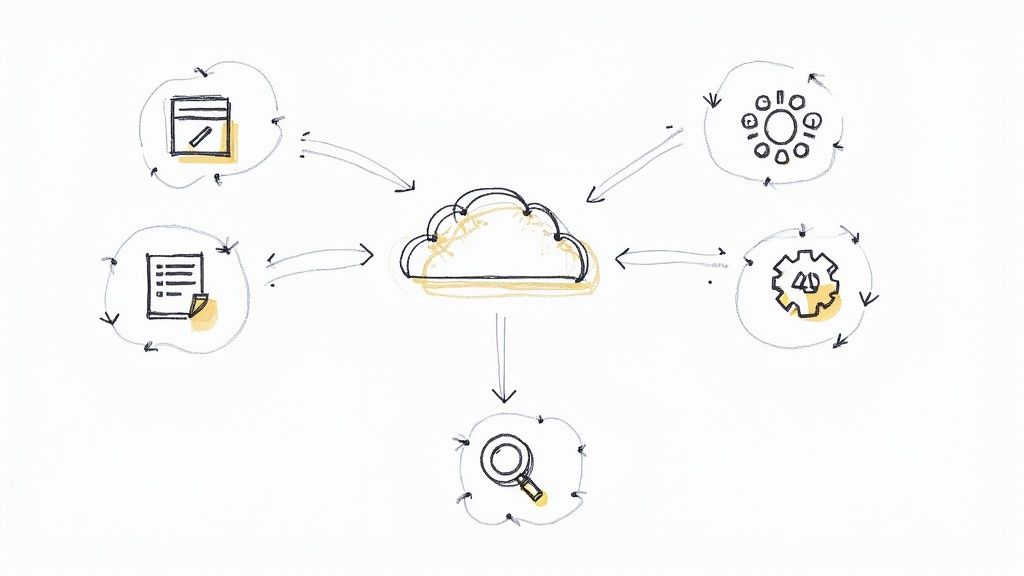
It’s one thing to understand what a cloud document management software does in theory. It’s another to see how its features can actually reclaim your time and bring a sense of order to your work life. This isn’t about flashy technology for technology’s sake; it’s about solving the small, daily frustrations that snowball into huge productivity drains.
The whole point is to shift the burden of organization from you to the software. Instead of burning energy on administrative chores like hunting for files or chasing approvals, you can finally focus on the work that really moves the needle. Let’s look at the key features that make this happen.
Centralized Storage: The Single Source of Truth
The foundation of any good system is a centralized digital repository. Think of it as your team’s ultimate shared drive, but with superpowers. Every single important document—from contracts and invoices to project plans and marketing materials—lives in one secure, organized place.
This instantly ends the frantic search across different computers, buried email threads, and random personal cloud accounts. For a remote or hybrid team, this isn’t just a nice-to-have; it’s the glue that keeps everyone on the same page.
No more second-guessing if you have the right file. When everything is in one spot, your team operates from a single source of truth. Everyone works with confidence, knowing they have the most current and correct information.
This feature alone is a massive stress-reducer. Just knowing exactly where to find what you need, right when you need it, turns chaos into calm control.
Version Control: Ending the “Final_V3_Final” Nightmare
We’ve all been there. Your inbox is a graveyard of attachments named “Report_v1,” “Report_v2_JohnsEdits,” and the infamous “Report_Final_FINAL.” This is a recipe for confusion, wasted time, and costly mistakes. A cloud document management system puts an end to this with automated version control.
Every time a document is edited, the system tracks the changes without creating a messy duplicate file. This means you can:
- Always access the latest version with one click, knowing for sure it’s the most up-to-date draft.
- See a complete history of all changes, including who made what edits and when.
- Restore previous versions if you ever need to, so good ideas are never truly lost.
It’s like an invisible safety net that makes collaboration smoother and protects your team’s hard work.
AI-Powered Search: Find Anything in Seconds
This is where modern systems really pull away from the pack. Old-school file structures force you to remember exact file names or folder locations. A modern cloud document management software uses AI to find information based on the content inside your documents.
Imagine you need to find an invoice from a specific client sent sometime last quarter, but you can’t remember what you named it. Just search for the client’s name and the word “invoice,” and the system will instantly pull up every relevant document—even if those keywords are buried on page three of a PDF. This is how AI directly solves the pain of manual searching.
This smart search turns a frustrating five-minute hunt into a five-second task. The time saved across an entire organization adds up fast. To learn more about how this works, you can dig into the applications of AI in document management.
Automated Workflows: Putting Repetitive Tasks on Autopilot
So many of our daily tasks are just repetitive, rule-based processes, like getting an invoice approved or onboarding a new employee. Automated workflows let you teach the software how to handle these jobs for you.
For example, you can set up a simple rule:
- When a new invoice gets uploaded to the “Invoices to Process” folder…
- The system automatically sends it to the department head for approval.
- Once they approve it, the file moves to the “Ready for Payment” folder and notifies the finance team.
This completely eliminates the manual back-and-forth of emails and follow-ups. The software handles the routing, notifications, and filing, which cuts down on human error and frees your team from soul-crushing admin work. The result is a faster, more reliable process that just runs itself in the background.
Let’s get past the feature list for a moment and talk about what really matters: the impact this kind of software has on your business. The true value isn’t just in what the tools do, but in the tangible results they create. We’re talking about more time in your day, fewer sleepless nights worrying about security, and a calmer, more focused work environment.
Adopting a cloud document system is about fundamentally changing how your business runs. It’s the difference between being reactive—always putting out fires and hunting for lost files—and becoming proactive. When everything is organized, secure, and easy to find, you finally get the headspace to focus on growing your business instead of drowning in administrative chaos.
Strengthen Security and Ensure Compliance
For any business owner, data security is a huge source of stress. A single misplaced contract or a data breach can have devastating consequences. This is where a cloud-based system delivers some serious peace of mind.
These platforms are built with security measures that are far beyond what most small businesses could ever build themselves. You’re getting a fortress for your files. This typically includes:
- Advanced Encryption: Your data is scrambled and protected, both when it’s sitting on a server and when it’s being sent over the internet.
- Granular Access Controls: You get to be the gatekeeper, deciding exactly who can see, edit, or share any given document. This keeps sensitive information locked down.
- Detailed Audit Trails: Every single action—every view, edit, and download—is logged. This creates a clear paper trail for accountability and makes compliance checks a breeze.
When you move your documents to a secure cloud platform, you’re doing more than just organizing files. You’re putting a vault around your company’s most critical assets and building a foundation for solid regulatory compliance.
Unlock Significant Cost Savings
It might sound strange, but spending money on software can actually save you a ton of cash. The old way of managing documents has a lot of hidden costs that slowly bleed your budget dry. Just think about the money spent on paper, ink, printers, and all that physical space taken up by filing cabinets.
A cloud solution slashes these expenses by taking everything digital. You’ll drastically cut down on office supplies and can finally reclaim that corner of the office from the mountain of metal cabinets. For long-term storage needs, you can even pair it with specialized document archiving software to further streamline costs and meet strict retention rules.
Supercharge Team Collaboration and Productivity
In today’s world of remote and hybrid work, smooth collaboration is everything. We’ve all been stuck in that endless email chain with attachments named “Final_Contract_v3_JG_edits_FINAL_FINAL.docx.” It’s a nightmare that grinds projects to a halt. A central document system eliminates this chaos completely.
Your team can work on the very same document at the same time, whether they’re in the next cubicle or on the other side of the world. They can leave comments, see edits in real-time, and always have confidence they’re looking at the latest version. This cuts out the confusion and delays, helping projects move forward at a much faster clip. It’s no surprise that as flexible work becomes standard, the demand for these systems continues to climb.
At the end of the day, these benefits work together to create a workplace that’s more efficient, more secure, and far less stressful. The time your team gets back from faster searches and smoother collaboration is time they can pour into what really matters—innovation, great customer service, and the big-picture ideas that will propel your business forward.
Choosing the Right Software for Your Team
Picking a cloud document management software can feel like a huge task, but it doesn’t have to be. Get it right, and you’ll see productivity jump and your team breathe a sigh of relief. Get it wrong, and you’ve just bought yourself a new set of headaches. The trick is to tune out the marketing noise and focus on what your business actually needs to run smoothly.
This isn’t about finding the one “best” platform on the market. It’s about finding the best fit for you. What works for a freelance graphic designer is going to be worlds apart from what a small accounting firm requires. If you start by asking the right questions, you’ll land on a choice you can feel good about.
Start With Your Team and Workflow
Before you even open a single vendor’s website, take a look in the mirror. The best software rollouts always begin with a solid understanding of your own team’s day-to-day work and where the friction is.
Start with these basics:
Team Size and Structure: How many people will be using this? A team of five has completely different needs than a company of 50. Think about whether you need to set up specific permissions for different departments, roles, or seniority levels.
Industry-Specific Needs: Do you work in a field with heavy compliance rules, like healthcare (HIPAA) or law? These industries demand specific security and archiving features that you simply can’t compromise on.
Future Growth: Try to pick a solution that can grow with you. A scalable cloud document management software will save you from a massive, painful migration project a few years from now.
Must-Have Features and Integrations
Once you’ve got a handle on your internal needs, you can start building a checklist of what the software absolutely must do. This makes comparing different options much more straightforward and keeps you from getting distracted by bells and whistles you’ll never touch.
A great place to start is thinking about how a new system plugs into your existing tech. If your team practically lives in your CRM or project management tool, finding a document system that connects to it is non-negotiable. This prevents you from creating another silo of information and keeps work flowing.
A document management system shouldn’t be an isolated island. It should act as a central hub that connects to your other business-critical applications, like your accounting software, CRM, or team messaging platform.
For a deeper look at what’s out there, it helps to compare the best document management software solutions to see how their features and integrations stack up against each other.
Questions to Ask Vendors
When you’re ready to talk to sales reps or sign up for free trials, go in armed with a list of questions. It’s your best defense against a slick pitch that might gloss over important details.
Here are a few critical questions to get you started:
- How does your pricing work? Is it per user, per month, or based on how much storage you use? Are there extra fees for setup or support that I should know about?
- Can you walk me through your security and compliance? Ask specifically about encryption, where their data centers are located, and any certifications they have for your industry.
- What does moving our data over look like? How much help can we expect from you to get our existing documents into the new system?
- Honestly, how easy is this to use? Is my team going to need hours of training, or can they figure it out pretty quickly?
- What’s included with customer support? Is it available 24/7? Is it just email, or can we actually talk to a person when we’re stuck?
The answers to these questions will tell you a ton about the company you’re considering and whether they’ll be a true partner for your business down the road.
Your Step-By-Step Guide for a Smooth Transition
Moving to a new system can feel like a massive undertaking, but it doesn’t have to be a headache. With a solid plan, shifting to a cloud document management software can be a surprisingly smooth process for your whole team. The idea is to turn a powerful concept into a practical reality, unlocking productivity gains and giving everyone peace of mind.
The secret is to break the process down into manageable chunks. This isn’t just about dragging files from one folder to another; it’s about building a smarter way to work that will save time and cut down on daily frustrations. A thoughtful rollout ensures your team actually wants to use the new tools instead of fighting them.
Phase 1: Planning and Data Cleanup
Before you move a single document, you need a game plan. This initial planning phase is probably the most important step for a stress-free transition. Start by figuring out your main goals. Are you trying to speed up invoice processing? Make contract handling more secure? Or just make it easier for your remote team to collaborate?
Next up: the cleanup. Think of it like decluttering your house before you move. This is the perfect time to archive old, useless files and get rid of all those duplicates floating around. This step guarantees you’re only moving the documents that actually matter, making the new system clean and efficient right from the start. Getting this right is foundational to building effective paperless office solutions that stick.
Phase 2: Migrating Documents and Configuring Workflows
Once your files are tidy, you can start the migration. Most modern platforms have tools to make this pretty painless, letting you move entire folder structures in one go. But don’t just dump everything in. Use the folder structures and tagging features of your new software to create a logical, intuitive system that anyone can understand.
This is also the perfect time to set up your automated workflows. Start with something simple but high-impact, like automatically routing new client contracts for approval. By automating just one repetitive task, you can show your team an immediate win. It proves the software’s value and builds momentum for getting everyone on board.
A successful migration isn’t just about moving data. It’s about redesigning your information flow to eliminate bottlenecks, reduce manual work, and build a system that supports your team instead of slowing them down.
The infographic below highlights the key things to consider—like team size, specific needs, and integrations—that should guide how you choose and set up your software.
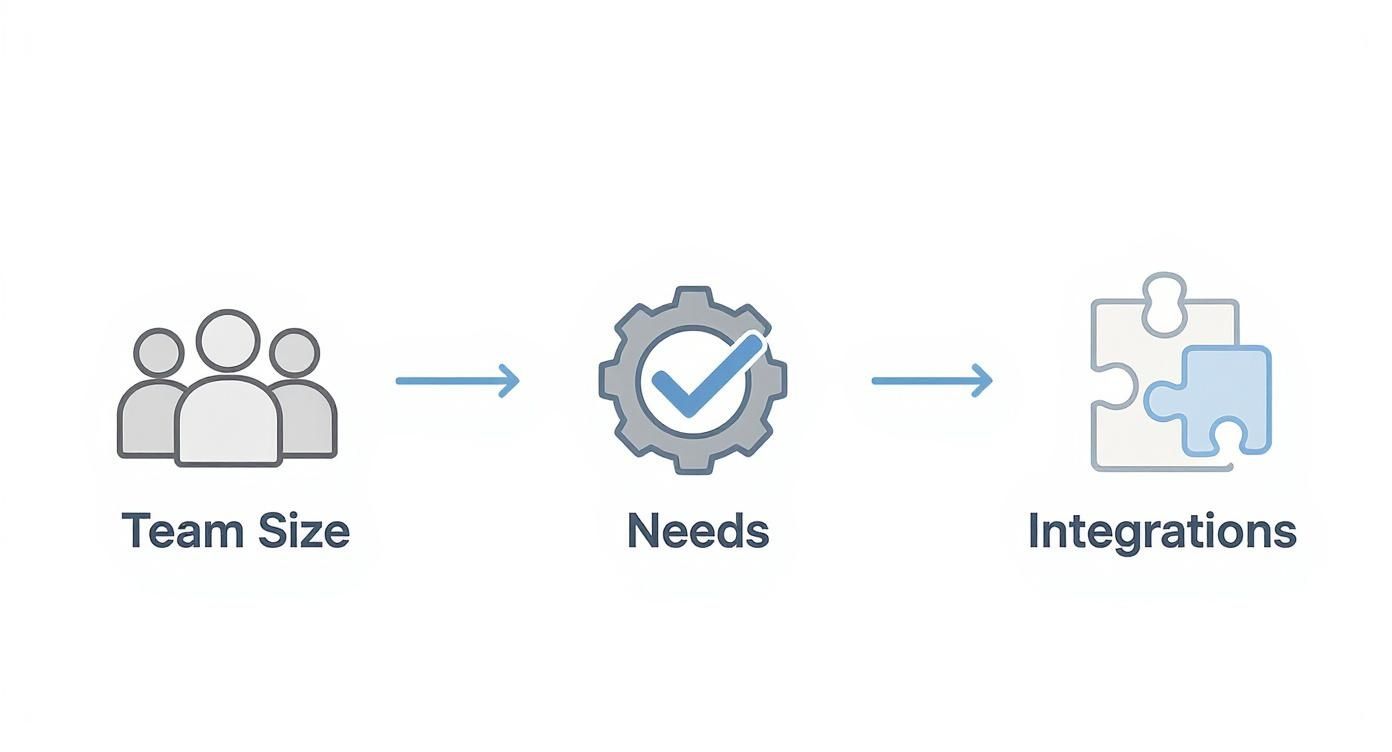
This visual roadmap drives home the point that a great setup begins with a clear understanding of how your team actually works.
Phase 3: Training and Team Buy-In
A tool is only as good as the people who use it. To get everyone on board, you need to focus on how the new system makes their lives easier. Frame the change not as another corporate mandate, but as a solution to their daily headaches.
Here’s a simple plan for training that works:
- Show, Don’t Just Tell: Run a short training session focused on real-world situations. Instead of a boring tour of features, show them how to find a client file in five seconds or how the new workflow handles expense reports automatically.
- Highlight Personal Wins: Explain how the software gives them time back. Less time hunting for files means more time for the work that matters—a huge boost for job satisfaction.
- Appoint Champions: Find a few tech-savvy people on the team who can be the go-to experts for their colleagues. This creates an internal support system and makes asking for help feel less intimidating.
By focusing on the “what’s in it for me,” you can turn potential doubters into your biggest fans. This approach makes the transition a team effort to build a more productive and less stressful workplace for everyone.
Common Questions About Cloud Document Management
Moving to a new system always brings up questions, and that’s a good thing. When you’re talking about something as critical as your company’s documents, you need to feel 100% confident in your decision. Let’s walk through the most common concerns we hear and get you some clear, straightforward answers.
My goal here is to tackle these questions head-on. You’ll see how cloud document management software isn’t just another tool, but a secure, flexible, and affordable foundation for your business.
How Secure Is My Data, Really?
This is almost always the first question, and for good reason. Trusting your most important business documents to someone else can feel like a huge leap. But the truth is, professional cloud systems are built like digital fortresses, often with security measures far beyond what a small business could ever build on its own.
Think of it this way: keeping documents on your office server is like stashing cash in a shoebox under your desk. A secure cloud platform is like putting it in a bank vault with round-the-clock surveillance and armed guards.
Here’s what that “vault” typically includes:
- End-to-End Encryption: Your files are completely scrambled and unreadable, both while they’re being sent and while they’re sitting on the server.
- Granular Access Controls: You get to be the gatekeeper. You decide exactly who can see, edit, download, or share any given document, keeping sensitive info under lock and key.
- Comprehensive Audit Trails: Every single action—every view, every edit, every download—is logged. This creates a permanent record of who did what and when, which is invaluable for accountability and compliance.
Is This Kind of Software Scalable for a Small Business?
Absolutely. In fact, this is one of the biggest perks of going with cloud software. You don’t have to buy some massive, expensive system designed for a Fortune 500 company. Most providers have flexible plans that grow right alongside you.
You can start small with a plan that fits your current team and budget perfectly. As your business expands—whether you’re hiring new people, opening another office, or just creating more files—the system scales up with you. There’s no need for a costly, disruptive overhaul.
This “pay-as-you-grow” approach makes cloud document management software a perfect fit for small businesses and startups that need powerful tools without a huge upfront investment.
The beauty of a cloud solution is that it meets you where you are. It provides enterprise-level power on a small business budget, ensuring you only pay for what you need while leaving plenty of room to grow.
What’s the Typical Cost Structure?
Forget about the old days of paying a massive, one-time fee for a software license. The vast majority of cloud document management providers run on a Software as a Service (SaaS) model. This simply means you pay a predictable monthly or annual subscription fee.
This model is a game-changer for small businesses. Here’s why:
- No huge upfront costs: You can skip the massive capital expense of buying software licenses and server hardware.
- Budgeting becomes predictable: You know exactly what you’ll be paying each month, which makes financial planning a whole lot easier.
- Maintenance and updates are included: Your subscription fee almost always covers all security patches, new features, and tech support. No more surprise maintenance bills.
Pricing is usually based on how many users you have or how much storage you need, so you can pick a plan that’s just right for your business.
How Do We Handle Migrating All Our Existing Documents?
The thought of moving thousands of files can feel overwhelming, but it’s more manageable than it seems. A good plan makes all the difference, and this is the perfect opportunity to do some digital spring cleaning.
Before you start, it’s a great idea to archive old, irrelevant files and get rid of duplicates. This way, you’re only moving the documents that actually matter, giving you a fresh, clean start in your new system.
Most modern platforms have bulk upload tools that let you move entire folder structures at once. The real key to success is planning your new folder and tagging system before you start moving files. That way, every document lands in a logical, organized spot from day one, making it easy for the whole team to find what they need.
The rapid growth of these platforms has been driven by businesses looking to get organized and support remote work. Centralizing storage and automating workflows makes these migrations smoother than ever. You can learn more about the growth of the cloud document management market on marketsandmarkets.com.
Once you get clear answers to these common questions, it’s easy to see that a good cloud document management software is a secure, flexible, and practical tool. It’s designed to cut down on administrative busywork, beef up your security, and give your team the peace of mind to focus on what really matters.
Ready to stop wasting time on manual filing and bring effortless organization to your digital life? Fileo uses AI to automatically sort your invoices, receipts, and contracts within your existing cloud storage.