At its core, cloud document management is a modern, intelligent way to handle all your digital files. It’s like trading in that old, overflowing filing cabinet for a universally accessible, super-smart digital one. This shift moves your documents from scattered desktop folders and endless email chains into a single, secure online space. The result? More peace of mind and a serious boost in productivity.
Escaping The Paperwork Trap

We’ve all been there. That critical invoice has vanished. An important contract is buried in an email thread from six months ago. Your desk looks like a paper avalanche. Those minutes spent frantically searching for one document quickly turn into wasted hours, creating a low-grade stress that saps your energy. This is the daily reality of manual document handling—a trap that costs businesses real time and money.
The pain is real. Relying on confusing folder structures on a shared drive, or even physical filing cabinets, actively slows things down. Finding what you need feels like a treasure hunt, working together is a clunky mess of “final_v2_final” files, and the risk of losing a crucial file for good is always looming. This isn’t just inefficient; it’s a direct drain on your team’s productivity and your own peace of mind.
A Smarter Way To Organize
Cloud document management is the answer to this chaos. Instead of you having to manually sort, name, and file everything, a smart system with AI does the heavy lifting for you. It brings order to your digital world by creating a central hub for every important file.
The entire point is to give you back your time and deliver the calm that comes with knowing exactly where everything is. You can access any file from anywhere, anytime. Making this move is the first real step toward building a paperless filing system that reclaims your time and focus .
Think of a cloud document management system (DMS) as more than just storage. It’s an active assistant that intelligently organizes your files, making them instantly searchable and completely secure. It transforms document chaos into a smooth, productive workflow.
Manual Filing vs Cloud Document Management
The difference between sticking with old habits and adopting a modern solution is stark. Here’s a quick, practical breakdown of how they compare.
| Feature | Manual Document Filing | Cloud Document Management |
|---|---|---|
| Accessibility | Limited to a physical location | Access from anywhere with an internet connection |
| Search | Time-consuming manual search | Instant, powerful search by keyword, date, etc. |
| Security | Vulnerable to physical damage, loss, or theft | Advanced encryption, access controls, and backups |
| Collaboration | Difficult; requires emailing copies | Real-time collaboration and version control |
| Efficiency | Slow, prone to human error, and costly | Automated workflows, reduced errors, and lower costs |
It’s pretty clear that clinging to manual methods means accepting major limitations in a world that demands speed and flexibility.
The Clear Shift To The Cloud
Moving to cloud-based systems is no longer a “nice-to-have”—it’s a business necessity, especially with so many teams working remotely or in hybrid setups. This trend shows a widespread realization that managing information well is fundamental to staying agile and competitive.
The proof is in the numbers. The global document management system market is expected to skyrocket from $8.7 billion to nearly $39 billion by 2034, growing at an impressive 16.2% each year. This isn’t just a small trend; it’s a massive shift in how businesses operate.
How Cloud Management Gives You Back Your Time
Switching to a cloud document management system is about more than just getting organized. It’s about completely changing the rhythm of your workday. The real win comes down to three things every business craves: getting time back, boosting productivity, and finally getting some peace of mind. Instead of just listing features, let’s talk about how this technology fixes the real-world headaches you deal with every single day.
Think about this classic scenario: a client calls asking for an invoice from six months ago. The old-school way means a frantic dig through a maze of computer folders, old emails, or worse, actual filing cabinets. That 30-minute scavenger hunt is a total waste, pulling you and your team away from work that actually matters.
Now, imagine that same situation with a cloud system. You type in the client’s name or invoice number, and bam—the document pops up in seconds. This isn’t just a small tweak; it’s a game-changer. All those lost minutes, multiplied by every person on your team over a year, add up to hundreds of hours you can now use for growing your business.
From Bottlenecks to Breakthroughs
Finding files faster is just the start. A good system actively helps your team get more done. So many business processes get jammed up waiting for someone to do something—a manager needs to approve a purchase order, or a partner has to sign a contract. These documents just sit in someone’s inbox, bringing everything to a screeching halt.
Cloud document management clears these jams using smart, automated workflows.
- Effortless Approvals: When an invoice comes in, the system knows exactly who needs to see it and sends it to them automatically. Once they approve it, it moves on to the next person without anyone having to lift a finger.
- True Teamwork: Forget emailing files back and forth and trying to figure out which one is the “final_final_v3” version. Everyone works on the same document in one central place, so you always know you’re looking at the latest version.
- Less Mind-Numbing Data Entry: Many systems can now use AI to read documents and pull out key details like dates, totals, and names. This cuts out tedious manual entry and drastically reduces the chance of typos and other human errors.
This kind of automation frees your team from the boring, repetitive tasks that drain their energy. They can finally focus on the creative, strategic work that pushes the business forward, turning administrative headaches into genuine progress.
The Peace of Mind You Can’t Put a Price On
Lastly, let’s talk about the benefit people often overlook: simple peace of mind. Every business owner knows that gut-wrenching feeling of “what if?” What if a laptop gets stolen? What if our server dies? What if there’s a fire or flood at the office? When your most important documents are stuck on a single hard drive or in one physical location, you’re constantly one disaster away from a major crisis.
Losing your contracts, financial history, or client files could be catastrophic.
Think of a cloud document management system as your business’s ultimate insurance policy. It wraps your data in layers of security and automatically backs everything up, protecting you from theft, hardware failure, and digital attacks.
Top-tier cloud providers don’t just save your files in one place; they copy them across multiple, highly secure data centers. This means that even if something happens to one server, your information is safe and instantly available from another. This level of backup and security is something most small businesses could never afford to build themselves. You can finally stop worrying about losing that one critical file and gain the confidence that your business is secure, compliant, and ready for anything.
Essential Features That Simplify Your Workflow
A great cloud document management system isn’t just about storing files online. It’s about the smart tools working behind the scenes to make your workday smoother and less cluttered. These aren’t just flashy add-ons; they’re thoughtfully designed features that solve the real, often frustrating, problems we all face with documents.
Let’s break down the practical, non-negotiable features that turn a simple digital folder into an intelligent hub for your team’s work.
The End of “Final_Final_v3”
We’ve all been there—staring at a folder full of files named “Proposal_Draft_v2_final” and “Proposal_Draft_v2_final_FINAL.” This is what happens when people email documents back and forth. It’s chaotic and, worse, you risk someone working on an outdated version.
This is where version control saves the day. It automatically tracks every single change made to a document, keeping a complete history. Instead of having ten different files, you have one central document with a clear, accessible log of every previous version. Need to roll back to an earlier draft or see who tweaked that paragraph? It’s just a click away. It’s a simple concept that brings a ton of clarity to collaborative work.
Finding a Needle in a Digital Haystack
One of the biggest time-wasters at work is digging for information buried deep inside a document. Standard search functions only look at file names, which is pretty useless if you can’t remember what you called that report from last quarter. This is where advanced search with OCR (Optical Character Recognition) really shines.
OCR technology actually reads the content inside your documents—even scanned PDFs and images—and makes every word searchable.
- Find Anything Instantly: Just type a keyword, a client’s name, or an invoice number, and the system will pull up every single document that contains that term.
- Bring Scanned Files to Life: That old contract you scanned is no longer a “dead” image. OCR turns it into a smart, searchable asset.
- Stop Wasting Time: No more opening file after file hoping to find what you need. Advanced search pinpoints the exact information you’re looking for, right when you need it.
This infographic shows how these key benefits—time, productivity, and security—all feed into one another.
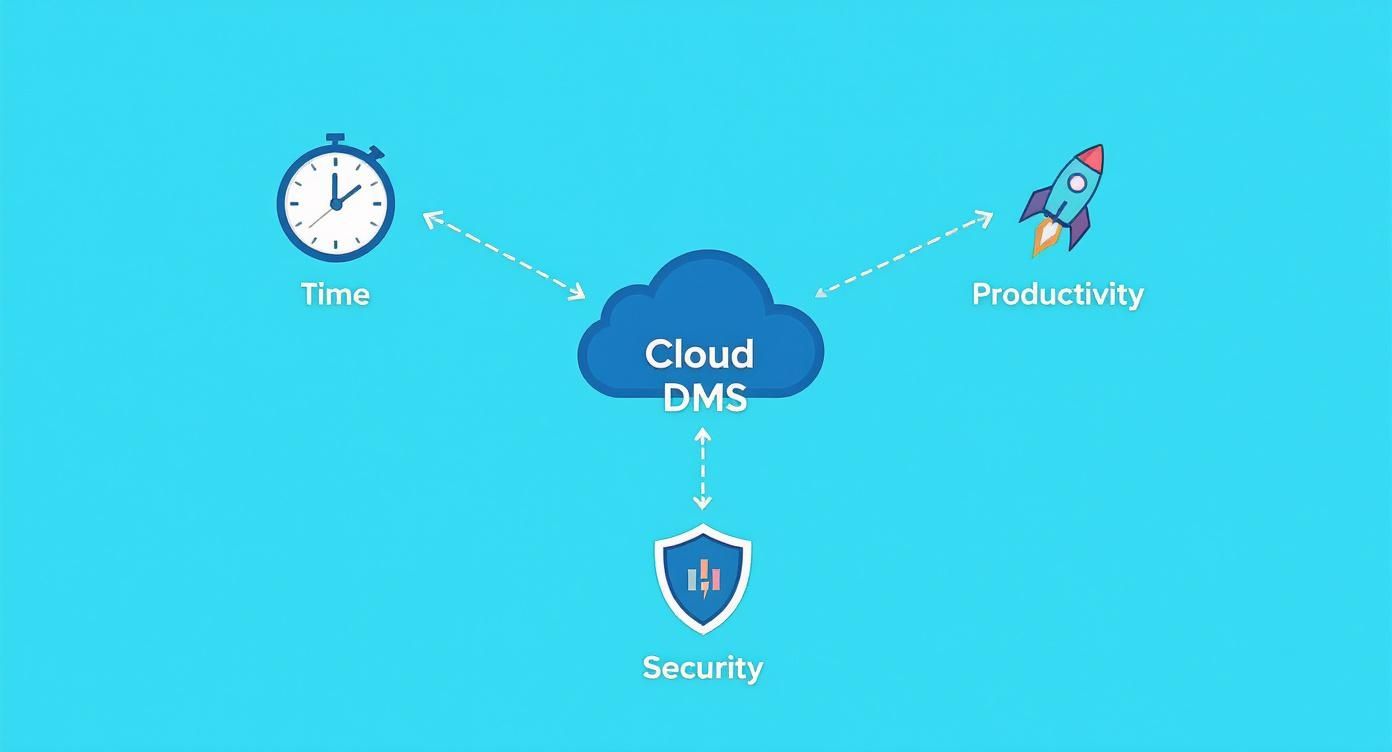
As you can see, when a system saves you time and keeps your data secure, your team’s productivity naturally gets a huge boost.
Putting Your Workflow on Autopilot
The real game-changer is AI-powered automation. This is where your document system stops being a passive storage cabinet and starts acting like an active assistant. It learns how your team works and begins to handle the tedious, repetitive tasks all on its own.
Artificial intelligence provides the solution to the pain points of manual filing. It speeds things up, cuts down on human error, and even learns from your team’s habits to get smarter over time. Simple AI tools like OCR and automated metadata tagging mean you can find any document in a massive digital archive in seconds.
AI automation isn’t about replacing people. It’s about freeing them from monotonous work so they can focus on the projects that actually move the needle. Think of it as the engine that drives peak efficiency.
For instance, an AI document management system can grab an incoming invoice, automatically identify the due date and amount, and send it to the right person for approval—no human touch required. This doesn’t just save a ton of time; it ensures important tasks don’t fall through the cracks.
Real-World Examples of Document Management in Action
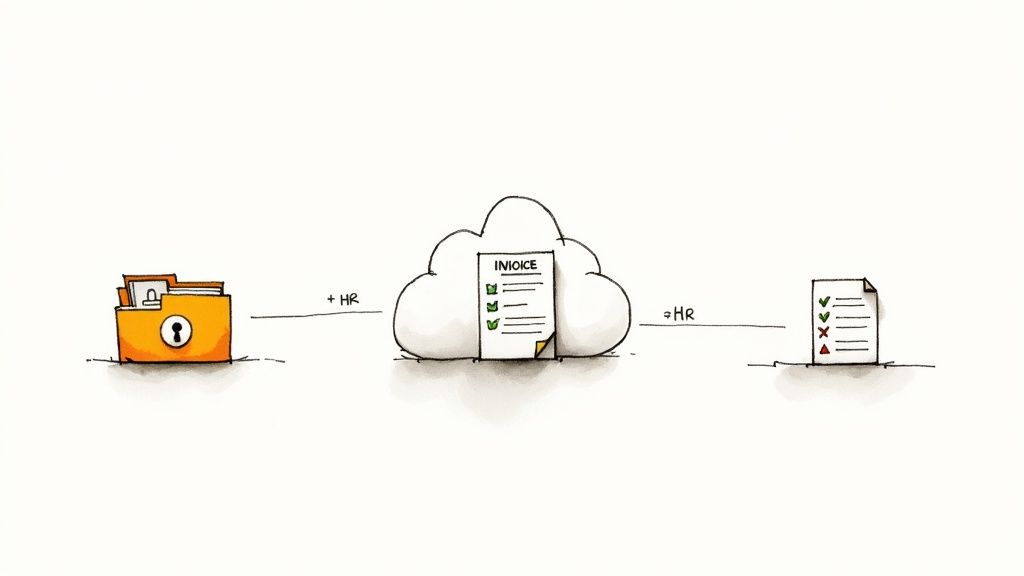
It’s one thing to talk about features, but it’s another to see how they solve real, everyday problems. That’s where the value of a cloud document management system truly hits home. This isn’t just about abstract benefits; it’s about making work less of a grind for your team.
So, let’s move from theory to practice. By zooming in on specific departments, we can see exactly how these systems turn clunky manual processes into smooth, automated workflows that actually make a difference.
Human Resources Onboarding Made Simple
The Problem: Picture a growing company’s HR team, absolutely buried in paperwork for every new hire. Contracts, tax forms, policy sign-offs—each new person meant a mountain of documents that had to be printed, signed, scanned, and then manually filed away. The process was slow, mistakes were common, and sensitive employee data was floating around in emails and unlocked filing cabinets.
The Solution: They switched to a cloud document management system with built-in workflows. Now, when a new employee is hired, the system automatically sends them a secure digital onboarding packet. They can fill out and sign everything online, from any device, which makes for a much better first impression.
The Result: What used to take days now takes a few hours. Every document is automatically named and filed into the employee’s secure, encrypted folder, complete with a full audit trail. The HR team got back nearly 50% of their time once spent on paperwork, freeing them up to focus on people, not paper. Plus, they could finally relax knowing all that sensitive data was secure and compliant.
Finance Invoice Approvals on Autopilot
The Problem: The finance department was stuck in a constant loop of chasing down invoice approvals. Invoices would land in an email inbox, get printed out, and then begin a long journey from desk to desk for a physical signature. If a manager was out of the office, the whole process stalled, leading to late payment fees and unhappy vendors.
The Solution: By bringing in a cloud DMS with smart OCR (think of it as a scanner that can actually read) and automated workflows, they completely changed their accounts payable game. Now, an invoice arrives, the system scans and extracts all the key info—vendor, amount, due date—and sends it straight to the right manager for approval. They get a notification and can approve it with a click, even on their phone.
This shift from manual to automated isn’t just about speed; it’s about building a more resilient business. It ensures critical financial tasks keep moving forward, no matter where your team is.
The Result: The average time to get an invoice approved plummeted from over a week to less than 24 hours. The company completely eliminated late fees, saving thousands of dollars a year. Better yet, the finance team gained a crystal-clear, real-time view of their cash flow, because they could see the status of every single invoice in one place.
Legal Contract Management Without the Chaos
The Problem: The legal team was wrestling with contract management, especially version control. You know the drill: multiple lawyers emailing drafts of an agreement back and forth, creating total confusion about which one was the final version. This wasn’t just messy; it was a huge risk. Someone could easily work from an outdated document, exposing the company to serious legal trouble.
The Solution: The team moved to a cloud-based system built for serious version control. Now, every contract exists as a single source of truth. Any time an edit is made, a new version is created, but the system keeps a perfect, time-stamped history of every change—who made it and when. Tight security controls also mean only the right people can even see, let alone edit, sensitive agreements.
The Result: The risk of versioning errors vanished overnight. Working with both internal teams and outside counsel became secure and straightforward. When it came time for an audit, the legal team could instantly pull up a complete, unchangeable history for any contract, proving full compliance. It was a massive weight off their shoulders.
How to Choose the Right System for Your Business
Picking the right cloud document management system can feel overwhelming, but it doesn’t have to be. With so many options out there, the trick isn’t finding a “perfect” system—it’s finding the one that fits your business like a glove. Make a smart choice now, and you’ll thank yourself later with years of boosted productivity, saved time, and a whole lot less stress.
The key is to cut through the marketing noise and get down to what actually matters for your team. This means digging into core functions like security, scalability, and how well a new platform will play with the tools you already use every day. By asking the right questions from the get-go, you can confidently pick a system that solves your biggest headaches and delivers real, lasting value.
Start With Security and Compliance
Before you even think about fancy features, you have to know your data is locked down tight. Security isn’t just a checkbox; it’s the bedrock of any trustworthy cloud document management system. Your business information is one of your most valuable assets, and protecting it has to be priority number one.
Start by digging into the specifics of their security protocols. Does the provider offer end-to-end encryption? This means your files are scrambled and unreadable both when they’re in transit and when they’re sitting on a server. Also, check for multi-factor authentication (MFA)—it’s a simple but powerful way to keep unauthorized people out.
Think about your industry’s specific rules, too. If you’re in healthcare, HIPAA compliance isn’t optional. If you do business in Europe, you absolutely need a system that follows GDPR. A great platform doesn’t just store your files; it helps you stay on the right side of the law without even trying.
Ensure It Integrates and Scales
Let’s be honest: a new tool that doesn’t talk to your existing software is just another isolated island of information. A system that’s actually effective should feel like a natural part of your workflow, not some clunky, disconnected app.
Make a quick list of the must-have tools your team relies on daily—your accounting software, CRM, or project management platform. Then, make sure the cloud DMS you’re looking at has smooth, ready-to-go integrations for them. This is what unlocks game-changing automations, like having a signed contract from your e-signature tool automatically filed away in the right client folder.
At the same time, think about where your business is headed. You’re planning to grow, right? Your document management system needs to be able to keep up.
- Scalable Storage: Can you easily add more storage as your file collection grows, or will it be a major hassle?
- User Growth: How simple is it to add new team members? Can you do it without a massive price hike?
- Performance: Will the system stay quick and snappy even when you have thousands of documents and dozens of people using it at once?
Choosing a scalable solution from the start means you won’t have to go through this whole selection process again in just a few years.
Prioritize a User-Friendly Experience
The most powerful system in the world is completely useless if your team hates using it. If the interface is a confusing mess or simple tasks feel like a chore, people will inevitably slide back into their old habits—saving files to their desktops and creating chaos in shared drives. A clean, intuitive user experience is non-negotiable for getting your team on board.
The market for these solutions is growing fast because businesses are finally seeing how valuable they are. The global market is expected to reach $19.81 billion by 2030, with cloud-based systems leading the charge. This explosion means you have a ton of great, user-friendly options to pick from. Learn more about the rapid growth of the document management market .
To help narrow down your choices, the table below breaks down the key factors to consider.
Key Factors for Selecting a Cloud DMS
| Evaluation Criteria | What to Look For | Why It Matters |
|---|---|---|
| Security | End-to-end encryption, multi-factor authentication (MFA), role-based access controls, and regular security audits. | Protects your sensitive business data from unauthorized access and breaches, building trust with clients. |
| Compliance | Certifications specific to your industry, such as HIPAA for healthcare, FINRA for finance, or GDPR for handling EU customer data. | Ensures you meet legal and regulatory requirements, avoiding hefty fines and reputational damage. |
| Integration | Pre-built connectors for your existing CRM, ERP, accounting software, and other key business applications. | Creates a seamless workflow, eliminates data silos, and allows you to automate repetitive tasks between systems. |
| Scalability | Flexible storage tiers, unlimited user support, and a proven ability to handle a high volume of documents without performance degradation. | Guarantees the system can grow with your business, so you don’t have to switch platforms in a few years. |
| User Experience (UX) | An intuitive interface, straightforward navigation, and minimal training required for your team to become proficient. | A good UX drives user adoption. If the system is easy to use, your team will actually use it correctly and consistently. |
| Mobile Access | Fully-featured native mobile apps for iOS and Android that allow for viewing, editing, and sharing documents on the go. | Enables your team to stay productive and access critical information from anywhere, at any time. |
| Support & Training | Responsive customer support (phone, email, chat), comprehensive documentation, and available training resources like webinars or tutorials. | Ensures you can get help when you need it and empowers your team to make the most of the system’s features. |
When you’re trying to choose a cloud document management system, it’s a good idea to see how different platforms are built for specific industries and check out the best document management software for your business . To feel truly confident in your final choice, always insist on a free trial or a live demo. Get a few team members to play around with it and give you their honest opinions. For a head-to-head comparison, you can check out our guide on the top document management software to see how the leading options stack up.
Common Questions About Cloud Document Management
Moving your business’s documents to the cloud is a big decision, so it’s completely normal to have a few questions. This kind of change touches everything from how your team works day-to-day to your long-term security strategy. To help clear things up, we’ve pulled together answers to the most common questions we hear from people on the fence.
Our goal here is simple: give you straight, honest answers so you can make a smart choice for your business.
Is The Cloud Really Secure Enough for My Sensitive Files?
This is usually the first question on everyone’s mind, and for good reason. The answer? A definite yes. In fact, a good cloud document system is almost always far more secure than keeping files on a local server or, even worse, in a physical filing cabinet. It’s a common myth that having files “on-site” automatically makes them safer.
Think of it this way: top cloud providers operate with security measures that rival major banks. We’re not just talking about a simple password. It’s a multi-layered defense built from the ground up to protect your most important information.
Here’s a glimpse of what that security actually looks like:
- End-to-End Encryption: Your files are essentially scrambled into an unreadable code the moment they leave your computer and stay that way until an authorized person opens them. This keeps them safe both in transit and at rest.
- Multi-Factor Authentication (MFA): This adds a simple but powerful second step to logging in, like a code sent to your phone. It makes it practically impossible for someone to get in, even if they manage to steal a password.
- Detailed Audit Logs: The system keeps a perfect, unchangeable record of every single thing that happens to a document—who looked at it, who changed it, and when. This gives you complete transparency and accountability.
On top of all that, these platforms are built to meet strict security and privacy standards like SOC 2, HIPAA, and GDPR. It’s like trading a locked drawer for a professionally managed digital vault.
How Hard Is It to Move All Our Old Documents Over?
The thought of migrating years’ worth of files can feel overwhelming, but it’s a lot more manageable than it sounds. Modern cloud systems are designed to make this transition as painless as possible because their creators know that a clunky migration process is a deal-breaker.
Most systems have bulk upload tools that let you move entire folder structures at once. Many even use AI to help you get organized right from the start by automatically scanning, tagging, and categorizing your old files as you upload them. That alone can save you hundreds of hours of manual work.
The migration process does require a bit of planning, but it’s a one-time effort. The work you put in at the beginning pays you back every single day with time saved and less stress.
The best approach is to be methodical. Figure out which documents are crucial, do a quick spring clean of duplicates and clutter, and then let the system’s tools do the heavy lifting for you.
How Do I Make Sure My Team Will Actually Use It?
This is a huge one. The best tool in the world is useless if nobody on your team uses it. The success of any new system comes down to adoption. The good news is that the best platforms are built for real people, with clean, intuitive designs that feel as familiar as using Google Drive or Dropbox.
To get your team on board and make the switch stick, here are a few proven strategies:
- Pick a User-Friendly System: When you’re shopping around, put yourself in your team’s shoes. If a system looks complicated, they’ll avoid it. Prioritize simplicity.
- Focus on “What’s In It for Me”: During training, show them how this new tool makes their jobs easier. No more digging through email chains for attachments, no more searching for that one missing contract.
- Integrate with Tools They Already Use: Choose a system that plays nicely with the software your team lives in every day, like Microsoft 365, Slack, or your accounting software. It should feel like a helpful addition, not a disruptive change.
- Start with a Pilot Group: Roll it out to a small, tech-friendly group first. Let them become your internal experts and champions who can help get the rest of the company excited.
When your team sees the new system as something that helps them, not just another task, adoption takes care of itself.
What Kind of Cost Should I Expect?
Pricing for cloud document management varies, but most platforms run on a straightforward subscription model, usually priced per user, per month. This lets you avoid the huge upfront cost of buying and maintaining your own hardware and software.
For a small team or a solo freelancer, basic plans can be as low as $10 to $20 per user each month. Naturally, enterprise plans with advanced features like AI automation, custom workflows, and specialized compliance options will have a higher price tag.
But when you look at the cost, it’s vital to think about the total value, not just the monthly fee. The subscription price is often quickly balanced out by the savings you’ll make elsewhere. If you’re still stuck in a paper-based workflow, recognizing the three key symptoms that your business needs the cloud can be a real eye-opener. Think about the money you’ll save on printing and physical storage, and more importantly, the incredible value of the employee hours you’ll get back every single week.
Ready to stop wrestling with paperwork and reclaim your time? Fileo uses powerful AI to automatically organize your digital documents within your existing cloud storage. Ditch the manual filing for good and discover a smarter, simpler way to work. Get started with Fileo today