So, what exactly is an open source DMS? Think of it as a digital filing cabinet, but with a twist. Its source code—the very blueprint of the software—is open to the public. This means anyone can look at it, change it, and share it. You get full control to set up your document organisation exactly how you need it, all without the hefty price tag of proprietary software licenses.
Escape Digital Chaos with an Open Source DMS
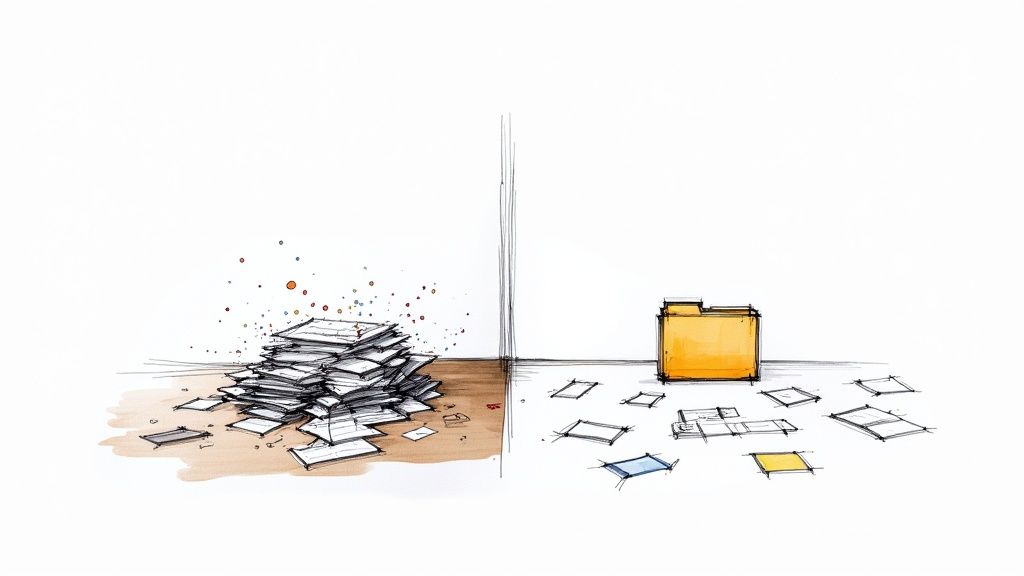
Picture your team’s shared drive. Is it a digital junk drawer where everyone dumps their files? Important contracts get buried under old invoices, and finding the latest version of a proposal feels like a frustrating treasure hunt. This isn’t just annoying; it’s a silent killer of productivity that adds stress to everyone’s day.
This pain is real for many businesses. All that time wasted searching for files adds up fast. In fact, professionals can spend up to 20% of their workday just trying to find the information they need. That’s an entire day each week lost to disorganisation.
Your Path to Peace of Mind
An open source document management system (DMS) is your path to peace of mind. It acts as an intelligent digital assistant, bringing order to the chaos. Instead of you manually sorting every file, the system handles the heavy lifting, ensuring every document is exactly where it should be. The result? Instant relief and measurable time savings that let you focus on what matters. For a broader view, you can explore the different kinds of modern filing systems software helping businesses regain control.
Let’s look at a practical example to see the difference.
Manual Filing vs Open Source DMS A Productivity Snapshot
| Task | Manual Document Handling (The Pain Point) | Using an Open Source DMS (The Solution) |
|---|---|---|
| Storing a New File | Navigate folder tree, create a new folder, name the file, drag and drop. (~2-5 minutes) | Upload file; AI-powered system auto-tags and files it based on rules. (~30 seconds) |
| Finding a Document | Search through folders, guess keywords, check different versions. (~5-15 minutes) | Type a keyword, filter by date/author, find it instantly. (~10-20 seconds) |
| Sharing with a Team | Attach to email, send, wait for feedback, track multiple versions. (~5+ minutes) | Share a secure link, collaborate on the single source of truth. (~15 seconds) |
| Version Control | Files named Final_V2, Final_FINAL, Final_Use_This_One. High risk of error. | Automatic version history, easy rollback, clear audit trail. |
The numbers speak for themselves. An intelligent DMS doesn’t just tidy up; it fundamentally streamlines how your team works, freeing them from frustrating busywork and boosting overall productivity.
An organised digital environment isn’t a luxury; it’s a foundation for efficiency. By automating your filing, you reclaim valuable hours and empower your team to focus on meaningful work, not on searching for misplaced files.
With an open source DMS, you’re not just getting tidy folders. You’re building a reliable, secure system that supports your workflow and gives you complete control over your business’s most critical assets. This guide will walk you through how this powerful and cost-effective solution can restore order and supercharge your team’s efficiency. It’s time to say goodbye to digital chaos and hello to a calmer, more productive workday.
What Exactly Is an Open Source DMS?
Let’s break this down. Think of an open source DMS as a highly skilled digital librarian for your company—but one you can train to follow your specific rules. It merges two really powerful ideas: the systematic organisation of a Document Management System (DMS) and the collaborative freedom of open source software.
The “Document Management System” part is the librarian. Its main job is to bring order to the chaos of your digital files. It takes all those scattered documents and arranges them into a logical, searchable library, giving you immediate clarity and peace of mind.
The “Open Source” part is what hands you the keys to that library. The software’s source code is open for anyone to see, modify, and improve. This means you’re not stuck with a rigid, off-the-shelf product; you have the ultimate flexibility to shape how your documents are managed.
The Core Features That Bring Order to Your Files
This combination does more than just store your files—it builds a solid framework for making your team more productive. To really get it, you need to understand the core functions that turn a basic file folder into a powerhouse for your business. It’s all about mastering document workflow management to make your operations run smoothly.
The infographic below shows how the DMS and open source concepts come together to deliver these core features.
As you can see, the real magic happens when the flexible, “open source” side of things allows you to customise fundamental DMS functions like version control and security.
These aren’t just techy buzzwords; they are practical solutions to common, everyday frustrations in any business.
Version Control: This feature puts an end to the madness of file names like
report_final_v2_FINAL.docx. The system automatically keeps track of every single change, making sure your team is always working on the most up-to-date document. This alone can save a ton of time and prevent expensive mistakes.Access Permissions: You get to be the gatekeeper. Decide precisely who can view, edit, or delete certain documents. This is crucial for protecting sensitive information, like employee records or client contracts, giving you complete confidence that your data is secure.
Powerful Search: Imagine turning your entire document archive into your own private Google. Instead of manually clicking through endless folders, you can find any file in seconds just by searching for keywords, dates, or custom tags. It’s a massive time-saver.
An open source DMS gives you the framework of a professional library and the freedom to arrange the shelves yourself. You get enterprise-level organisation without being trapped by a vendor’s limitations.
This degree of control is a game-changer for any organisation looking to become more efficient. By putting these tools to work, you can stop wasting time on manual file-shuffling and start building an automated, secure system that works for you.
If you’d like to dive deeper, we have a whole collection of articles on open source document management that offer more insights.
What Are the Core Features That Actually Boost Your Productivity?
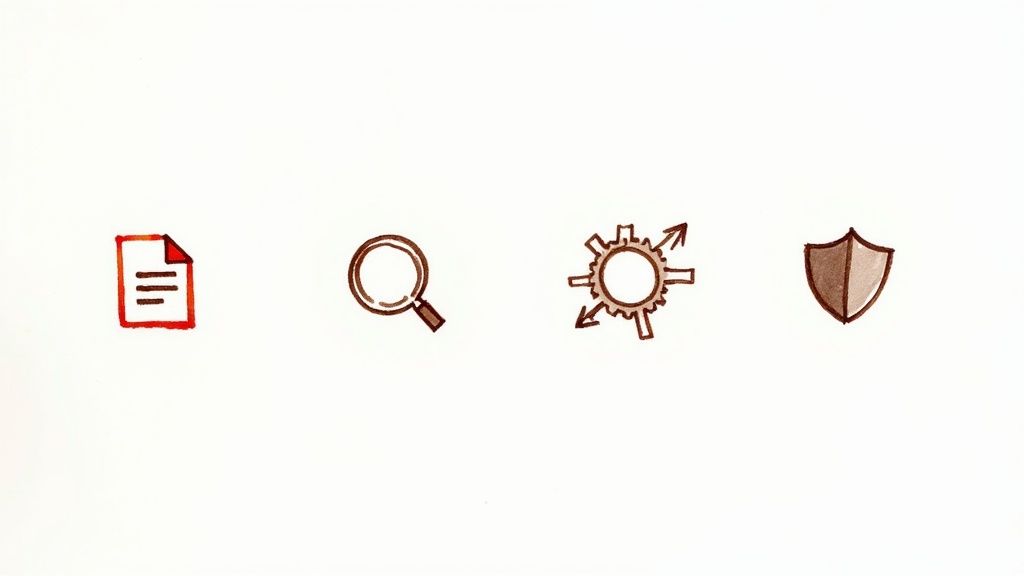
An open source DMS is so much more than a digital filing cabinet. Think of it as an engine for productivity. The right features don’t just organise your files—they give you your time back, slash manual errors, and put you firmly in control of your workflow. These tools are built to solve the most common, and frankly, the most frustrating bottlenecks we all face when handling documents.
Let’s dig into the core features that can turn your digital chaos into a clean, efficient system. We’ll look at the “before-and-after” to see how each one solves a real problem you’ve likely encountered.
Erase Confusion with Version Control
Before: Your team’s shared drive is a mess. It’s filled with files like ProjectPlan_final, ProjectPlan_v2_final, and the dreaded ProjectPlan_FINAL_USE_THIS_ONE. No one is ever 100% certain they’re working on the latest version, which leads to confusion and wasted effort.
After: With proper version control, there’s only one file. Every time a change is saved, the DMS logs it as a new version automatically. You can see a full history, compare what’s changed between versions, and even roll back to an older draft with a click. It creates a single source of truth, cutting out the guesswork and saving hours of double-checking.
Find Anything Instantly with Powerful Search
Before: You need to find an invoice from six months ago. You spend the next ten minutes clicking through a maze of folders, trying to recall what on earth you named it. The standard file explorer search is slow and rarely helpful, so you’re stuck on a manual treasure hunt.
After: A good open source DMS doesn’t just read filenames; it indexes the entire content of every document. You can type in a keyword, a client’s name, or even a phrase you remember from the document’s body, and it pops up in seconds. Your whole archive becomes a searchable database, making document retrieval almost instantaneous.
A powerful search function is the ultimate productivity hack. It transforms time previously lost to manual searching into time you can spend on high-value work, directly boosting your team’s output.
Automate Repetitive Tasks with Workflows
Before: To get an invoice approved, you email it to your manager, wait for a reply, and then forward it to the finance department. Each step is manual, painfully slow, and easily delayed if someone misses an email in their crowded inbox.
After: Now, you just upload the invoice and the automated workflow kicks in. The system pings your manager for approval. As soon as they approve it, the document is sent straight to finance. This kind of automation ensures tasks never fall through the cracks, speeds up internal processes, and frees your team from soul-crushing admin work.
This move towards smarter, automated systems is catching on everywhere. For instance, the growing adoption of open-source software in European local governments, like Prague’s Golemio data platform, shows just how effective these tools are for managing complex data. This European trend points to a strong potential for open source DMS adoption right here in the CH region as more organisations look to modernise their digital processes. You can learn more about how open-source platforms are used in European public sectors to see the bigger picture.
Secure Your Data with Robust Security
Before: Sensitive HR files and client contracts are sitting in general folders, open to anyone with shared drive access. This is a huge security risk and makes it impossible to properly control who sees what.
After: The DMS lets you set specific, granular permissions for every single file and folder. You can restrict access so that only authorised people can view or edit certain documents. This robust security gives you peace of mind, knowing your most sensitive information is protected from prying eyes but still available to those who need it.
Weighing the Benefits and Challenges for Your Business
Choosing an open source DMS gives your business incredible power, but it’s a path you want to walk with your eyes wide open. Understanding both the upsides and the potential hurdles is crucial for making a decision that actually brings peace of mind and real productivity gains.
Ultimately, this isn’t just about picking software; it’s about matching a tool to your team’s resources and technical comfort level.
Let’s dive into the good stuff first. The benefits of going open source can be huge, directly impacting your budget and how quickly your business can adapt.
The Clear Advantages of Going Open Source
The most obvious win is the major cost savings. With no hefty licensing fees, you can redirect that budget into customising the system to your exact needs or investing in proper team training. This frees up cash that can fuel growth in other parts of your business.
Beyond the price tag, you get an incredible amount of freedom and flexibility. You’re not locked into a single vendor’s roadmap or update schedule. If you need a unique feature or a specific integration, you have the source code to build it yourself or hire a developer to do it for you. This control means the software truly adapts to your needs, not the other way around.
Finally, there’s the benefit of security through transparency. Because the code is open for public review, a worldwide community of developers can pick it apart, looking for weaknesses. This “many eyes” approach often means security flaws are found and fixed much faster than with proprietary software where the code is a black box.
The core value of an open source DMS is empowerment. It provides the freedom to build a system that perfectly fits your workflow, backed by a community dedicated to its improvement.
Understanding the Potential Hurdles
On the flip side, all that freedom comes with responsibility. The biggest challenge by far is the need for technical expertise. Setting up, configuring, and maintaining an open source DMS isn’t always a simple click-and-go process. It often requires a dedicated IT person or a team that knows their way around the specific technology.
This can also lead to a steeper learning curve for your team. Unlike polished commercial products that often hold your hand, open source solutions may mean you’re relying on community forums and documentation for support. When something goes wrong, the responsibility to troubleshoot it falls squarely on your shoulders. An effective open source DMS can be a core part of solid knowledge management strategies , but only if your team can confidently run it.
This model is certainly gaining ground across Europe. The document management market is set to grow substantially. While regions like Switzerland can sometimes face bureaucratic hurdles, the sheer flexibility of open source is making it an increasingly popular choice. You can find more insights about the growing European document management market on fortunebusinessinsights.com .
Carefully weighing these pros and cons will help you decide if it’s the right path for your business.
Popular Open Source DMS Solutions in Action
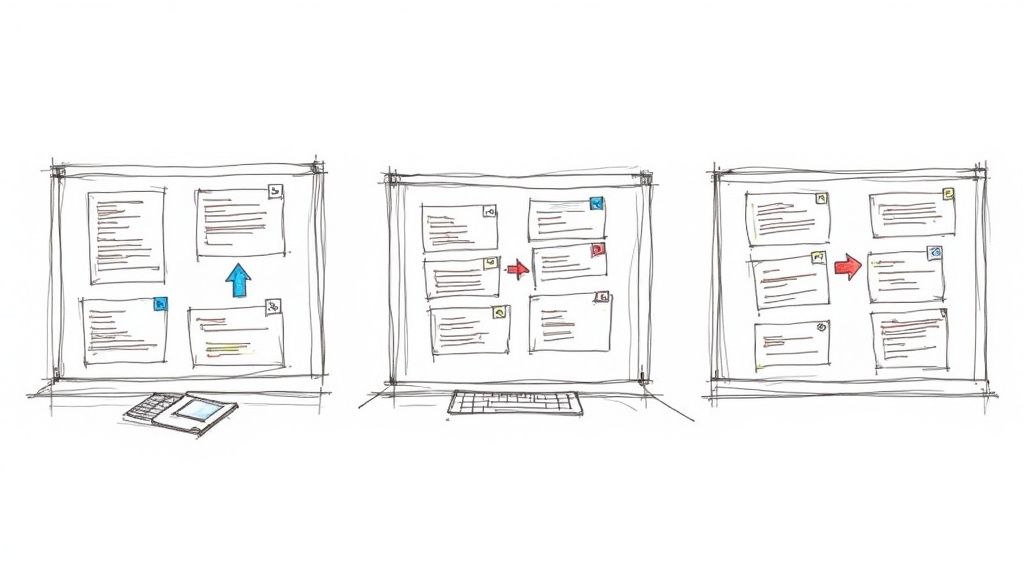
Theory is one thing, but seeing how these tools actually work is what makes it click. Open source DMS platforms aren’t one-size-fits-all; they’re built for different needs. You might be a freelancer trying to organise invoices or a large company wrestling with compliance documents.
The trick is finding a system that solves your specific problems and brings a bit of calm to your daily workflow.
Let’s look at a few popular choices with practical examples to help you picture how one might fit into your own operations, saving you time and boosting productivity.
For Personal and Small Team Organisation: Paperless-ngx
If you’re a home user or a small business drowning in paper, Paperless-ngx is a fan favourite. Its real strength lies in simplicity and clever automation for everyday documents.
- Practical Example: Imagine a freelance designer buried under client invoices. Instead of spending hours scanning and filing, they just drop scans into a folder. Paperless-ngx uses AI to read the document, automatically tags it with the client’s name and date, and files it away. A tedious weekly chore that used to take an hour is now a 5-minute, hands-off process, freeing up valuable time for creative work.
For Complex Workflows and Automation: Mayan EDMS
Mayan EDMS is for organisations that need more than a digital filing cabinet. It’s built for creating smart, automated processes that guide documents from start to finish, eliminating manual hand-offs and delays.
- Practical Example: A medium-sized business with a multi-step contract approval process. When a new contract is uploaded, Mayan EDMS automatically sends it to legal, then routes it to finance for approval, and finally pushes it to the CEO for a digital signature. Every step is tracked, so nothing gets lost in an email chain. What used to take days of follow-up now flows seamlessly, dramatically speeding up the sales cycle.
For Enterprise-Level Content Management: Alfresco Community Edition
Alfresco is the heavyweight champion for larger organisations. It’s a robust platform that combines powerful document management with collaboration tools, perfect for handling massive volumes of data and intricate user permissions.
The right open source DMS acts as a productivity partner. It automates the low-value administrative work, giving you back the time and mental energy to focus on what truly matters for your business.
This platform is engineered for corporate environments where security and scalability are non-negotiable. As businesses in digitally forward regions like Switzerland continue their move to the cloud, tools like Alfresco that integrate seamlessly are perfectly positioned. The explosive growth of the public cloud market across Europe underlines this shift and points to a bright future for open source DMS adoption. You can discover more insights about European cloud market trends on Statista .
How to Choose the Right Open Source DMS for Your Team
Picking the right open-source DMS is a big deal. The best choice won’t just tidy up your current document mess; it’ll scale with your team, save a tonne of time, and give you some much-needed peace of mind. It all boils down to finding a system that fits how your team actually works.
So, before you get lost in feature lists, take an honest look at your daily workflow. The tool should adapt to you, not the other way around. A system that’s perfect for a freelance designer could be a complete nightmare for a 20-person team with complex review processes.
Assess Your Team’s Core Needs
Let’s get practical. Before you even start browsing options, sit down and answer a few key questions. This isn’t just busywork—it creates a blueprint that will help you instantly spot which systems are a good fit and which ones you can ignore.
- Who is this for? Are we talking about just you, a small team of five, or an entire department? User count directly affects everything from performance requirements to how complex the setup can be.
- What are you actually storing? Is your world mostly simple PDFs and invoices? Or are you dealing with hefty project files, creative assets, and endless version histories?
- How tech-savvy is your team? Do you have an IT whiz on hand who loves tinkering with servers, or do you need something that’s easy to get running and even easier to maintain?
Your answers here will quickly slice your list of potential candidates in half.
For example, if you don’t have dedicated tech support, a system with a simple, guided installation like Paperless-ngx is a far better bet than one that demands deep command-line configuration. If budget is your top concern, you might also want to explore our guide on finding a great free document management system .
Choosing the right DMS is like hiring a new team member. You need to be sure their skills align with the job’s demands to ensure a productive, long-term fit.
Once you’ve got a shortlist, it’s time to kick the tyres. Dive into the community forums—are people actively helping each other out, or is it a ghost town?
Most importantly, run a small demo. Seriously, don’t skip this. Set up a test instance and try it out with your own files. See what it feels like to upload, search, and organise your documents. This real-world test is the only way to know for sure if a system will truly bring order to your chaos.
Common Open Source DMS Questions Answered
Diving into the world of open source DMS can feel like a big step, and it’s natural to have a few questions. Getting straight answers is the best way to feel confident about your choice and finally get that sense of calm that comes with a perfectly organised digital workspace. Let’s clear up some of the most common queries.
Is an Open Source DMS Truly Free?
This is the big one, isn’t it? Yes, the software licence itself costs nothing, which is a massive plus. But it’s important to understand that “free licence” doesn’t mean “zero cost”.
You’ll still need to think about where the software will live – that means paying for your own server hardware or a cloud hosting service. More than that, you need to factor in the cost of technical skill. The initial setup, configuration, and ongoing maintenance demand a certain level of expertise. So while you save a bundle on licensing fees, you’re really investing that money into the implementation that will pay off in productivity down the road.
How Secure Are These Systems?
Security is always a top concern, but you might be surprised to learn that open source platforms are often incredibly secure. Because the source code is out in the open, it’s constantly being scrutinised by a huge community of developers from all over the world.
Think of it as security through transparency. You’re not just trusting one company’s internal security team. Instead, you’re benefiting from thousands of experts all working to find and fix potential issues.
This “many eyes” approach means security flaws are often spotted and patched incredibly quickly. It’s a powerful, community-driven model that gives you real peace of mind, knowing your important documents are in safe hands.
Do I Need to Be a Developer to Use One?
This is a great question because it highlights a crucial difference: using the system is completely different from setting it up. Once an open source DMS is properly configured, it should have a straightforward, user-friendly interface that anyone in your team can master for day-to-day tasks like uploading, finding, and sharing files.
The initial installation and customisation, however, almost always require technical know-how. It’s a bit like driving a car – you don’t need to be a mechanic to get from A to B, but someone with expertise needs to build the engine and keep it running smoothly. The front-end experience is designed for everyone, but the back-end setup is a job for a pro.
Ready to finally conquer your document chaos without the technical headache? Fileo uses AI to automatically organise your files in your existing cloud storage, giving you a powerful, zero-touch system that saves you time and brings instant peace of mind.
Get started with Fileo and experience effortless organisation today!