Those stacks of paper on your desk? They’re more than just clutter. They represent lost time, mounting frustration, and a whole lot of stress. Making the switch to paperless document management isn’t just about scanning a few documents; it’s a strategic move from chaotic paper trails to an intelligent digital system. It means instant access to any file, anytime, and the kind of peace of mind that lets you focus on what really matters.
Why Paper Stacks Are Costing You More Than Space
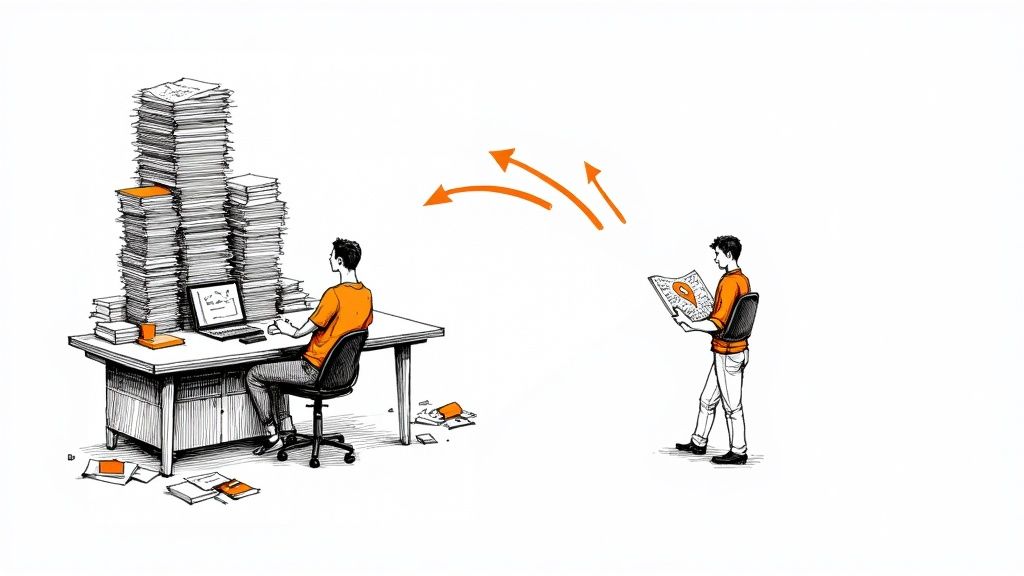
Trying to run a modern business on physical documents is like trying to navigate a new city with a folded, outdated paper map. Sure, you might get there eventually, but the process is slow, frustrating, and full of costly wrong turns. Every minute your team spends digging through a filing cabinet for a misplaced invoice is a minute they can’t get back—it’s a direct hit to productivity.
This daily paper shuffle isn’t just an inconvenience; it’s a major drain on your team’s energy and your business’s bottom line. It creates bottlenecks, delays important decisions, and stops your best people from focusing on high-value work. This is the classic pain point of manual organization: it’s a silent productivity killer, hiding in plain sight.
You’d think we’d have this sorted by now, but the reality is different. A 2023 Adobe Acrobat Survey revealed that 48% of employees are still wrestling with chaotic, manual document handling every day. Even worse, 47% feel their company’s digital filing system is completely ineffective. This shows a huge gap between simply having digital files and being truly organized.
The Hidden Costs of Manual Organization
The real price of paper isn’t what you pay for a ream. It’s the slow burn of all the little inefficiencies that add up to a major financial headache. This old-school approach creates friction at every single step of your workflow, causing the exact problems a paperless document management system is built to eliminate.
These hidden costs show up in a few key ways:
- Wasted Time: The average employee spends hours every week just looking for information. Think about that. That’s valuable time that could be spent on client work or strategic planning, but it’s lost to the filing cabinet shuffle.
- Costly Errors: When you’re manually entering data or shuffling papers, mistakes are inevitable. A typo on an invoice or a misplaced contract can lead to missed deadlines, compliance issues, or serious financial fallout.
- Limited Accessibility: Physical files are stuck in one place. This makes remote work a nightmare, slows down collaboration, and makes it impossible to grab critical information when you’re not in the office.
- Security Vulnerabilities: Let’s be honest, a locked filing cabinet isn’t exactly Fort Knox. Physical documents are vulnerable to being lost, damaged in a fire or flood, or simply misplaced—creating unnecessary risk and stress.
A well-implemented paperless system doesn’t just clear your desk—it clears your mind. It replaces the constant, low-level stress of disorganization with the peace of mind that comes from knowing exactly where everything is.
At the end of the day, clinging to paper is like choosing that outdated map in a world powered by GPS. A modern, digital solution gives you a clear, direct, and efficient path forward. It’s time to stop fighting friction and start moving at the speed of your business.
Understanding Paperless Document Management

Let’s be clear: paperless document management isn’t just about scanning a few documents and calling it a day. It’s a completely different way of thinking about how your business handles information. Think of it as trading in a messy, overflowing filing cabinet for a sleek, intelligent digital library that gives you back your time.
In this new system, every single document is instantly findable, totally secure, and available wherever you are. This modern approach is built on three simple ideas: digitizing your paper, organizing the digital files intelligently, and keeping it all secure. It’s not about just making a digital copy of your current chaos; it’s about creating a smart system that works for you.
From Manual Chaos to Digital Clarity
The jump from a paper-based office to a paperless one is like night and day. One is filled with friction—lost papers, wasted time searching, and version control nightmares. The other lets information flow smoothly, giving your productivity a serious boost. To help manage this shift, many businesses bring on a dedicated virtual document manager to keep the system running smoothly.
The first step is always turning those physical stacks of paper into searchable digital files. This is where technology like Optical Character Recognition (OCR) comes into play, making your documents “smart.” If you want to dive deeper into how that works, our guide to an OCR document organizer is a great place to start.
Paperless document management isn’t about getting rid of paper; it’s about gaining control over your information. It transforms dead files into active assets that empower you to work faster and smarter.
To really see the difference, let’s look at a side-by-side comparison.
Manual vs Paperless Document Management
The table below breaks down the everyday realities of sticking with paper versus embracing a digital system. It highlights the practical improvements you’ll notice right away.
| Feature | Manual Paper System | Paperless Management System |
|---|---|---|
| Searchability | Slow and frustrating; depends entirely on memory and physical location. | Instant and powerful; find any file in seconds using keywords or dates. |
| Accessibility | Limited to the office; impossible to access files when working remotely. | Global access from any device, allowing for true flexibility and collaboration. |
| Security | Vulnerable to physical theft, damage (fire/water), and unauthorized copies. | Robust security with encryption, access controls, and digital audit trails. |
| Collaboration | Cumbersome; involves making copies, version control issues, and delays. | Seamless and real-time; multiple team members can work on documents at once. |
As you can see, the choice isn’t just about convenience. It’s a strategic decision that impacts everything from your team’s efficiency to the security of your most sensitive information.
How Going Paperless Impacts Your Bottom Line
Imagine being able to pull up any client contract or invoice in just a few seconds, right from your computer. This isn’t some futuristic fantasy; it’s the day-to-day reality when you have a solid paperless document management system in place. The perks go way beyond just a tidy desk—they directly impact your workflow, your profits, and your peace of mind.
This is really about getting back countless lost hours. Instead of your team digging through filing cabinets, they can instantly find the information they need to close a deal, answer a client’s question, or just keep a project moving. It’s a straight-up upgrade to your team’s productivity and, frankly, their morale.
Reclaim Your Time and Boost Productivity
Just think for a minute about all the time wasted on old-school paper tasks. An employee hunting for one specific document, the accounting team keying in invoice data by hand, a remote worker stuck waiting for someone in the office to scan and email a file. These little delays seem minor, but they add up to a massive drain on your resources.
Going paperless puts these tedious jobs on autopilot. For instance, a remote sales team can all access the latest project files at the same time without worrying if they have the right version. An accounting department can process invoices the moment they arrive, which shortens payment cycles and improves cash flow. It’s a practical solution to a universal problem.
The real win with going paperless is turning that wasted time into productive, money-making activity. It frees your team from administrative headaches so they can focus on what actually matters.
This shift isn’t just about getting organized. It’s about fundamentally changing how your team operates, giving them the tools to be more effective, collaborative, and a lot less stressed.
The Financial Case for Going Digital
The financial upside of switching to a paperless office is hard to ignore. One survey found that businesses save an average of $7,500 per year per employee just on paper-related costs. Even better, the investment pays for itself incredibly fast, with 59% of companies breaking even on their new software in the first year. You can learn more about the business case for paperless storage and see how the numbers could work for you.
So, where do all these savings come from?
- Reduced Physical Costs: You’ll spend a lot less on paper, ink, printers, and those clunky filing cabinets.
- Lower Storage Fees: Getting rid of off-site document storage can save you thousands of dollars every year.
- Increased Employee Efficiency: When your team spends less time filing and searching, they get more done each day.
- Faster Business Cycles: Quicker access to information speeds up everything from getting a client’s signature to getting paid.
At the end of the day, a paperless document management system is an investment in efficiency. It cuts your operational costs while giving your team the power to work smarter, which gives you a clear edge over the competition and a healthier bottom line.
Your First Steps to a Paperless Office
The thought of going paperless can feel like you’re about to climb a mountain, but it’s much more manageable when you have a clear map. By breaking the process down into smaller, actionable steps, you can avoid the overwhelm and set your team up for success right from the start.
The secret? Don’t try to boil the ocean. Seriously, attempting to digitize your company’s entire history in one weekend is a recipe for disaster. A practical first step is to pick a single department—like accounting or HR—to be your pilot program. This lets you work out the kinks in a controlled environment before rolling it out company-wide.
This infographic lays out how ditching paper can totally reshape your workflow for the better, saving time, boosting teamwork, and slashing costs.

As you can see, it’s a positive feedback loop. Each step improves the next, creating a cycle of efficiency that shows up right on your bottom line.
Design Your Digital Filing Cabinet
Before you even think about plugging in a scanner, you need a blueprint for your new digital home. A disorganized digital system is just as useless as a cluttered physical one, so a little planning goes a long way.
Think like your team. How do they naturally look for documents? Is it by client name? Project code? Date? Use that logic to build your folder structure. For example, a simple and effective setup could look like this:
- Clients > [Client Name] > Invoices
- Clients > [Client Name] > Contracts
- Projects > [Project Name] > Proposals
- Projects > [Project Name] > Reports
The aim is to make it so intuitive that a brand-new hire could find what they need without asking for help. A well-thought-out paperless filing system can help you reclaim your time and peace of mind , and who doesn’t want less stress at work?
Tackle Your Paper Backlog
Alright, you’ve got your digital structure and the right tools. Now it’s time to face the paper beast. This is usually the part everyone dreads, but you don’t have to conquer it all at once.
The best strategy is to start with the new stuff. From this day forward, commit to scanning and filing every single piece of paper that comes through the door. This instantly stops the piles from getting bigger and starts building the right habits.
For all the old files, just chip away at them. Block off a bit of time each week to sort through the backlog. You’ll be amazed at how fast those old cabinets start to empty out. And remember, you don’t need to save every scrap. Get comfortable with the shredder! Old utility bills, outdated memos—let them go. Think of it as the “Great Paper Purge,” a truly satisfying final step toward a cleaner, more efficient office.
How AI is Changing the Game in Document Management
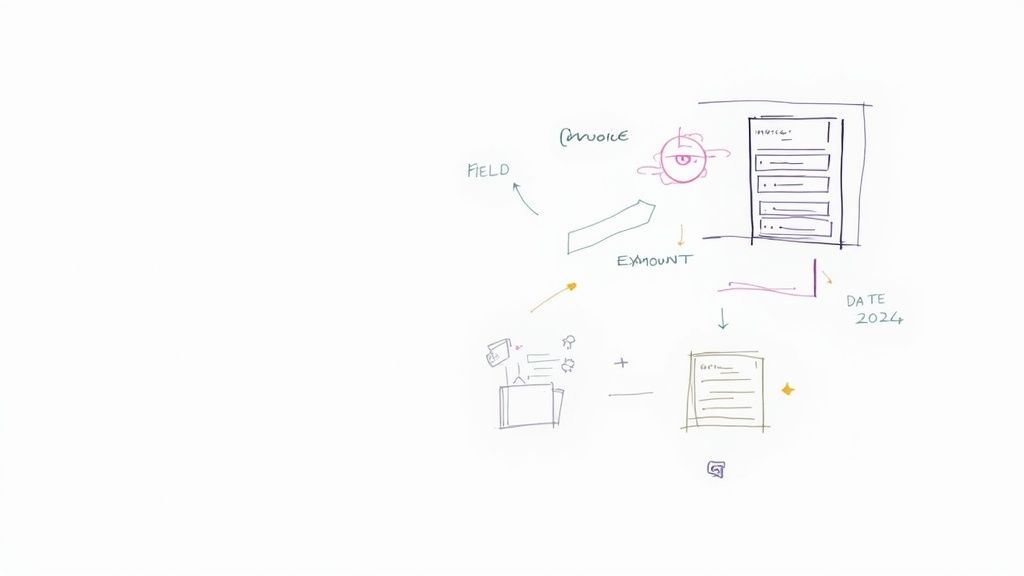
A standard paperless system is a fantastic upgrade from old-school filing cabinets. But when you add Artificial Intelligence (AI), you turn that digital storage into a proactive, intelligent assistant that solves the pain points of manual organization for good.
Think of it this way: a basic digital system is a library where you have to find and sort every book yourself. An AI-powered system is like having a smart librarian who has already read every book, understands its contents, and can hand you exactly what you need before you even finish asking. This powerful shift is a big reason the global paperless office market is expected to reach about $45 billion by 2033.
The whole point of this technology is to get rid of the mind-numbing manual work that still bogs down so many digital systems. Instead of spending your time naming files, choosing folders, and tagging documents, AI does all that heavy lifting for you. It’s a massive step forward for anyone serious about making their paperless document management truly efficient.
Putting Your Documents on Autopilot
The real magic behind AI is its ability to actually understand what’s inside your files. Let’s say you upload a vendor invoice. Without you doing a thing, the AI system recognizes it’s an invoice, pulls out the vendor’s name, the due date, and the total amount, and then files it neatly into the correct project folder.
This kind of automation brings a whole new level of productivity and peace of mind, taking over tasks that used to eat up huge chunks of your day. It works brilliantly for all sorts of documents:
- Receipts: The AI can grab the store name, date, and total, making expense reports a breeze.
- Contracts: It can spot key clauses, the parties involved, and important renewal dates so nothing slips through the cracks.
- Reports: It can even read a long, dense report and give you a quick summary of the main points in seconds.
By automating these small but incredibly time-consuming tasks, AI frees you up to focus on the work that actually needs your brainpower. It turns document management from a constant chore into a process that just happens seamlessly in the background.
Pairing AI with tools like Robotic Process Automation (RPA) for Document Management Systems can really supercharge your digital efficiency. If you want to dive deeper into how these smart systems work, take a look at our guide to AI document management for saving time and finding peace of mind .
Searching with Intelligence, Not Just Keywords
Let’s be honest: one of the biggest headaches with digital files is just finding what you’re looking for. You have to remember the exact filename or the specific folder you buried it in months ago. AI-powered search flips that problem on its head.
Because the AI understands context, you can search for concepts, not just keywords. For a practical example, you could type in “marketing agreements from Q2,” and the system will instantly find every relevant document—even if those exact words aren’t in the filename. It makes finding information unbelievably fast and intuitive, finally delivering on the promise of having everything at your fingertips.
Choosing the Right Management Tool for Your Team
Picking the right software for your paperless document management is a big deal, but it doesn’t have to be a headache. The trick is to look past the marketing hype and zero in on the features that will actually save you time, make your team more productive, and give you that priceless peace of mind. You’re not just buying software; you’re hiring a digital assistant for your whole team.
So, where do you start? By asking the right questions. When you’re demoing a new tool, don’t just ask if it has a certain feature. Ask how well that feature really works. A clunky search function, for instance, is just as frustrating as rummaging through a physical filing cabinet. It wastes time and defeats the entire point of going paperless in the first place.
Questions to Ask Potential Vendors
Before you sign on the dotted line, you need to get some straight answers about how a tool will fit into your team’s day-to-day grind. The best software makes work feel easier, not more complicated.
- How smart is the search? Can you find a document based on what it’s about, or are you stuck searching for exact filenames you can’t remember?
- What’s the security situation? Get specific. Ask about their encryption protocols, how you can control who sees what, and how they keep your sensitive information safe.
- Does it play nice with our cloud storage? If your team lives in Google Drive or Dropbox , the new tool needs to connect seamlessly. You don’t want to create more work by moving files around.
- How good is the automation, really? Can it tell the difference between an invoice and a contract on its own and file it correctly without you lifting a finger?
Choosing the right tool isn’t just a technical decision; it’s a productivity decision. The best software is the one that your team will actually use because it makes their jobs simpler and less stressful.
To help cut through the noise, let’s look at the core features that truly make a difference. Think of this as your checklist for finding a tool that delivers real value.
Essential Features in a Document Management Tool
| Feature | Why It’s Important | What to Look For |
|---|---|---|
| AI-Driven Automation | It gets rid of the soul-crushing manual filing and saves countless administrative hours. | The system should be able to read a document, understand what it is, and then name and sort it automatically. |
| Cloud Accessibility | Your team needs to be able to grab any file they need, whether they’re in the office, at home, or on the road. | Look for a native, direct connection to your main cloud storage service (like Google Drive or Dropbox). |
| Advanced Security | This is non-negotiable. You need to protect your company and client data from ending up in the wrong hands. | Make sure it has end-to-end encryption, lets you set specific user permissions, and provides clear audit trails. |
Ultimately, a tool with these core features isn’t just a digital filing cabinet—it’s a system that actively works for you, keeping your documents organized, secure, and always within reach.
Common Questions About Going Paperless
Deciding to go paperless is a big move, and it’s smart to have questions. Getting the right answers can give you the confidence that you’re making the best decision for your business. Let’s tackle some of the most common concerns head-on.
Is Going Paperless Expensive to Set Up?
There’s an upfront cost, no doubt about it, but the long-term savings are what really matter. Most modern cloud-based systems have affordable monthly subscriptions that can fit just about any budget.
Once you add up what you’ll save on paper, ink, printers, and physical storage space, the system starts to look like a bargain. More importantly, think about the time your team gets back when they aren’t digging through filing cabinets. That reclaimed time is a direct boost to your bottom line, and most businesses find the system pays for itself, often within the first year.
What About Documents That Need a Legal Signature?
This is a huge one for many people, but thankfully, it’s a solved problem. Today’s document management platforms integrate perfectly with legally binding e-signature services like DocuSign or Adobe Sign . These digital signatures are secure, trackable, and accepted for almost any contract or official document you can think of.
For that handful of documents that absolutely require a wet signature, just keep one small folder. You can still meet every legal requirement without dedicating entire rooms to filing cabinets.
The biggest hurdle in a successful transition is usually team adoption, not the technology. The key is to manage the change effectively by involving your team, providing clear training, and starting small to showcase the immediate benefits.
Once your team experiences how much easier an intelligent system makes their day-to-day work, they’ll get on board quickly. That initial buy-in is what paves the way for better efficiency and a whole lot less frustration.
Ready to finally conquer your document chaos and reclaim your time? Fileo uses AI to automatically name, categorize, and organize your files within your existing cloud storage. Experience the peace of mind that comes with a zero-touch paperless system. Try it today at https://fileo.io .