Are you tired of losing hours searching for that one invoice, contract, or crucial client file buried in a chaotic digital mess? That constant hunt isn’t just an annoyance—it’s a productivity killer. The manual grind of organizing digital documents wastes precious time, introduces compliance risks, and adds unnecessary stress to your day. This lost time could be spent growing your business, but instead, it’s spent on digital housekeeping. That’s a pain point no small business can afford.
This guide is designed to give you back that time and provide peace of mind. We’ll cut through the noise and show you how modern, AI-powered tools can transform your digital chaos into a streamlined, efficient system. Forget complicated folders and endless renaming. We’ve compiled a detailed list of the best document management software for small business owners, focusing on practical examples that deliver real time savings.
Each option is broken down with screenshots, pricing, and honest pros and cons to help you find the perfect fit. Our goal is to provide actionable insights that help you reclaim your time, boost productivity, and gain the peace of mind that comes with a perfectly organized digital filing cabinet. For a broader comparison of top solutions and an in-depth analysis of features, you might also explore these 12 Best Document Management Software Picks for 2025 . Let’s dive in and find the right solution for you.
1. Fileo
Fileo distinguishes itself as an intelligent assistant rather than a traditional storage system, making it one of the best document management software choices for small businesses aiming to automate tedious administrative tasks. Its core strength is its AI-powered, “zero-touch” approach. Imagine the pain of a Monday morning spent sorting through a week’s worth of invoices and receipts. With Fileo, you simply drag and drop those documents, and its AI instantly reads, renames, dates, and files them into the correct folders within your existing Google Drive. This is how AI provides a direct solution to manual organization headaches.
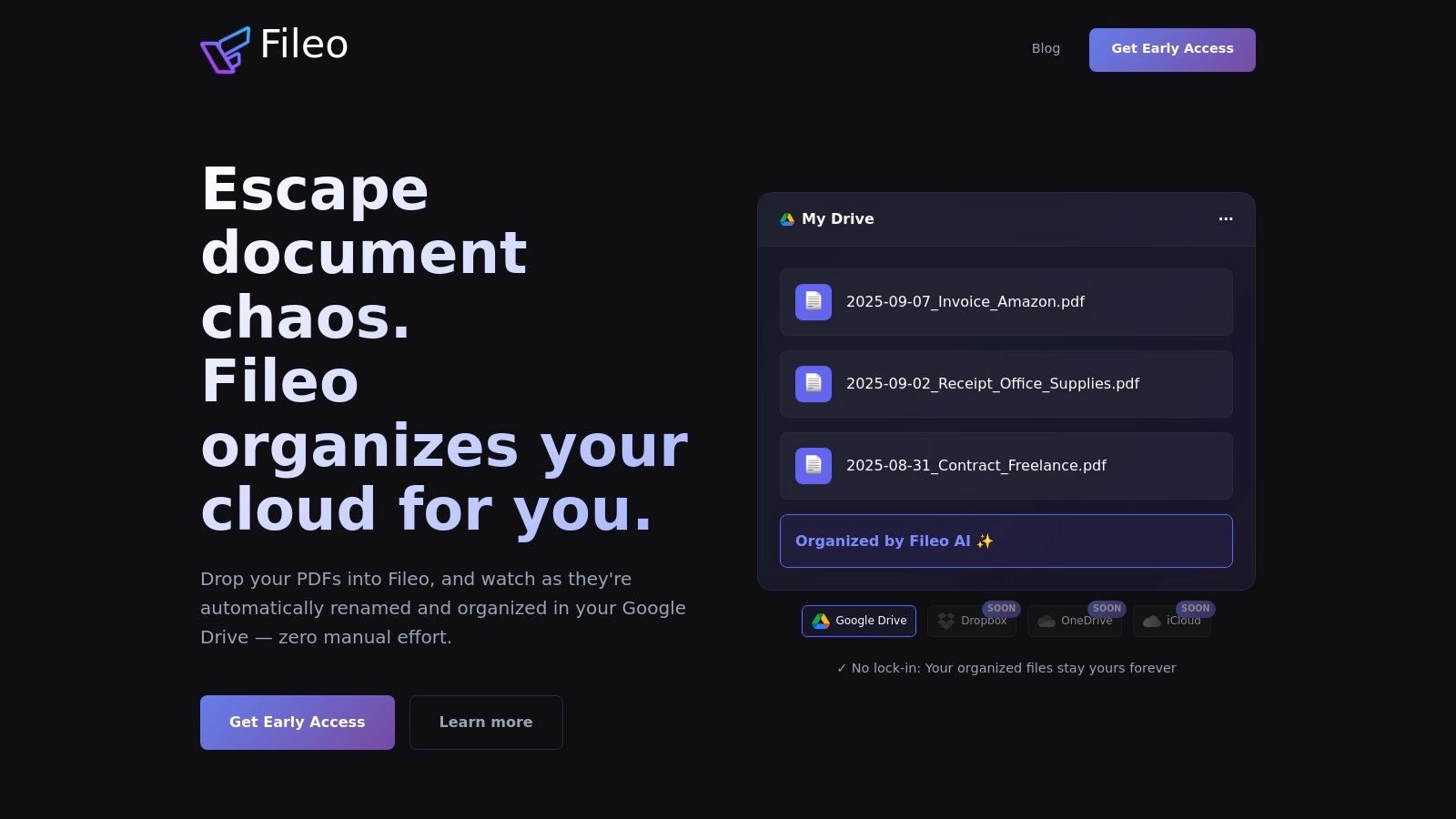
This process eliminates the mental energy and time wasted on manual organization, bringing a sense of order and peace of mind to your digital files. The system is designed to learn from your folder structure and any corrections you make, improving its accuracy (typically over 90%) over time. It offers a transparent activity timeline to review all automated actions, giving you complete oversight and control.
Key Strengths and Use Cases
Fileo’s privacy-first architecture is a significant advantage. Processing happens directly within your cloud environment, and Fileo doesn’t store permanent copies of your files on its servers, aligning with GDPR principles and ensuring you retain full ownership. This “no vendor lock-in” model is ideal for businesses cautious about data control.
- Best For: Freelancers, accountants, and small teams overwhelmed by daily document clutter from clients and vendors.
- Practical Tip: Use the “Manual Confirmation” mode initially. This allows you to approve the AI’s suggestions, helping it learn your specific filing logic faster before switching to fully automatic processing for maximum time savings.
| Feature Highlight | Description |
|---|---|
| Automation Engine | AI-driven OCR and content analysis for auto-renaming, dating, and filing. |
| Learning Capability | Intelligently maps to your existing folder structure and improves with user corrections. |
| Control & Transparency | Offers automatic, manual, and confidence-threshold modes with a full activity log. |
| Privacy & Ownership | No vendor lock-in; processes files directly in your cloud drive without storing permanent copies. |
| Current Integration | Fully integrated with Google Drive (Dropbox and OneDrive are planned). |
Pros:
- True zero-touch automation saves significant time.
- Privacy-first design with no vendor lock-in.
- Learns and adapts to your filing preferences.
- Transparent workflow with flexible control modes.
Cons:
- Currently limited to Google Drive (Dropbox, OneDrive coming soon).
- Lacks advanced enterprise features like team collaboration (planned for future releases).
Pricing: Fileo will offer Free, Pro, and Business tiers. Early waitlist members can receive preferential pricing, including a lifetime 33% discount for the first 100 sign-ups.
Website: https://fileo.io
2. Box
Box is a powerful cloud content management platform that offers a secure, centralized workspace for team collaboration. Its core strength lies in combining an intuitive, folder-based interface with robust, enterprise-grade security and compliance features. This makes it a strong contender for the title of best document management software for small businesses, especially those handling sensitive client information, which provides essential peace of mind.
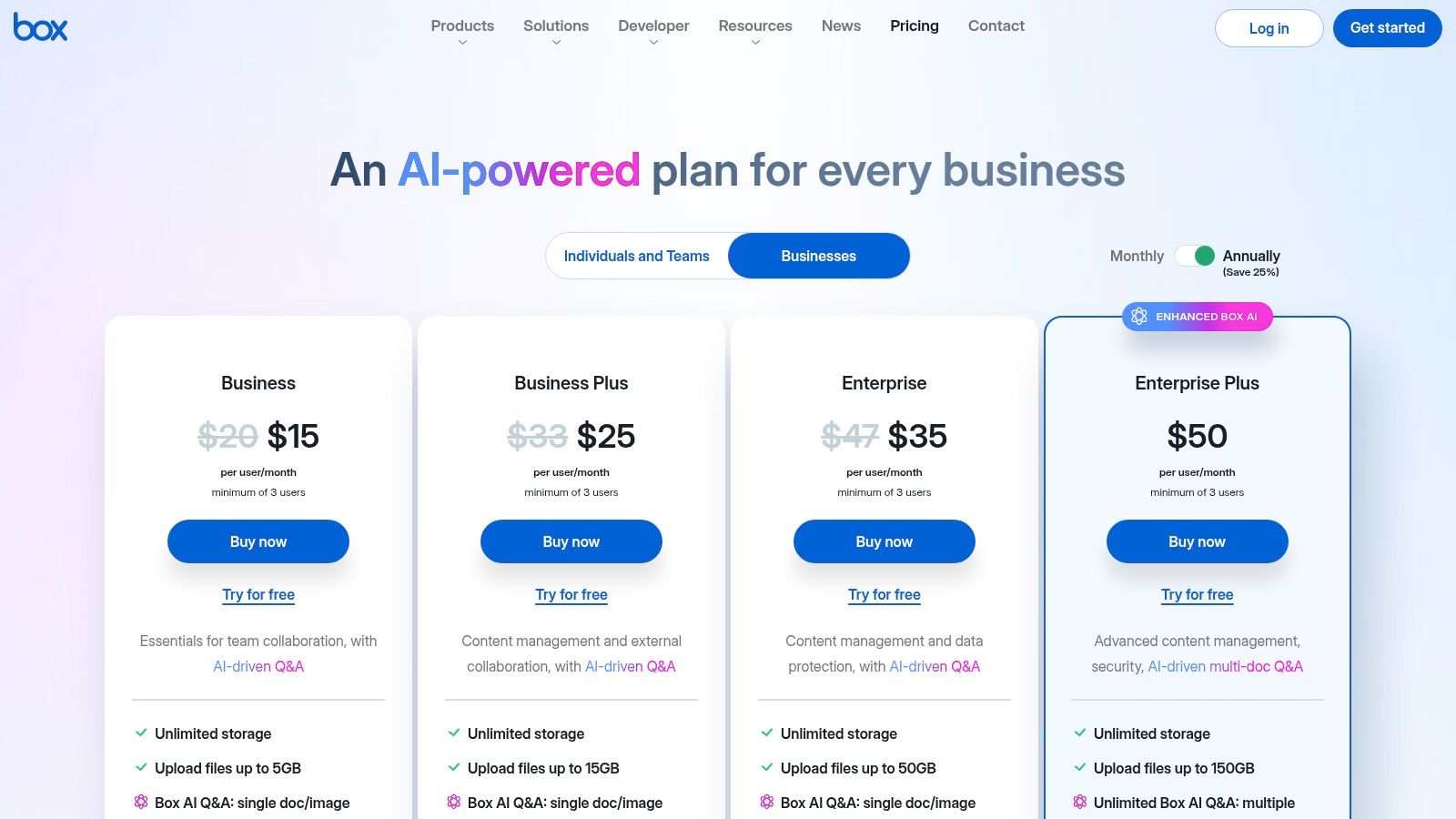
Unlike simple cloud storage, Box provides advanced control over your files. You can set fine-grained permissions to dictate who can view, edit, or download documents, and even apply watermarks to protect intellectual property. The platform’s standout feature is the built-in Box Sign, which allows you to send and manage e-signatures without needing a separate subscription. For a practical example, this means you can send a client contract and get it signed within the same system, saving both time and money. With over 1,500 integrations, it fits seamlessly into existing workflows with tools like Microsoft 365, Google Workspace, and Salesforce.
Key Details & Pricing
- Best For: Small teams needing strong security, structured collaboration, and integrated e-signatures.
- Key Features: Unlimited storage (on Business plans), Box Sign, granular permissions, version control, and workflow automation.
- Pros: User-friendly interface, strong compliance (SOC, HIPAA/FedRAMP on higher tiers), and extensive integrations.
- Cons: Advanced features are locked behind more expensive plans; the admin console can be complex for very small teams.
- Pricing: Business plans start at $15 per user/month (billed annually) with a minimum of 3 users.
Website: https://www.box.com/pricing
3. Dropbox
Dropbox is a household name in cloud storage, but its business-focused plans transform it into a highly effective and simple document management system. Its strength lies in its exceptional ease of use and rapid file syncing, making it a perfect fit for small businesses that prioritize straightforward setup and team collaboration without a steep learning curve. This focus on accessibility and performance makes it a top choice for the best document management software for small business owners who need to boost productivity quickly.
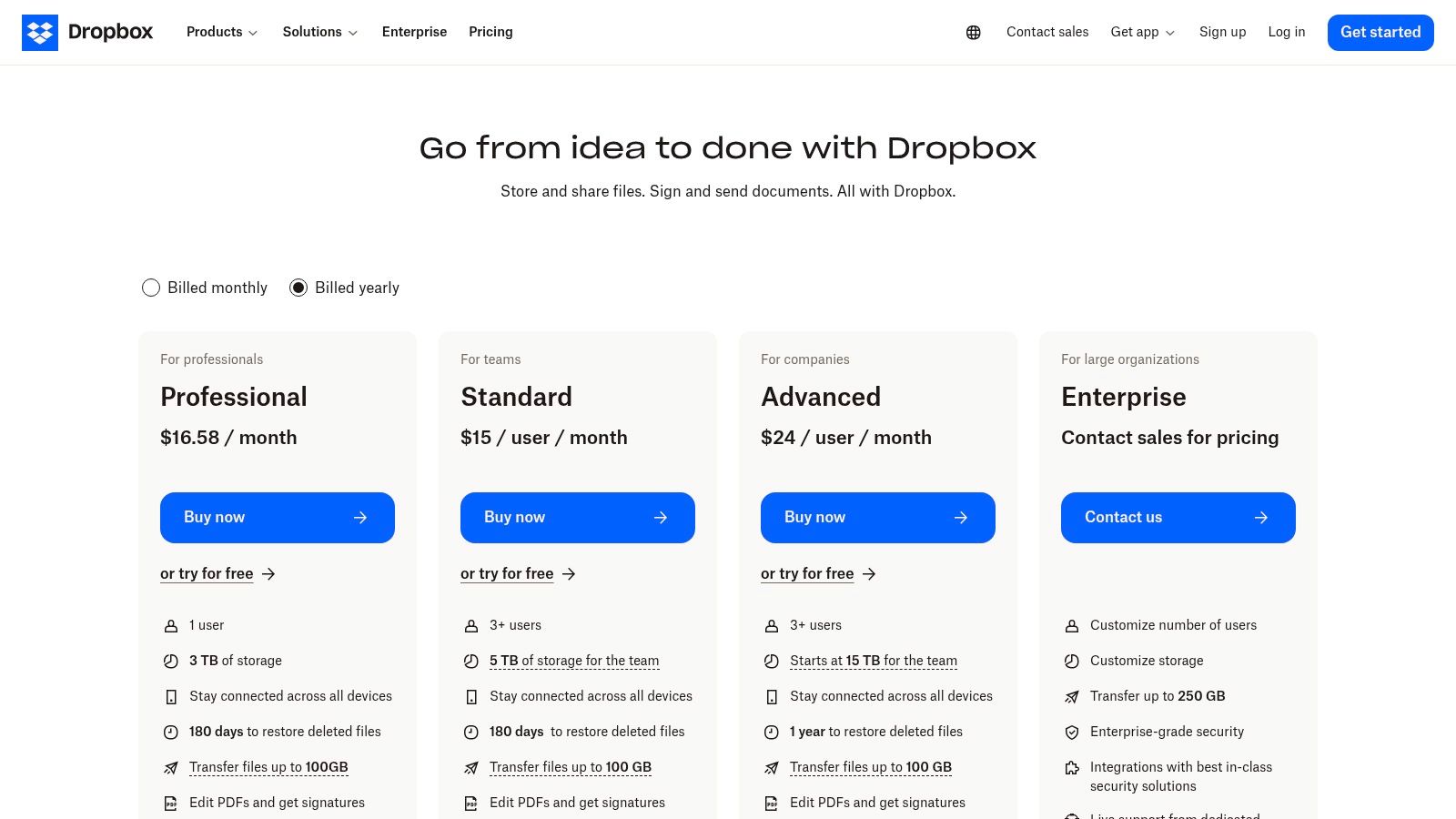
Unlike more complex systems, Dropbox Business offers robust yet intuitive team folders with clear permissioning and file recovery windows from 180 days to a full year, giving you peace of mind against accidental deletions. Its standout features include a powerful large file transfer capability (up to 250 GB) and the integrated Dropbox Sign, which provides native e-signature workflows. These tools help streamline common business processes, saving valuable time. For a deeper look, you can learn more about effective Dropbox file management strategies and how to maximize its features.
Key Details & Pricing
- Best For: Small firms and non-technical teams that need fast, reliable file syncing and simple collaboration tools.
- Key Features: Pooled team storage (starting at 5 TB), Dropbox Sign, large file transfer, PDF editing, and version history.
- Pros: Extremely user-friendly with mature desktop and mobile apps, and industry-leading sync speed.
- Cons: Less focused on complex workflow automation compared to dedicated DMS platforms; advanced security is tied to higher-tier plans.
- Pricing: Business plans start at $15 per user/month (billed annually) for the Standard plan.
Website: https://www.dropbox.com/business/pricing
4. Google Workspace
Google Workspace bundles familiar tools like Gmail and Calendar with a powerful document management core centered around Google Drive. It excels at providing a seamless, collaborative environment where teams can create, share, and store files with minimal friction. This integrated approach makes it a top choice for the best document management software for small business, particularly for teams who want to boost productivity without a learning curve.
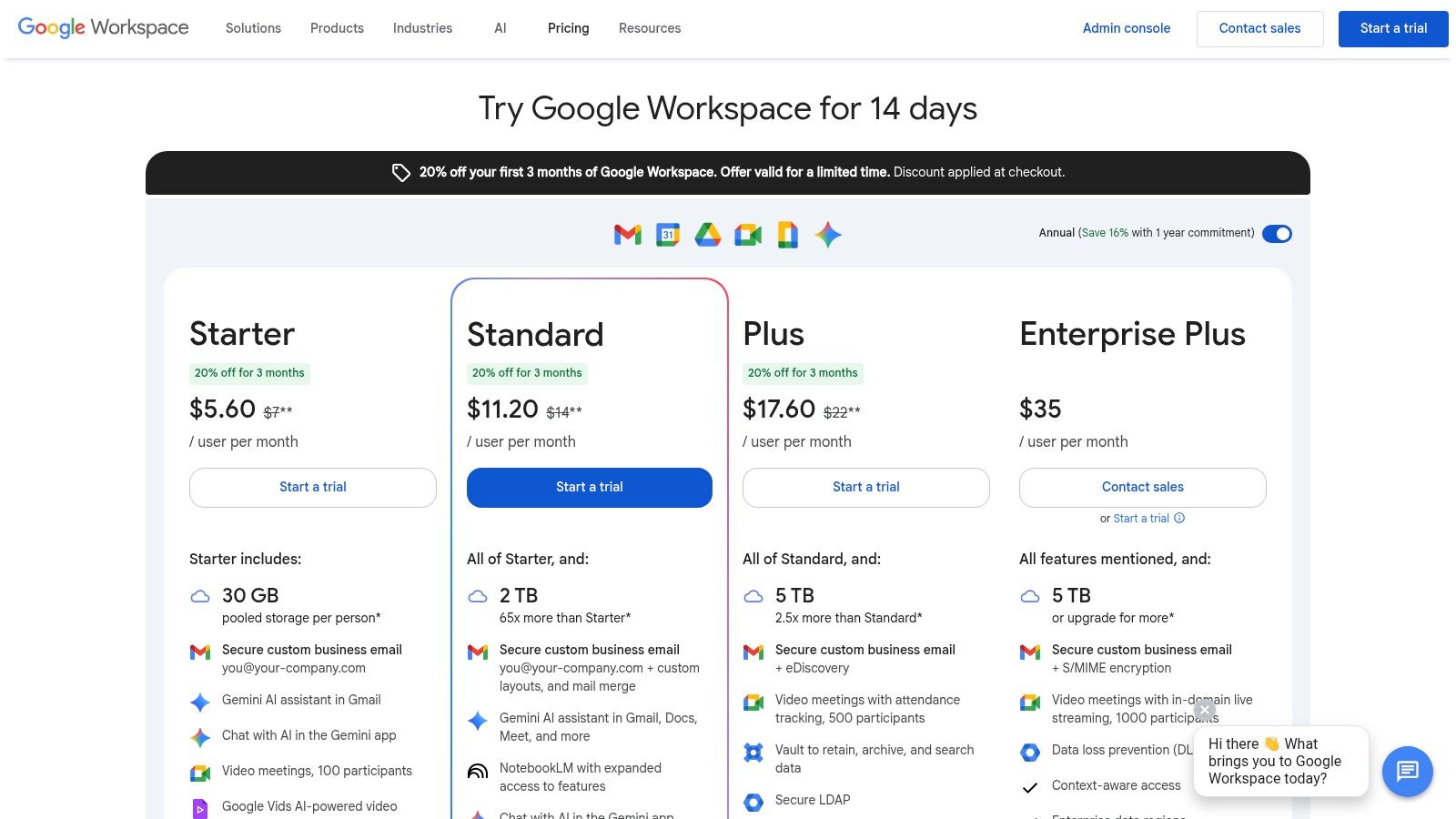
More than just cloud storage, Google Workspace is a productivity powerhouse. Its standout feature is the real-time co-authoring in Docs, Sheets, and Slides, which eliminates version control headaches and streamlines teamwork. Powerful search capabilities, powered by Google’s search technology, make finding any document effortless. For instance, you can search for “invoice from Acme Inc last month” and find it instantly, saving valuable time. For those looking to optimize their file structure, exploring a Google Drive organizer can further enhance productivity and give you peace of mind.
Key Details & Pricing
- Best For: Small businesses and startups seeking an all-in-one productivity suite with intuitive document collaboration.
- Key Features: Pooled cloud storage (starting at 30GB per user), integrated collaborative apps, comprehensive version history, and granular sharing controls.
- Pros: Extremely easy to adopt and use, excellent real-time collaboration, and a robust ecosystem of third-party integrations.
- Cons: Lacks advanced records management or complex workflow features found in dedicated DMS; may require add-ons for strict compliance needs.
- Pricing: Business Starter plans begin at $6 per user/month.
Website: https://workspace.google.com/pricing?utm_source=openai
5. Microsoft 365 SharePoint
For small businesses already invested in the Microsoft ecosystem, SharePoint stands out as an enterprise-grade document management system available within a familiar subscription. It moves beyond simple cloud storage by providing structured document libraries, metadata, versioning, and granular permissions. This turns your shared files into a highly organized and searchable knowledge base, boosting team productivity by ensuring everyone can find what they need, when they need it.
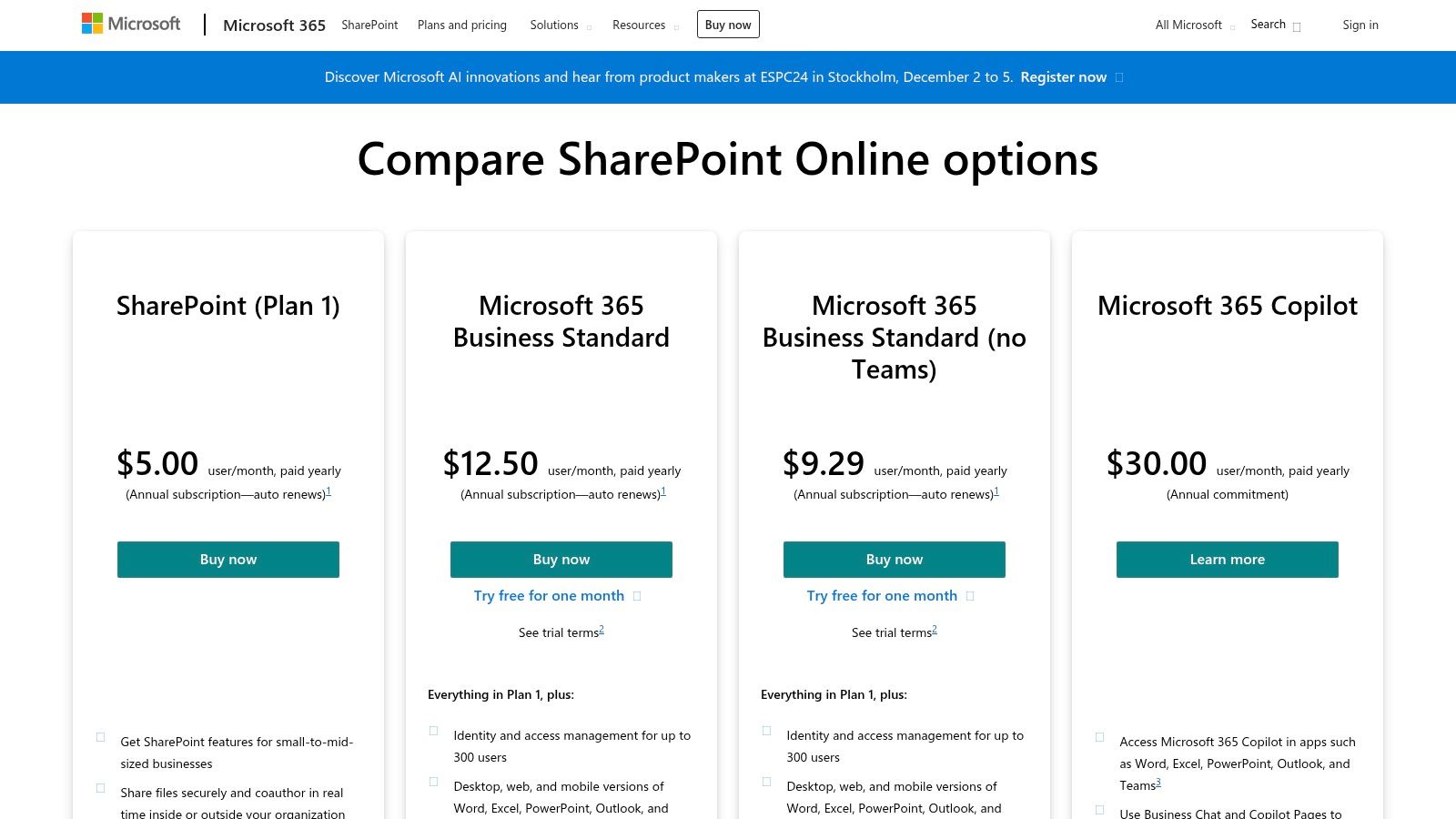
Unlike basic folders, SharePoint allows you to create intelligent libraries with check-in/check-out features to prevent conflicting edits and maintain a full version history. For example, when editing a proposal, you can “check out” the document so no one else makes changes until you’re done. This level of control brings peace of mind, ensuring your team always works with the most current information. While Microsoft provides robust security, it’s wise to have a strategy for understanding disaster recovery and a separate cloud backup system for Microsoft 365 to protect against accidental data loss. For those looking to optimize their file structure, it’s helpful to learn more about organizing your files in OneDrive and SharePoint .
Key Details & Pricing
- Best For: Small businesses already using Microsoft 365 who need advanced document control and collaboration features.
- Key Features: Document libraries with check-in/out, versioning, metadata tags, co-authoring, and deep integration with Teams and Office apps.
- Pros: Included with many Microsoft 365 Business plans, powerful enterprise-level features, and highly scalable.
- Cons: Has a steeper learning curve than simpler tools; requires disciplined setup to prevent disorganization.
- Pricing: Included in Microsoft 365 Business plans, which start at $6.00 per user/month.
Website: https://www.microsoft.com/en-us/microsoft-365/sharepoint/compare-sharepoint-plans
6. Zoho WorkDrive
Zoho WorkDrive is a team-centric cloud storage and content collaboration platform designed to function as a shared, centralized workspace. Instead of individual user folders, it organizes files into “Team Folders,” ensuring the company retains ownership and access to all critical documents. This structure eliminates data loss when an employee leaves and simplifies permission management—a practical solution that provides peace of mind for growing teams.
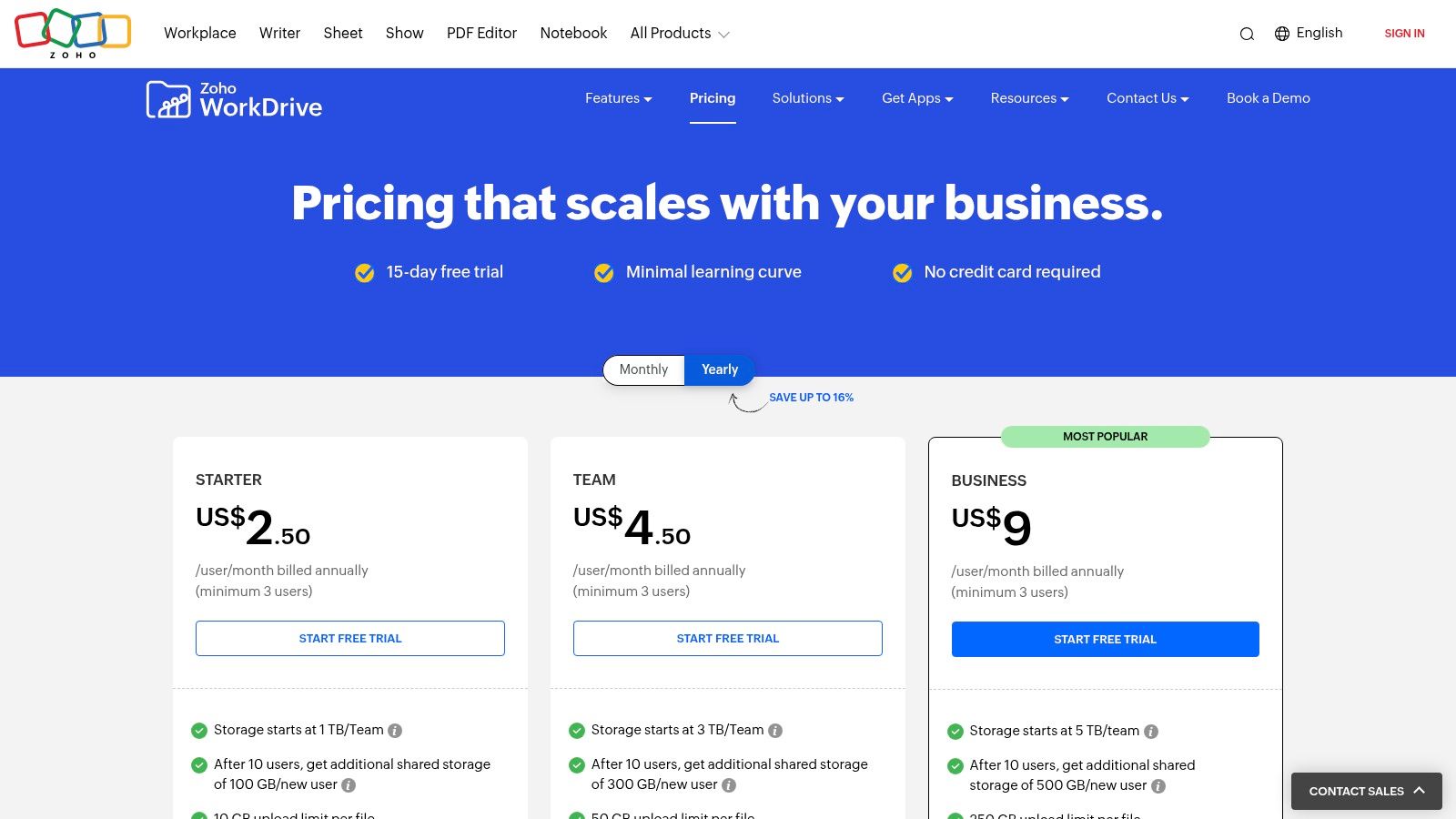
What sets WorkDrive apart is its seamless integration within the extensive Zoho ecosystem. If your business already relies on Zoho CRM, Books, or Projects, WorkDrive fits in perfectly, allowing you to link and manage documents directly within those applications. This saves a tremendous amount of time by keeping everything in one place. It offers granular, role-based permissions, unlimited file versioning, and an intuitive admin console with AI-powered search to help you find files quickly. This makes it one of the best document management software for small business solutions for companies embedded in the Zoho suite.
Key Details & Pricing
- Best For: Small businesses already using or planning to use the Zoho suite of applications.
- Key Features: Team Folders, advanced admin controls, unlimited version history, AI-assisted search, and native Zoho app integrations.
- Pros: Very competitive pricing with generous storage, and a perfect fit for existing Zoho users.
- Cons: Fewer third-party integrations compared to major competitors; some plans have minimum user requirements.
- Pricing: Business plans start at $2.50 per user/month (billed annually).
Website: https://www.zoho.com/workdrive/pricing.html?utm_source=openai
7. DocuWare
DocuWare is a comprehensive document management system designed to move businesses away from the pain points of manual paper processes and toward digital efficiency. It goes beyond simple storage, offering powerful workflow automation and intelligent data capture that can transform how a small business operates. For teams that process a high volume of invoices, applications, or forms, DocuWare provides a structured, automated solution to reduce errors and save significant time.
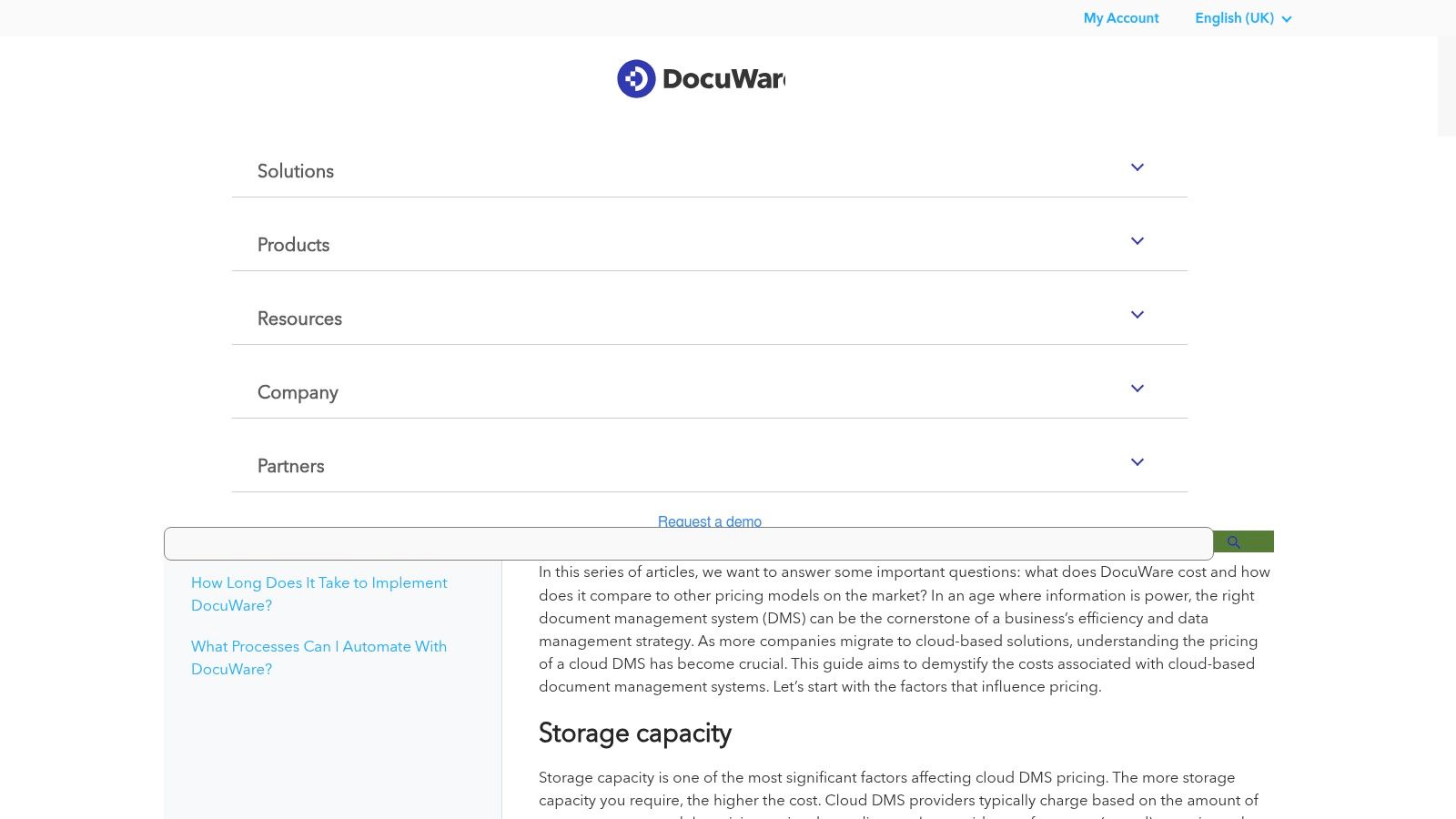
Unlike basic cloud collaboration tools, DocuWare’s core strength is its Intelligent Indexing feature. This AI-powered tool automatically captures key data from documents as they are scanned or imported. For example, when an invoice arrives, the system can automatically read the vendor name, date, and amount. This information can then trigger automated workflows, such as routing that invoice for approval or filing a client form in the correct digital cabinet. This is a perfect example of AI solving a manual data entry problem, boosting productivity and providing peace of mind.
Key Details & Pricing
- Best For: Businesses needing to digitize and automate paper-heavy processes like accounts payable or HR onboarding.
- Key Features: Intelligent Indexing (AI-assisted data capture), workflow automation, secure document repository, web forms, and audit trails.
- Pros: Powerful automation capabilities, highly scalable cloud plans, and excellent for regulatory compliance. A 30-day free trial is available.
- Cons: Pricing is typically quote-based and not publicly listed; the total cost and setup can be more complex than simpler tools.
- Pricing: Custom pricing provided via quote. Cloud plans are available for teams of 4 or more.
Website: https://start.docuware.com/en-gb/faq/docuware_pricing
8. M-Files
M-Files offers a unique, metadata-driven approach to document management that organizes content based on what it is, not where it is stored. Instead of navigating complex folder structures—a common pain point—users find files by searching for keywords, clients, or project names. This intelligent system makes M-Files one of the best document management software for small businesses that need powerful governance and compliance tracking to manage critical information with precision and peace of mind.
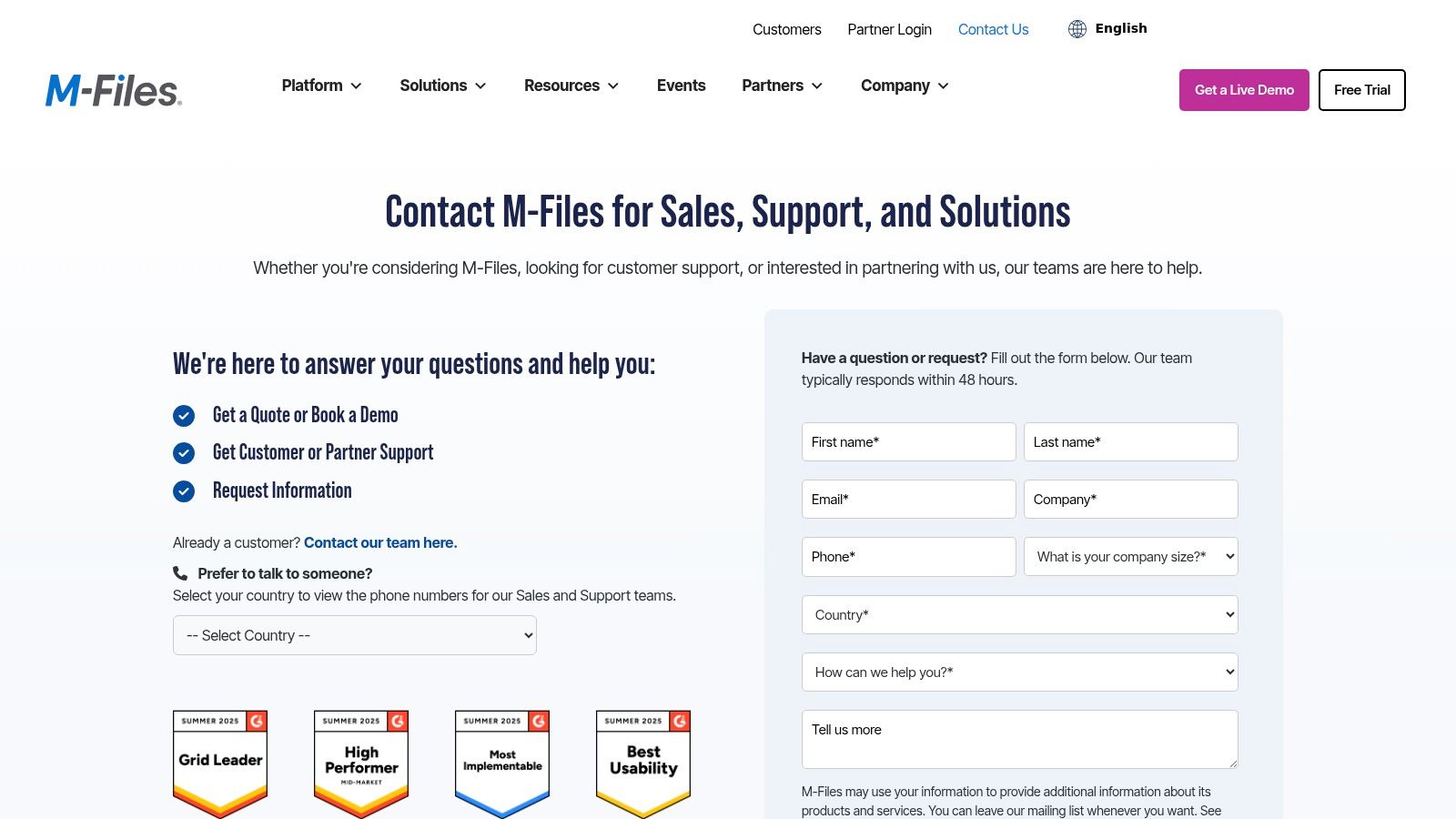
Unlike traditional systems, M-Files allows for dynamic “views” of documents, automatically organizing files based on their metadata tags. This means the same document can appear in multiple relevant views without being duplicated. For example, a single contract could appear under “Client: ABC Corp,” “Project: Q4 Launch,” and “Document Type: Signed Agreements,” saving time and ensuring everyone works from the correct version. With its ability to be deployed on-premises, in the cloud, or in a hybrid model, it provides the flexibility to meet specific IT and security requirements.
Key Details & Pricing
- Best For: Businesses in regulated industries needing strong compliance, audit trails, and advanced search capabilities.
- Key Features: Metadata architecture with dynamic views, version control, granular permissions, and flexible cloud, on-premises, or hybrid deployment.
- Pros: Excellent document findability and auditability, strong traceability for compliance, and flexible deployment models.
- Cons: Official pricing is not public and requires contacting sales; the purchasing process involves a vendor discovery call.
- Pricing: Quote-based pricing is available upon request from their sales team.
Website: https://www.m-files.com/about/contact/?utm_source=openai
9. Revver (formerly eFileCabinet)
Revver, formerly known as eFileCabinet, is a cloud document management system designed to bring order to chaotic back-office processes. Its strength lies in its intuitive “filing cabinet” user experience, which makes it easy for staff to adopt without extensive training. This simplicity helps teams quickly move away from the pain points of paper-based or shared drive systems to a more structured, automated environment, boosting productivity from day one.
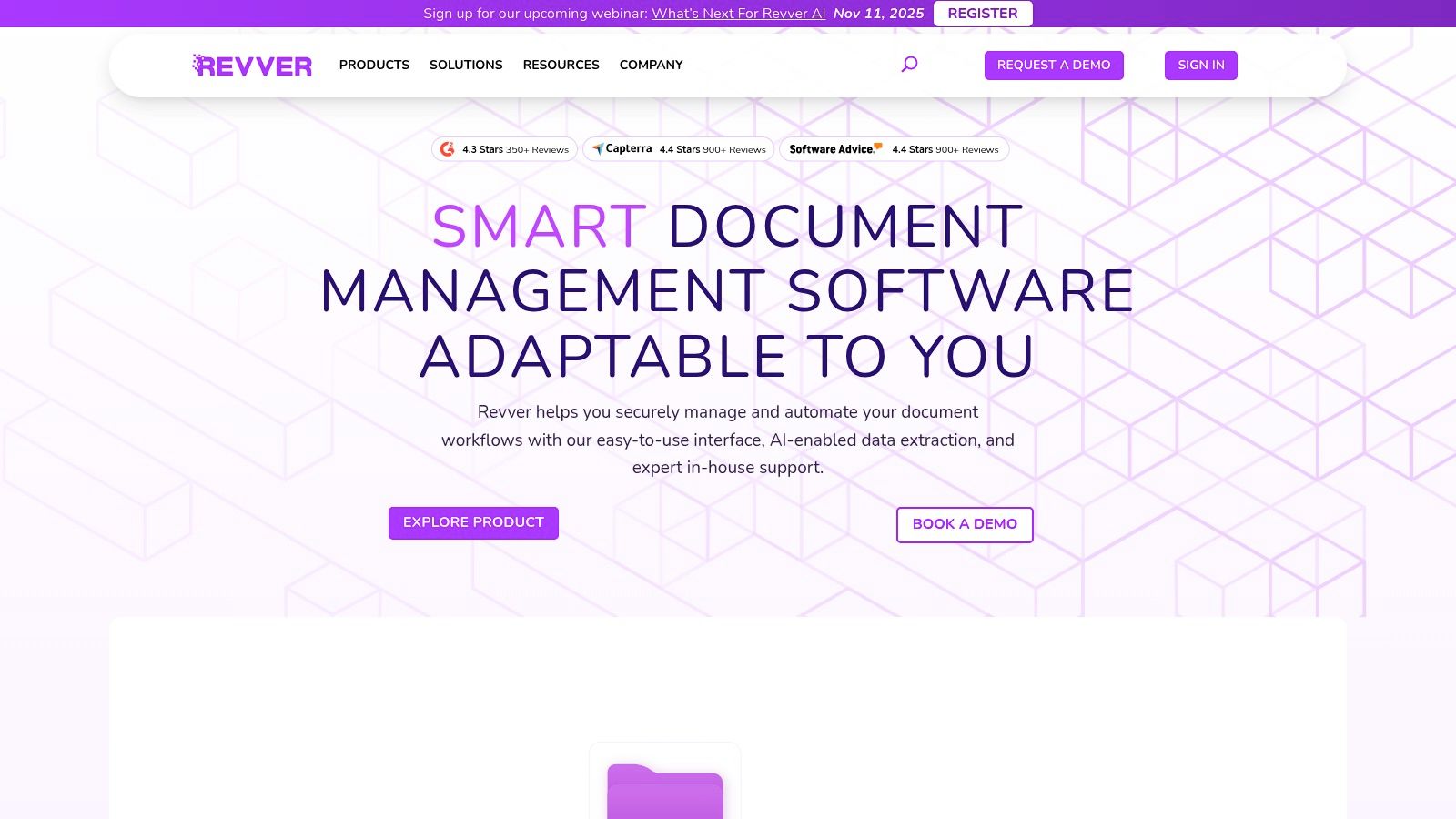
Beyond simple storage, Revver excels at process automation. Its no-code workflow builder allows you to create custom approval chains, compliance checklists, and onboarding sequences, saving significant administrative time. A standout feature is Smart Extract, an AI-powered tool that automatically pulls key data from documents like invoices and contracts, eliminating manual entry. For example, it can read a purchase order and populate the key fields in your system automatically—a practical AI solution that saves hours of tedious work.
Key Details & Pricing
- Best For: Small and mid-sized firms focused on automating back-office processes and achieving fast user adoption.
- Key Features: No-code workflow builder, AI-assisted data extraction (Smart Extract), version control, e-signature options, and deep Microsoft 365 integration.
- Pros: Intuitive filing-cabinet UX is easy for staff to learn, strong focus on workflow automation, and powerful AI data extraction.
- Cons: Pricing is not publicly listed and requires a custom quote/demo; native mobile app functionality has historically been limited.
- Pricing: Custom pricing available upon request after a consultation or demo.
Website: https://www.revverdocs.com/?utm_source=openai
10. Laserfiche
Laserfiche is a long-standing and powerful platform that combines document management with advanced process automation. It is designed for businesses looking to move beyond simple storage and create efficient, repeatable digital workflows. This makes it one of the best document management software for small businesses that plan to scale, as it helps eliminate manual tasks like invoice approvals, employee onboarding, and contract management right from the start, saving time and fostering growth.
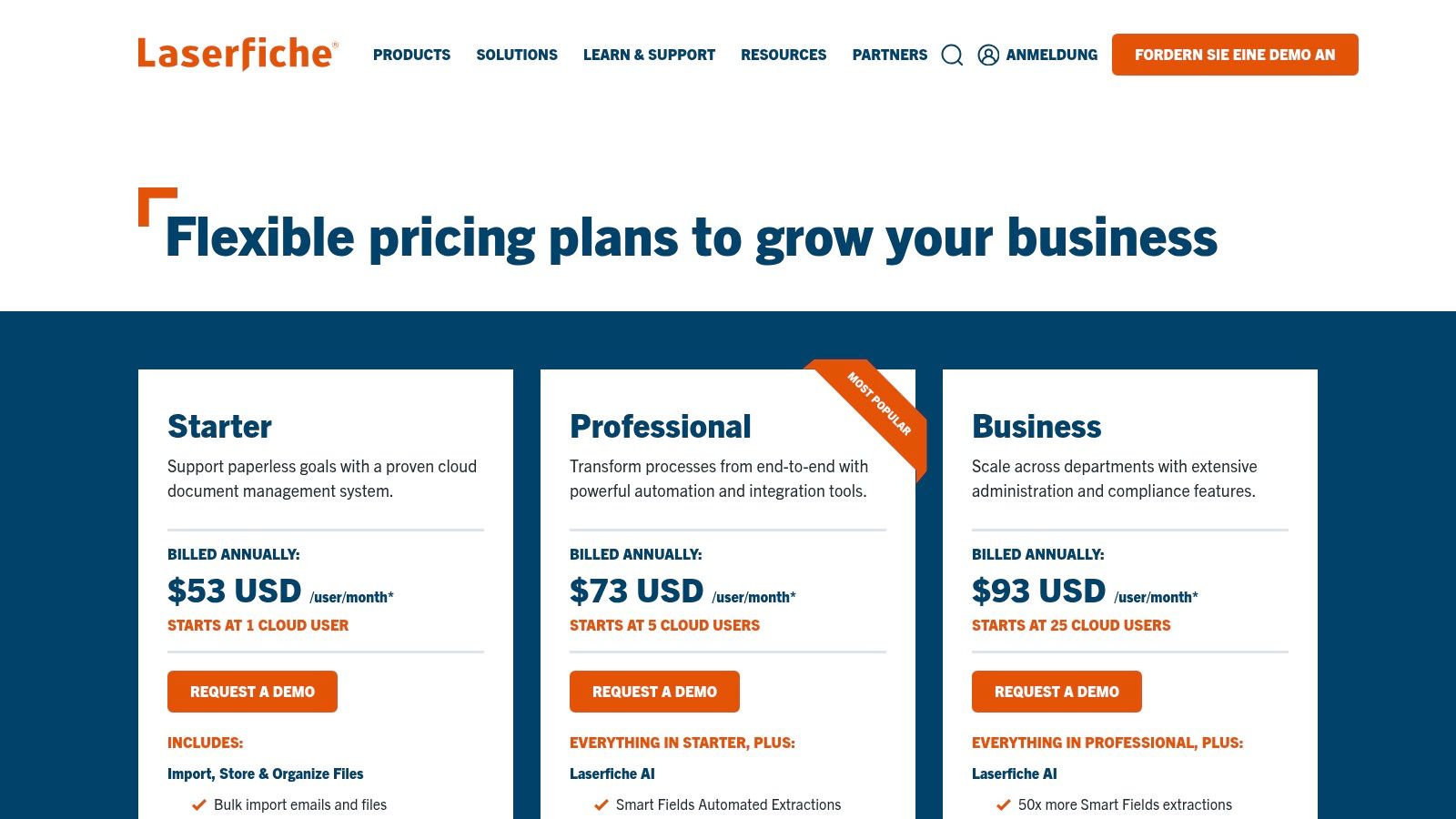
What sets Laserfiche apart is its focus on business process automation. Using electronic forms and a visual workflow designer, you can build automated processes that route documents for review, send notifications, and update records without human intervention. Imagine a new employee fills out an onboarding form, and Laserfiche automatically creates their accounts, notifies HR, and schedules their orientation. This delivers significant time savings and peace of mind. Its robust search and metadata ensure documents are easy to find, boosting day-to-day productivity.
Key Details & Pricing
- Best For: Growing small businesses that need robust workflow automation and records management.
- Key Features: Electronic forms, RPA and workflow automation, full-text search with metadata, and records management features (retention, legal holds).
- Pros: Transparent cloud pricing, deep process automation capabilities, and strong integration with Microsoft 365.
- Cons: Some tiers require minimum user counts, and the overall cost increases as you add more advanced features.
- Pricing: Cloud plans start at $50 per user/month (billed annually).
Website: https://www.laserfiche.com/de/products/pricing/
11. FileHold
FileHold is a full-featured document management system that offers exceptional deployment flexibility, making it a strong choice for businesses that want precise control over their data. It provides a structured, library-style approach to organization, supported by powerful workflow automation and records management. This makes it one of the best document management software options for small businesses seeking to transition from the pain of traditional file cabinets to a secure, digital environment with peace of mind.
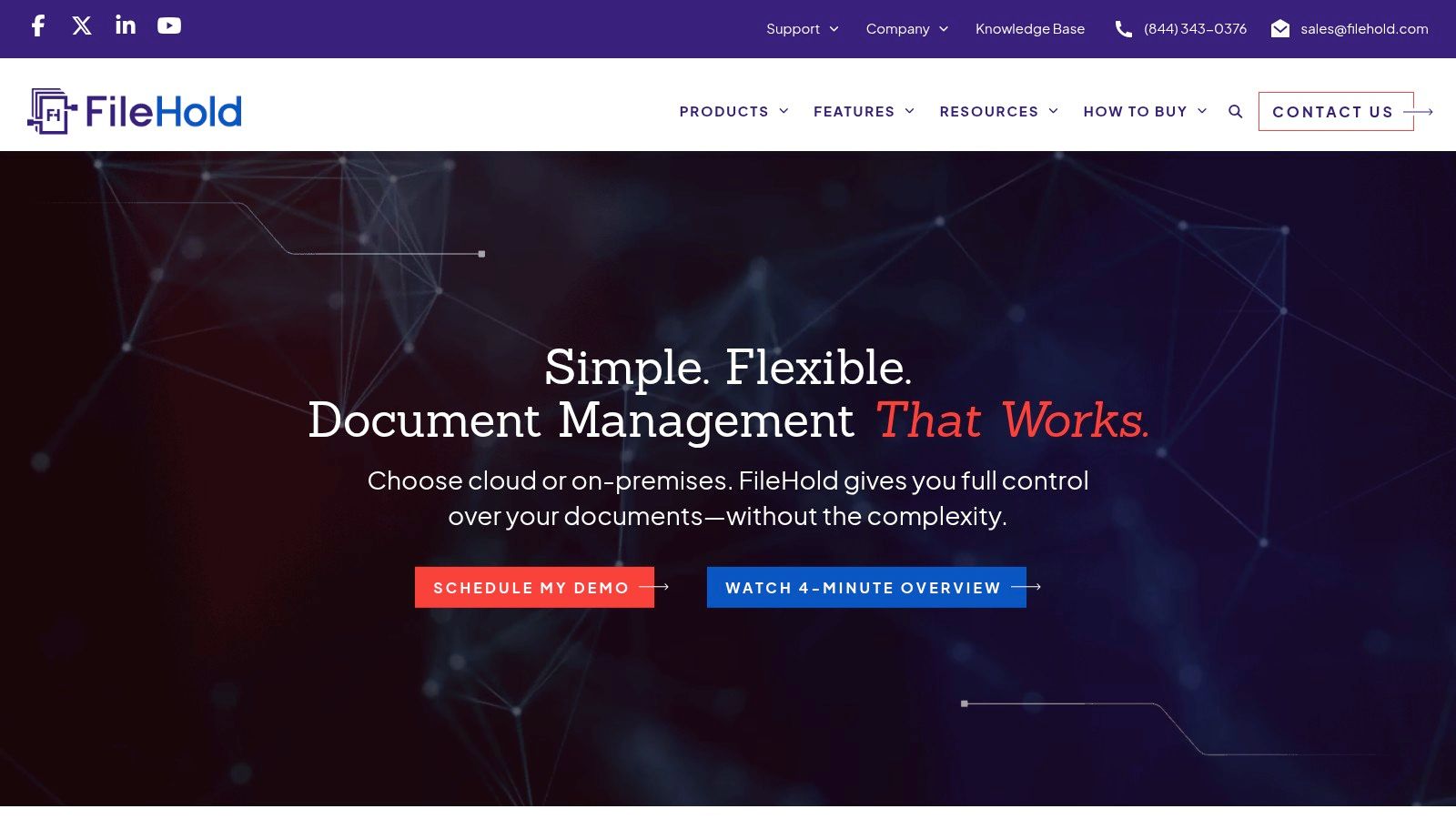
What sets FileHold apart is its choice of cloud, on-premises, or hybrid deployments, a rarity that appeals to companies with specific IT or compliance requirements. The platform is designed for deep document control, allowing you to create automated approval routes, apply retention policies, and maintain comprehensive audit trails. For a practical example, you can set up a workflow where all client contracts are automatically sent to your legal team for review before being archived. This saves time and reduces administrative headaches.
Key Details & Pricing
- Best For: Small businesses needing a traditional DMS with flexible deployment options and strong vendor support.
- Key Features: Library-style repositories with metadata, retention policies, workflow and approval routing, and cloud or self-hosted deployments.
- Pros: Flexible deployment options (cloud or on-prem), modular expansion, and a positive customer support reputation.
- Cons: Pricing is not listed publicly and requires contacting sales; requesting a quote can add time to the evaluation process.
- Pricing: Quote-based pricing; contact FileHold directly for a customized proposal.
Website: https://www.filehold.com/?utm_source=openai
12. G2 — Document Management Software category
G2 is not a document management tool itself but a vital research marketplace where you can compare them side-by-side. Instead of relying on vendor marketing, G2 provides live user reviews, feature comparisons, and category rankings to help you find the best document management software for your small business. It’s an essential first step to validate your choices and discover tools you might have otherwise missed, giving you peace of mind before you commit.
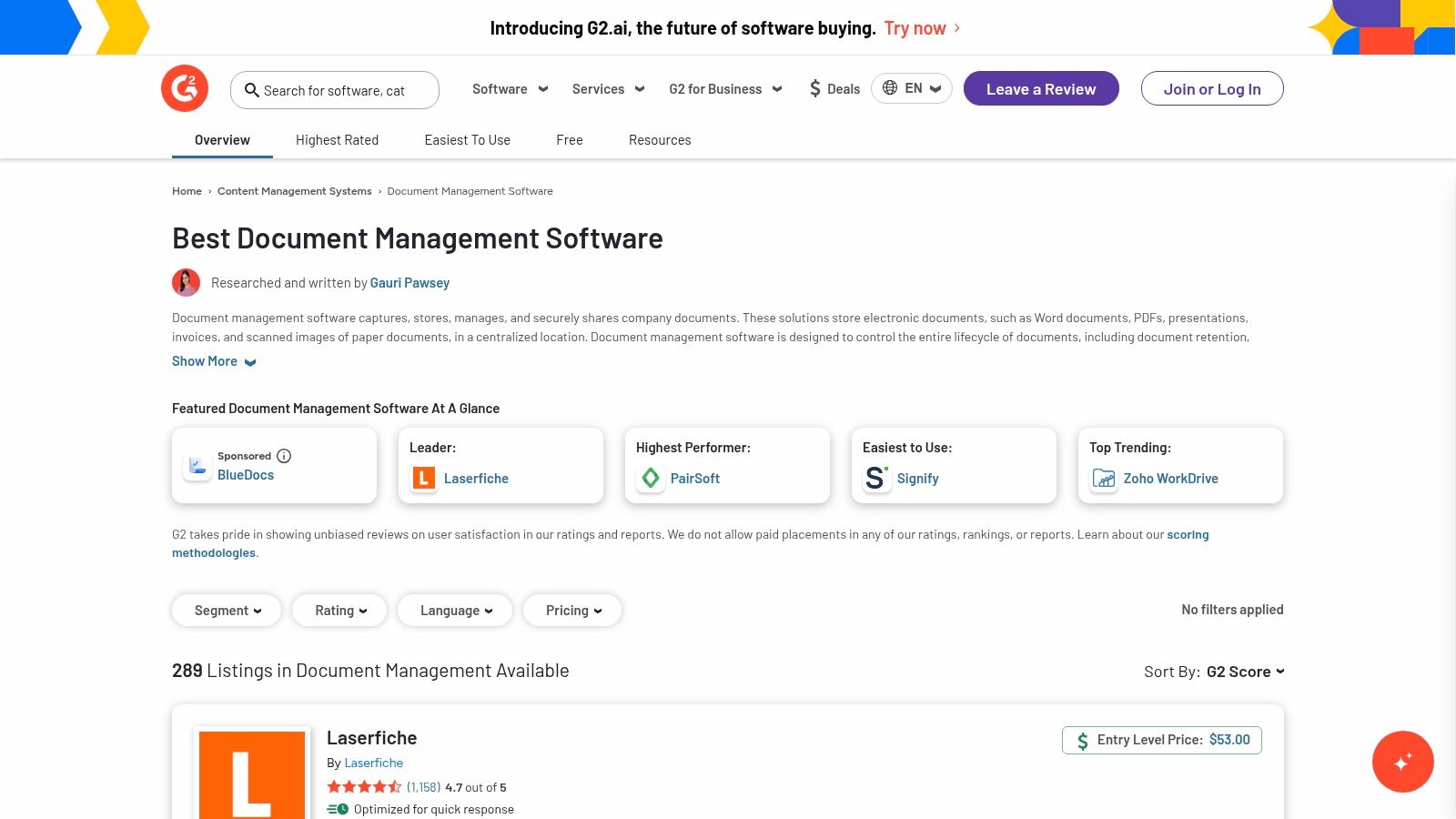
The platform’s strength is its powerful filtering system. You can narrow down hundreds of options by company size, industry, and specific features, ensuring the results are relevant to your unique needs. By reading verified reviews from other small business owners, you can quickly gauge real-world performance, implementation hurdles, and customer support quality. This saves immense time and reduces the risk of choosing a solution that doesn’t fit your workflow, directly boosting your team’s productivity from the start.
Key Details & Pricing
- Best For: Business owners conducting initial research and comparing their shortlist of software options.
- Key Features: Category rankings updated regularly, filters for company size and industry, side-by-side product comparisons, and verified user reviews.
- Pros: Fast way to gauge real-world sentiment and identify alternatives; includes many SMB-focused tools beyond the biggest vendor names.
- Cons: Sponsored placements can skew product visibility; reviews may require deeper reading to understand context or bias.
- Pricing: Free to browse and compare products.
Website: https://www.g2.com/categories/document-management?utm_source=openai
Top 12 DMS for Small Business — Feature Comparison
| Solution | Core features | UX & Accuracy | Value & Pricing | 👥 Target audience | ✨ Unique selling points |
|---|---|---|---|---|---|
| Fileo 🏆 | OCR + content analysis, auto-rename & foldering, activity timeline | ★★★★☆ (~90%+) — near real-time | 💰 Free / Pro / Business; early 33% off | 👥 Freelancers, SMBs, accountants, busy pros | ✨ Zero-touch drag & drop; privacy-first (cloud-only); learns from corrections |
| Box | Cloud DMS, fine-grained permissions, Box Sign, workflows | ★★★★☆ — enterprise-grade UX | 💰 Tiered (Business → Enterprise); advanced features cost more | 👥 SMBs → enterprises needing compliance | ✨ Strong compliance, 1,500+ integrations |
| Dropbox | Storage, fast sync, versioning, PDF & e-sign tools | ★★★★☆ — mature desktop/mobile apps | 💰 Standard/Advanced tiers; pooled storage | 👥 Small firms & mobile-first teams | ✨ Fast syncing + integrated Dropbox Sign |
| Google Workspace | Drive + Docs/Sheets/Slides, search, versioning, built-in AI | ★★★★☆ — seamless collaboration | 💰 Per-user plans; AI on paid tiers | 👥 Teams standardized on Google tools | ✨ Low-friction collaboration & powerful search |
| Microsoft 365 SharePoint | Document libraries, metadata, OneDrive + Teams integration | ★★★★☆ — enterprise features (setup needed) | 💰 Included in M365 subscriptions | 👥 Microsoft-centric SMBs | ✨ Metadata-driven DMS & tight Office integration |
| Zoho WorkDrive | Team Folders, sync, Zoho app integrations, admin console | ★★★☆☆ — solid, budget UX | 💰 Competitive pricing; storage-focused | 👥 Budget-conscious SMBs using Zoho suite | ✨ Great value inside Zoho ecosystem |
| DocuWare | Intelligent indexing, forms, workflows, secure repo | ★★★★☆ — strong capture & automation | 💰 Quote-based; scalable cloud plans | 👥 SMBs processing invoices/forms | ✨ Powerful capture + workflow automation |
| M-Files | Metadata-first architecture, dynamic views, advanced search | ★★★★☆ — excellent findability & auditability | 💰 Quote-based enterprise pricing | 👥 SMBs needing governance/compliance | ✨ Metadata-driven organization for fast retrieval |
| Revver (eFileCabinet) | No-code workflows, Smart Extract, Office co-authoring | ★★★☆☆ — familiar filing-cabinet UX | 💰 Quote/demo pricing | 👥 SMBs seeking quick staff adoption | ✨ Intuitive filing UX + MS365 integration |
| Laserfiche | Full-text search, forms, RPA, records management | ★★★★☆ — deep process automation | 💰 Transparent cloud tiers; trials available | 👥 Growing SMBs needing automation & records | ✨ Predictable pricing + strong automation tools |
| FileHold | Library repos, metadata, workflows, retention & audit trails | ★★★☆☆ — classic DMS experience | 💰 Quote-based; cloud or on-prem options | 👥 SMBs wanting traditional DMS & support | ✨ Flexible deployment (cloud/on‑prem) & vendor support |
| G2 — Document Mgmt category | Category rankings, reviews, side-by-side comparisons | ★★★★☆ — crowdsourced sentiment (varies) | 💰 Free to browse; sponsored placements exist | 👥 Buyers shortlisting DMS tools | ✨ Live user reviews, filters & ranked “Best Of” lists |
Making Your Choice: A Final Word on Finding Your Perfect Match
Navigating the landscape of document management software can feel overwhelming, but the journey ends with a powerful reward: reclaiming your time and achieving peace of mind. We’ve explored a wide range of solutions, from the familiar cloud storage giants like Dropbox and Google Workspace to specialized powerhouses like M-Files and DocuWare. Each tool offers a unique path away from the chaos of manual file organization.
The core takeaway is this: the best document management software for your small business isn’t about having the most features. It’s about having the right features that solve your specific, day-to-day problems. The goal is to find a system that feels less like a new chore and more like a dependable assistant working silently in the background.
From Pain Points to Perfect Picks
To find your ideal match, start by pinpointing your single greatest document-related headache.
- Is it retrieval? If your team wastes hours searching for contracts, invoices, or client files, your priority should be powerful search and intelligent organization. Tools with strong OCR and AI-driven tagging, like Fileo or Laserfiche, can transform a frustrating search into an instant find.
- Is it workflow automation? For businesses bogged down by repetitive manual tasks like invoice approvals or new client onboarding, a system with robust workflow automation is non-negotiable. Look toward solutions like DocuWare or SharePoint to build custom, rule-based processes.
- Is it secure collaboration? If your primary need is to share sensitive files securely with clients, partners, or a remote team, focus on platforms with granular permissions and audit trails. Box and Zoho WorkDrive excel in providing a secure, collaborative environment.
Your Actionable Next Steps
Don’t just rely on feature lists. The true test of any software is how it feels to use it every day. Your final step should be a hands-on evaluation.
- Shortlist Your Top 3: Based on your primary pain point, choose three contenders from our list that seem like the best fit.
- Sign Up for Free Trials: Nearly every platform offers a free trial or a demo. Use this opportunity to upload a small batch of your actual business documents and test the core functions you’ll be using most.
- Evaluate the User Experience: Ask yourself: Is it intuitive? Can I find what I need without consulting a manual? A clean, simple interface will encourage adoption and ensure the tool actually gets used.
Making this choice is an investment in your business’s efficiency and sanity. By moving beyond digital filing cabinets and embracing a true management system, you’re not just organizing files; you’re building a more productive, streamlined, and scalable operation. You’re freeing yourself and your team to focus on the work that truly drives growth.
Ready to see how AI can eliminate filing and searching for good? Fileo works with your existing cloud storage to automatically categorize, tag, and organize your documents, giving you the power of an enterprise-level system with zero complexity. Start your free trial with Fileo today and experience effortless document management.