Automating your document filing is about reclaiming your time and achieving peace of mind. It means using a smart tool, like Fileo, to do the heavy lifting of categorising, renaming, and sorting all your digital files for you. The goal is to eliminate that tedious, error-prone manual process, so every file lands exactly where it should—without you lifting a finger.
The True Cost of Manual Document Filing
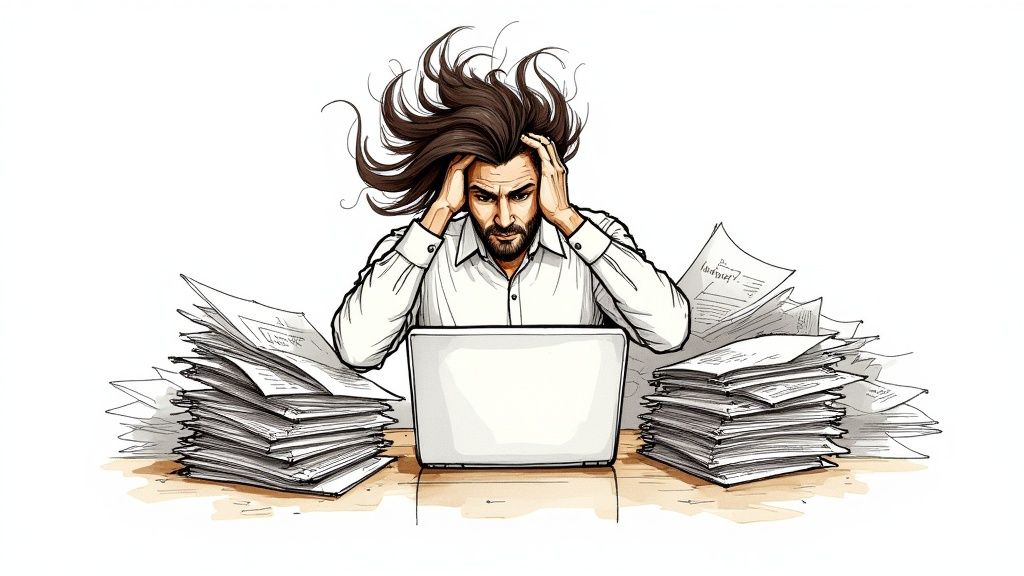
Before diving into the solution, let’s get real about the problem. Manual filing isn’t just a chore; it’s a silent drain on your productivity and focus. It’s that constant, low-level stress from knowing your digital workspace is a mess, a source of anxiety rather than a tool for success.
Remember the last time you frantically searched for an invoice minutes before a client meeting? Or that weekend you lost sorting a year’s worth of digital receipts for tax season? These aren’t just frustrating moments; they are expensive interruptions that steal time and energy from the work that truly drives your business forward.
The Hidden Costs of Disorganisation
The most obvious cost is wasted time. Professionals can spend up to 50% of their time just looking for information. A huge chunk of that is hunting for documents that were poorly filed—or not at all. That lost time directly hits your bottom line and your ability to deliver quality work.
But the invisible costs are even more damaging. The mental clutter from a messy system creates a constant feeling of being overwhelmed. This can snowball into:
- Decision fatigue: Having to decide where every single file should go is mentally exhausting.
- Spikes in stress: Not finding a critical document under pressure is a recipe for anxiety.
- Missed opportunities: A misplaced contract or proposal can mean losing a deal entirely.
“The real problem isn’t the five minutes you spend looking for a file. It’s the 20 minutes it takes to get your focus back afterwards. Manual filing is a productivity killer disguised as an administrative task.”
This is the pain point AI solves. Let’s see how.
Manual vs Automated Filing: A Quick Comparison
| Aspect | Manual Filing (The Pain) | Automated Filing (The Solution) |
|---|---|---|
| Effort | High. Constant drag-and-drop, renaming, and decision-making. | Minimal. Set up your rules once and let the AI handle it. |
| Time | Significant. Hours per week spent on filing and searching. | Negligible. Files are sorted in seconds, freeing you up. |
| Accuracy | Prone to human error, inconsistencies, and misplaced files. | Highly consistent. Files are named and placed correctly every time. |
| Searchability | Difficult. Relies on you remembering file names and locations. | Simple. A consistent structure makes finding anything easy. |
| Stress Level | High. Creates mental clutter and anxiety about lost documents. | Low. Gives you peace of mind knowing everything is organised. |
This table highlights the night-and-day difference, shifting you from a state of constant reaction to one of calm control.
Why Automation is No Longer Optional
This cycle of searching, sorting, and stressing is completely avoidable. To truly grasp the damage, it’s worth exploring the real cost of manual document filing and seeing how it chips away at your efficiency.
Switching to an automated system isn’t just about a tidy desktop. It’s about removing a source of daily friction. It’s about knowing, with total confidence, that every document is filed correctly the moment it arrives, letting you stay focused on high-value work. This shift—from reactively searching to proactively organising—is how you unlock real productivity and peace of mind.
Choosing the Right Automation Tools
Diving into automation might feel overwhelming, but picking the right tool to automate your document filing is simpler than you think. The key isn’t finding the most complex software; it’s about finding one that slots seamlessly into your workflow and solves your biggest headaches.
Forget getting bogged down in endless feature lists. A great tool should feel like a smart assistant, not another complex system you have to learn. For most of us, that means a handful of core features are non-negotiable.
Core Features That Truly Matter
Look for tools that offer a solid mix of intelligence and simplicity. The goal is to set up your filing system once and then trust it to handle the daily grind of keeping things organised.
- AI-Powered Categorisation: This is the brain of the operation. The system must be able to understand what a document is—an invoice, a contract, a receipt—and know which folder it belongs in without your input.
- Optical Character Recognition (OCR): Essential if you deal with any paper. OCR technology turns a scanned receipt or a photo of a letter into searchable, usable text, making physical documents as easy to manage as digital ones.
- Simple Cloud Integration: Your chosen tool must play nicely with the cloud storage you already use, whether that’s Google Drive, Dropbox, or OneDrive. This avoids creating another information silo.
The process is refreshingly straightforward: a document is scanned, the AI figures out what it is, and then it’s neatly filed away in your cloud storage.
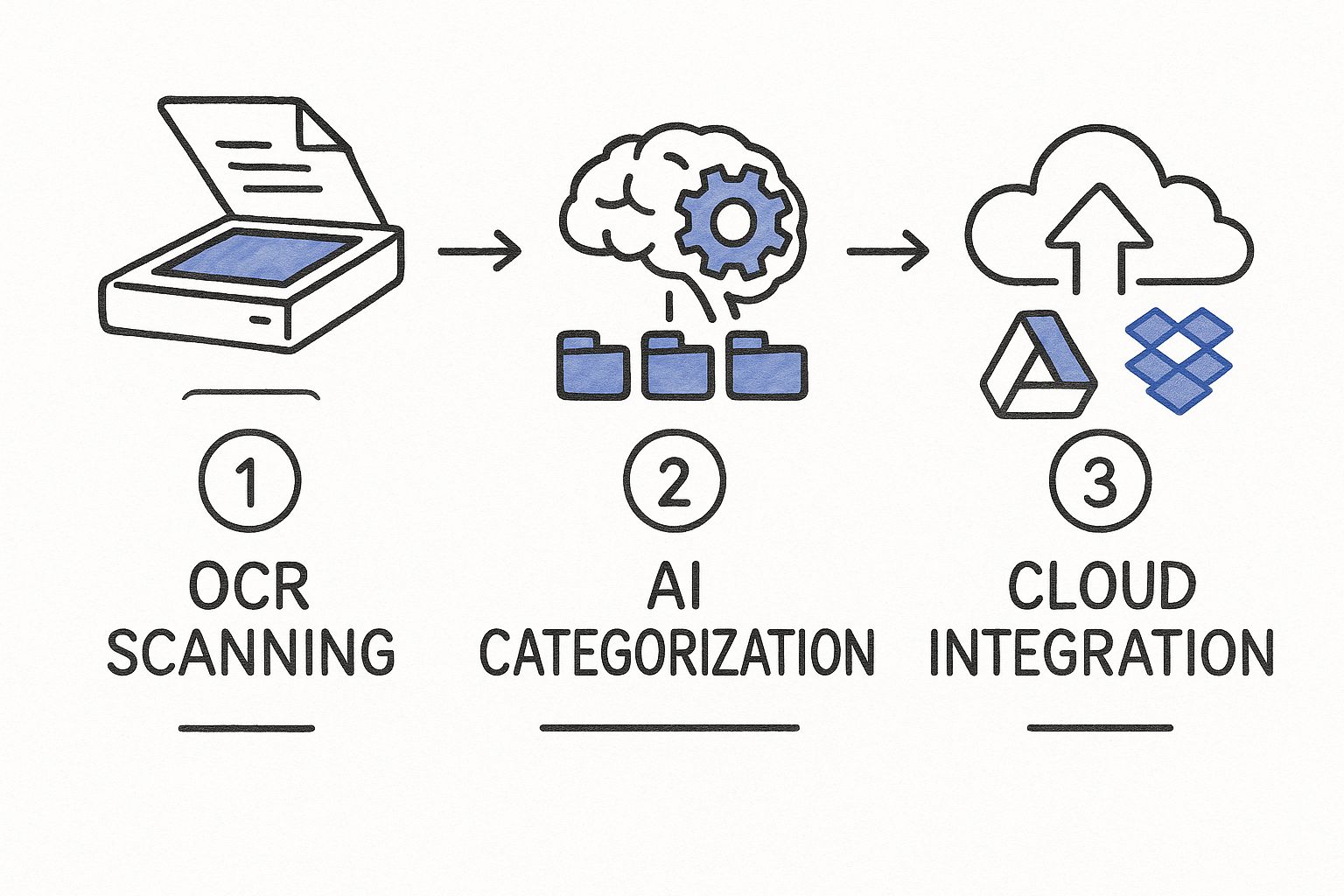
This simple, powerful workflow is the foundation for getting your documents under control for good.
Customisation and Control are Key
A one-size-fits-all approach doesn’t work for document organization. The best tools let you create customisable rules that mirror how you think. For example, you can create a rule that files all invoices from “Client A” over CHF 1,000 into a specific “High-Value Invoices” folder. That level of control ensures the system adapts to your needs, not the other way around.
The real power of automation lies in its ability to learn your preferences. A good system doesn’t just file documents; it files them exactly the way you would have, saving you countless hours and mental energy.
This is more than a trend. Swiss companies are increasingly adopting tailored AI models to manage business processes. In fact, automation could impact up to 11% of office jobs in sectors like finance and IT, showing a clear shift towards efficiency.
Ultimately, picking the right tool is about finding the sweet spot between powerful features and user-friendly design. To help narrow down the options, check out our guide on the top document management software for your business, where we compare leading options based on these critical features.
Building Your First Automated Filing Workflow
Alright, let’s get practical. It’s one thing to talk about automation, but it’s another to see it work for you. We’re going to build a simple, effective workflow to tackle a classic headache: organising client invoices.
The goal isn’t to create a perfect system from the start. We’re aiming for a quick win that shows you just how fast you can get an automated filing system up and running, giving you back precious time and the amazing feeling of being in control.
Connecting Your Document Source
First, you need to tell your automation tool where new documents come from. This is the digital entry point where chaos usually begins. Most tools let you connect to common sources:
- An Email Inbox: Perfect for automatically grabbing PDF invoices from clients and suppliers.
- A Cloud Folder: Point the tool to a folder where your scanner dumps digitised documents.
- A ‘To-Sort’ Folder: A great starting point. Create a dedicated folder where you drop any new file that needs filing.
Hooking up your source creates a consistent pipeline, ensuring no document gets lost in the shuffle.
For a straightforward way to get started, there are great resources that make automatic documentation made easy.
Creating Smart Folders and Simple Rules
Now for the fun part. Forget that one massive “Invoices” folder. We’re going to create a smart, nested folder structure that organizes everything for you automatically.
Practical Example: For invoices, a great structure might look like this:
Invoices/Client A/Unpaid
Invoices/Client B/Unpaid
Next, we teach the AI what to do with simple rules that read the content of each document.
- By Keyword: Tell the tool to look for “Invoice” and “Client A” inside a document. If it finds both, it moves the file to the
Invoices/Client A/Unpaidfolder. - By Sender: Set a rule that any PDF attachment from
[email protected]is an invoice and should be filed in their designated folder.
Think of it like a digital mail-sorting machine.
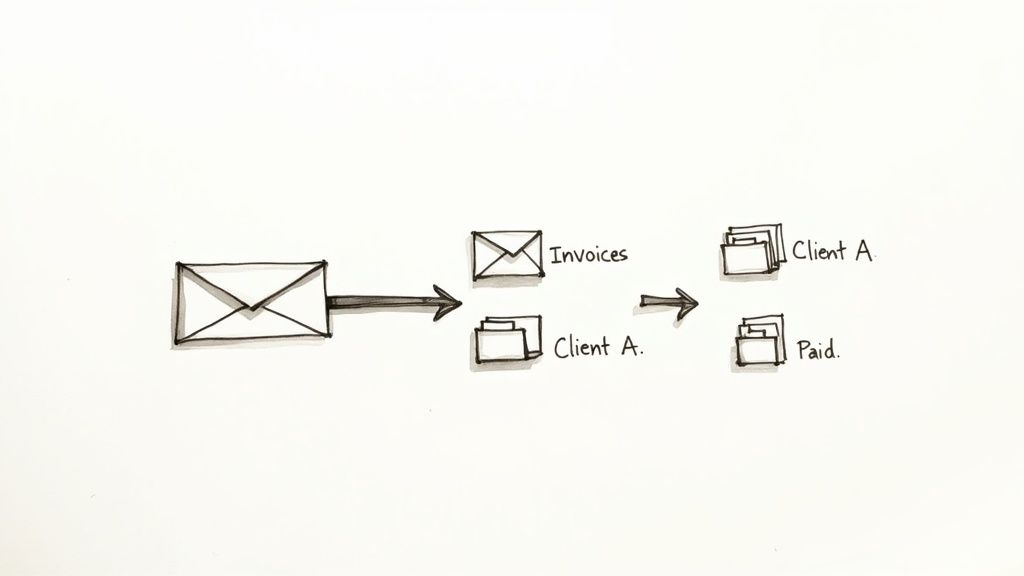
This machine sorted paper; our workflow uses AI-driven rules to do the same instantly with digital files, saving you time and effort.
Key Takeaway: Start with one or two simple rules. You can always add more complexity later as you see how everything works. The goal is progress, not perfection.
By automating this, you create an intelligent pipeline for your documents. Studies show that this kind of intelligent document processing can boost productivity by more than 50% by eliminating manual sorting. For more ideas on folder structures, check out these 7 proven ways to organise Google Drive automatically in 2025.
With just these two steps, you’ve built a workflow that catches, reads, and correctly files every incoming invoice. Your chaotic inbox will no longer be a source of stress. Every document will land exactly where it belongs, ready when you need it.
Advanced Tips for a Flawless Filing System
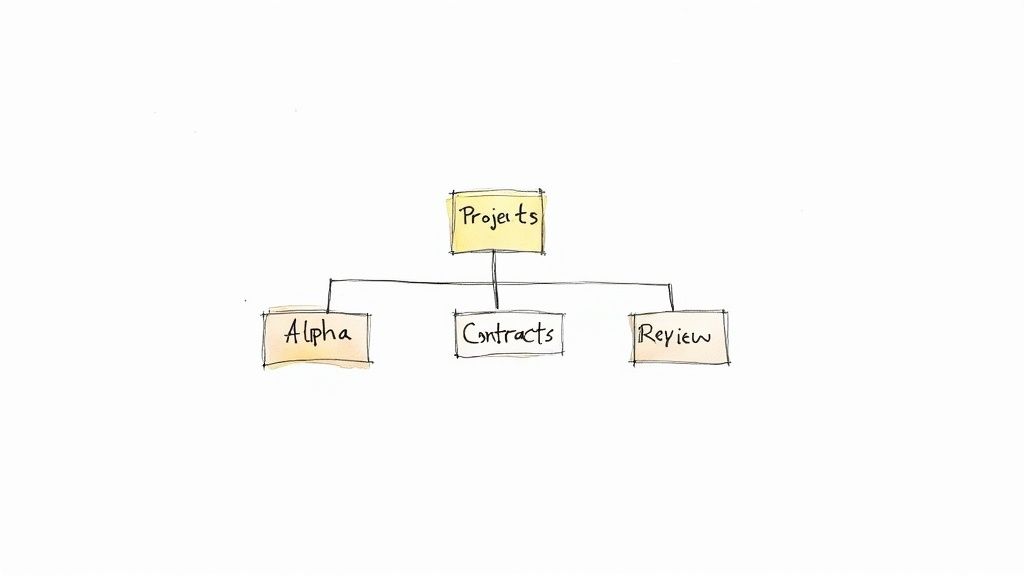
Your basic workflow is up and running, saving you time on daily documents. That’s a huge win. But now, let’s go from a simple setup to a truly intelligent system—one that anticipates your needs.
The real power move is to think beyond a single folder. Instead of just dumping all contracts into one place, we can build a much smarter structure that makes finding anything incredibly fast.
Build Complex Nested Folder Structures
Think about managing multiple client projects. A single, flat folder gets messy, fast. Advanced automation lets you build dynamic, multi-level folders that organize themselves based on what’s inside the document.
Practical Example: A new contract comes in for “Project Alpha” from the third quarter. Here’s how a smart system handles it:
- Document Arrives: A new contract for “Project Alpha.”
- AI Reads It: The system spots the client (“Client A”), the project (“Project Alpha”), and the date.
- Magic Happens: The file is instantly moved to
Clients/Client A/Projects/Alpha/Contracts/Q3.
This kind of intricate organization happens automatically, creating a perfectly structured archive without you lifting a finger. It’s a game-changer for keeping complex projects tidy. If you want to dive deeper, exploring modern approaches to research organization can give you fantastic ideas.
Use Advanced Logic for Smarter Filing
Beyond just keywords, a sophisticated system can use specific data points to decide where a file belongs. This is especially useful for anything financial or time-sensitive.
Here are a few practical examples:
- File by Amount: Automatically send any invoice over CHF 5,000 into a special
High-Value Invoicesfolder for immediate review. - File by Date: Sort all receipts from October into a folder like
Expenses/2024/October. Your accountant will thank you. - File by Deadline: Move any contract with a renewal date in the next 90 days to a
Renewals Pendingfolder.
This level of detail turns your filing system from a digital storage cabinet into an active assistant that highlights what needs your attention.
The goal isn’t just to store documents—it’s to make them more useful. By using the data inside your files to organise them, you create a system that surfaces what’s important, right when you need it.
Create a ‘Review’ Folder for Total Control
Even the smartest AI can get stumped. Instead of letting it misfile something important, you need a safety net.
My go-to solution is a dedicated ‘For Review’ folder.
Simply set a rule: if the AI’s confidence score drops below a certain point (say, 95%), the document gets routed there. This gives you the final say on tricky files without slowing down the automated flow. You can pop into that folder once a day, make corrections, and help the AI learn for the future.
The Lasting Payoff of Going Automatic
Think of automating your document filing less as a neat trick and more as a permanent upgrade to your work life. It fundamentally changes how you handle information. The time you save is immediate, but the real win is the lasting peace of mind and focused productivity that follows.
What would it feel like to never again have that frantic moment of searching for a misplaced file? Instead of digging through folders, you just know it’s exactly where it should be. This isn’t just about being organized; it’s about reclaiming the mental bandwidth you used to waste on tedious admin.
More Than Just a Tidy Desktop
The positive effects create a ripple effect, making things more efficient and secure for everyone. When you set up an automated system, you’re building a foundation for better teamwork and tighter compliance.
- Smoother Teamwork: A central, logical filing system means colleagues can find what they need without asking you. It gets rid of bottlenecks and lets everyone stay productive.
- Stronger Security: Automation reduces the risk of sensitive documents being left in vulnerable places, like a messy “Downloads” folder. Everything is filed based on your rules, boosting data security.
- Simpler Compliance: If your business has record-keeping rules, automation is a lifesaver. It ensures every document is named, sorted, and stored correctly, creating an easy-to-follow audit trail.
This shift turns your digital workspace from a point of frustration into a reliable asset.
Ultimately, the biggest reward of automation is freedom. Freedom from clutter, freedom from stress, and the freedom to focus on the work that truly matters.
A Smart Move for the Long Haul
Deciding to automate is a strategic move that pays dividends for years. The impact is so powerful that it’s becoming a major focus for businesses and governments. Take Switzerland, where AI-powered automation is streamlining public administration. It’s estimated this could add CHF 92 billion to the economy, showing how much efficiency is gained when you automate tasks like document processing. You can read more about how AI is helping the Swiss government cut costs and improve efficiency.
At the end of the day, making this change is an investment in a calmer, more productive future. You’re eliminating a daily headache for good, freeing yourself to work with clarity and confidence. The result is more than a well-organized hard drive—it’s a well-organized mind, ready to tackle what’s next.
A Few Common Questions About Automating Your Filing
Jumping into a new system for organizing your documents naturally brings up a few questions. Getting the right answers upfront helps you build a system you can trust. Let’s walk through the most common ones.
Is My Data Actually Secure?
This is usually the first question, and for good reason. A well-designed tool like Fileo prioritizes security. It integrates directly with the cloud storage you already use, like Google Drive or Dropbox.
What does that mean for you? Your documents never leave your own secure cloud environment. The tool is granted permission to organize files within your folders, not copy them to an unknown server. Your data stays under your control, protected by the security you already rely on.
What Happens If the AI Messes Up a Filing?
It’s a valid concern. Even the smartest AI isn’t perfect, especially at first. That’s why a simple safety net is so important: the “review” folder.
You can set up most quality systems to send any document it’s unsure about to a dedicated folder for you to check manually. This gives you the final say. The best part? Every time you correct a filing, the AI learns from it, getting smarter and more accurate over time.
Can This System Handle Scanned Paper Documents?
Yes, and this is where the magic really happens. Modern automation tools use Optical Character Recognition (OCR) to “read” the text from scanned documents, photos of receipts, or almost any image.
Once that text is extracted, the AI treats it just like a normal digital file. It can pick out keywords, dates, and client names to figure out exactly where it needs to go. This bridges the gap between your physical paperwork and your digital world, creating one single, tidy system.
Ready to finally conquer your digital clutter and get that time back? Fileo uses powerful AI to automatically name, categorise, and file your documents right inside your existing cloud storage. Experience the peace of mind that comes with a perfectly organised system.
Start your journey to effortless organisation at https://fileo.io.