A paperless office document management system is a digital way to capture, store, organize, and retrieve your documents. Think of it less as a complex tech project and more as a strategic shift away from physical paper. It transforms chaotic paper trails into a secure, searchable, and incredibly efficient digital archive, giving you more time and peace of mind.
Why Paper Chaos Is Costing You More Than Money
Let’s be honest—those overflowing filing cabinets and the desperate hunt for one misplaced invoice aren’t just minor annoyances. They’re a quiet drain on your time, focus, and productivity. This is a classic pain point for any growing business.
We’ve all felt that pit in our stomach when we need a critical document right now but can only remember it was on “a piece of paper somewhere.” That daily stress is the real, hidden cost of sticking with manual systems. AI-powered document management provides the solution by making every file instantly retrievable. Instead of a frantic search, you just type a keyword and find what you need in seconds.
This constant friction adds up, fast. Every minute someone spends sifting through stacks of paper is a minute they aren’t spending on growing the business. It’s the classic case of working harder, not smarter. When you’re constantly bogged down by administrative busywork, you’re missing out on real opportunities. It’s a clear sign that you need to reduce productivity loss from poor document management .
Manual vs Paperless A Quick Comparison
It’s easy to overlook the small, daily inefficiencies. Here’s a look at the daily impact of sticking with paper versus switching to a digital document management system.
| Daily Task | Manual Paper System | Paperless Document Management |
|---|---|---|
| Finding a Document | Search through cabinets, folders, and piles of paper. Hope it was filed correctly. | Type a keyword into a search bar. Find it instantly. |
| Sharing with a Team | Make copies, scan and email, or physically hand it off. | Share a secure link. Everyone views the same, up-to-date version. |
| Getting an Approval | Print, walk it to someone’s desk, and wait. Repeat for each signature. | Route it digitally through an automated workflow. Get notifications. |
| Storing Securely | Lock it in a filing cabinet. Vulnerable to fire, flood, or misplacement. | Store it in an encrypted, cloud-based system with backups. |
The difference isn’t just about convenience; it’s about reclaiming countless hours and reducing daily frustration for your entire team.
The Real Price of Paper
The costs go beyond just wasted time; they hit your bottom line directly. Did you know the average office worker plows through about 10,000 sheets of paper every year?
Going paperless can save companies an average of $80 per employee annually just by cutting out the obvious expenses like paper, ink, printers, storage, and postage. If you want to dive deeper into the numbers, you can learn about the paperless office system market and see the operational benefits for yourself.
A paperless system offers a much better way forward. It’s not some daunting overhaul but a practical solution to get your workday back.
By digitizing and automating how you handle documents, you’re not just clearing clutter from your desk; you’re clearing clutter from your mind. This is the foundation for achieving true peace of mind and operational efficiency.
Modern AI tools are making this transition smoother than ever. Imagine a system that doesn’t just store your files but actually understands what’s in them. Instead of you having to manually name and file an invoice, an AI-powered tool can read the document, pull out the client’s name, the date, and the amount, and then file it away in the right folder—all on its own.
This isn’t science fiction anymore. It’s the practical answer to the paper chaos that’s been holding you back.
Building Your Paperless Transition Plan
Jumping into a paperless office without a clear strategy is like starting a road trip with no map. Sure, you might get there eventually, but it’s guaranteed to be a stressful, messy journey. A thoughtful plan is your best friend here, turning what could be a chaotic project into a smooth and successful transition.
First things first, you need to conduct a simple “paper audit.” Spend an afternoon just getting a handle on what you actually have. Are you swimming in client invoices, vendor contracts, or a mountain of HR forms? Knowing the volume and types of documents you deal with every day gives you a realistic starting point.
Most businesses are all too familiar with the frustration of a paper-based system. It often feels like a cycle of endless searching.

As you can see, a simple need for one piece of information can quickly escalate from digging through piles to genuine stress, a cycle that absolutely drains productivity.
Set Motivating Goals
Once you know what you’re dealing with, you can define what you actually want to achieve. Vague goals like “go digital” aren’t very helpful or inspiring. Instead, you need to set clear, motivating targets that connect directly to your team’s productivity and overall peace of mind.
For instance, a small marketing agency might set goals like these:
- Cut our invoice approval time down by 50% within the next three months.
- Give our remote team secure, instant access to all active project files.
- Eliminate our off-site storage costs completely within one year.
These goals are concrete and measurable. More importantly, they’re directly tied to saving time and money, which gives your team a compelling “why” to stay engaged and focused throughout the process.
Create a Realistic Roadmap
With your goals in hand, it’s time to build a practical roadmap. This doesn’t have to be some ridiculously complicated document. It’s really just about mapping out the key milestones for your transition, setting a timeline, and figuring out a realistic budget.
Let’s stick with our marketing agency example. Their roadmap might look something like this:
Phase 1 (Months 1-2): Research & Setup
- Audit all existing paper documents.
- Choose and subscribe to a document management system.
- Establish a logical digital folder system. A solid filing structure for a small business is non-negotiable for long-term success.
- Purchase a high-quality office scanner.
Phase 2 (Months 3-6): Scan & Digitize
- Start by scanning all active client contracts and project files.
- Digitize the last 12 months of financial records (invoices, receipts).
- Train the team on how to use the new system and workflows.
Phase 3 (Months 7-12): Archive & Optimize
- Scan and archive older, less critical documents.
- Securely shred all non-essential original papers.
- Review and refine automated workflows to squeeze out every bit of efficiency.
This phased approach is the key to preventing overwhelm. It lets your team adapt gradually and delivers some quick wins early on, which helps build the momentum you need to see the project through. It’s not just about getting rid of paper; it’s a deliberate plan for creating a calmer, more productive place to work.
Choosing Your Paperless Toolkit
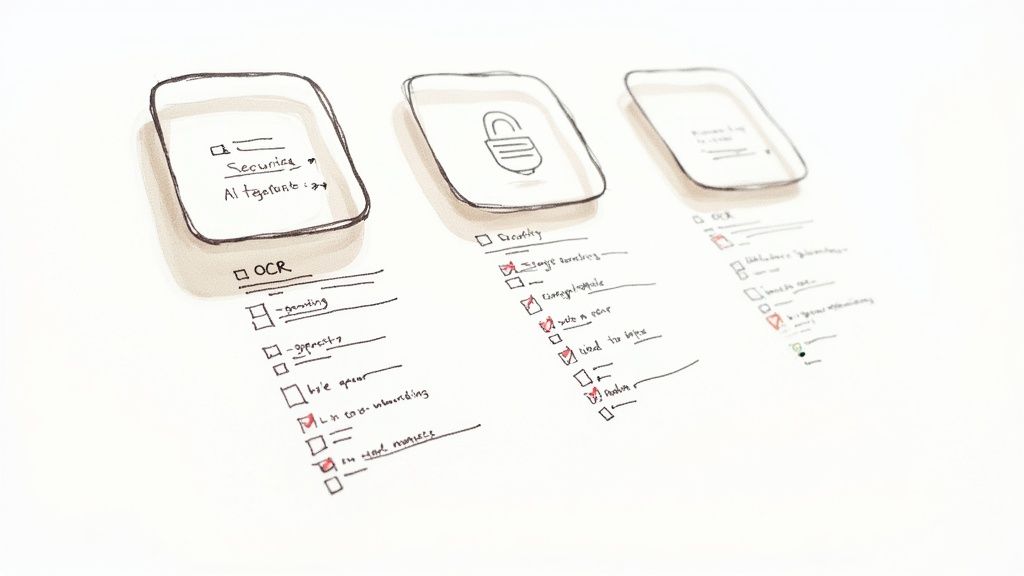
With a solid plan in hand, it’s time to pick the software that will be the heart of your new paperless office. This is more than just finding a digital filing cabinet. You need a tool that genuinely saves you time, makes your team more productive, and brings a sense of order to the chaos.
Think of a great Document Management System (DMS) as a brilliant assistant. It doesn’t just hold onto your files; it understands what’s inside them. This is where modern AI features really shine, solving some of the biggest headaches of manual organization with stunning efficiency.
The demand for these tools is exploding. The global paperless office system market was valued at around $15 billion in 2025 and is on track to hit nearly $45 billion by 2033. Why the massive jump? Businesses are finally seeing the incredible value these smart digital systems bring to the table.
Must-Have Features for Real Productivity
When you start looking at different software options, it’s easy to get lost in flashy marketing. Cut through the noise and focus on the features that will actually make a difference in your day-to-day work. These are the non-negotiables that separate a basic file-storing app from a true paperless powerhouse.
Optical Character Recognition (OCR): This is the secret sauce that makes your scanned documents completely searchable. OCR tech literally reads the text within a PDF or image file. That means you can find an old invoice just by searching for a client’s name or a specific line item, the same way you’d search your email inbox.
AI-Powered Tagging and Categorization: Imagine dropping a batch of new contracts into the system and watching it automatically read, rename, and file each one into the correct client folder. That’s the power of AI. It can identify an invoice, pull out the vendor name and due date, and file it away without you lifting a finger.
Robust Security and Access Controls: You need to know your data is locked down tight. Look for systems with top-notch encryption, detailed audit trails (who touched what file and when), and role-based permissions. This ensures sensitive HR documents are only visible to the people who are supposed to see them.
Automated Workflows: This is where you’ll see massive productivity gains. Instead of manually emailing an expense report to a manager for approval, you can build a workflow that automatically routes it, sends reminders if it sits too long, and notifies you the second it’s signed.
A Practical Checklist for Your Decision
Once you know what you need, picking the right software becomes much clearer. For larger companies, the process of choosing the best enterprise content management system can be complex, but the core principles are the same for everyone.
Key Takeaway: The best tool isn’t the one with the most features; it’s the one your team will actually use. Prioritize simplicity and a user-friendly interface to ensure smooth adoption.
Use this simple checklist to vet your options:
- Ease of Use: Does the interface make sense? A clunky system will just create frustration and slow everyone down.
- Integration: Can it talk to the software you already depend on, like your accounting platform or cloud storage like Google Drive and Dropbox?
- Scalability: Will this system grow with your business, or will you be shopping for a new one in a year?
- Support: What happens when you hit a snag? Good customer support is a lifeline when you’re making such a big operational change.
To give you a head start, we’ve already done some of the legwork. Check out our detailed guide on the https://fileo.io/tags/best-document-management-software/ to see which platforms might be the best fit for your specific needs.
Bringing Your Paperless System to Life
Alright, you’ve got your strategy and you’ve picked your tools. Now for the exciting part: actually making it happen. This is where the piles of paper start to disappear, replaced by a clean, digital workflow that gives your team a serious productivity boost. The trick is to be methodical and build a strong foundation from the get-go.
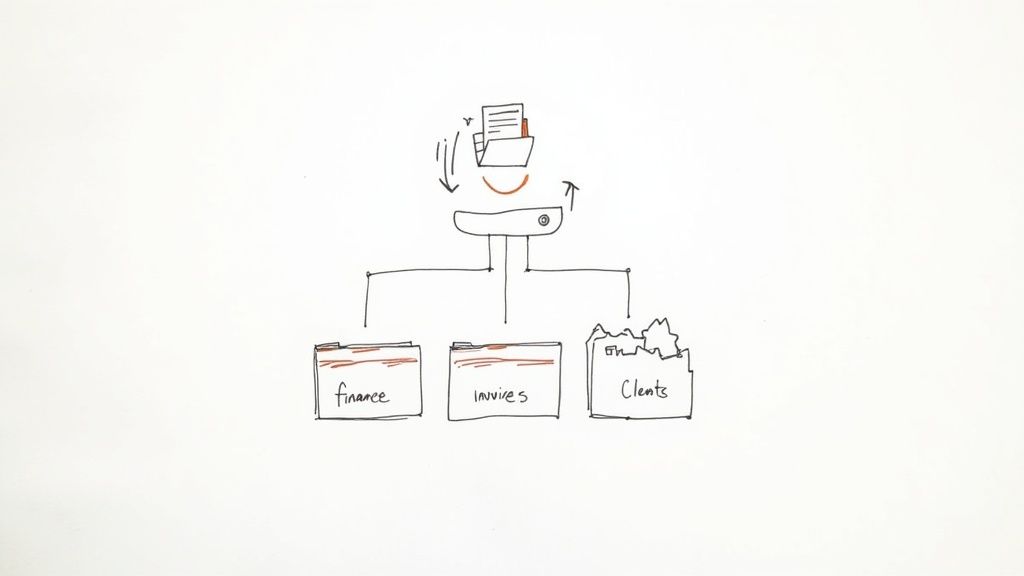
Resist the urge to scan everything in sight on day one. That’s a surefire way to get overwhelmed. A phased approach is your best friend here. Start with the documents your team uses constantly—think incoming invoices or active project files. This gives you an immediate win and shows everyone how much better things can be.
Crafting Your Digital Filing Cabinets
Before you even touch the scanner, you need to decide where everything will go. This is like building the ultimate digital filing cabinet—one that’s perfectly organized and easy to navigate. A logical folder structure is the backbone of any good paperless office document management system.
A simple, top-down structure usually works best. For instance, a marketing agency could set things up like this:
- Clients > [Client Name] > Projects > [Project Name] > Assets
- Finance > Invoices > 2024 > [Month]
- HR > Employee Files > [Employee Name] > Contracts
This kind of intuitive setup means anyone can find what they need without sending a “Hey, where’s the file for…?” message. It mimics the logic we’re all used to, just without the physical clutter. As you map this out, it’s worth reviewing some proven strategies for organizing important documents to ensure your new workflow is as smooth as possible.
Let AI Handle the Tedious Stuff
This is where the magic really happens. The biggest headache with paper isn’t just storing it; it’s the mind-numbing work of naming, sorting, and filing every single sheet. Modern document management systems use AI to completely automate this, freeing up your team’s time and mental energy.
Let’s say you scan a stack of 20 vendor invoices. The old way involved manually opening each PDF and renaming it “VendorName_Invoice#_Date.” An AI-powered system does this for you.
- It reads the document: Using OCR, it pulls all the text off the page.
- It understands the content: The AI spots the vendor name, invoice number, due date, and amount.
- It files it away perfectly: The system automatically renames the file based on your rules and moves it right into the
Finance > Invoices > Currentfolder.
This is about more than just saving a few seconds per document. It’s about killing off a tedious, error-prone task that nobody wants to do. When filing is automatic, your team can focus on what actually matters.
Getting Your Team On Board
A brilliant new system is worthless if nobody uses it. The final, and arguably most important, step is to get your team genuinely excited about the change. This can’t feel like just another top-down mandate.
Focus on what’s in it for them. Show the sales team how they can pull up a contract on their phone in seconds. Explain to the finance department that they’ll never have to chase down a crumpled paper receipt again.
Start small with a pilot group to iron out any wrinkles. Once they’re happy, roll it out to everyone else with clear training and ongoing support. When you frame it as a team-wide upgrade, you’ll get the buy-in you need for a truly successful transition.
Keeping Your New Workflow Running Smoothly
Getting your paperless system up and running is a huge milestone, but the real win comes from weaving it into the fabric of your daily operations. This isn’t just a project you check off a list; it’s a fundamental shift in how your team works, one that delivers lasting time savings and a whole lot of peace of mind. The trick is to build simple, clear habits and keep tweaking your setup as you go.
If you don’t have a plan, paper has a sneaky way of creeping back into your office. The best way to stop this is to create a clear policy for handling any new physical documents that show up. A simple fix? Set up a single inbox tray for all incoming mail. This forces every piece of paper to be scanned and filed digitally right away, stopping clutter before it even has a chance to start.
Put Your System on Autopilot
Once everyone is comfortable with the new digital routine, you can really start to see some incredible productivity gains by automating the boring stuff. A good paperless office document management system lets you build workflows that take care of repetitive tasks for you. No more manual follow-ups or chasing people down for approvals.
Think about a common headache like invoice approvals. Instead of passing a folder around the office, you can set up a workflow that does all the heavy lifting:
- An invoice gets scanned, and the system’s AI instantly tags it with the vendor’s name and the amount due.
- The file is automatically sent to the right department manager for review.
- If they approve it, it zips over to the finance team for payment. If they reject it, it bounces back to the sender with a note explaining why.
- The system can even send out automatic reminders if a document sits in someone’s queue for too long.
This kind of hands-off process ensures bills get paid on time without anyone having to ask, “Hey, did you ever get a chance to look at that invoice?”
Protect Your Digital Files
Your digital documents are now some of your most important business assets, so protecting them is absolutely critical. True peace of mind comes from knowing your data is secure and backed up, no matter what happens—whether it’s a server crash or a cybersecurity scare.
A rock-solid backup strategy isn’t just a good idea; it’s non-negotiable. Your system should be set to perform automated, regular backups to a secure, off-site location. This means that even if the worst happens, you can restore your entire digital archive and get back to business with minimal downtime.
The shift to digital-first operations is only getting stronger. A recent survey of small and medium-sized business leaders found that a whopping 90% expect to be fully paperless within the next five years. This isn’t just a trend; it’s becoming the standard for modern, efficient businesses. It’s interesting to explore the findings on SMB sentiment and see how your own goals stack up.
By setting clear rules, embracing automation, and making security a top priority, you can turn those initial efficiency boosts into a real, long-term advantage that will keep your paperless office humming for years to come.
Got Questions About Going Paperless? We’ve Got Answers.
Making the leap to a paperless office is a big move, and it’s totally normal to have a few questions swirling around. I hear the same concerns from almost everyone: “What about our old files?”, “How do we keep everything secure?”, and “What’s this really going to cost?”
Let’s cut through the noise and tackle these head-on.
What Should We Do with All Our Old Paper Documents?
Ah, the infamous mountain of paper. That back room filled with filing cabinets can feel like the biggest roadblock, but the solution is about being strategic, not sentimental. Don’t fall into the trap of thinking you have to scan every single piece of paper right away.
First things first, figure out which documents you’re legally required to keep in their original paper form. Set those aside. For everything else, you need a smart scanning plan. Start with the documents your team uses most. Think active client contracts, recent project files, or the last couple of years of financial records. Getting these digitized first gives your team an immediate win.
If you’re looking at a truly massive backlog, consider bringing in a professional scanning service. The investment can save your team hundreds of hours of tedious work.
Expert Tip: Once a batch of documents is scanned, backed up digitally, and double-checked for quality, get it shredded securely. This does more than just free up office space; it’s a huge step up for your data security by getting rid of vulnerable paper copies.
How Can We Keep Our Digital Documents Secure?
This is a big one, but a modern Document Management System (DMS) is built for this very challenge. When you’re shopping for a platform, there are a few non-negotiable security features you should look for.
- Role-Based Access Controls: This is your digital gatekeeper. It means employees can only see and touch the files they actually need for their jobs. The HR manager can get into payroll files, but the sales team can’t. Simple and effective.
- Detailed Audit Trails: Ever wonder who looked at a sensitive file? An audit trail tells you exactly that. It logs every single action—who viewed, edited, shared, or deleted a document, and when. It’s your complete history log.
- End-to-End Encryption: This scrambles your data, making it unreadable to anyone without authorization. It protects your files both when they’re sitting on a server (at rest) and when they’re being sent over the internet (in transit).
Beyond the tech, you have to build a security-first culture. That means training your team on the basics, like using strong, unique passwords and enabling two-factor authentication (2FA). A little bit of ongoing education on how to spot phishing emails can turn your team from a potential vulnerability into your best line of defense.
What Is the Real Cost of Going Paperless?
It’s easy to get fixated on the initial spend, but it’s much more accurate to think of this as an investment—one with a pretty fantastic return. Your upfront costs are clear: the software subscription, a good scanner, and some time for training.
But the savings kick in almost immediately. You’ll stop hemorrhaging money on paper, ink, toner, and all those clunky filing cabinets.
The biggest return on investment, however, is the time you get back. Think about it. How many hours a week does your team waste searching for a misplaced document? With instant search and automated workflows, those hours come right back to you. This isn’t just about saving a few bucks on office supplies; it’s about unlocking your team’s most valuable asset: their time.
Ready to eliminate the stress of manual filing and reclaim your productivity? Fileo uses powerful AI to automatically rename, categorize, and organize your documents within your existing cloud storage. Stop searching and start working. Discover how Fileo can bring effortless order to your digital life .