Ever felt that pang of dread when you need to find that one specific document? You know the one—buried in a mountain of filing cabinets, lost in a sea of manila folders. It’s a familiar pain point in too many offices: the frantic search for a misplaced invoice, the project delay caused by a missing contract, and the constant, low-grade stress of manual organization. This chaos doesn’t just waste time; it kills productivity.
What Is a Paperless Document Management Solution?

Let’s clear something up: a paperless document management solution is way more than just a digital filing cabinet. Sure, it gets rid of those clunky metal cabinets and gives you a central, secure place to store everything. But its real value is in completely transforming how your business handles information, giving you back valuable time and peace of mind.
Think of the pain of searching for a tool in a messy garage. A 15-minute treasure hunt for a screwdriver is a huge productivity killer. Now, picture a perfectly organized workshop where every tool has its own labeled spot. That’s what a good system does for your documents—it brings calm and order to information chaos so you can get back to work.
At its heart, it’s a software system built to receive, track, manage, and store your documents digitally. This approach eliminates the classic headaches of paper: storage costs, time wasted hunting for files, and the constant risk of loss or damage. Finding a contract takes seconds, not hours.
From Simple Scanning to Smart Automation
The first step is getting your physical papers into the system, either with a scanner or by snapping a picture with your phone. But modern paperless document management solutions don’t just stop there. They become your company’s central brain, using AI and automation to make your documents actually work for you.
This is where the real time savings kick in. Imagine the old way: you scan an invoice, manually name the file, and drag it into the correct folder. With an intelligent system, AI does it all. It reads the document, identifies it as an invoice from a specific vendor, and files it away automatically, freeing you up for more important tasks.
A truly effective system doesn’t just store your files; it understands them. It turns static documents into active, intelligent assets that fuel productivity and give you more time to focus on what truly matters in your business.
What does that mean for you? Less time wasted on boring admin work and more time for the work that grows your business. The system takes care of the repetitive, organizational tasks, ensuring everything is consistent and accurate without you lifting a finger.
The Core Components That Drive Productivity
A powerful paperless solution is built on a few key components that all work together to save you time and stress. These systems are often called leading knowledge management software solutions because they are designed to help you capture, organize, and find information in the most efficient way possible.
Here are the essential pieces you’ll find:
- Document Capture: This is the entry point for all your information. It could be a scanned receipt, a PDF from an email, or a digitally signed contract.
- Intelligent Organization: The best systems use AI to automatically classify and tag documents based on their content. This is the solution to inconsistent manual filing—every file ends up exactly where it should be.
- Instant Search: Forget trying to remember file names. Modern platforms let you search the full text inside your documents, so you can find anything you need in an instant.
- Workflow Automation: This is a productivity game-changer. It automates processes like approving invoices or reviewing contracts by automatically sending the document to the right people in the right order.
All these features work in harmony to create a smooth system where information is captured, organized, and found without any friction. It’s the peace of mind that comes from knowing your most important information is safe, secure, and always just a few clicks away.
The Real Payoff of Going Paperless
Switching from paper to digital isn’t just about tidying up the office. That’s a nice side effect, but the real story is how it completely changes the way you work, freeing up your team to focus on what actually drives growth. When you adopt a paperless document management solution, you’re really buying back your most precious assets: time, money, and peace of mind.
It’s not just a trend; it’s a fundamental shift in how successful businesses operate. The global market for these systems is expected to hit around $15 billion by 2033, climbing at a steady 12% each year. Why? Because companies are seeing the powerful, bottom-line value in digitizing their files and workflows. You can explore more on the paperless system market trends to see how this is playing out across industries.
Give Your Team Their Time Back
We’ve all been there. A critical project grinds to a halt because someone, somewhere, can’t find a signed contract buried in a filing cabinet. That’s the daily reality of a paper-based office—countless hours wasted just looking for things. A digital system solves this pain point for good.
With a smart search function, you can pull up any document in seconds. Just type in a keyword, a client’s name, or a date, and you’re there. Your team stops being part-time librarians and starts focusing on high-impact work.
Think about what this looks like in practice:
- Smarter Workflows: An invoice that used to travel from desk to desk for approvals can now be routed automatically. A process that took days now takes minutes, boosting productivity instantly.
- Access Anywhere: Your team can grab the files they need whether they’re in the office, working from home, or sitting in a client’s lobby. The work follows them, not the other way around.
Finally Get Some Peace of Mind
What’s the real cost of a lost document? Or the anxiety that comes with a looming audit? Paperless systems give you a level of security that filing cabinets could never offer. It’s about knowing your most important information is safe, compliant, and always within reach.
Moving to a digital system isn’t just an upgrade in efficiency; it’s an upgrade in security and resilience. It prepares your business for the unexpected and gives you the confidence to focus on growth.
For instance, your digital files are locked down with encryption and strict access controls. Only the people who are supposed to see sensitive data can actually see it. This is the solution to worries about data leaks or misplaced sensitive documents.
And what happens if there’s a fire or a flood? Paper documents are gone forever. But with a cloud-based solution like Fileo , all your data is backed up and safe. You can be back up and running in no time, ensuring your business never misses a beat. That’s genuine peace of mind.
Essential Features Your Solution Must Have
With so many paperless document management solutions out there, picking the right one can feel like a chore. But here’s the thing: not all systems are built the same. If you want to see a real impact—like better team productivity and fewer headaches—you need a platform with the right set of tools.
Don’t just look for a digital filing cabinet. The point isn’t to create a digital copy of your old, clunky system. The goal is to get an intelligent platform that actually does the heavy lifting for you, saving time instead of just giving you a new place to hoard files.
Find Anything Instantly with AI-Powered Search
The single biggest time-saver is finding exactly what you need, right when you need it. Think about the old way: you had to remember the exact file name or which specific folder you buried it in. This manual organization is a huge pain point; a single misplaced document could bring an entire project to a halt.
This is why AI-powered search is a must-have. We’re not talking about a simple search bar that just looks at file titles. This is like having a personal research assistant who has already read every word of every document you own.
For a practical example, you could search for “that marketing contract from Q3,” and the system is smart enough to find it by understanding the content within the file. It works using a technology called Optical Character Recognition (OCR), which reads the text inside your scanned PDFs and images, making them completely searchable. What used to be a frustrating hunt now takes just a few seconds.
A great paperless solution doesn’t just store your documents; it understands them. It transforms static files into a searchable knowledge base, giving you instant access to the information locked inside.
Automate Your Repetitive Tasks
How much of your team’s day is eaten up by routine tasks like chasing down invoice approvals? These manual processes aren’t just boring; they’re a breeding ground for human error and a massive drain on productivity. This is where automated workflows step in as the solution.
A solid paperless document management solution will let you set up simple “if-this-then-that” rules to handle these processes for you.
- Invoice Approvals: An invoice comes in, the system automatically recognizes it, sends it to the right manager for approval, and then routes it to accounting for payment. No one has to lift a finger.
- Contract Reviews: A new contract gets uploaded and is automatically sent to the legal team for review, then to the CEO for a signature. It just flows.
By automating these steps, you get rid of bottlenecks, cut down on mistakes, and free up your people to focus on work that actually matters. To see how AI can really put these processes on autopilot, check out our guide to an AI document management system .
Secure Your Data and Connect Your Tools
Last but not least, your solution absolutely must be secure and needs to play well with the other software you already use every day. Strong security features aren’t just nice extras; they’re non-negotiable for true peace of mind.
Here’s a quick look at the essential features you should be looking for and why they matter.
Essential Features of a Modern Document Management System
| Feature | What It Does | Problem It Solves |
|---|---|---|
| AI-Powered Search (OCR) | Reads and understands the text inside your documents, making everything searchable. | Ends the frustrating hunt for files; you can find documents based on their content, not just their name. |
| Automated Workflows | Creates rule-based processes to move documents automatically (e.g., for approvals). | Eliminates manual data entry, reduces human error, and speeds up internal processes like invoicing. |
| End-to-End Encryption | Scrambles your data so only authorized users can read it, both in storage and in transit. | Protects sensitive company and customer information from unauthorized access or data breaches. |
| Granular Access Controls | Lets you set specific permissions for who can view, edit, or share certain files and folders. | Ensures employees only see the information they need, preventing internal data leaks. |
| Third-Party Integrations | Connects your DMS to other business tools like your CRM, accounting software, or cloud storage. | Creates a seamless flow of information across your company, preventing data silos and manual re-work. |
These features work together to create a system that’s not only a secure place to store documents but also an active part of your daily operations. A system with end-to-end encryption and granular access controls gives you peace of mind, knowing your sensitive information is locked down.
At the same time, seamless integrations with tools like your accounting software, CRM, or cloud storage (Google Drive , Dropbox ) are crucial. This ensures a smooth flow of data across your entire business, making everyone’s job a whole lot easier.
Your Step-by-Step Plan for Going Paperless
Making the switch to a paperless document management solution can feel like a huge undertaking. But with the right approach, it’s not about climbing a mountain—it’s about taking a series of small, deliberate steps. A solid, actionable plan is what turns a potentially stressful project into a smooth transition that boosts productivity right away.
The secret is to start small and gain momentum. Don’t try to digitize your entire company in one weekend. Instead, pick one department—maybe accounting or HR—to run a pilot program. This gives you a low-risk way to test the system, refine your workflow, and iron out any wrinkles before rolling it out to everyone else.
This infographic breaks down the core functions your new system needs to nail.
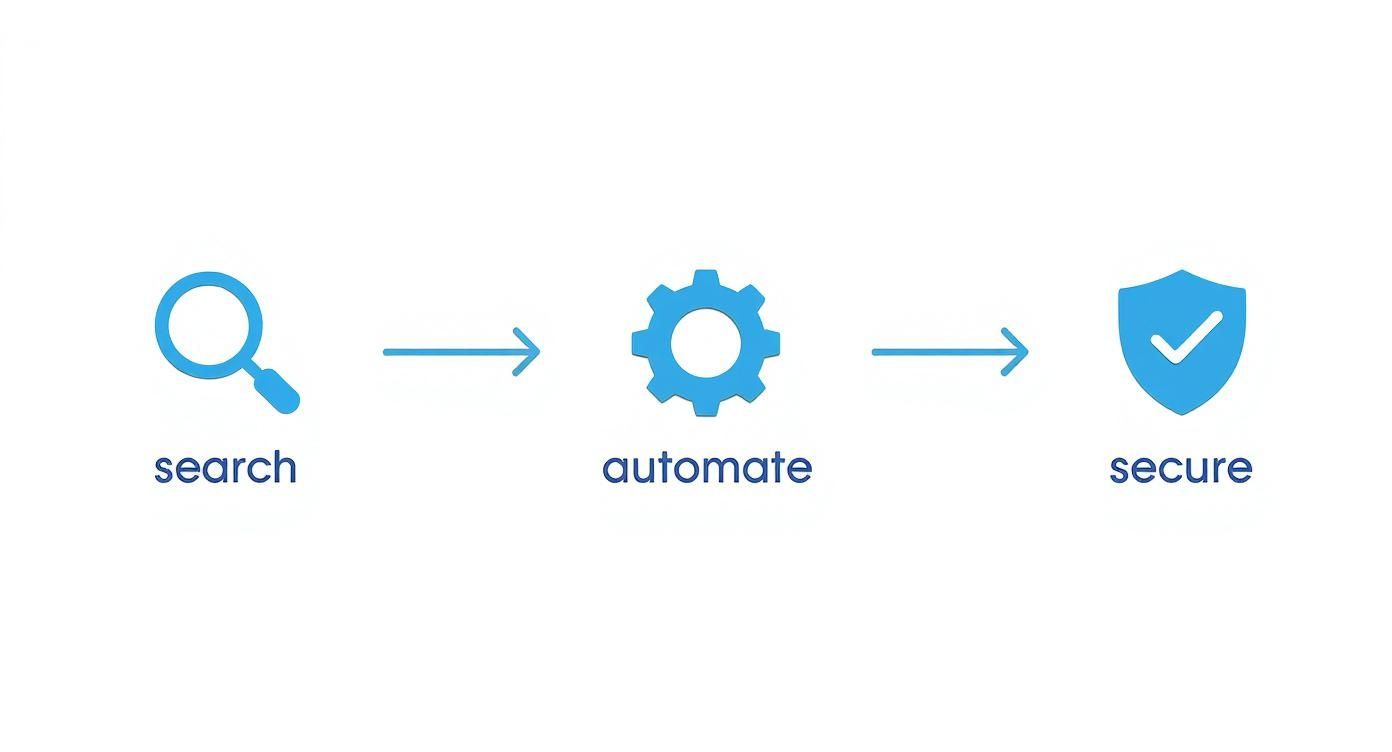 When your system excels at these three things, you’re not just moving files around. You’re saving time, cutting down on repetitive tasks, and keeping your sensitive information safe.
When your system excels at these three things, you’re not just moving files around. You’re saving time, cutting down on repetitive tasks, and keeping your sensitive information safe.
Phase 1: Lay the Groundwork
Before you even touch a scanner, you need to know what a “win” looks like for your team. Gather your key people and ask them: what are the biggest pain points with our current paper system? Is it spending hours hunting for a specific contract? Or maybe the approval process for invoices is a black hole where documents disappear for weeks.
Identifying these headaches helps you set clear, practical goals for the new system.
Next, decide on a simple, consistent file-naming convention. This is one of the most important things you can do for your future sanity. A logical structure like YYYY-MM-DD_ClientName_DocumentType is an actionable step that ensures anyone can find what they need in seconds, without having to guess.
Remember, the goal isn’t just to get rid of paper. It’s to build a system that’s more organized, more secure, and way more efficient than your old filing cabinets ever were. The time you spend planning now pays off big time later.
Phase 2: Digitize and Train
With your plan in place, it’s time to start scanning. For most businesses, a “day-forward” strategy works best. Just pick a start date, and from that day on, all new documents are digital. This is a practical, low-stress way to begin. You can deal with the backlog of old files later—either by scanning them in batches as time allows or by hiring a service to handle it all at once.
This is also the perfect time to get your team on board and comfortable with the new software. Show them how it makes their jobs easier. No more walking to the file room! Focus on the practical benefits—like time savings and less frustration—and offer plenty of hands-on training so everyone feels confident right from the start.
Finally, don’t forget to explain the “why.” When your team understands that going paperless means less frustration and more time to focus on what matters, they’ll become your strongest supporters in making the switch a success.
Paperless Solutions in the Real World
It’s one thing to talk about the theory, but it’s another to see these systems work in the wild. The real magic of a paperless document management solution happens when it starts solving actual problems for businesses, giving them back their time and a whole lot of peace of mind.
Take a busy law firm, for example. Before going digital, finding a single deposition transcript could mean a frantic 15-minute hunt through mountains of paper—a huge productivity killer. Now, with everything digitized, that same document is just a few clicks away. They can meet tight deadlines with confidence, and paralegals can spend their time on high-value case prep instead of playing hide-and-seek with files. For legal teams that rely heavily on spoken records, specialized legal transcription solutions are a game-changer for turning case notes and court records into searchable digital files.
Boosting Productivity Across Different Teams
Or, picture an accounting department wrestling with a messy invoice approval process. Paper invoices used to pile up on desks, a classic pain point leading to late payment fees and unhappy vendors. By setting up an automated workflow, invoices are now sent straight to the right manager for approval the second they come in.
The result is a streamlined process that pays vendors on time, every time. This automation eliminates bottlenecks and gives the finance team a clear, real-time view of cash flow, turning a chaotic task into a smooth, predictable operation.
Enabling Seamless Remote Collaboration
What about a company that’s fully remote, with team members scattered across the globe? Before, working together was a headache of endless email attachments and “final_v2_final” file names. A paperless solution gives them a single source of truth.
Now, everyone can access and work on the latest project documents at the same time, knowing they’re always looking at the most current version. It’s a simple shift that makes a massive difference in productivity and helps the team feel connected and efficient, no matter where they’re logging in from. Seeing these real-world scenarios in action can help you select from the top document management software for your business by matching their features to the specific problems you need to solve.
Common Questions About Going Paperless
Making the jump to a paperless office is a big decision, and it’s completely normal to have questions. Concerns about cost, security, and what on earth to do with all those old filing cabinets are usually top of the list. But tackling these questions head-on often shows just how much stress and wasted time a digital system can eliminate.
And you’re not alone in thinking about this. The global market for Document Management Systems (DMS) is exploding, expected to hit $18.17 billion by 2030. This isn’t just a trend; it’s a clear signal that businesses everywhere are seeing the real-world value of getting their documents in order. You can see the full DMS market forecast on Grandview Research .
Is It Expensive to Go Paperless?
There’s an upfront cost, no doubt, but the long-term savings are where you really win. Don’t just look at the price of the software. Think about what you’ll save on paper, printer ink, and those bulky filing cabinets that eat up office space.
Even more importantly, think about the time your team gets back. When people aren’t digging through piles of paper to find what they need, they’re focused on work that actually moves the needle. Modern cloud systems also use subscription pricing, so you avoid a massive one-time hardware bill. It’s a manageable operational expense, not a scary capital investment.
Are Digital Documents Really More Secure?
Yes, and it’s not even close. A professional document management system provides layers of security that a locked metal cabinet simply can’t compete with. These systems are designed from the ground up to protect your most critical information.
Security isn’t just about stopping someone from walking out with a file. It’s about control. Digital systems give you a level of precise authority over your documents that you could never have with paper, and that’s what delivers real peace of mind.
Here’s a practical look at what that means:
- Data Encryption: Your files are essentially scrambled into a code that’s unreadable to anyone without the right key.
- Granular Access Controls: You get to be the gatekeeper, deciding exactly who can see, change, or share any given document.
- Detailed Audit Trails: The system keeps a running log of every action—who opened a file, who edited it, and when. It’s total accountability.
This multi-layered defense protects you from everything from internal snooping to disasters like fires or floods.
What Should We Do with Our Old Paper Files?
The easiest way to start is with a “day-forward” plan: from this day forward, every new document is digital. That stops the paper pile from growing.
For the mountain of old files, you have two solid options. You can either scan them in-house gradually or bring in a professional scanning service to digitize the whole lot in one go. A good, actionable strategy is to start with the most important files—the ones you need to access regularly. Once they’re scanned and backed up securely, you can confidently shred the originals and reclaim all that office space.
Ready to stop wrestling with paper and start saving time? Fileo uses AI to automatically organize your digital documents within your existing cloud storage, giving you instant access and complete peace of mind. Discover how Fileo can transform your workflow today .