At its core, document management for a small business is simply about creating a central, digital hub to organize, store, and find your company’s files. It’s about ditching the messy filing cabinets and chaotic shared drives for a straightforward process that saves you time, makes your team more productive, and gives you some much-needed peace of mind.
The True Cost of a Messy Filing Cabinet

Let’s be real for a second. How much time have you wasted digging for a missing invoice or an old client contract? For too many small business owners, the “filing system” is a jumble of overflowing cabinets, confusingly named folders on a shared drive, and a desktop that looks like a digital yard sale. This isn’t just untidy; it’s a hidden tax on your business.
Every minute you spend hunting for a document is a minute you’re not spending on growing your company, talking to customers, or doing the work you actually love. It’s a productivity killer that injects unnecessary stress into your day. This disorganization creates a constant, low-level anxiety—the nagging worry about misplaced information, missed deadlines, and the risk of not finding a crucial file when you need it most.
More Than Just Clutter, It’s a Business Risk
This lack of organization is more than an inconvenience; it can directly hit your bottom line and expose your business to some serious risks. Think of the pain points you probably face every week:
- Wasted Hours: The average employee spends a surprising amount of time each week just looking for information. Those hours add up fast, eating directly into your productive time and profitability. Imagine getting all that time back.
- Delayed Decisions: You can’t make a smart move without the right data. When a past sales report is buried somewhere, important decisions get pushed back, and your business stalls.
- Poor Customer Service: A client calls with a question about an old invoice. You spend the next ten minutes frantically clicking through folders while they wait. That delay doesn’t just look unprofessional; it erodes trust.
- Compliance Nightmares: Misplacing tax documents or employee records isn’t just sloppy—it can lead to major compliance headaches and potential fines.
This reliance on paper and patchwork digital systems is incredibly common. A 2023 survey revealed that around 45% of small and midsize businesses still lean on paper records to manage their most important data. This isn’t just inefficient; it’s expensive when you factor in printing, storage, and all that wasted time.
The real problem with manual filing isn’t the physical clutter. It’s the mental clutter—the constant, nagging feeling that you don’t have a firm grip on your business’s most vital information.
This is where a real document management strategy comes into play. It’s not about buying some complicated enterprise software or changing everything overnight. It’s about putting a simple, repeatable system in place that finally brings order to the chaos. Once you understand the real cost of manual document filing, it becomes clear that making a change isn’t a luxury—it’s a critical step for growth and sanity.
So, What Is Document Management Anyway?
Let’s cut through the jargon. At its core, document management for a small business is like hiring a super-efficient digital librarian. Imagine someone who can instantly pull up the exact file you need, keep your most important information locked down tight, and ensure your team is always working on the latest version of any document. It’s a system built to bring order to the natural chaos of running a business.
This isn’t just about dumping files into a cloud drive. It’s a smart way of handling the entire journey of a business document—from the moment you create an invoice or draft a contract to the day it’s securely archived or deleted. A proper system gives you back your most valuable asset—time—and the peace of mind that comes from knowing exactly where everything is.
Manual Mess vs. Digital Success
The difference between wrestling with paper files and embracing a digital system is night and day. One is a recipe for bottlenecks and headaches; the other is a launchpad for growth and productivity. Let’s break it down.
| Aspect | Manual Paper System | Digital Management System |
|---|---|---|
| Finding Files | Time-consuming physical searches, often frustrating. | Instant keyword searches, finds files in seconds. |
| Accessibility | Limited to whoever is physically in the office. | Secure access from anywhere, on any device. |
| Version Control | A nightmare. “Final_v2_Final_Final.docx” sound familiar? | Crystal-clear version history. One source of truth. |
| Security | Vulnerable to theft, fire, floods, and misplacement. | Encrypted, backed up, and protected by access controls. |
| Collaboration | Slow and clunky. Passing papers back and forth. | Real-time collaboration, seamless feedback loops. |
| Costs | High costs for printing, storage space, and staff time. | Lower operational costs and major time savings. |
Sticking with old methods means you’re constantly fighting disorganization. A digital system, on the other hand, makes your information work for you.
This shift is more than just a passing trend. The global document management market hit a value of over $8.7 billion in 2024 and is still climbing, fueled largely by small businesses looking for smarter ways to work. With remote and hybrid teams becoming the norm, having a central, accessible hub for your documents is no longer a luxury—it’s a necessity.
A good document management system doesn’t just store your files. It understands them, making your entire business more searchable, secure, and efficient.
The Life of a Business Document
Every document in your business has a life cycle, a journey it takes from start to finish. Understanding this journey makes it clear why having a structured system is so important.
Here are the typical stages, and how a good system helps at every step:
- Creation: It all starts here. A new file is born, whether it’s a client proposal, a project plan, or a marketing graphic.
- Collaboration & Review: Team members or clients jump in to review, suggest edits, and approve the final version. This is where version control becomes a lifesaver, preventing confusion and mistakes.
- Distribution: The finished document is sent out—an invoice goes to a client, a report goes to stakeholders.
- Retention & Archiving: The document is stored for a specific amount of time, depending on your business needs and any legal rules you have to follow. For instance, knowing the relevant UK data retention policies is non-negotiable for compliance.
- Disposal: Once it’s no longer needed and its retention period is up, the document is securely and permanently deleted.
When you manage this entire lifecycle, information flows smoothly and safely through your business. Even better, many modern systems can handle a lot of this on autopilot. By learning what document automation is and how it works, you’ll see how technology can take over the tedious, repetitive tasks, saving you countless hours and cutting down on human error. It’s this systematic approach that truly brings peace of mind.
How to Build Your Digital Filing Cabinet
Jumping into document management for a small business isn’t about some massive, complicated overhaul. Think of it like organizing a workshop: you need dedicated, logical spots for all your tools and materials. Your digital filing cabinet should work the same way, bringing a sense of calm and control to your daily operations.
It all starts with a simple, smart folder structure. A good hierarchy stops files from disappearing into a digital black hole and makes finding what you need feel natural, not frustrating. It’s the first real step toward getting back your time and making your team more productive.
The image below shows the typical journey a document takes, from the moment it’s created until it’s stored away for the long haul.
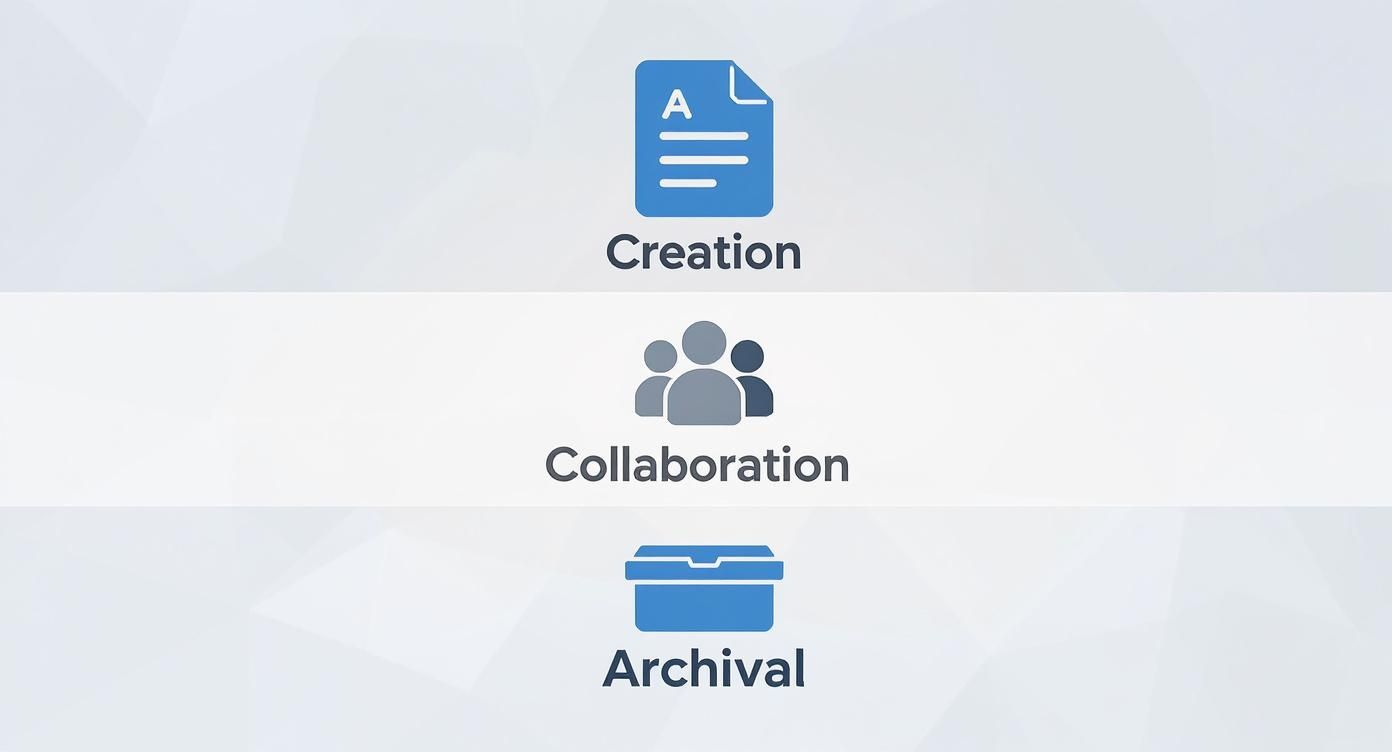
This simple flow shows why you need a plan for your documents at every stage, not just when you hit “save.”
Start with High-Level Categories
Every business, no matter what it does, is built on a few core functions. These are your main “cabinets”—the top-level folders that hold everything else. I always suggest starting with these four essential categories and then tweaking them to fit how you work.
- 01_Finance: This is for anything to do with money. Invoices, receipts, bank statements, tax forms, and payroll records all live here.
- 02_Clients: Each client gets their own dedicated subfolder. Inside, you’ll keep their proposals, contracts, project files, and important emails.
- 03_Operations: This folder is for the documents that keep the lights on. Think vendor contracts, your office lease, and guides on how you do things internally.
- 04_Marketing: All your promotional stuff goes in here—logos, social media images, ad copy, and reports on how your campaigns are doing.
Nailing these broad categories first gives you a clear, scalable system from day one. To dig deeper into this, check out our guide on building https://fileo.io/blog/a-filing-structure-for-small-business-that-saves-time-boosts-productivity/.
Create a Foolproof Naming Formula
A great folder structure is only half the solution. Without a consistent way to name your files, even the most organized system will eventually turn into a mess. A simple, standard formula means anyone on your team can understand a file’s purpose at a glance, without even opening it.
Peace of mind comes from consistency. When you know every file is named and stored the same way, you eliminate the mental energy wasted on searching and second-guessing.
I’ve found the best approach is to adopt a formula that puts the most important info right at the front. A format that works wonders for most businesses is:
YYYY-MM-DD_ClientOrProject_DocumentType_Version.ext
Here’s what that looks like in practice:
- 2024-10-26_Smith-Construction_Invoice-3452.pdf
- 2024-11-05_Website-Redesign_Proposal_v2.docx
- 2024-11-15_Q4-Marketing-Plan_Draft.pptx
This method automatically sorts your files by date, making it dead simple to find the latest version. It instantly tells you the date, the client or project, and what the file actually is. Trust me, making this one change can save your team hundreds of hours over a year.
Practical Examples for Different Businesses
Let’s see how this works for a couple of different businesses. The core idea is the same, but the sub-folders are customized for what they do.
Example 1: A Freelance Consultant
- 01_Finance
- 2024_Taxes
- Invoices_Sent
- Receipts_Business-Expenses
- 02_Clients
- Acme-Corp
- Contracts
- Projects
- Invoices
- Beta-Solutions
- Contracts
- Projects
- Invoices
- Acme-Corp
Example 2: A Local Bakery
- 01_Finance
- Sales-Reports
- Supplier-Invoices
- Payroll
- 03_Operations
- Recipes
- Health-Dept-Permits
- Employee-Schedules
These structures are straightforward, but they create immediate order and turn document retrieval into a task that takes seconds, not minutes. Of course, a key part of this whole system is knowing how to securely encrypt and share files, which protects both your business and your clients’ sensitive information.
Choosing Your Document Management Tools
Let’s talk about tools. Finding the right software for your document management for small business strategy shouldn’t feel like you need an enterprise-level budget. The whole point is to find something that actually fits how your business works, gives you back precious time, and lets you sleep at night without a massive learning curve. After all, the best tool is the one your team will actually use.
A lot of small businesses get started with what they already have—think Google Drive or Dropbox. And honestly, these are fantastic for basic cloud storage and sharing files. But as you grow, you start to feel the limitations. That’s when dedicated document management software can step in, transforming a simple digital filing cabinet into an intelligent, automated powerhouse.
Key Features That Actually Matter
When you start looking at software, it’s easy to get overwhelmed by a laundry list of features. My advice? Ignore the noise and focus on what solves real problems for you and your team. Here’s a quick rundown of what to look for and, more importantly, why it matters.
- Cloud Access: This one’s a deal-breaker. Your team needs to securely grab files from anywhere—the office, home, or a client’s boardroom. This simple feature prevents bottlenecks and keeps work flowing.
- Powerful Search: How many minutes (or hours!) have you lost digging for a specific file? A great system lets you search not just by the filename but by the words inside the document. It’s like having Google for your company’s brain.
- Version Control: Ever had that sinking feeling when you realize you spent an hour editing an outdated version of a proposal? Version control is the cure. It tracks every single change, making sure everyone is always on the same (and most recent) page. It’s a huge stress-reducer.
- User Permissions: Not everyone on your team needs to see everything. Granular permissions let you decide exactly who can view, edit, or share specific folders or files. This is essential for protecting sensitive info like payroll, client contracts, or financial records.
These are the building blocks of a system that genuinely saves time, cuts down on mistakes, and gives you real confidence that your most important information is organized and safe.
Using What You Have vs. Dedicated Software
So, what’s the right move? Do you stick with your current cloud storage, or is it time to invest in a dedicated tool? There’s no single right answer—it all depends on where you feel the most pain.
Sticking with Your Current Cloud Storage (like Google Drive or OneDrive):
- Pros: It’s familiar, so there’s no training needed. Plus, it’s cost-effective since you’re probably already paying for it. For basic sharing and collaboration, it works.
- Cons: It’s completely manual. You have to build the folder structures, police the naming conventions, and constantly maintain it. The entire burden of staying organized falls squarely on your team’s shoulders.
Upgrading to a Dedicated Document Management Solution:
- Pros: These tools are built from the ground up to eliminate document chaos. They often come with smart features like AI-powered filing, automated workflows, and advanced security that your standard cloud storage just doesn’t have.
- Cons: There’s usually a subscription fee, and you’ll have to set aside a little time for your team to get comfortable with a new system.
The real question to ask yourself is this: “How much is my time worth?” If you’re losing hours every week to manual filing and searching, a dedicated tool that automates that work can pay for itself surprisingly fast.
Ultimately, the best system is one that can grow with you. A really smart approach is to perfect your processes within Google Drive first, then layer a tool like Fileo right on top of it. This gives you the best of both worlds: you get to keep the storage solution you know and love while adding an intelligent layer that handles the tedious work of renaming and filing for you. It’s a practical, powerful step toward a more productive, less stressful way of running your business.
Putting Your Paperwork on Autopilot
Imagine your invoices could file themselves. Or that a receipt you just snapped a picture of was instantly scanned, processed, and made searchable. This isn’t science fiction; it’s the practical magic of automation in modern document management for small business. It’s all about letting technology handle the mind-numbing, repetitive tasks so you can get back to the work that actually grows your company.
This is the very definition of working smarter, not harder. Instead of wasting precious minutes every day dragging files into folders, you can set up a system that does it all for you. The result? Hours back in your week and a whole lot less stress.
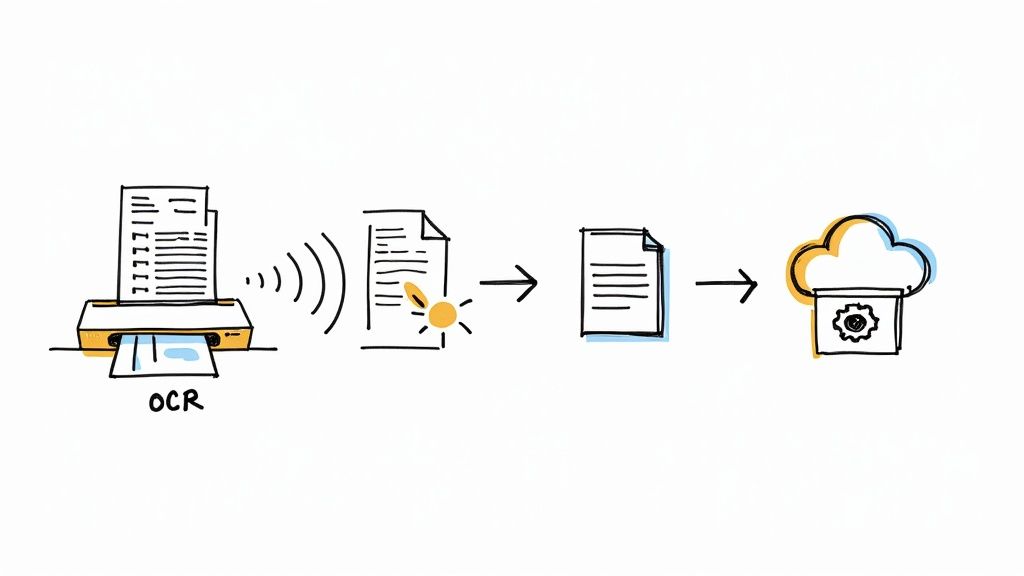
How AI Gives You Back Your Time
AI-powered tools are the secret sauce here. They’re designed to recognize and handle the documents you deal with every day, solving the pain point of endless manual filing. One of the most important technologies is Optical Character Recognition (OCR). Just think of it as a digital translator that can read the text from an image or scanned PDF and turn it into actual, usable data.
When you scan a vendor invoice, OCR doesn’t just see a picture. It reads the invoice number, the due date, and the total amount. This one simple action unlocks a world of time-saving possibilities. Suddenly, every document—from a crumpled receipt to a long contract—is instantly findable with a quick search.
Another game-changer is automated workflows. These are just simple, pre-set rules that tell your system what to do with a document as soon as it arrives. Forget about those endless email chains to get a simple contract approved. A workflow can automatically route a document to the right person, capture their signature, and then file it away in the correct client folder, all without you lifting a finger.
A Practical Example: The Automated Invoice Journey
Let’s walk through a common scenario to see how this all clicks together. A vendor emails you an invoice.
Without automation, your process probably looks something like this:
- Open the email and download the PDF.
- Try to come up with a consistent name (e.g., “VendorName_Invoice_Nov2024.pdf”).
- Click through your folders to find the right spot (Finance > Invoices > 2024 > VendorName).
- Drag and drop the file.
- Open your calendar and create a reminder to pay it on time.
Now, here’s how it looks with an automated system in place:
- The invoice arrives in a dedicated inbox.
- The AI sees it’s an invoice, scans it with OCR, and pulls out the key data.
- It automatically renames the file to 2024-11-15_VendorName_Invoice-4581.pdf based on your rules.
- It files the document in the right vendor folder.
- It even creates a task in your accounting software to approve the payment.
The goal of automation isn’t to replace you. It’s to handle the monotonous tasks that drain your energy, freeing you up to be the strategic, creative owner your business needs.
This hands-free approach gets rid of manual data entry, cuts down on human error, and makes sure nothing ever falls through the cracks. It’s a massive boost for productivity.
This move toward intelligent systems is becoming a huge trend. The market for what’s called intelligent document processing (IDP) is projected to hit $6.78 billion by 2025. For small businesses, this technology is now more accessible than ever and can seriously cut operational costs, making it a powerful tool for growth. You can discover more insights about these document processing statistics and see how the market is changing. It’s a clear sign that putting your paperwork on autopilot is no longer just for big corporations—it’s a smart, achievable goal for any small business ready to take back its time.
A Simple Plan to Get Started
Switching to a new system for managing your documents can feel like a mountain of a project, but it doesn’t have to be. The trick is to forget about a massive, “flip-the-switch” overhaul. Instead, a steady, step-by-step approach is your best friend. It gives you quick wins, builds your confidence, and makes sure the new habits actually stick.
Think of this as your roadmap to getting organized without the stress. We’re going to break it down into simple stages so you can finally get your files in order and reclaim your time.
Start Small with a Pilot Project
Before you even think about organizing every file your company has ever created, just pick one area to start with. This pilot project is your practice run—a safe space to work out the kinks without messing up your entire workflow. It’s the fastest way to see real results and build some momentum.
So, where do you start? Think about the one thing that causes the most headaches. For a lot of small businesses, client files are a fantastic starting point.
Choose one pain point to solve first. By focusing on a single, high-impact area like client contracts or vendor invoices, you’ll feel the time savings almost immediately, making it easier to stay motivated for the next step.
Once you’ve picked your pilot area (let’s use “Clients” as an example), put all your energy into getting just those files organized. Use the folder structures and naming formulas we talked about earlier. This small victory proves the system works and makes the idea of tackling everything else feel way less daunting.
Get Your Team on Board the Right Way
A new system is useless if nobody uses it. To get everyone on board, you have to show them how this new way of doing things makes their jobs easier, not harder. Don’t just send out a memo with new rules; explain the “why” behind the change.
Try framing it around saving time and cutting down on frustration. You could say something like, “We’re trying out this new naming system so we can all stop wasting 10 minutes hunting for that one client file right before a meeting.”
Here’s a simple game plan to get your team involved:
- Hold a Quick Kick-off: A 30-minute meeting is all you need. Walk them through the pilot project, showing them the new folder structure and file naming formula.
- Create a Simple Cheat Sheet: Give them a one-page guide with clear examples they can pin up or keep on their desktop.
- Lead by Example: You have to be the first and most consistent person using the new system. Your commitment shows everyone else this is serious.
This turns what could feel like a top-down order into a group effort to solve a problem everyone has.
Decide What to Actually Move
You absolutely do not need to move every single file you’ve ever saved. Migrating old documents is a massive time-suck, so you have to be smart about it. A good rule of thumb is to only move files that are active or that you’re legally required to keep.
For any folder full of old files, ask yourself a few questions:
- Is this for an active project or client? If yes, bring it over.
- Do we need this for tax or legal reasons? If yes, it has to come over.
- Have we even opened this folder in the last year? If the answer is no, it can probably stay put in a dedicated “Archive” folder.
This selective approach keeps your new system clean and focused on the documents you use every day. You’re building a tool for your current and future work, not a digital museum of past projects.
Got Questions? We’ve Got Answers.
Even with a solid plan, it’s natural to have a few questions before you dive into a new system for managing your business documents. Let’s walk through some of the things we hear most often from small business owners just like you.
How Much Time Will This Actually Save Me?
This is the big one, isn’t it? The short answer: a lot. Studies have shown that employees can spend a staggering 20% of their workweek just looking for the information they need to do their jobs. A smart, organized system cuts that waste down significantly.
Think of it this way: reclaiming just 30 minutes a day adds up to over 120 hours a year. That’s three full work weeks you get back to focus on serving clients and growing your business, not digging through messy folders. The real bonus? The peace of mind that comes from knowing exactly where everything is, right when you need it.
Is Storing My Documents in the Cloud Actually Secure?
It’s a completely fair question. For many, the idea of files floating around in the “cloud” feels less secure than a locked filing cabinet. But in reality, modern cloud storage is almost always safer. Reputable platforms build in layers of protection that would be tough for a small business to manage on its own.
Here’s a quick look at how they keep your files safe:
- Encryption: Think of this as a digital lockbox. Your files are scrambled so they’re unreadable to anyone without the key, both when they’re being sent and when they’re sitting on a server.
- Access Controls: You are the gatekeeper. You decide precisely who can view, edit, or share certain files, which stops prying eyes from seeing sensitive information.
- Redundancy: Your data isn’t just in one place. It’s copied across multiple secure servers, so if one fails—or if there’s a fire or flood at one location—your information is still safe and sound.
What if My Team Hates the New System?
Change is hard, and a little resistance is normal when you mess with people’s daily routines. The trick is to position this change as the solution to a problem everyone already has. No one likes hunting for the “final_final_v3” version of a proposal.
Instead of just laying down the law, explain the “why.” Show them how this will make their jobs easier. Start small with a pilot project and get your team involved in setting it up. Once they experience for themselves how quick it is to find what they need, they’ll become the biggest advocates for the new way of doing things. Remember to focus on progress, not perfection, and celebrate those early wins to keep the momentum going.
Ready to stop wasting time on manual filing and gain peace of mind? Let Fileo put your document organization on autopilot. Our AI-powered solution works with your existing cloud storage to automatically name, sort, and file your documents, so you can focus on what matters most. Try Fileo and see how effortless organization can be.