Imagine a workday where repetitive tasks simply handle themselves. No more manually hunting for documents, transferring data between spreadsheets, or sending follow-up emails one by one. This isn’t a futuristic dream; it’s the reality offered by the best workflow automation software, giving you back your time and providing invaluable peace of mind.
These powerful platforms act as your digital assistant, connecting your favorite apps and handling the mundane jobs that drain your energy. The result is more time for strategic work, fewer errors, and a calmer, more productive day. This guide cuts through the noise to bring you a curated list of the top tools, complete with practical examples of how they solve common frustrations, helping you reclaim your time and focus on what matters.
We’ll dive into each platform’s key features, pros, cons, and ideal use cases, giving you the information you need to select the right fit. To explore a comprehensive list of market-leading solutions, delve into these 12 best business process automation tools for 2025 . Our focus here is to provide an in-depth, honest assessment of each option so you can find the perfect solution to achieve ultimate productivity.
1. Fileo
Fileo stands out as a top-tier choice for the best workflow automation software, specifically for anyone drowning in digital paperwork. It tackles the universal pain point of manually organizing documents like invoices, receipts, and contracts—a task that silently steals hours from your week. Its AI-powered engine automates the entire filing process, bringing instant order to your cloud storage and giving you the peace of mind that comes from a perfectly organized system.
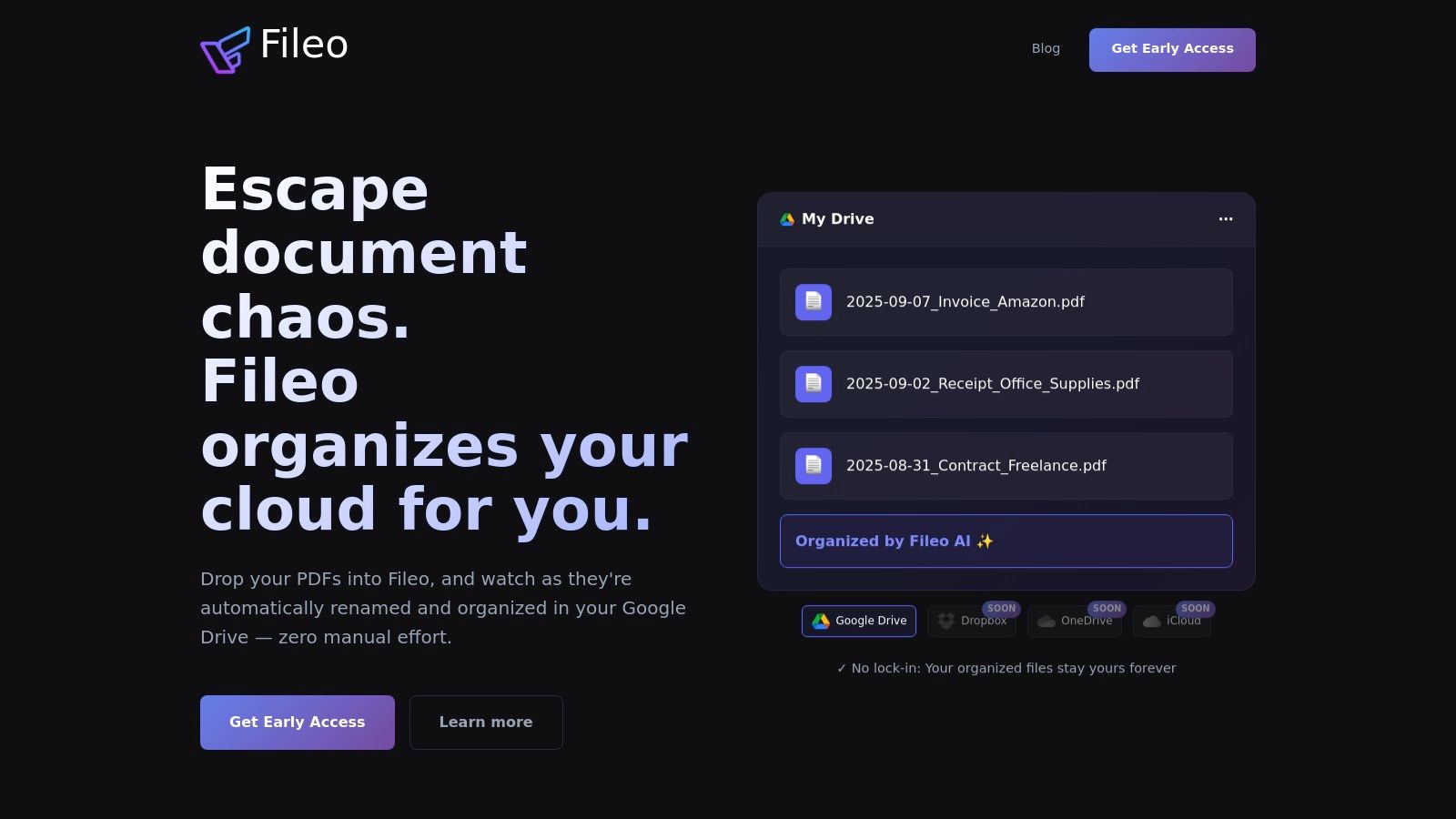
What makes Fileo exceptional is its “zero-touch” workflow. Imagine the frustration of a cluttered “Downloads” folder or a messy shared drive. With Fileo, you simply drag and drop PDFs into a designated folder in your Google Drive, and its AI gets to work. It reads the document, intelligently renames the file based on its content (like “Invoice 123 - Client Name - 2024-10-26”), extracts key dates, and moves it to the correct destination folder. This is a game-changer for anyone who needs an efficient, hands-off system to save time and eliminate clutter.
The platform continuously learns from your corrections, so its >90% accuracy only improves to match your unique filing preferences. Unlike many services, Fileo processes files directly within your cloud account and does not store them, ensuring your sensitive data remains private and under your control.
Key Features & Analysis
- AI-Powered Document Processing: Solves the headache of manual filing by automatically renaming, dating, and categorizing PDFs using AI.
- Zero-Touch Workflow: A simple drag-and-drop action in your existing cloud drive triggers the entire organization process, saving countless hours.
- Intelligent Learning: The system adapts to your personal filing style by learning from any manual corrections you make.
- Privacy-First Design: All processing happens directly in your cloud; files are not stored on Fileo’s servers, offering peace of mind.
- User Control & Transparency: Offers flexible review modes (automatic, manual, or confidence-based) and an activity timeline to track all actions.
Pricing & Availability
Fileo plans to offer Free, Pro, and Business tiers. The Free plan will have monthly processing limits, while paid tiers will unlock unlimited use and advanced features. Early adopters who join the waitlist can secure preferential pricing, with the first 100 members receiving a 33% lifetime discount.
Pros & Cons
Pros:
- Saves significant time with true “set-it-and-forget-it” automation.
- Strong emphasis on data privacy and user ownership.
- Adapts and improves accuracy over time.
- No vendor lock-in; your organized files are always yours.
Cons:
- Currently limited to Google Drive (Dropbox, OneDrive coming soon).
- Batch reorganization and mobile apps are planned but not yet released.
Website: https://fileo.io
2. Zapier
Zapier is arguably the most recognized name in no-code automation, making it one of the best workflow automation software options for getting started. Its primary strength is its sheer scale, connecting over 8,000 different applications. This means you can automate almost any repetitive task. For example, instead of manually adding a new lead from a website form to your spreadsheet and then to your email list, Zapier can do it for you instantly. This frees up your time and ensures no lead ever falls through the cracks.
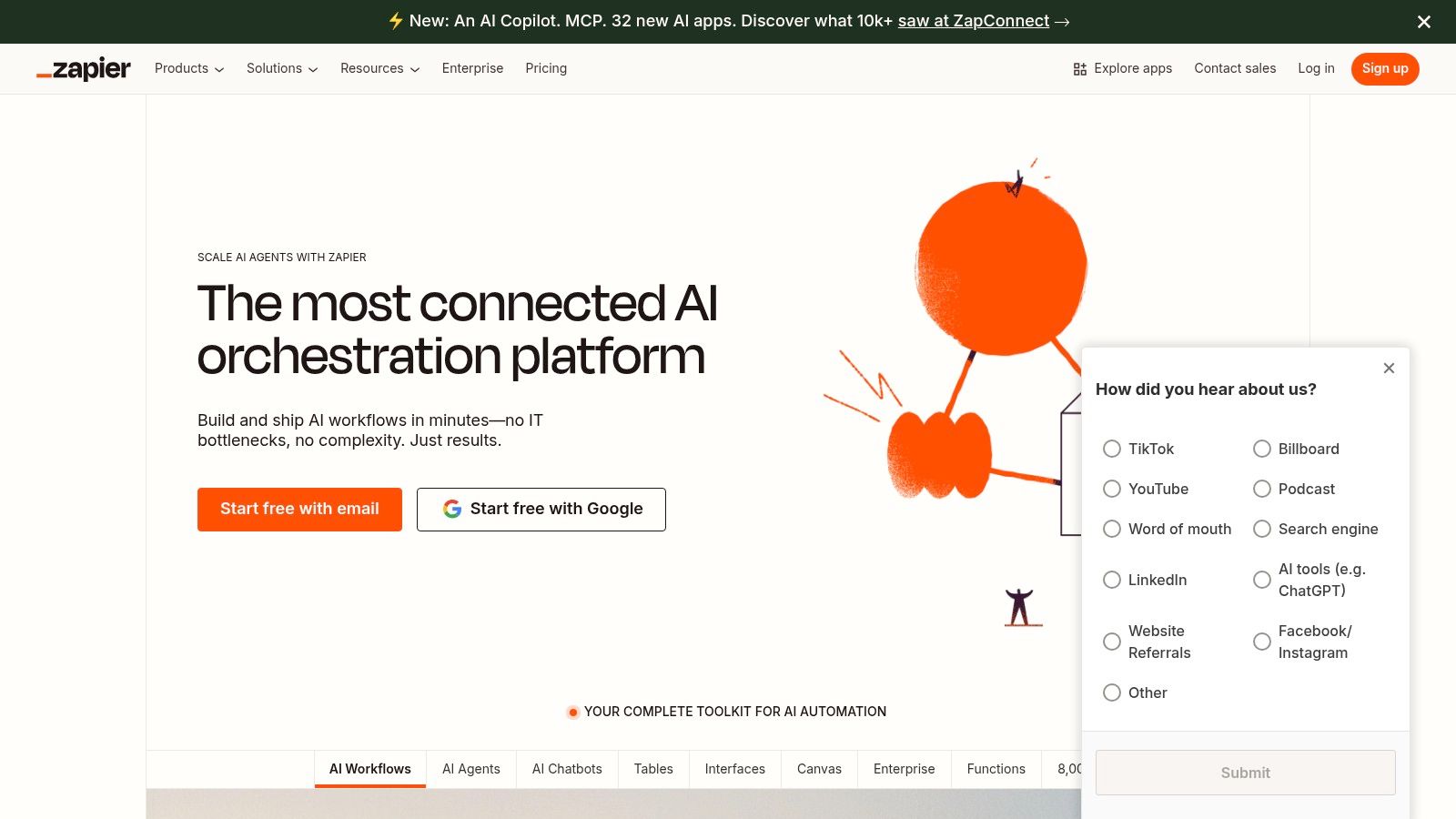
The platform’s simplicity empowers anyone on your team to create automated workflows, or “Zaps,” using a simple “when this happens, do that” visual editor. You can reclaim hours of your week and gain peace of mind knowing that routine processes are running reliably in the background, boosting your team’s overall productivity.
Key Details & Pricing
- Ideal Use Case: Individuals and small to medium-sized businesses needing to connect a wide variety of cloud-based apps without writing code.
- Pros: Massive integration library, incredibly easy-to-use interface, and a large community with extensive documentation.
- Cons: The task-based pricing can become expensive for high-volume automations.
- Pricing: Offers a free tier for basic, single-step Zaps. Paid plans start at $19.99/month (billed annually) for multi-step Zaps and more complex logic.
For a deeper look into its capabilities, you can explore additional resources to learn more about workflow automation with Zapier .
Website: https://zapier.com
3. Make (formerly Integromat)
Make is a visually powerful platform that stands out as one of the best workflow automation software choices for users who want granular control. Unlike simpler tools, Make uses a drag-and-drop canvas where you can build complex, multi-step scenarios with branching logic. This is perfect for when a simple “if this, then that” isn’t enough. For instance, you could build a workflow that routes customer support tickets: if the email contains “urgent,” it sends a Slack alert; if it mentions “billing,” it creates a task in your accounting software.
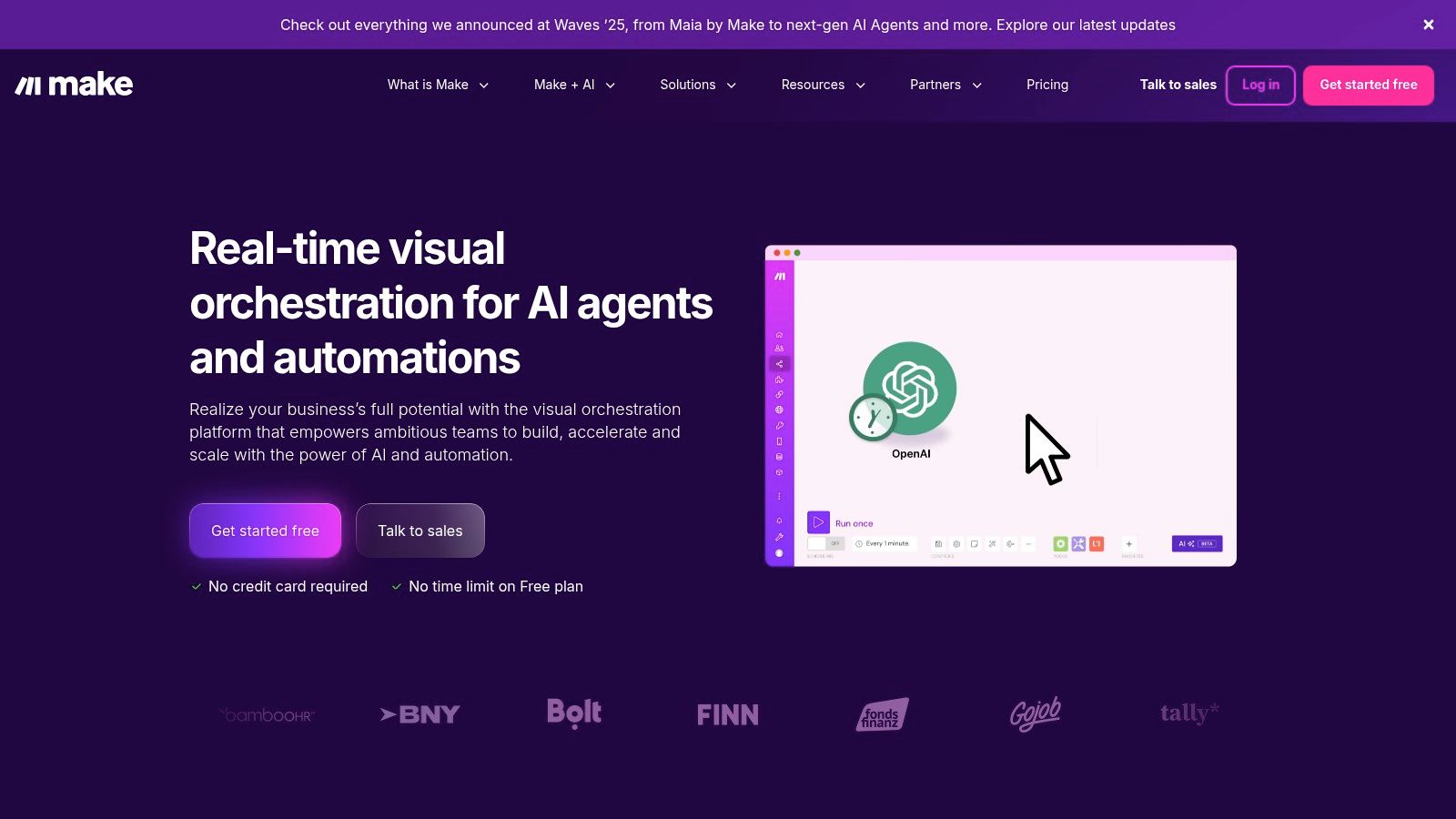
This visual approach allows you to see the entire data flow at a glance, making it easier to build and debug sophisticated automations. Its robust error handling provides peace of mind, allowing you to quickly identify and fix issues, ensuring your critical business processes run smoothly and reliably, saving you from costly mistakes and lost time.
Key Details & Pricing
- Ideal Use Case: Tech-savvy users, developers, and businesses needing to build complex, multi-path automations with detailed control over data manipulation.
- Pros: Fine-grained control with visual routers and filters, strong debugging capabilities, and competitive entry pricing for powerful features.
- Cons: The operation-based pricing can be complex to predict, and more elaborate scenarios may require careful optimization to manage costs.
- Pricing: Offers a generous free tier. Paid plans start at $9/month (billed annually) for more operations and faster scheduling.
Website: https://www.make.com
4. Microsoft Power Automate
For organizations deeply embedded in the Microsoft ecosystem, Power Automate is one of the best workflow automation software choices. Its native integration with tools like Microsoft 365, Dynamics 365, and SharePoint is seamless. The platform extends beyond simple cloud connections, offering robust Robotic Process Automation (RPA) to automate tasks on desktop applications that don’t have APIs. This means you can finally automate that old, clunky legacy software you thought was impossible to integrate.
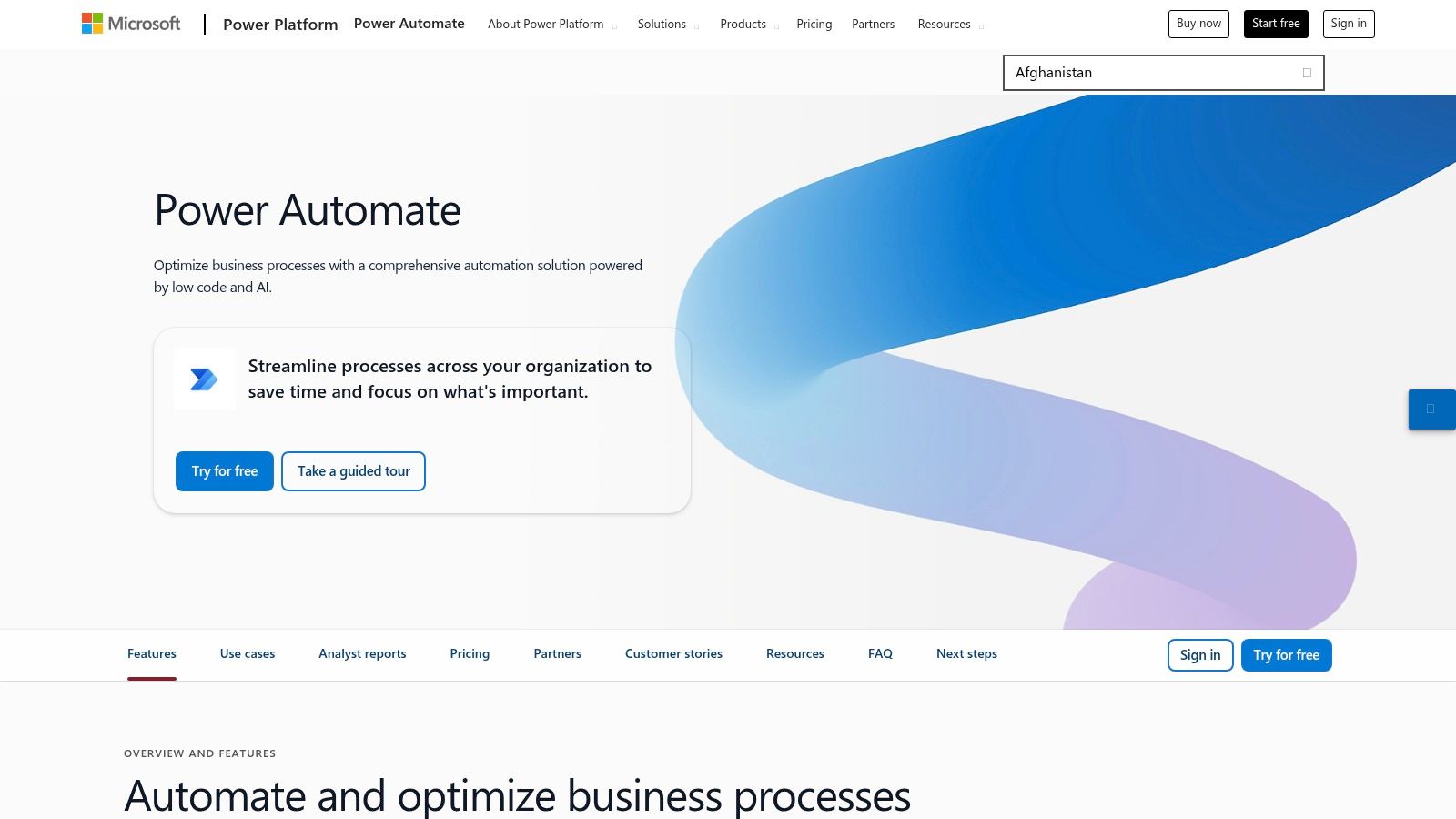
A practical example is automatically processing an invoice: a flow can monitor an Outlook inbox, extract an attached invoice, use AI to read the data, enter that data into an old desktop accounting program, and then archive the file in SharePoint. This saves an incredible amount of manual data entry time and ensures consistency across your entire Microsoft environment.
Key Details & Pricing
- Ideal Use Case: Businesses heavily invested in the Microsoft ecosystem that need both cloud-based and desktop automation.
- Pros: Unmatched integration with Microsoft products, powerful RPA capabilities, and flexible licensing including a pay-as-you-go option.
- Cons: Licensing can be complex to navigate, and connecting to non-Microsoft apps may incur additional costs or complexity.
- Pricing: Various plans are available, including per-user licenses starting at $15/user/month and a pay-as-you-go model billed through Azure.
To see how it handles specific tasks, you can discover more about how to automate document filing with Microsoft Power Automate .
Website: https://www.microsoft.com/en-cy/power-platform/products/power-automate
5. Workato
Workato is an enterprise-grade platform that has established itself as one of the best workflow automation software options for large-scale operations. It moves beyond simple task automation to handle complex data orchestration across departments. The platform uses “Recipes” to build these workflows, which can handle sophisticated logic and transformations between thousands of apps, including on-premise systems.
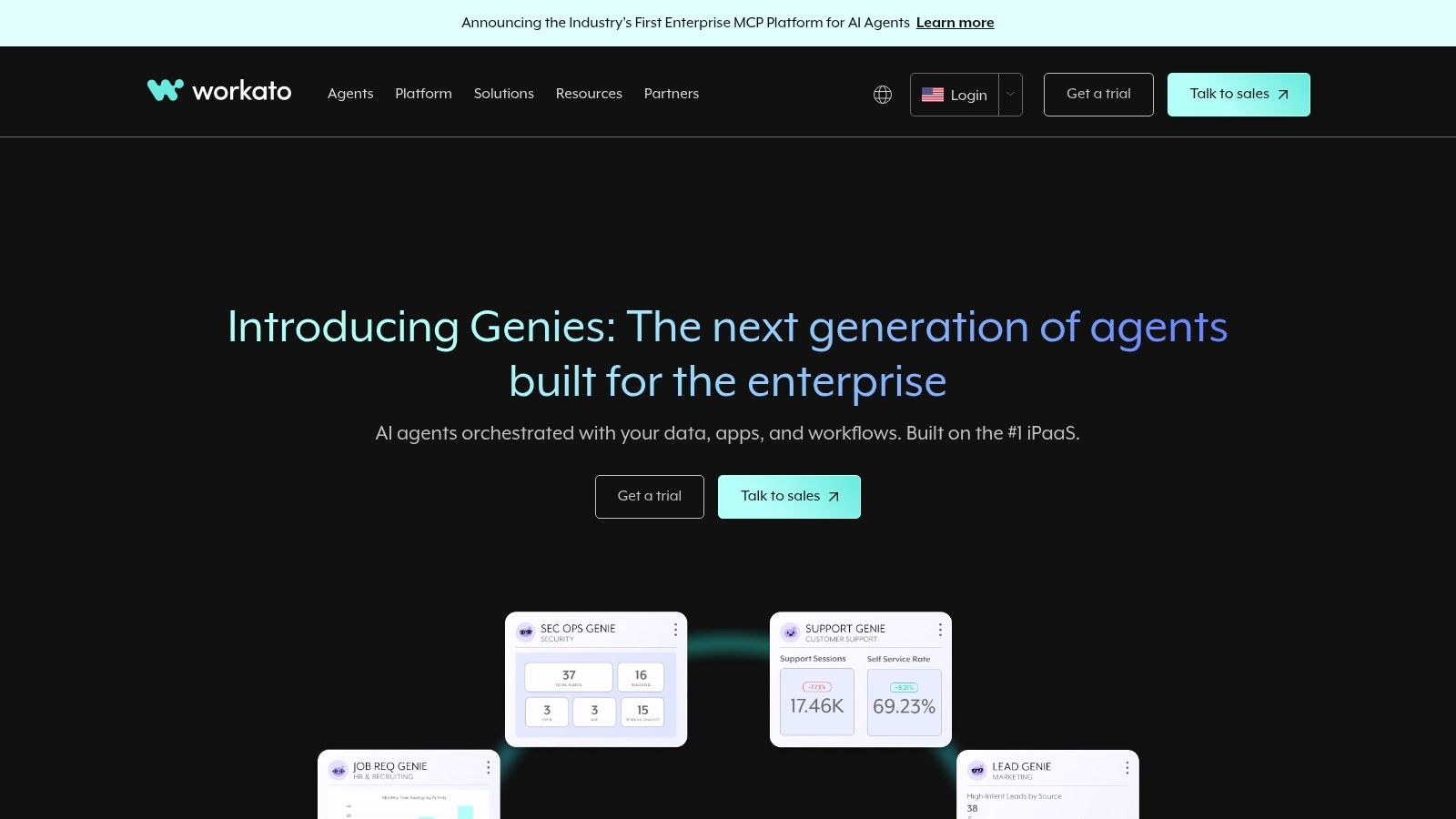
This focus on robust, secure, and governable automation makes Workato ideal for mid-market and enterprise companies. It allows technical teams to build, manage, and monitor critical business processes, such as lead-to-cash or employee onboarding, with full control. By centralizing these complex workflows, businesses can achieve significant time savings and gain peace of mind knowing their core operations are running efficiently and reliably.
Key Details & Pricing
- Ideal Use Case: Mid-market and enterprise companies needing to automate complex, cross-departmental business processes with high security and governance requirements.
- Pros: Powerful enough for high-scale and complex automations, offers robust enterprise controls, and provides DevOps-friendly tooling.
- Cons: Pricing is not publicly listed and requires a sales quote, and its advanced features come with a steeper learning curve.
- Pricing: Custom pricing is based on Workspace editions and usage. You must contact their sales team for a quote.
Website: https://www.workato.com
6. n8n
n8n is a source-available automation platform that stands out by offering both cloud-based and self-hosted options, making it one of the best workflow automation software choices for technical teams. Its strength lies in its flexibility, combining a visual workflow editor with the power of custom JavaScript nodes. This allows for highly customized logic that goes beyond typical no-code limitations.
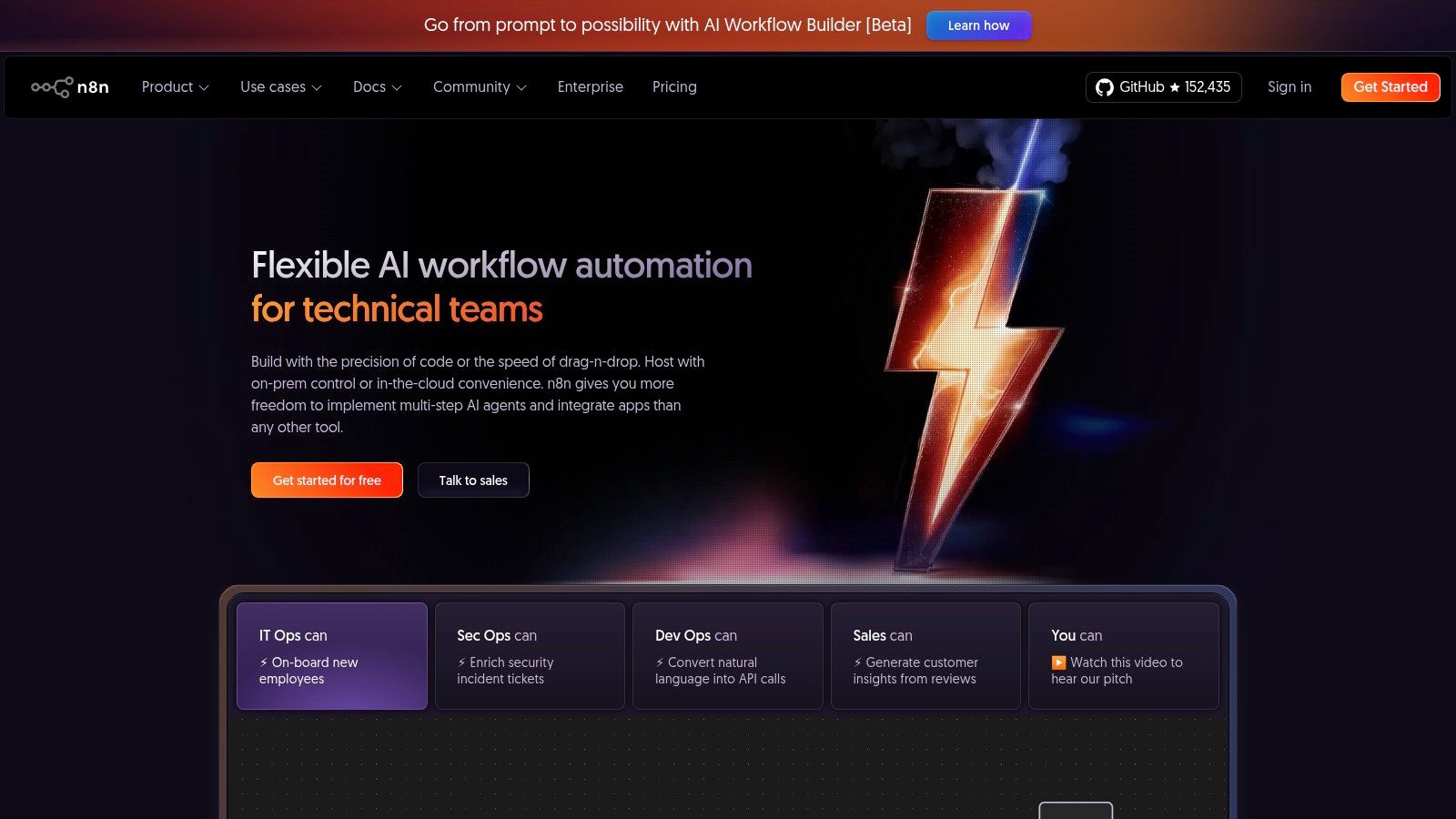
This unique, code-enhanced approach empowers developers to build powerful, bespoke automations while maintaining full control over their data through self-hosting. For businesses with strict data residency or compliance needs, n8n provides the peace of mind that sensitive information stays within their own infrastructure. It’s a fantastic tool for automating complex back-end processes, data transformations, or internal IT tasks, boosting productivity for the tech team.
Key Details & Pricing
- Ideal Use Case: Developers, IT teams, and businesses that require deep customization, full data control, or compliance with data residency regulations.
- Pros: Highly extensible with custom code, self-hosting option gives complete data control, and a strong community support system.
- Cons: Has a steeper learning curve than pure no-code tools and requires technical knowledge to leverage its full potential.
- Pricing: Offers a free self-hosted Community Edition. Cloud plans start at €20/month, with custom pricing for self-hosted Business and Enterprise editions.
Website: https://n8n.io
7. Tray.io
Tray.io positions itself as a Universal Automation Cloud, making it one of the best workflow automation software choices for enterprise-level needs. It excels at building complex, cross-departmental workflows that require robust governance and security. This low-code platform is specifically designed for technical teams in areas like RevOps and IT who need to create sophisticated integrations.
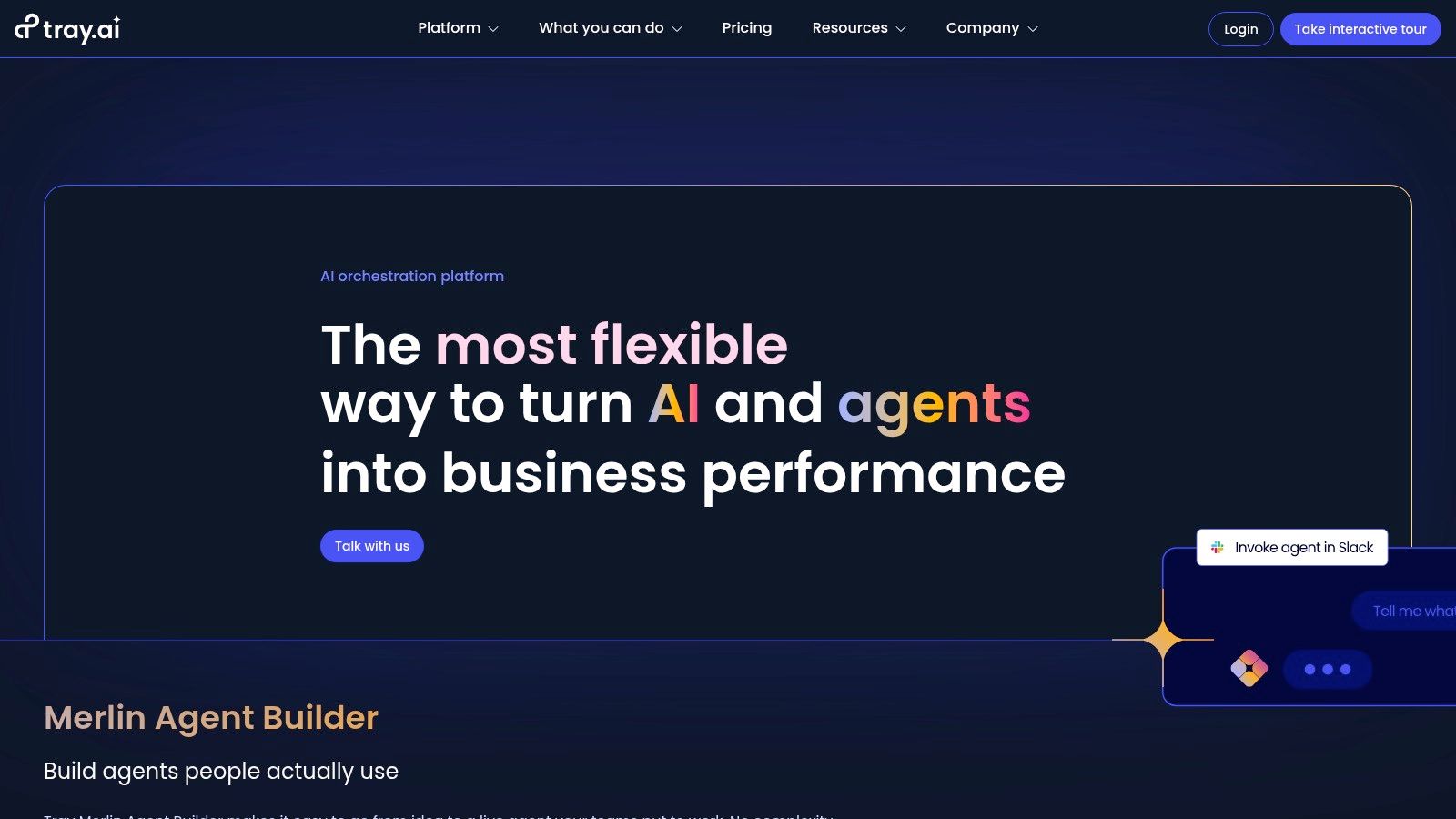
The platform empowers teams to manage automations at scale with features like role-based access control (RBAC) and deployment environments. For example, a marketing operations team can automate the entire lead lifecycle from capture to sales handoff, with full visibility and control over data syncs between Marketo, Salesforce, and Outreach. This ensures critical business processes are not only efficient but also secure and compliant, giving leadership peace of mind as the company grows.
Key Details & Pricing
- Ideal Use Case: Enterprise organizations and technical teams (RevOps, IT, product) needing to build complex, secure, and scalable automations across the entire company.
- Pros: Powerful enough for enterprise-scale deployments, strong governance features, and suitable for complex, multi-system workflows.
- Cons: The quote-based pricing and higher entry point can be costly for smaller businesses or individual teams.
- Pricing: Pricing is primarily quote-based for Pro and Enterprise tiers, tailored to specific usage and support needs.
Website: https://tray.io
8. IFTTT
IFTTT, which stands for “If This, Then That,” is a pioneer in simple, accessible automation. It excels at connecting everyday apps and devices, allowing you to create simple but powerful automations called “Applets.” For example, you can create an Applet that automatically adds any photo you’re tagged in on Facebook to a specific album in Google Photos. Or one that turns on your smart lights when your pizza delivery is approaching.
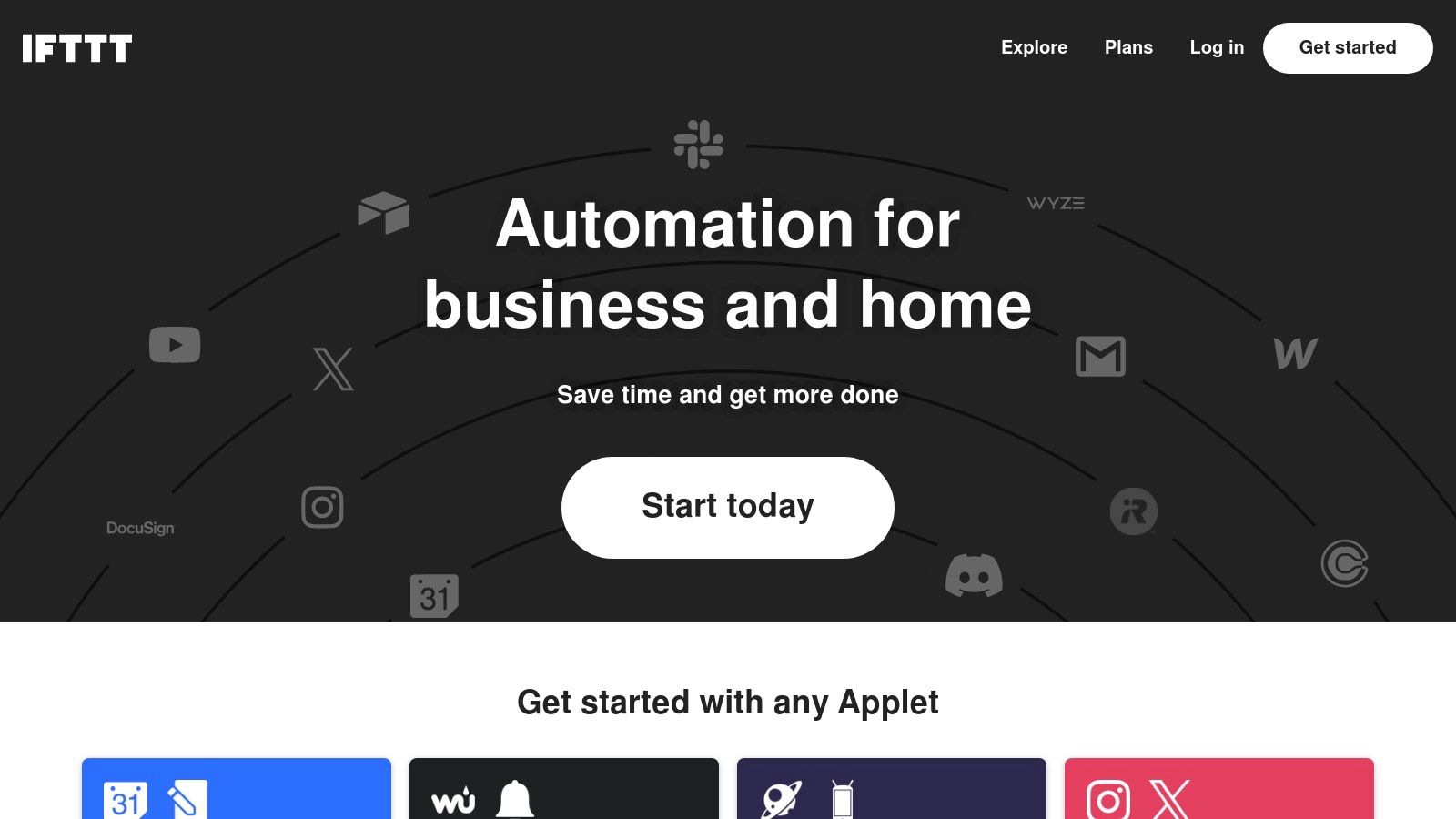
This platform is perfect for automating personal productivity tasks or managing smart home devices. With IFTTT, you can gain peace of mind by knowing that your personal and small-scale business tasks are handled automatically, saving you valuable time and mental energy every day. It’s the simplest way to make your technology work for you.
Key Details & Pricing
- Ideal Use Case: Individuals, freelancers, and small businesses looking for simple, affordable automations for consumer apps, social media, and IoT or smart home devices.
- Pros: Extremely easy to use with a vast library of pre-built Applets, very affordable pricing, and strong mobile and IoT device support.
- Cons: Not built for complex, multi-step business workflows and lacks the advanced governance and observability features of enterprise-grade platforms.
- Pricing: A free plan is available for basic Applets. Paid plans start at $2.50/month (billed annually) for multi-action Applets and faster execution.
Website: https://ifttt.com
9. UiPath
UiPath is a leader in Robotic Process Automation (RPA), making it one of the best workflow automation software choices for large-scale operations. Its core strength lies in automating complex back-office processes by mimicking human interactions. Imagine an employee who spends hours each day copying data from an Excel spreadsheet and pasting it into a legacy, mainframe application. A UiPath “robot” can be trained to perform this exact task, but faster, 24/7, and without errors.
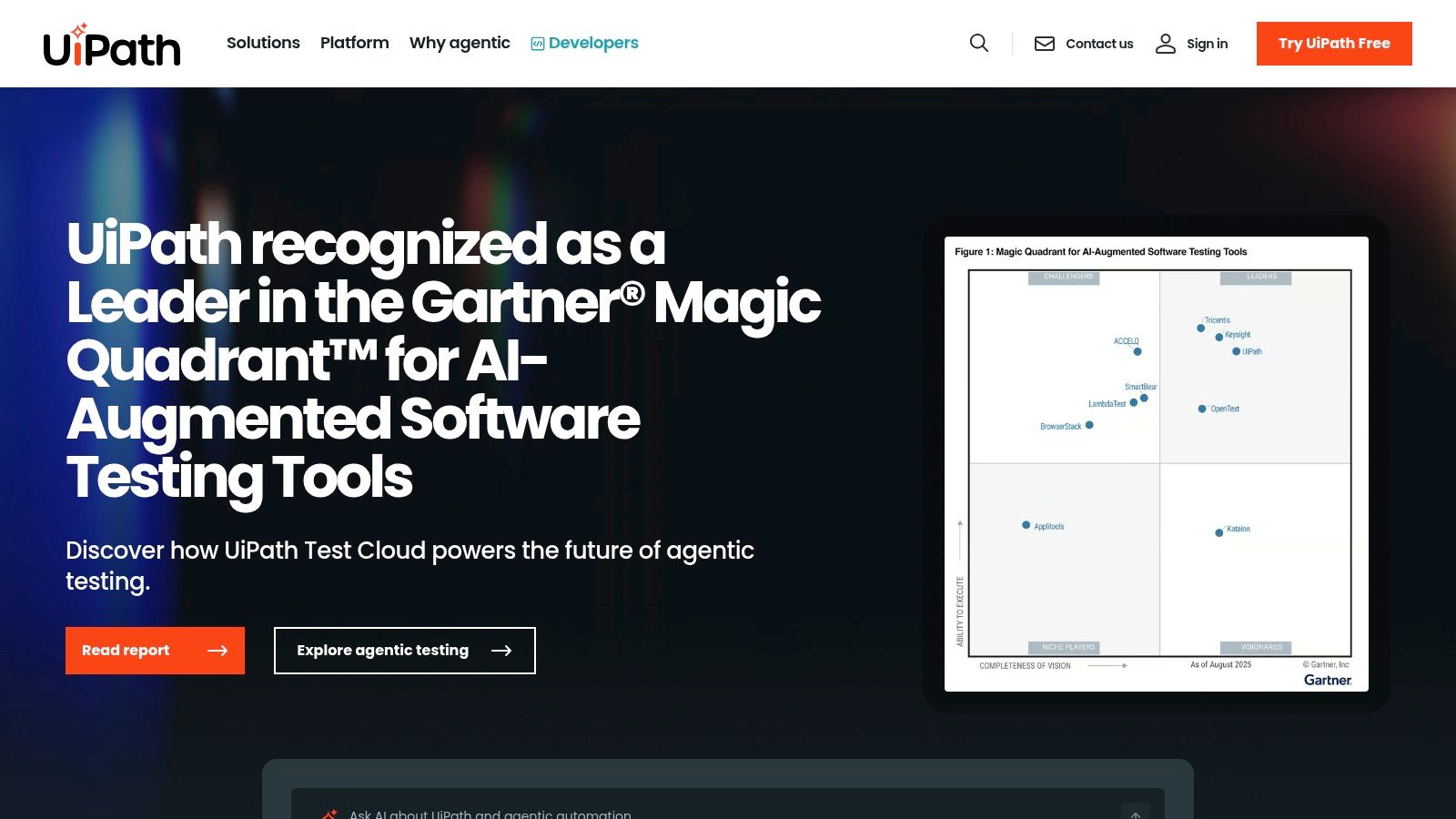
The platform provides a comprehensive suite of tools for building both attended robots (that work alongside employees) and unattended robots (that run independently). This massive boost in productivity frees up human workers to focus on higher-value activities. With powerful governance and monitoring features, UiPath gives organizations the control and peace of mind needed to deploy and manage automations reliably and securely.
Key Details & Pricing
- Ideal Use Case: Large enterprises seeking to automate complex, high-volume back-office operations, especially those involving legacy systems.
- Pros: Enterprise-grade RPA with robust governance and monitoring, supports both UI and API automation, and has a strong ecosystem.
- Cons: Pricing is not publicly listed and can be significant for large deployments; developing and maintaining RPA bots often requires specialized skills.
- Pricing: Custom pricing based on deployment needs. A free community edition is available for individual developers and small teams.
To see how it handles specific document-heavy tasks, you can explore this guide to automated invoice processing .
Website: https://www.uipath.com
10. Automation Anywhere
Automation Anywhere is a leader in the enterprise RPA space, offering a cloud-native platform called Automation 360. It excels at automating complex, repetitive business processes using software “bots.” This makes it one of the best workflow automation software choices for large organizations in sectors like finance and healthcare that require robust governance and security. You can design, deploy, and manage a digital workforce to handle tasks like data entry, report generation, and system integrations.
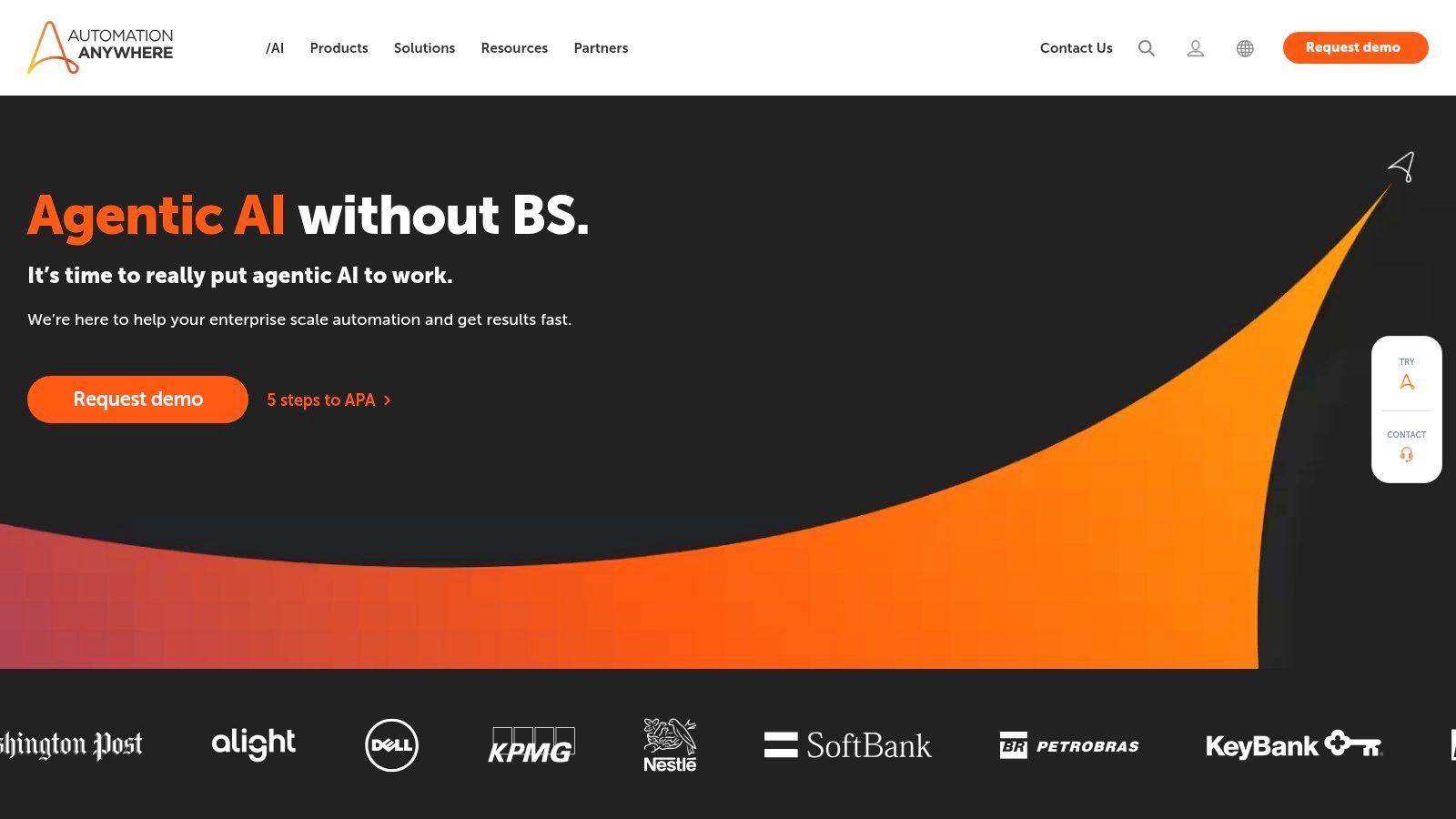
This powerful approach moves beyond simple app-to-app connections, enabling bots to mimic human actions on a computer. By automating high-volume, rule-based tasks, businesses can significantly boost productivity, reduce errors, and free up employees for more strategic work. The platform’s Bot Store also provides pre-built automations to accelerate deployment and deliver time savings faster.
Key Details & Pricing
- Ideal Use Case: Large enterprises and regulated industries needing to automate complex, system-level tasks with a focus on governance and security.
- Pros: Enterprise-grade RPA capabilities with cloud convenience, powerful AI features like IQ Bot for document processing, and a marketplace that reduces development time.
- Cons: Pricing is quote-based and not transparent, and successful implementation and scaling often require specialized expertise.
- Pricing: Custom quote-based pricing tailored to enterprise needs. A free community edition is available for small businesses and developers.
Website: https://www.automationanywhere.com
11. G2
While not a software itself, G2 is an essential research platform for anyone evaluating the best workflow automation software. It functions as a comprehensive software marketplace, featuring thousands of verified user reviews and data-driven rankings. Instead of relying on vendor marketing, you can see how real users rate different tools on factors like ease of use and support. This helps you make an informed decision and find a solution that truly solves your team’s productivity pain points.
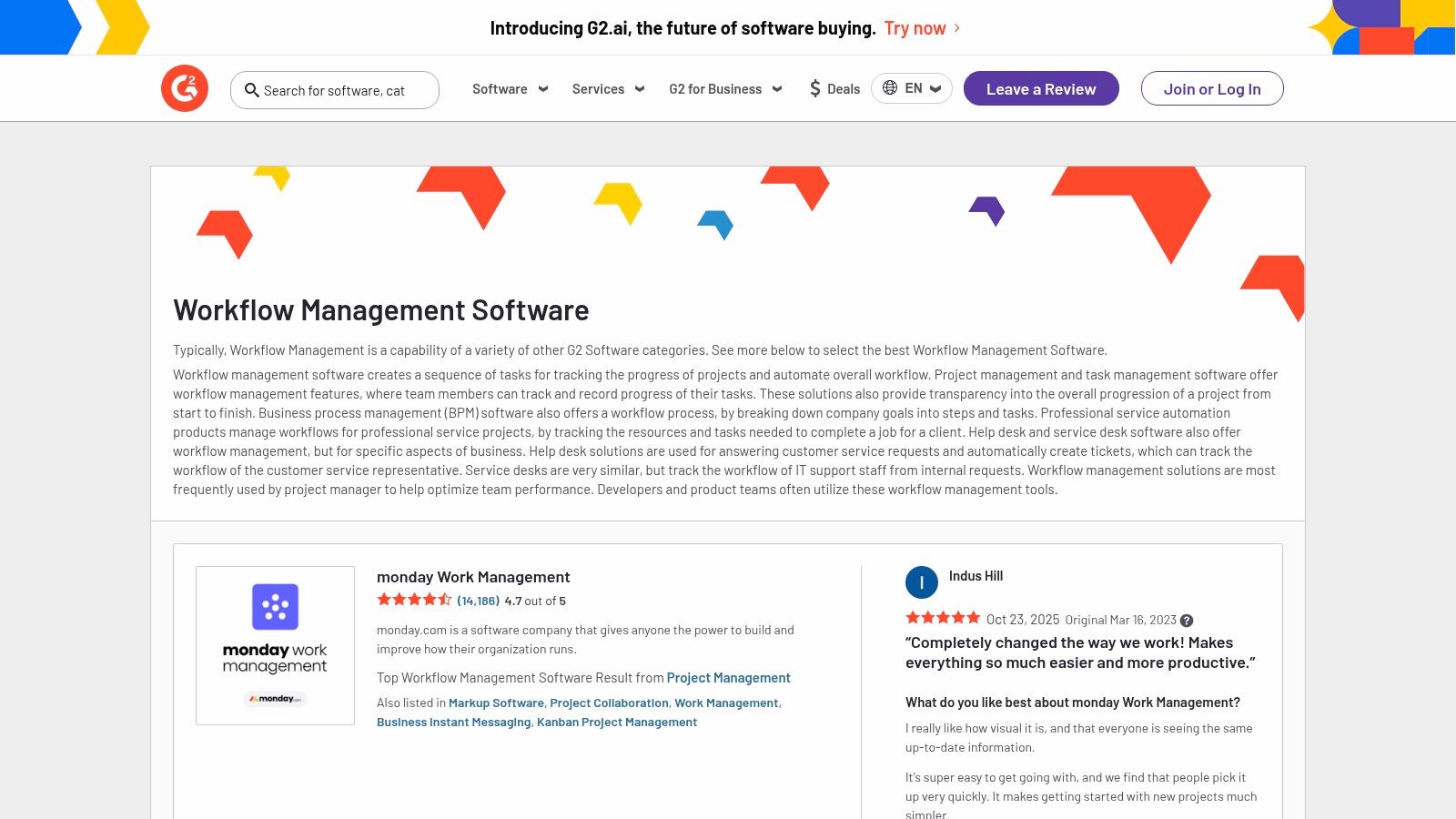
The platform helps you cut through the noise by allowing you to filter options by company size, specific features, and deployment type. Aggregated pros and cons from user reviews give you a quick, honest summary of a tool’s strengths and weaknesses. Using G2 saves significant time during the research phase, providing the peace of mind that comes from a well-vetted choice.
Key Details & Pricing
- Ideal Use Case: Businesses of all sizes conducting due diligence before purchasing workflow automation software.
- Pros: Broad market coverage with verified user reviews, powerful comparison and filtering tools, and transparent satisfaction scores.
- Cons: Categories can sometimes mix different types of software (e.g., workflow, BPM, project management), and sponsored placements can influence visibility.
- Pricing: Free to use for research and comparison.
You can visit G2’s Workflow Management category to start comparing solutions and reading reviews from your peers.
Website: https://www.g2.com/software/workflow-management
12. Capterra
Capterra serves as a comprehensive software directory, making it one of the best workflow automation software discovery platforms available. Owned by Gartner, it offers an extensive catalog where you can research, compare, and filter tools across workflow management, BPM, and RPA categories. This makes it an invaluable resource for building a shortlist of potential solutions tailored to your specific productivity goals.
Instead of building workflows, you use Capterra to find the perfect software that will. Its strength lies in its verified user reviews and robust filtering options, which let you sort by pricing models, business size, and specific features you need to save time. This allows you to cut through the marketing noise and find tools you might otherwise miss, ensuring you invest in the right platform from the start.
Key Details & Pricing
- Ideal Use Case: Businesses in the research phase, looking to compare multiple workflow automation tools and read verified user reviews before making a purchase decision.
- Pros: Massive catalog of software with powerful filtering, excellent for discovering niche or vertical-specific tools, and provides valuable pricing context.
- Cons: Sponsored placements can influence which vendors appear most prominently, and user review quality can be inconsistent across different software categories.
- Pricing: Free to use for research and comparison. Pricing for listed software varies by vendor.
Website: https://www.capterra.com/workflow-management-software/
Top 12 Workflow Automation Tools Comparison
| Product | Core features | UX / Quality | Pricing / Value | 👥 Target audience | ✨ Unique selling point |
|---|---|---|---|---|---|
| Fileo 🏆 | OCR + AI content analysis, auto-rename & folder mapping, activity timeline | ★★★★★ (≈90%+ accuracy) | 💰 Free / Pro / Business — waitlist discounts | 👥 Freelancers, SMBs, accountants, busy pros | ✨ Zero-touch filing; privacy-first in-cloud processing |
| Zapier | 8,000+ integrations, visual multi-step workflows, templates | ★★★★☆ | 💰 Free → paid task-based (can scale) | 👥 Individuals, SMBs, ops & marketing teams | ✨ Huge app catalog & fastest time-to-value |
| Make (Integromat) | Visual scenario builder, routers, HTTP/API modules | ★★★★ | 💰 Generous free tier; credit-based pricing | 👥 Power users, developers, SMBs | ✨ Granular control & strong debugging |
| Microsoft Power Automate | Cloud flows, attended/unattended RPA, connectors, process mining | ★★★★ | 💰 Multiple licensing (per-user, per-bot, PAYG) | 👥 Microsoft-centric enterprises & IT | ✨ Deep M365 integration & governance |
| Workato | Enterprise iPaaS, “recipes”, on‑prem agents, usage billing | ★★★★ | 💰 Quote-based (enterprise) | 👥 Mid-market & enterprise, devops teams | ✨ Scales for complex cross-app orchestration |
| n8n | Visual builder + JavaScript nodes; self-host & cloud options | ★★★★ | 💰 Self-host free; cloud paid by executions | 👥 Technical teams, devs needing data control | ✨ Open-source extensibility & data residency |
| Tray.io | Low-code connectors, RBAC, environments, templates | ★★★★ | 💰 Quote-based (Pro/Enterprise) | 👥 RevOps, IT, enterprise integration teams | ✨ Private connectors & enterprise governance |
| IFTTT | No-code Applets, mobile triggers, webhooks | ★★★ | 💰 Affordable consumer & Pro tiers | 👥 Consumers, small teams, IoT users | ✨ Extremely easy, quick automations |
| UiPath | Studio/StudioX, Orchestrator, document understanding | ★★★★☆ | 💰 Enterprise pricing (quote-based) | 👥 Large enterprises, RPA COEs | ✨ Mature RPA + monitoring & governance |
| Automation Anywhere | Bot Creator/Runner, Control Room, IQ Bot (doc AI) | ★★★★ | 💰 Enterprise/quote pricing | 👥 Finance, healthcare, public sector enterprises | ✨ Cloud RPA with marketplace accelerators |
| G2 | Verified reviews, category rankings, comparison grids | ★★★★ | 💰 Free to use; vendor/sponsored listings | 👥 Buyers, procurement, researchers | ✨ Aggregated verified user reviews & comparisons |
| Capterra | Software directory, buyer guides, filters & pricing cues | ★★★★ | 💰 Free to use; sponsored listings | 👥 Buyers building shortlists | ✨ Strong filtering and pricing-range context |
Your Next Step Towards Effortless Productivity
You’ve explored a comprehensive list of the best workflow automation software available, from simple tools to powerful enterprise platforms. The journey from manual, repetitive work to streamlined efficiency begins with a single decision. The core takeaway is clear: automation isn’t about finding one perfect tool, but about finding the right tool for your unique challenges.
Whether you’re a freelancer drowning in paperwork or a team lead striving for greater accuracy, the solution lies in identifying your biggest bottleneck. What task consumes the most time and mental energy? For many, it’s the chaotic chore of managing digital documents—a pain point Fileo was specifically designed to eliminate with its intelligent, AI-driven organization. By solving this, you reclaim hours and gain the peace of mind that comes with an orderly digital workspace.
How to Choose Your Ideal Automation Tool
Selecting the right software becomes much simpler when you focus on your specific needs. Start by answering these questions:
- What is your technical skill level? If you’re new to automation, user-friendly, no-code platforms like Zapier or IFTTT are excellent starting points. If you have development resources, a more flexible tool like n8n might offer greater customization.
- What is your primary goal? Are you trying to connect two specific apps, or do you need to redesign a complex business process? For simple connections, a tool like Zapier is perfect. For deep, multi-step workflows, you might look at Make or Workato.
- What is your budget? Many tools offer generous free tiers that are perfect for individuals and small teams. This allows you to see the value and time savings before you invest.
- How important is scalability? Consider where your business will be in one or five years. Choosing a platform that can grow with you, like Microsoft Power Automate, can save you from a costly migration. As you consider long-term solutions, it’s also worth exploring broader industry trends. Understanding the future of open-source no-code software can provide valuable insights into where the market is heading.
Taking Action: From Information to Implementation
The most crucial step is to move from reading to doing. Don’t get stuck in analysis paralysis. Pick one tool from this list that seems like a good fit and sign up for a free trial. Automate one small, repetitive task. It could be as simple as saving email attachments to a specific folder or getting a notification when a new client fills out a form.
By taking this small, actionable step, you’re doing more than just testing software. You are investing in your own productivity, reclaiming valuable time, and creating the mental space to focus on what truly matters. The peace of mind that comes from knowing your routine tasks are handled automatically is one of the greatest returns on this investment.
Ready to conquer your digital clutter and automate your document workflow? Fileo uses AI to intelligently sort, name, and file your documents, transforming chaos into order. Get started with Fileo today and experience the peace of mind that comes with effortless organization.