In the constant juggling act of deadlines, meetings, and overflowing inboxes, finding genuine peace of mind can feel like an impossible goal. The promise of “working smarter, not harder” often rings hollow when your day is consumed by searching for disorganized files and navigating inefficient workflows. The real cost isn’t just lost time; it’s the mental clutter and stress that comes from a chaotic digital workspace. This is where the right productivity tools for busy professionals can make a tangible difference, transforming daily friction into seamless progress and reclaiming your focus.
This guide cuts through the noise to deliver actionable insights. We have compiled a list of the most effective platforms and applications designed to streamline your professional life, saving you time and giving you back a sense of control. We will move beyond generic feature lists to provide a practical assessment of what works. For each tool, you will find a clear breakdown of its core strengths, practical examples for individuals and teams, and a realistic look at its limitations. We also include screenshots and direct links to get you started immediately, covering everything from project management powerhouses like Asana to automation wizards like Zapier.
Our goal is simple: to help you identify the specific tools that will solve your unique challenges. By integrating the right systems, you can automate repetitive tasks, organize critical information, and reclaim valuable hours. This strategic approach to technology is a cornerstone of building effective time management schedules to boost productivity, allowing you to focus on what truly matters. Let’s explore the solutions that will help you achieve not just greater output, but a more organized and stress-free work life.
1. Fileo
Fileo represents a significant leap forward for professionals drowning in digital paperwork. As one of the most intelligent productivity tools for busy professionals, it directly tackles the universal pain point of manual document organization. Imagine this: instead of spending precious hours sorting, renaming, and filing documents like invoices, contracts, and receipts, Fileo’s AI handles it all automatically. This frees up your time and provides the peace of mind that comes from knowing your digital archive is always perfectly structured.
The platform operates on a “zero-touch” principle. You connect your Google Drive account, drag your unsorted files into a designated folder, and Fileo’s AI takes over. It uses advanced technology to understand what each document is, who it’s from, and its date, then renames and moves it to the correct folder. It’s a set-it-and-forget-it solution to a problem that plagues every busy professional.
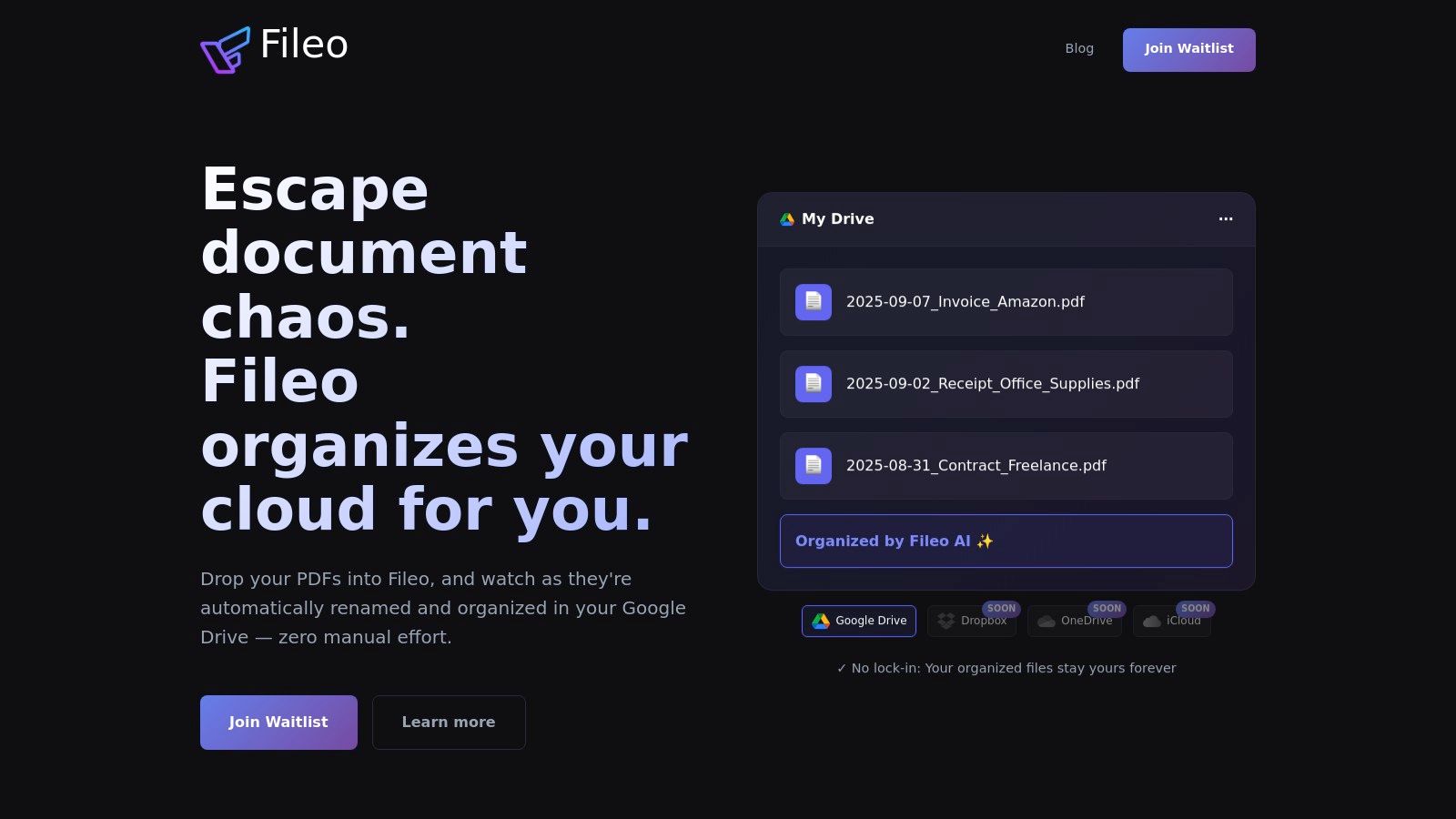
Key Strengths and Use Cases
What truly sets Fileo apart is its adaptive learning. The AI continuously learns from your manual corrections, becoming more accurate over time. If you move a file to a different folder, Fileo remembers this preference for future documents. This practical feature eliminates the need to create complex manual rules, a common frustration in other systems, saving you even more time.
Practical Examples:
- Freelancers and Consultants: An invoice from a client is automatically renamed “ClientName_Invoice_2025-10-25.pdf” and filed into the “Clients > ClientName > Invoices” folder. This makes tax time and project tracking effortless.
- Small Business Owners: A supplier invoice is instantly filed under “Finances > Invoices > SupplierName”, ensuring critical records are always easy to find.
- Individuals: A utility bill is automatically organized into “Home > Bills > Electricity”, ending the frantic search for documents when you need them most.
Core Advantage: Fileo’s privacy-first architecture is a major differentiator. Your documents are processed directly within your own cloud storage and are never uploaded to Fileo’s servers, ensuring your sensitive information remains secure and giving you complete peace of mind.
Practical Considerations
Fileo is built on a no-vendor-lock-in philosophy. Because it organizes files within your existing cloud drive, your documents remain perfectly structured and accessible even if you decide to stop using the service.
- Pricing: Will offer Free, Pro, and Business tiers, making it accessible for various needs.
- Current Limitations: Full integration is currently limited to Google Drive, with Dropbox, OneDrive, and others planned. Bulk reorganization of pre-existing archives is also a future feature.
Ultimately, Fileo gives you back valuable time and mental energy, allowing you to focus on high-value work instead of digital administration. The peace of mind that comes from a consistently organized file system cannot be overstated. You can explore a variety of strategies to save time organising files with Fileo.
- Website: https://fileo.io
2. Digitec Galaxus
For professionals based in Switzerland, sourcing essential software and office hardware can be a challenge with international retailers. Digitec Galaxus, the country’s largest online marketplace, simplifies this process by providing a one-stop shop for physical and digital productivity tools. It’s particularly useful for acquiring one-off software licences, like Microsoft Office, or essential hardware like ergonomic mice and high-resolution monitors, all with the peace of mind that comes from local service.
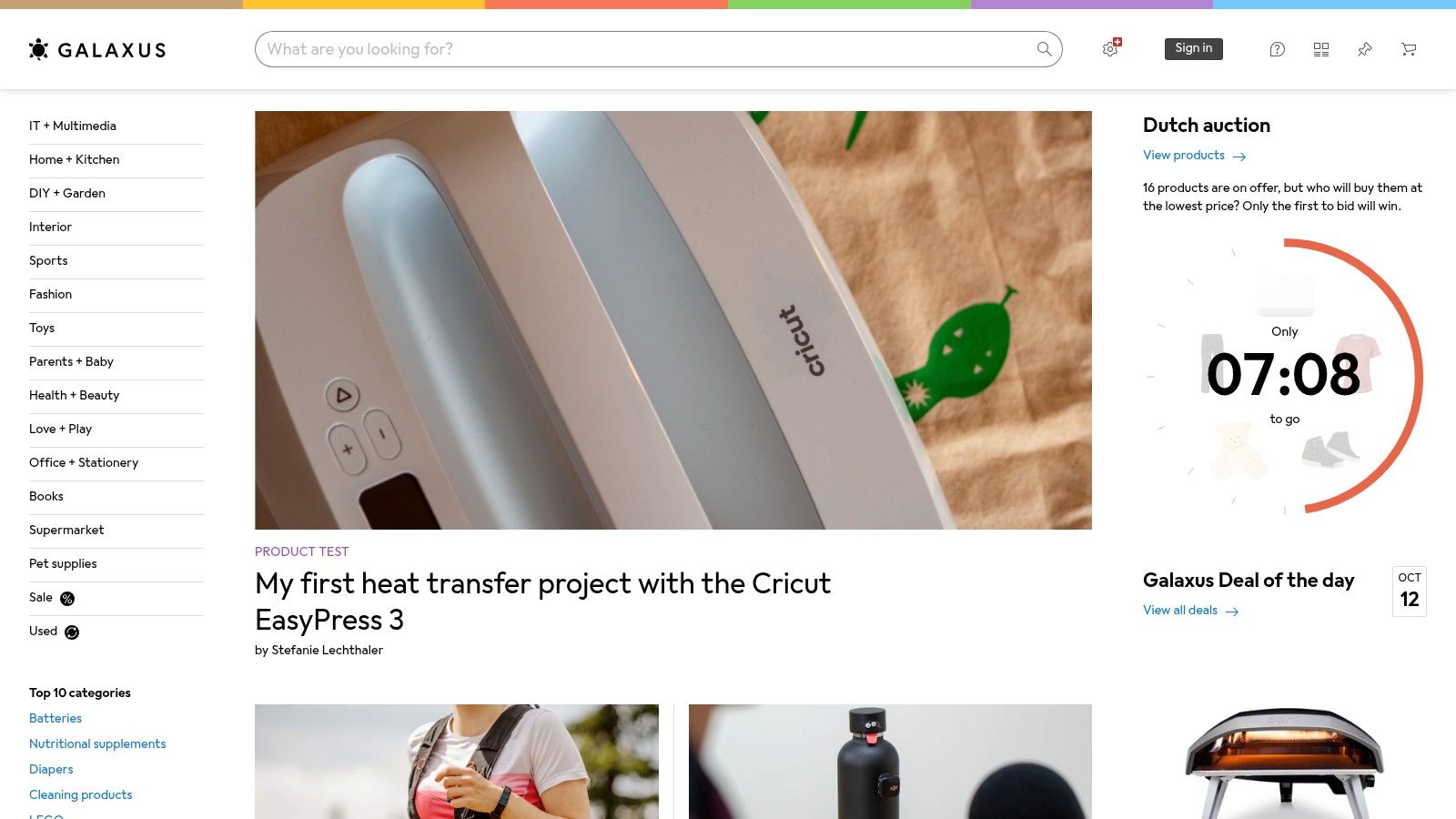
The primary advantage is its streamlined, localised experience. All pricing is in CHF and includes Swiss VAT, eliminating surprise import fees. Delivery is fast and domestic, and customer service is based in Switzerland, making support and returns straightforward. This removes significant administrative friction for freelancers and small businesses.
Key Considerations
Digitec Galaxus stands out among productivity tools for busy professionals in Switzerland needing a reliable source for both software and hardware. While its digital catalogue is strong for mainstream products like Microsoft 365, its selection of niche or specialised software can be narrower than global platforms.
- Pros: Localised pricing and invoicing (CHF, includes VAT), fast domestic shipping, reliable Swiss-based customer service.
- Cons: Software selection is less extensive than global competitors; digital keys can be region or language-specific.
Best for: Swiss-based professionals who need to purchase one-off software licences or physical office accessories with local support and transparent pricing.
3. BRACK.ch
For busy professionals in Switzerland who need business software like Microsoft 365, BRACK.ch offers a dependable and highly efficient procurement channel. As a major Swiss e-commerce retailer, it specialises in office software and business gear, providing options for instant electronic software delivery (ESD) or traditional boxed keys. This flexibility allows businesses to choose the deployment method that best suits their IT policies and operational needs, streamlining software acquisition.
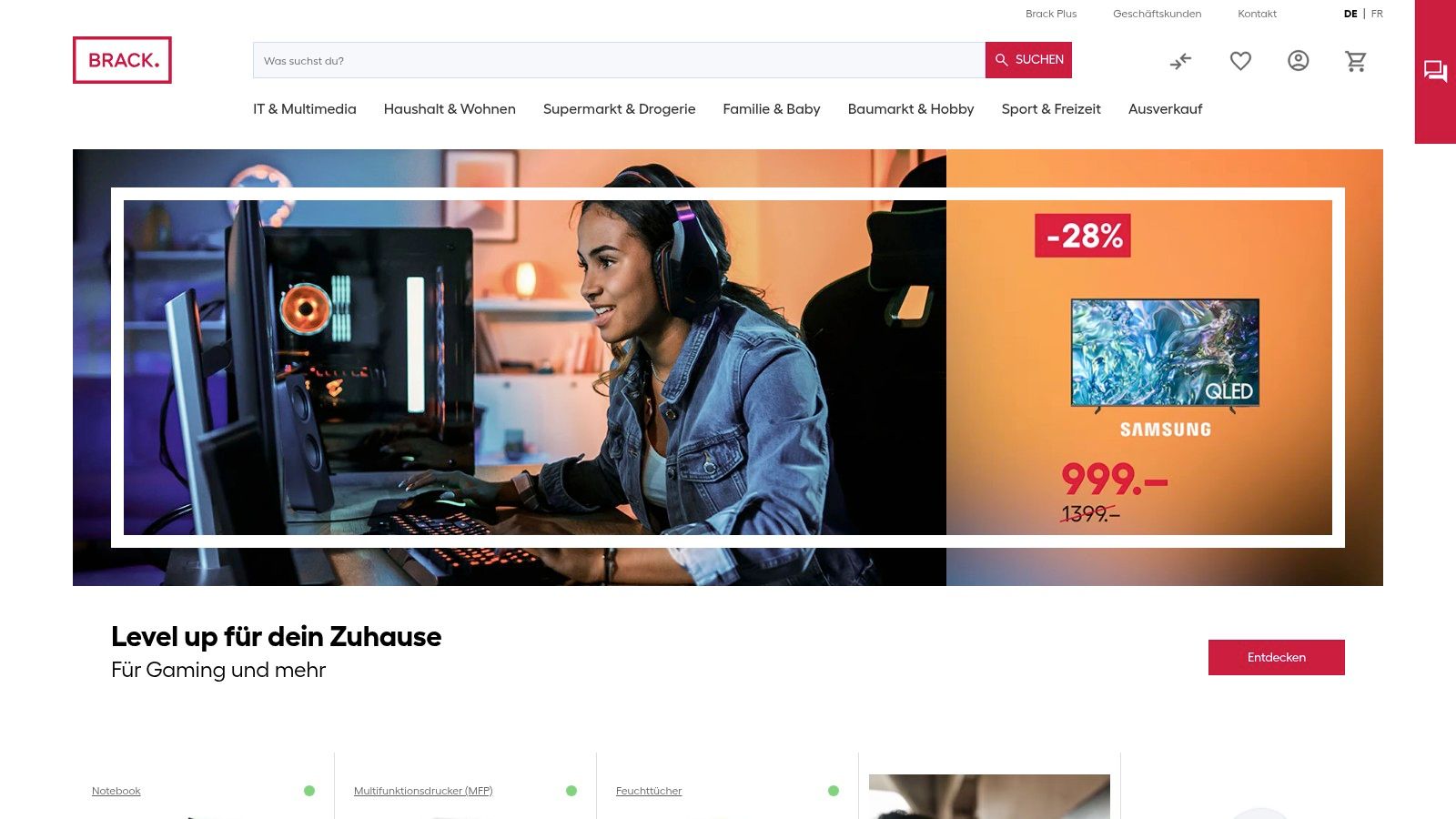
The key benefit is its business-centric approach combined with local efficiency. With Swiss-based warehousing, BRACK.ch guarantees fast shipping, and clear stock counts on the website prevent unexpected delays. All pricing is in CHF, and business-friendly services like bulk purchasing options simplify outfitting entire teams. This focus on reliable, local service provides peace of mind and significantly reduces administrative time spent on sourcing essential tools.
Key Considerations
BRACK.ch is an excellent choice among productivity tools for busy professionals who prioritise speed and reliability for standard office software. Its local reputation and efficient logistics make it a go-to for many Swiss businesses. However, its software catalogue is more focused on mainstream business needs and may not have the depth of niche applications found on larger global platforms.
- Pros: All pricing in CHF with transparent stock levels, free or low-cost shipping on many software items, established Swiss operator with a strong local reputation.
- Cons: Software catalogue is less extensive than global competitors like Amazon; promotional discounts can be limited in quantity and duration.
Best for: Swiss businesses and freelancers needing rapid, reliable access to mainstream office software with transparent local pricing and logistics.
4. Amazon.de
For professionals in Switzerland seeking a broader range of hardware and software than local retailers can offer, Amazon.de serves as a massive European marketplace. It provides access to an extensive selection of productivity devices, accessories, and even some software, often at competitive prices. This is particularly useful for finding specific ergonomic equipment or tech gadgets not readily available in the Swiss market.
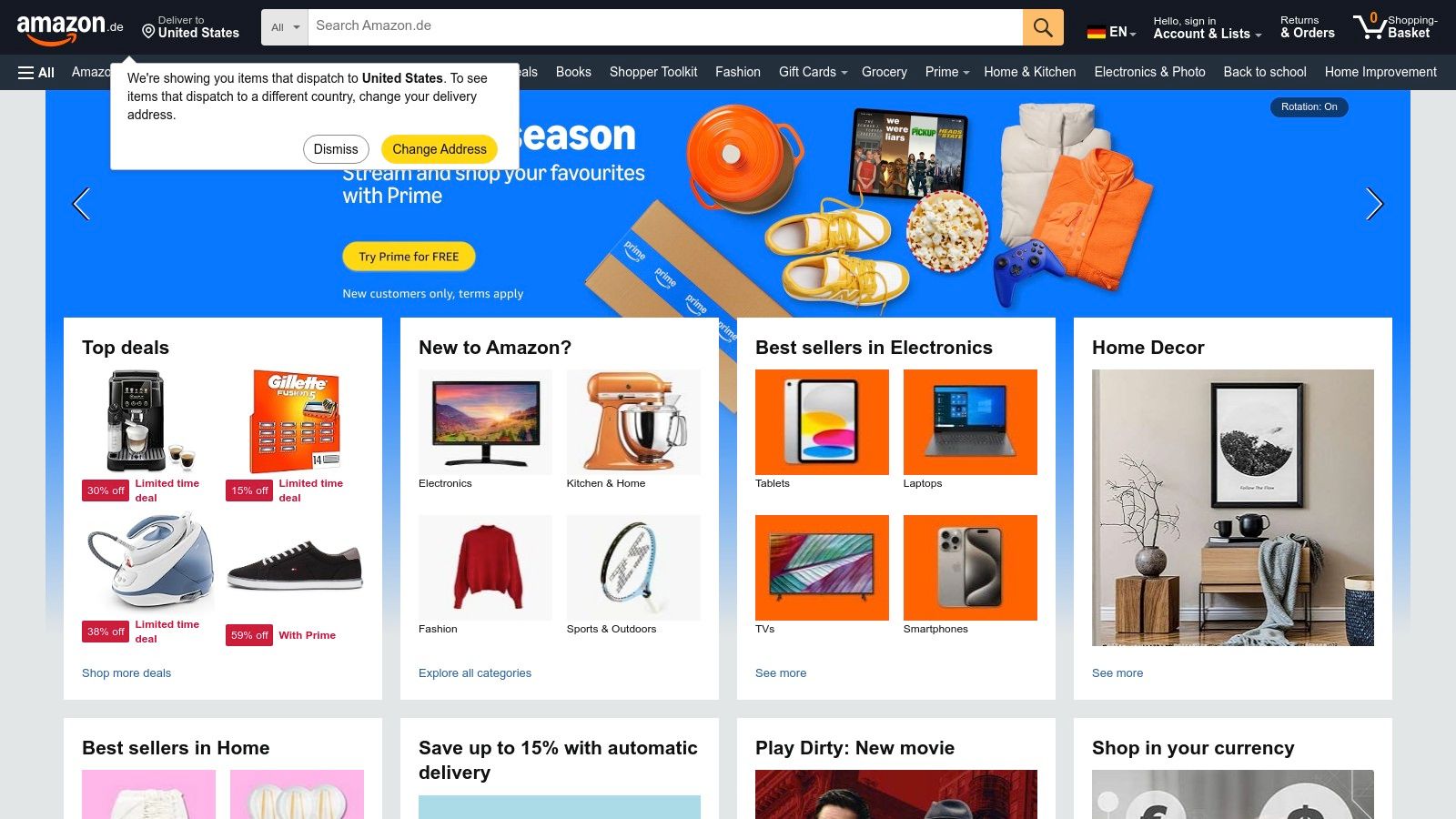
The key advantage for Swiss buyers is Amazon’s streamlined import process. For many items shipped by Amazon, the platform calculates and includes Swiss VAT and customs fees directly at checkout. This transparency removes the uncertainty of unexpected import charges upon delivery, providing peace of mind and simplifying budgeting for office supplies. Buyer protection and a structured returns system add another layer of security.
Key Considerations
Amazon.de is a strong contender among productivity tools for busy professionals who need access to a vast, international catalogue of physical goods. While the selection is unparalleled, it’s crucial to verify that a specific third-party seller ships to Switzerland and to be mindful of potentially longer delivery times compared to domestic options.
- Pros: Huge product selection with frequent discounts, often shows final landed cost including import fees for Swiss orders, strong buyer protection.
- Cons: Not all sellers ship to Switzerland, delivery carriers and times can be inconsistent, customer service can be less personalised than local retailers.
Best for: Swiss-based professionals looking for a wide variety of specialised hardware and accessories with transparent, all-inclusive pricing for cross-border shipping.
5. Apple App Store (Switzerland storefront)
For professionals deeply integrated into the Apple ecosystem, the Swiss App Store is the primary gateway to a vast collection of productivity tools. It offers everything from powerful task managers and advanced note-taking apps to specialised document scanners, all curated for iOS, iPadOS, and macOS. This centralised marketplace simplifies acquiring, managing, and updating software, ensuring tools are optimised for Apple hardware.
The key benefit for Swiss-based users is the localised experience. All pricing is displayed in CHF, purchases are linked to a single Apple ID for easy tracking, and apps are often available in local languages. Features like Family Sharing allow teams or families to share app purchases, while the platform’s strict security standards and app sandboxing provide significant peace of mind.
Key Considerations
The App Store excels as a source of high-quality productivity tools for busy professionals committed to Apple devices. Its curation process ensures a high standard of security and performance. However, this ecosystem-centric approach means that many powerful apps are not available on Windows or Android, which can be a limitation for professionals working in mixed-platform environments.
- Pros: Curated ecosystem ensuring app quality and security, localised pricing in CHF, wide range from simple apps to enterprise-grade tools.
- Cons: Premium apps often require subscriptions, limited cross-platform compatibility outside Apple devices.
Best for: Professionals and teams in Switzerland who primarily use Apple hardware and need a secure, centralised source for a wide array of productivity applications.
Visit Apple App Store (Switzerland storefront)
6. Google Play Store
For busy professionals whose workflow is built around the Android ecosystem, the Google Play Store is the central hub for discovering and managing essential productivity tools. It serves as the official marketplace for a vast catalogue of apps, ranging from specialised calendars and task managers to sophisticated automation tools and time trackers. This makes it an indispensable resource for equipping Android phones, tablets, and Chromebooks with the software needed to stay organised and efficient.
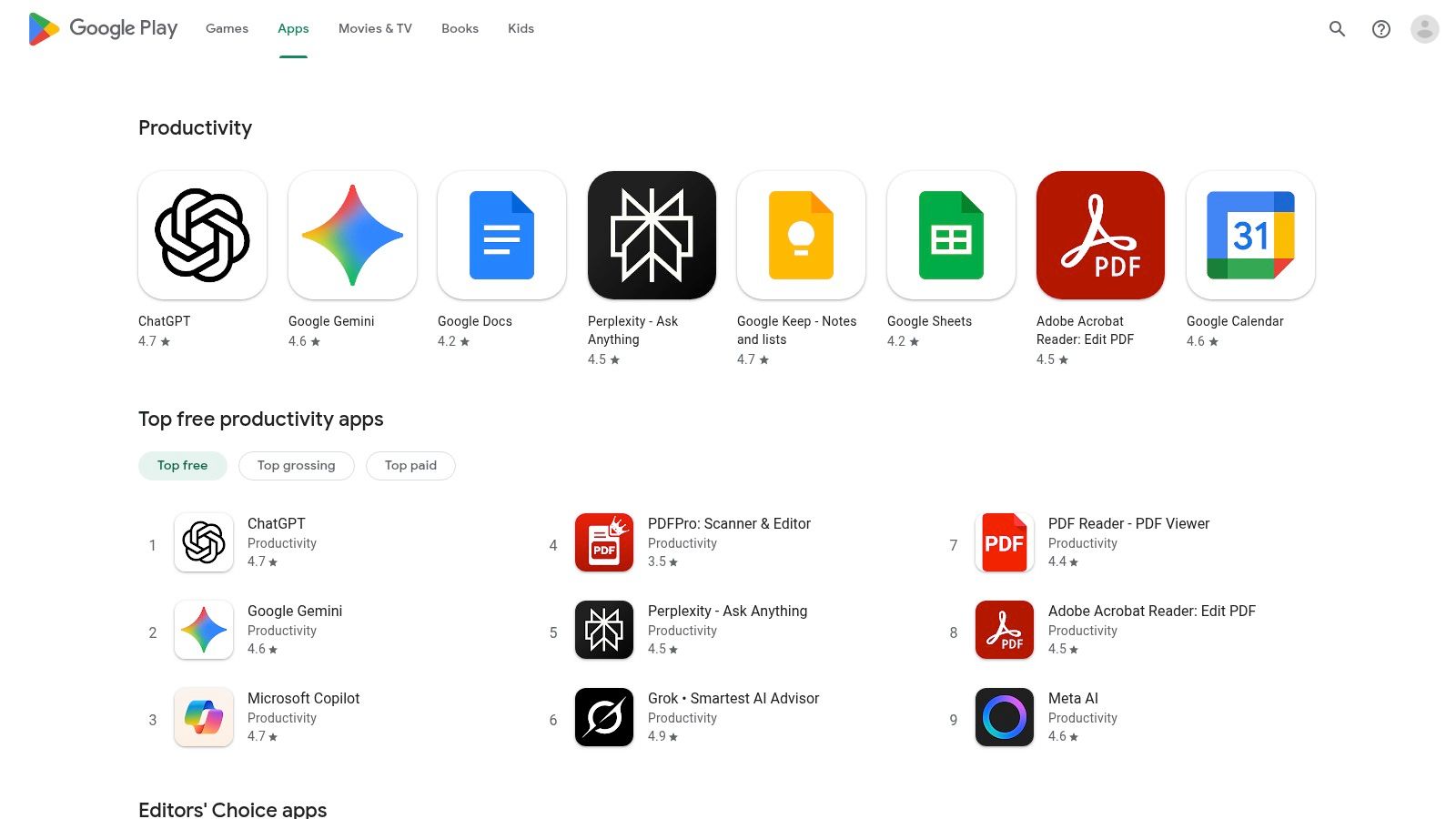
The primary advantage is the seamless integration and management of software across all your Android devices. App subscriptions and one-off purchases are synced to your Google Account, which simplifies installation on new hardware and ensures your data is easily restored. User reviews and ratings provide valuable social proof, helping you vet potential productivity tools before committing, while features like the Family Library allow for sharing purchased apps with others.
Key Considerations
The Google Play Store is a fundamental resource for any Android user, offering an unmatched variety of productivity tools for busy professionals. While its selection is enormous, the quality can vary, and professionals must be mindful that app availability can differ based on regional storefront rules, which can be a hurdle for international teams.
- Pros: Enormous selection with many free and freemium options, seamless app updates and data syncing across devices.
- Cons: App availability may be restricted by country; changing your account’s country is limited to once per year.
Best for: Android-based professionals seeking a centralised platform to discover, purchase, and manage a wide range of mobile productivity applications.
7. Microsoft 365
For professionals seeking a universally recognised and comprehensive productivity suite, Microsoft 365 is the industry standard. It bundles essential applications like Word, Excel, PowerPoint, and Outlook with powerful cloud services such as OneDrive and the AI-powered Copilot. Its availability across Windows, macOS, iOS, and Android ensures a seamless workflow, whether you are at your desk or on the move, making it one of the most versatile productivity tools for busy professionals.
The primary advantage for Swiss-based users is the straightforward local offering. The platform provides clear pricing in CHF for its single-user and family plans, removing any currency conversion guesswork. Bundled security features, including Microsoft Defender and an ad-free Outlook experience, offer peace of mind by protecting sensitive professional and personal data from online threats. The generous OneDrive storage (up to 6 TB for family plans) also solves critical file management and backup challenges.
Key Considerations
Microsoft 365 excels as an all-in-one ecosystem that supports nearly every aspect of modern work, from document creation to secure communication. However, its subscription model is a commitment, and while perpetual licences for Office apps are available, they lack the cloud integration, continuous updates, and AI features that define the 365 experience. Recent changes to Teams bundling may also require separate considerations for business users.
- Pros: Industry-standard productivity suite with wide compatibility, transparent CHF pricing and easy management, includes robust security and cloud storage.
- Cons: Requires an ongoing subscription for full features; perpetual licences are less capable, and Teams bundling has become more complex.
Best for: Professionals and small businesses needing an integrated, cross-platform suite for document creation, collaboration, and secure cloud storage with clear local pricing.
8. Notion
Notion serves as an all-in-one digital workspace, consolidating notes, documents, databases, and project management into a single, interconnected platform. For busy professionals, it replaces the need for separate apps for task lists, wikis, and spreadsheets, creating a unified hub for both personal productivity and team collaboration. Its power lies in its modular design, allowing users to build custom workflows tailored precisely to their needs.
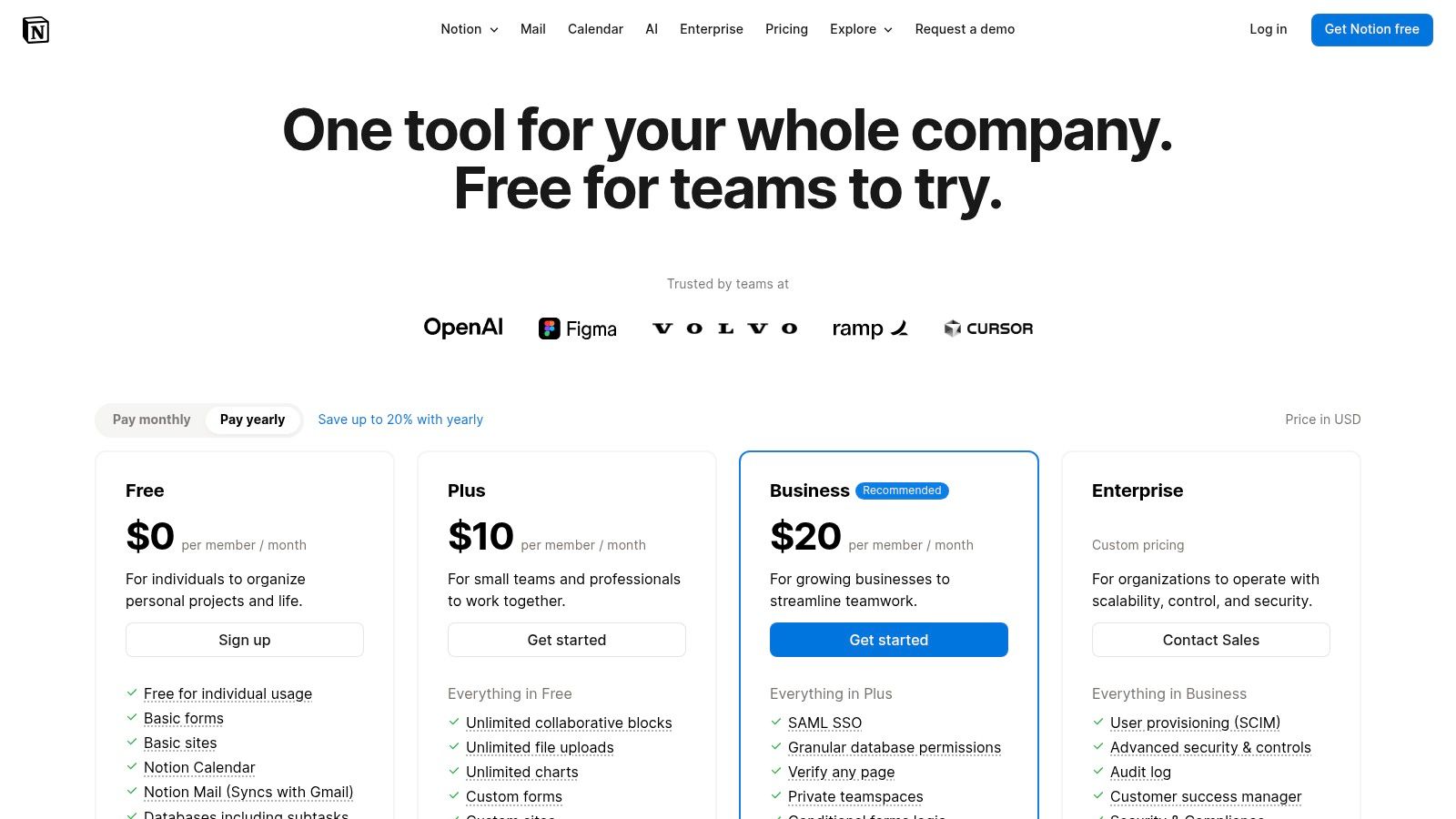
The primary advantage is its immense flexibility. You can start with a simple to-do list and expand it into a complex project tracker, or build a company-wide knowledge base from scratch. This adaptability, combined with its clean interface and cross-platform availability, ensures your critical information is always organized and accessible, whether you are at your desk or on the move. Advanced features like Notion AI, available in higher-tier plans, further enhance productivity by automating summarisation and content creation.
Key Considerations
Notion is one of the most customisable productivity tools for busy professionals, ideal for those who want to create a bespoke system. However, this strength can also be a weakness, as the initial setup requires a time investment to design and learn. Exploring the vast library of community-made templates can significantly speed up this process and unlock its full potential faster. For those interested in optimising their setup, you can learn more about a variety of Notion productivity hacks.
- Pros: Highly flexible and can consolidate multiple productivity tools, large community and template ecosystem, clean cross-platform interface.
- Cons: Setup complexity can require dedicated time to design workflows; advanced AI and search features are only available on higher paid tiers.
Best for: Individuals and teams looking for a single, customisable platform to manage knowledge, projects, and documents in one place.
9. Todoist
For professionals juggling multiple projects and deadlines, a simple to-do list often falls short. Todoist elevates task management by providing a fast, intuitive, and highly organised system that works seamlessly across all devices. It’s a powerful tool for capturing thoughts, structuring workflows, and collaborating with teams, turning chaotic workloads into a streamlined and manageable process. The platform excels at helping you regain clarity and focus on what truly matters.
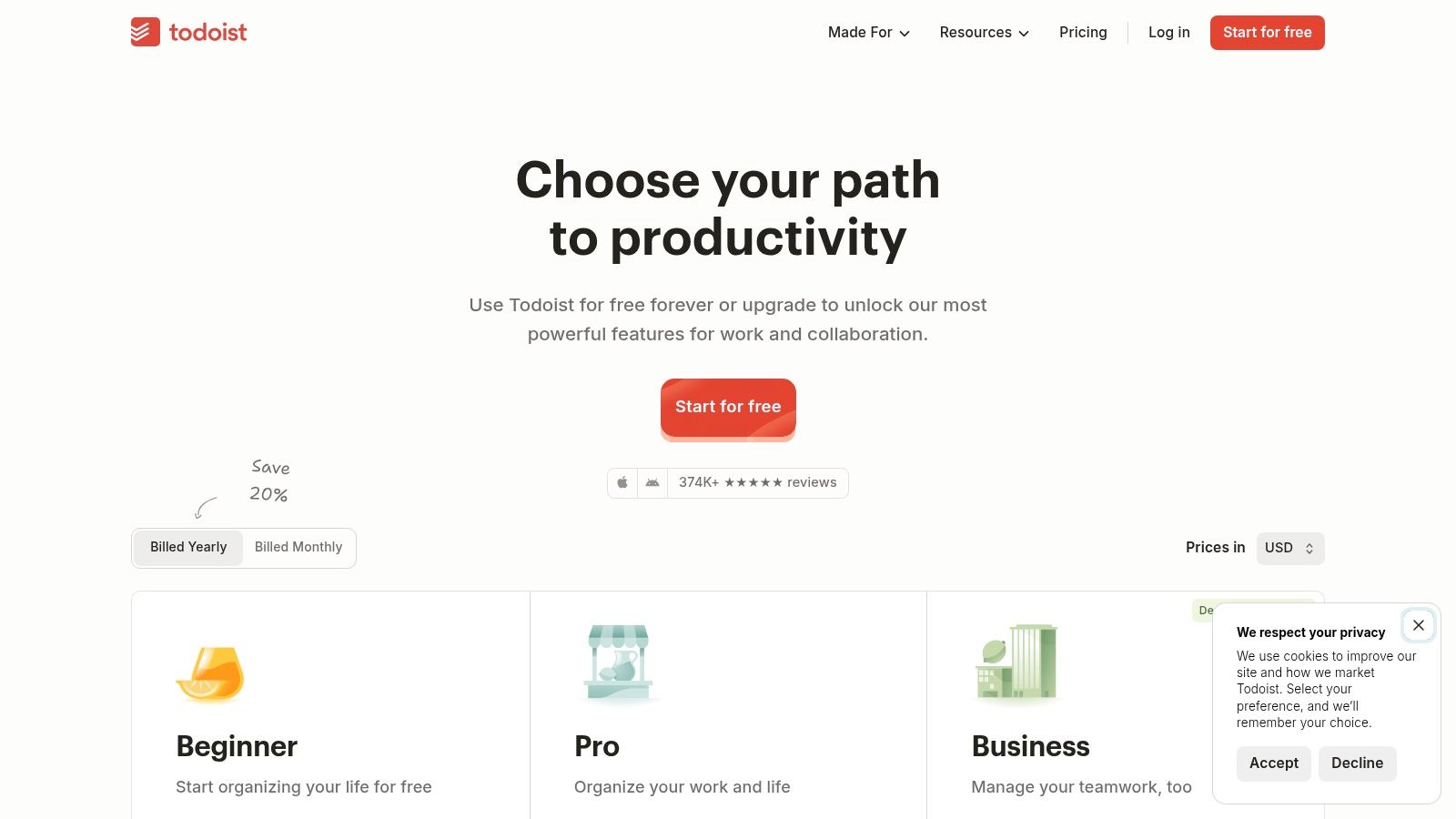
The core advantage of Todoist is its blend of simplicity and power. Its clean interface and natural language input make adding tasks effortless, while features like labels, priority levels, and custom filters allow for deep personalisation. You can organize tasks in simple lists, Kanban-style boards, or view them on a calendar, adapting the tool to your preferred working style. This flexibility ensures that it remains one of the most effective productivity tools for busy professionals, regardless of their industry.
Key Considerations
Todoist stands out for its reliability and speed, ensuring your tasks are always in sync. While the free version offers a solid starting point for personal organisation, professionals will find the Pro and Business plans necessary for unlocking its full potential, including project collaboration, detailed activity history, and automated reminders.
- Pros: Fast and reliable synchronisation across devices, powerful filtering and labelling capabilities, great value offered in Pro and Business plans.
- Cons: The free plan is limited in project numbers and lacks activity history; advanced workflow views require a paid subscription.
Best for: Professionals and teams who require a fast, flexible, and cross-platform task manager to organise complex workflows and maintain focus.
10. Asana
For teams and individuals looking to move beyond simple to-do lists, Asana provides a comprehensive work management platform. It organises everything from daily tasks to strategic initiatives, offering multiple ways to visualise work, including lists, Kanban boards, calendars, and timelines (Gantt charts). This flexibility allows different team members to work in the view that best suits their role, while keeping all project information centralised.
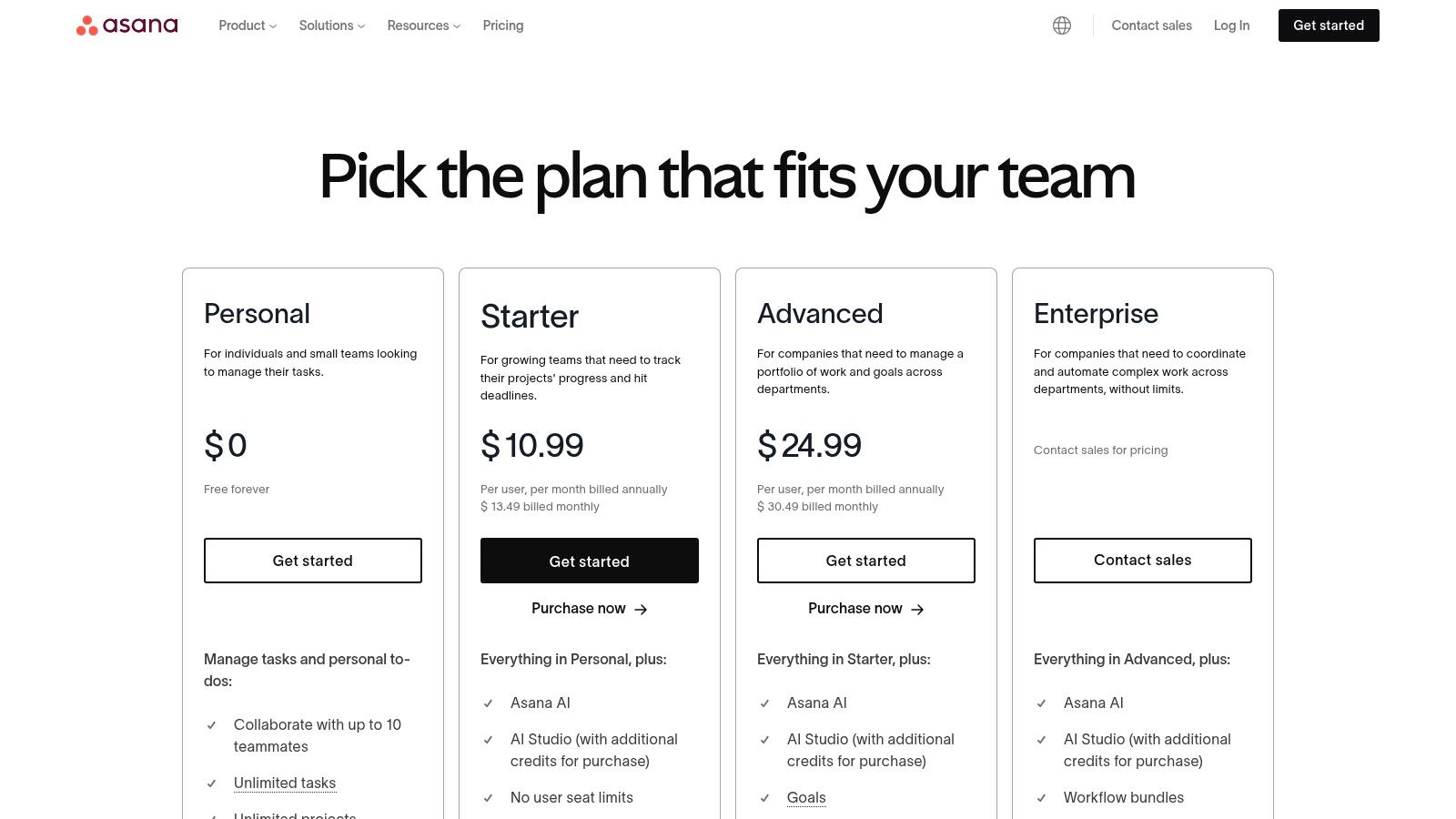
The primary advantage of Asana is its scalability. A freelancer can start with the free plan to manage personal projects and client work, while a growing business can adopt its advanced features for cross-departmental collaboration, portfolio management, and goal tracking. With a robust integration ecosystem including Salesforce, Slack, and Tableau, Asana serves as a central hub, reducing the need to switch between different applications and streamlining workflows for maximum efficiency.
Key Considerations
Asana is one of the most powerful productivity tools for busy professionals who require a structured system for managing complex projects and team collaboration. Its powerful automation and reporting features, available on paid plans, can significantly reduce manual administrative work and provide clear insights into project progress, saving valuable time.
- Pros: Scalable from personal use to complex team coordination, strong administrative and security features for teams, multiple project views to suit different workflows.
- Cons: Key features like timelines and advanced reporting require paid Starter or Advanced plans; some recent leadership news may be a concern for risk-averse organisations.
Best for: Teams and individuals needing a robust, scalable platform to manage projects, track progress, and centralise communication.
11. Zapier
For busy professionals drowning in repetitive digital tasks, Zapier serves as a powerful no-code automation engine. It connects thousands of web applications, allowing you to create automated workflows, or “Zaps,” that handle manual processes without any coding. For instance, you can automatically save email attachments to Dropbox, add new leads from a form to your CRM, and notify your team in Slack, all in one seamless sequence. This frees up significant time, allowing you to focus on high-value work.
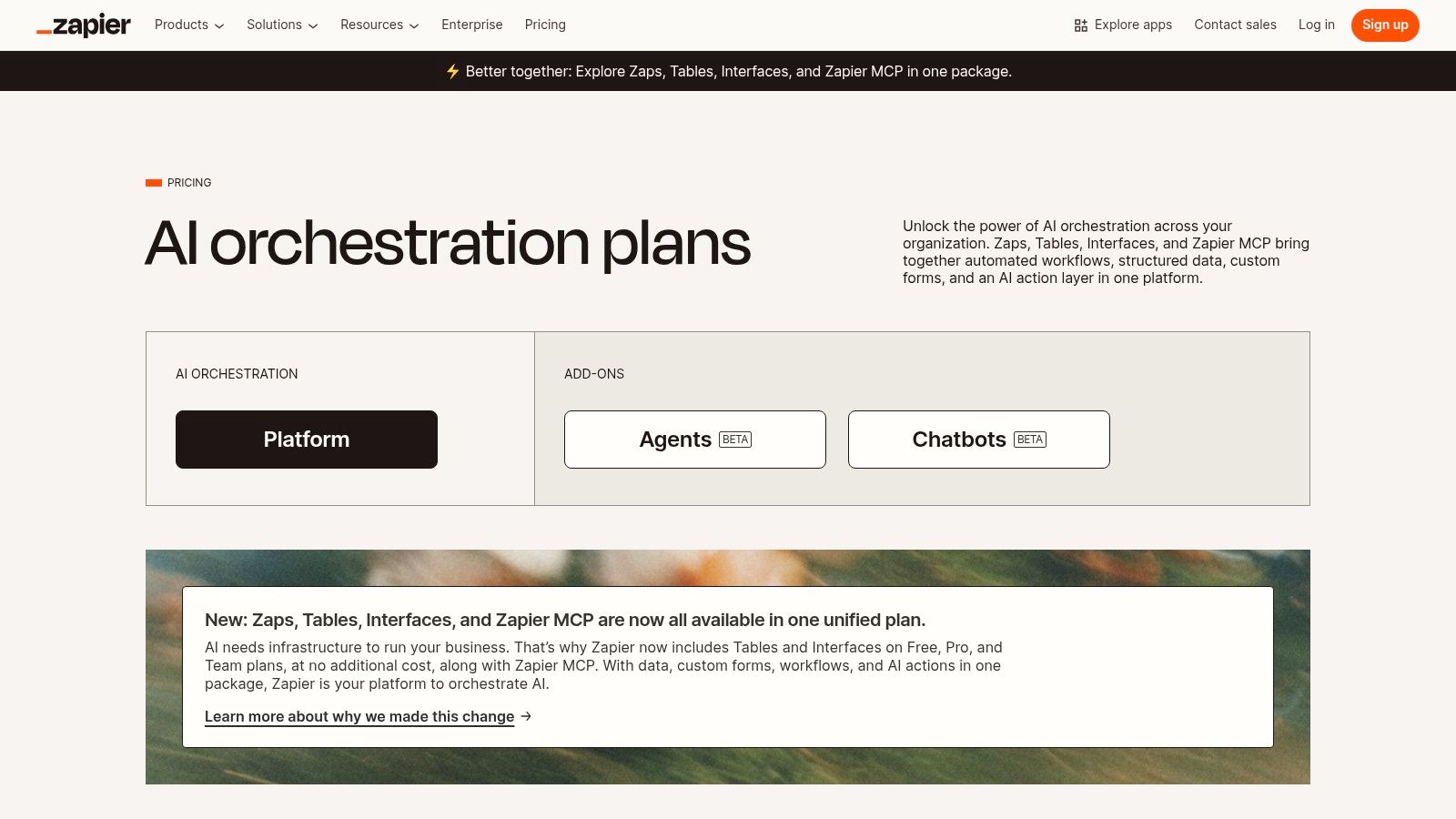
The platform’s primary advantage is its sheer flexibility and vast integration library. You can build multi-step workflows with conditional logic, ensuring the automation runs exactly as needed. Setting up a Zap is intuitive, with a guided editor that walks you through connecting apps and defining triggers and actions. This accessibility empowers individuals and teams to eliminate administrative bottlenecks and organise their digital ecosystem efficiently. Explore additional resources to understand how Zapier streamlines complex workflow automation.
Key Considerations
Zapier is one of the most essential productivity tools for busy professionals looking to reclaim their time from manual data entry and cross-app updates. While its free plan is great for simple tasks, complex, high-volume automations can become costly as you move up the subscription tiers based on task usage.
- Pros: Saves immense time by automating complex cross-app workflows, supports thousands of apps, clear upgrade paths with varied plan levels.
- Cons: Task usage limits can make higher-volume automation expensive, some premium app integrations require paid subscriptions on top of Zapier’s fee.
Best for: Professionals and teams who want to connect their digital tools and automate repetitive tasks without writing a single line of code.
12. Setapp
For Mac-centric professionals, purchasing individual software licences for every need can become costly and difficult to manage. Setapp offers a streamlined solution by bundling access to over 240 curated Mac and iOS productivity apps under a single, affordable monthly subscription. This “Netflix for apps” model provides an extensive toolkit, from project management and writing aids to system utilities, without the friction of individual purchases and licence tracking.
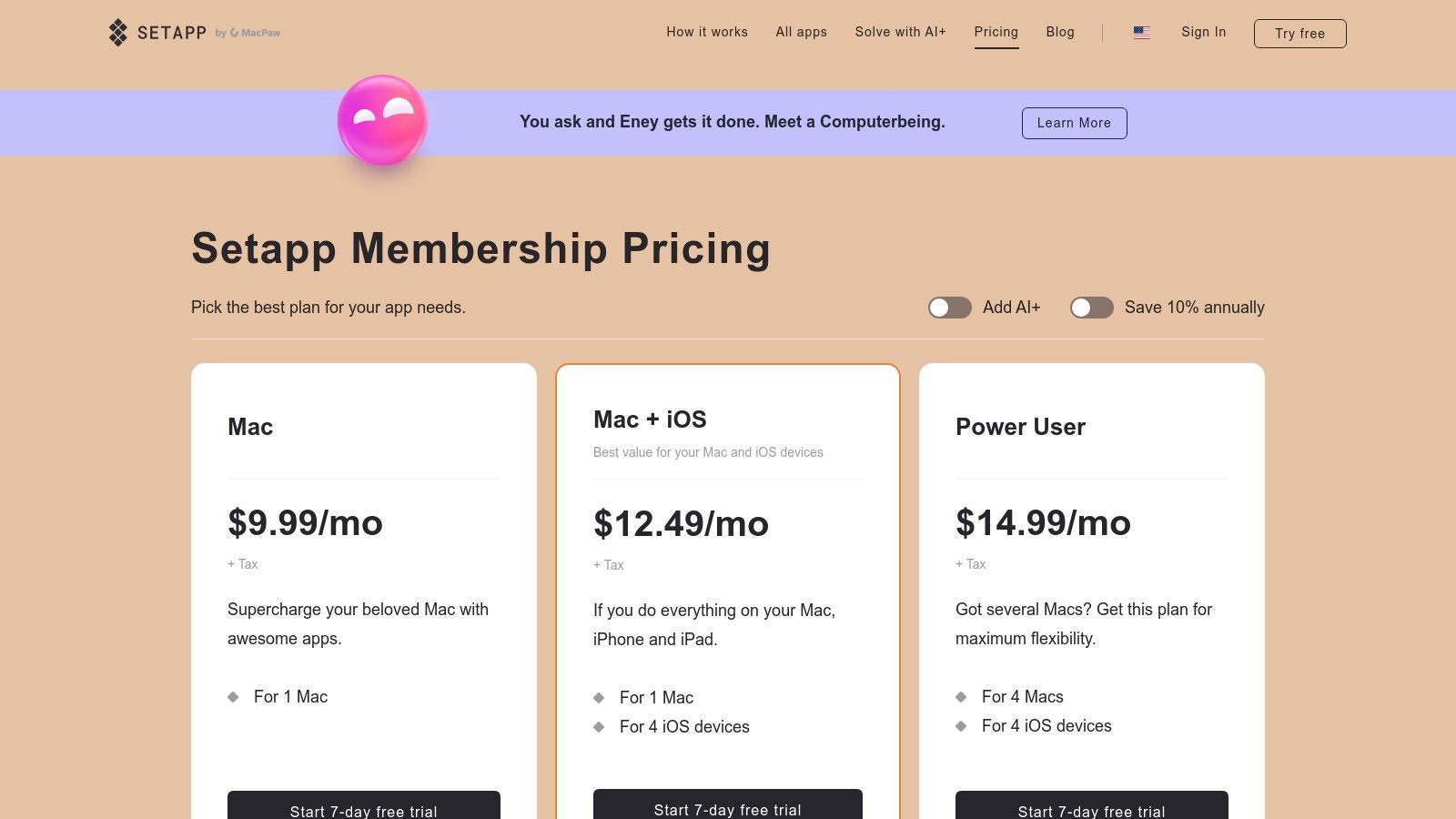
The primary advantage is the immense value and flexibility it provides. Professionals can experiment with premium tools to find the perfect fit for their workflow without financial commitment to each one. All apps are the full, ad-free versions with automatic updates included, ensuring users always have the latest features. This model is one of the most cost-effective productivity tools for busy professionals who rely on a diverse software suite within the Apple ecosystem.
Key Considerations
Setapp stands out by replacing the need for multiple app store purchases with one predictable subscription, simplifying software budget management and discovery. However, its catalogue, while extensive, may not include every hyper-specialised or enterprise-level application a professional might require. Its value is also exclusively for those invested in Mac and iOS devices.
- Pros: High value for Apple ecosystem users, access to a wide variety of curated apps, simplified billing and software updates.
- Cons: Only available for macOS and iOS users; some advanced or AI-powered features may require a higher-tier plan.
Best for: Mac and iOS users, particularly freelancers and small business owners, who want access to a broad range of premium productivity apps for one low monthly fee.
Productivity Tools Comparison: Top 12 Features & Pricing
| Product | Core Features / Capabilities | User Experience / Quality ★ | Value Proposition 💰 | Target Audience 👥 | Unique Selling Points ✨ |
|---|---|---|---|---|---|
| Fileo 🏆 | AI-powered auto filing, OCR, cloud-native, learns | Fast, zero-touch, adapts to user style ★★★★☆ | Free & paid tiers; no vendor lock-in 💰💰 | Busy pros, freelancers, SMBs 👥 | Privacy-first, no manual setup, GDPR-ready ✨ |
| Digitec Galaxus | Swiss software marketplace, MS365, local delivery | Reliable stock info, Swiss VAT included ★★★☆☆ | CHF pricing, Swiss customer support 💰💰 | Swiss office users, 1-off buyers 👥 | Local invoicing, fast domestic shipping ✨ |
| BRACK.ch | MS365 ESD/boxed keys, bulk options, local warehouse | Trusted Swiss retailer, free/low shipping ★★★☆☆ | CHF pricing, bulk-buy options 💰💰 | Swiss businesses & individuals 👥 | Bulk purchase, local stock & fast shipping ✨ |
| Amazon.de | Vast software & hardware range, buyer protection | Large selection, frequent discounts ★★★★☆ | Competitive pricing, import fees displayed 💰 | Europe-wide consumers 👥 | Huge catalog, buyer protection ✨ |
| Apple App Store (Switzerland) | Curated iOS/macOS apps, secure sandboxing | High app quality, Swiss pricing ★★★★☆ | CHF pricing, family sharing 💰💰 | Apple device users 👥 | Curated ecosystem, centralized updates ✨ |
| Google Play Store | Large Android app catalog, family & enterprise sync | Many free trials, seamless updates ★★★☆☆ | Freemium & subscription models 💰 | Android users 👥 | Vast app choices, family library support ✨ |
| Microsoft 365 | Office apps + OneDrive + Copilot AI | Industry standard, secure ★★★★☆ | Subscription & some perpetual licenses 💰💰 | Individuals & enterprises 👥 | AI Copilot, cross-platform support ✨ |
| Notion | Notes, databases, templates, collaboration | Flexible, strong community ★★★★☆ | Free & paid tiers, AI on advanced plans 💰 | Professionals, teams 👥 | All-in-one workspace, AI integration ✨ |
| Todoist | Task manager: lists, boards, calendar | Fast syncing, simple UI ★★★★☆ | Free limited; Pro/Business paid 💰 | Busy professionals 👥 | AI assistant, team roles & logs ✨ |
| Asana | Task/project mgmt, timelines, integrations | Scalable, admin controls ★★★★☆ | Paid Starter & Advanced plans 💰 | Teams & departments 👥 | Gantt charts, enterprise-grade ✨ |
| Zapier | No-code automation, multi-step workflows | Saves manual effort ★★★★☆ | Tiered pricing, some paid integrations 💰 | Professionals automating tasks 👥 | Extensive app integrations, branching logic ✨ |
| Setapp | Subscription bundling 200+ Mac/iOS productivity apps | High value for Apple users ★★★☆☆ | Flat monthly fee, 7-day trial 💰 | Mac/iOS users 👥 | Wide app access, auto updates, ad-free ✨ |
Building Your Personalised Productivity System
We have explored a wide range of powerful productivity tools for busy professionals, from task managers like Todoist and Asana to automation powerhouses like Zapier. The sheer volume of options can feel overwhelming, but the goal is not to adopt every tool on this list. Instead, the real power lies in selectively building a personalised system that aligns with your unique workflow, professional demands, and personal preferences.
The journey to enhanced productivity is not about finding a single “magic” application. It is about creating a cohesive ecosystem where different tools work together to minimise friction, automate repetitive tasks, and free up your mental energy for high-value work. Remember, the ultimate aim is to spend less time managing your tools and more time achieving your goals.
Key Takeaways and Actionable Next Steps
Reflecting on the tools we’ve covered, from the organisational prowess of Notion to the seamless integration of Microsoft 365, several key principles emerge. The most effective productivity setups are intentional, flexible, and built around your specific needs, not the other way around.
To move forward, start with a simple audit of your current daily and weekly tasks.
- Identify Your Biggest Time Sinks: Where do you lose the most time? Is it searching for documents, manually updating project statuses, or juggling countless to-do lists? Pinpointing these pain points is the first step to finding the right solution.
- Start Small and Iterate: Resist the temptation to revolutionise your entire workflow overnight. Choose one or two tools that address your most significant challenges. For example, if project management is your primary struggle, start by exploring Asana. If note-taking and knowledge management are chaotic, begin with Notion.
- Prioritise Integration: The most powerful systems are interconnected. Consider how a new tool will fit with your existing software. An application that integrates seamlessly with your email client, calendar, and cloud storage will save you far more time in the long run than a standalone tool, no matter how feature-rich it is.
Crafting Your Ideal System
As you begin to piece together your ideal toolkit, think about a structured approach to organising your digital life. When crafting your ideal productivity system, consider exploring tools that facilitate well-known organisational methods, such as the P.A.R.A. Folder Structure. This method helps you categorise information based on its actionability, creating a clear and intuitive digital environment.
Ultimately, the best suite of productivity tools for busy professionals is the one you consistently use. An overly complex system will be abandoned, while a simple, intuitive setup will become an indispensable part of your daily routine. Focus on tools that feel natural and genuinely solve a problem for you. This approach ensures you gain true momentum, leading to sustained productivity, reduced stress, and that invaluable sense of being in control of your time. Your perfect system is waiting to be built, one carefully chosen tool at a time.
Ready to conquer your digital clutter and streamline your document management? Fileo uses AI to automatically organise your files, saving you time and giving you peace of mind. Discover how our smart, automated system can become a cornerstone of your productivity toolkit by visiting Fileo today.