Overwhelmed by Receipt Chaos? Reclaim Your Time
Sorting receipts by hand steals hours from your workweek and leads to mistakes. Using the best receipt organizer app helps you stay on top of expenses, cut data-entry time, and gain peace of mind.
Here’s what you’ll find in this guide:
- Key features of leading platforms, with honest pros and cons
- Real-world examples showing quick start steps
- Pricing breakdowns to fit any budget
- Screenshots and direct links for each app
- Insights on AI-powered automation for time savings
Whether you’re a freelancer, small business owner, accountant, busy professional, or nonprofit manager, this listicle shows how each tool tackles common pain points—lost receipts, chaotic spreadsheets, endless invoices—and delivers productivity gains.
Inside each section, you’ll see:
- Actionable steps to get going in minutes
- Practical examples from real workflows
- A clear look at limitations and workarounds
Compare Fileo, Expensify, Shoeboxed, and nine other top platforms. By the end, you’ll know exactly which app matches your workflow and how AI-driven filing saves you hours each month.
1. Fileo
Fileo is an AI-powered, privacy-first document organizer that turns cloud filing into a zero-touch workflow. When you need the best receipt organizer app, Fileo shines with advanced OCR, near real-time processing, and continuous learning that adapts to your folder conventions—eliminating manual renaming and misplaced receipts.
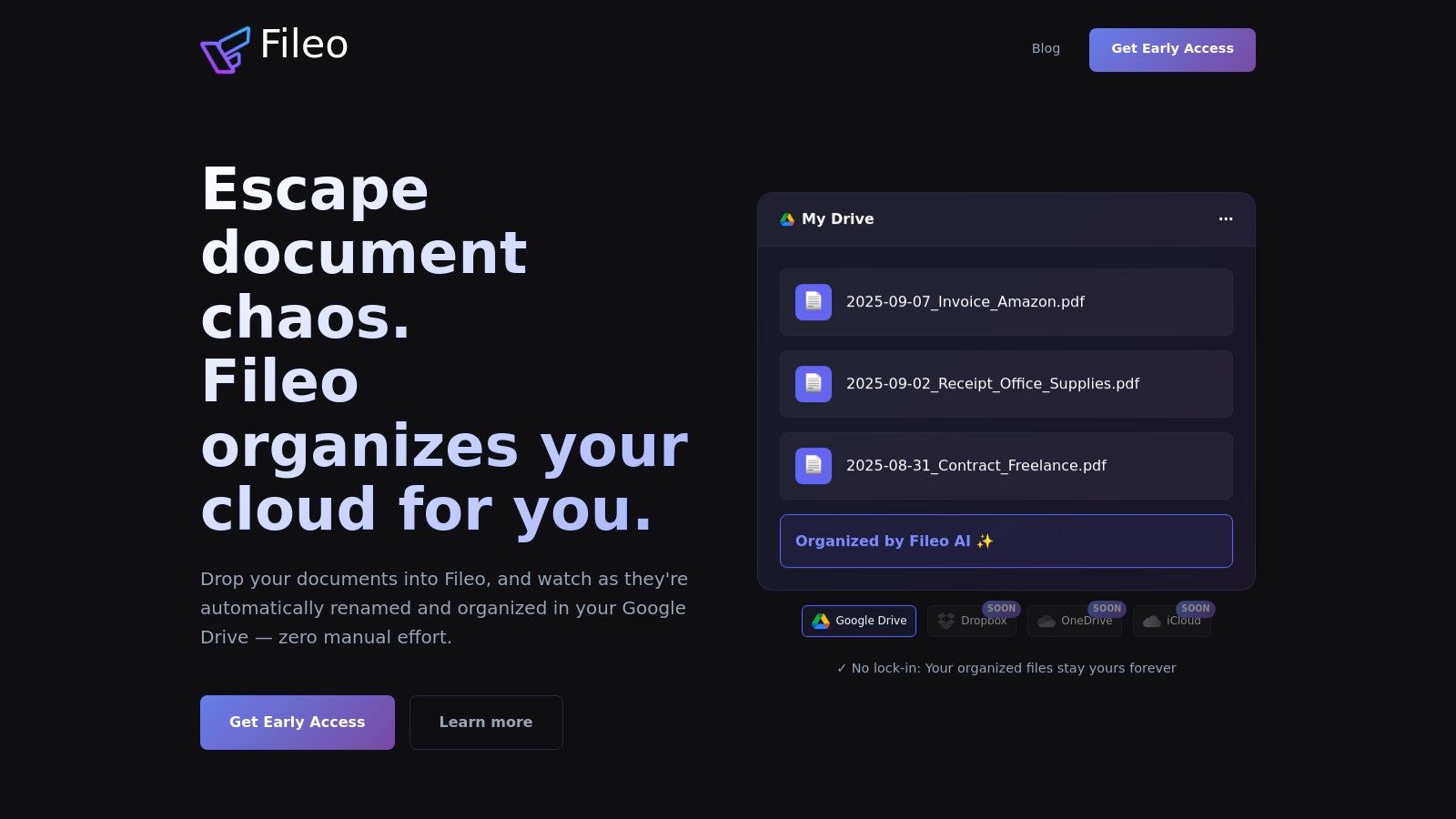
Key Features
- Automatic Sorting: Drag receipts into Google Drive; AI tags date, vendor, amount
- Three Processing Modes: Go fully automatic, require manual check, or balance speed and review
- Privacy-First Workflow: In-cloud, encrypted memory processing—no permanent copies on Fileo servers
- Continuous Learning: Learns your folder structure for 90%+ accuracy in weeks
Practical Examples
- A freelancer automatically files client receipts into project folders—no more lost files
- A small business closes month-end in minutes by using consistent file names
- An accountant shares a Drive folder with clients and reviews uploads via Fileo’s timeline
- A busy manager searches multilingual receipts across dozens of languages in seconds
Pricing & Access
- Free basic renaming tool at cleanname.io
- Waitlist pricing: first 100 members get 33% off forever
- Google Drive integration now; Dropbox and OneDrive support soon
- Join at https://fileo.io
Pros and Cons
Pros
- Zero-touch automation saves hours of manual work
- GDPR-aware, Swiss-made privacy model
- Clear activity timeline for easy audit trails
Cons
- Google Drive only; other integrations planned
- Native mobile apps and team features coming soon
Processing Modes Comparison
| Mode | Best For |
|---|---|
| Automatic | Hands-off bulk filing |
| Manual Confirmation | High-control environments |
| Confidence-based | Speed with review checks |
2. Apple App Store (iOS/iPadOS)
Finding the best receipt organizer app on your iPhone or iPad starts here. The App Store lists top tools like Shoeboxed, Smart Receipts, and Foreceipt. You’ll see user ratings, privacy labels, and subscription details—helping you avoid low-quality apps and cut manual entry to seconds of AI scans.
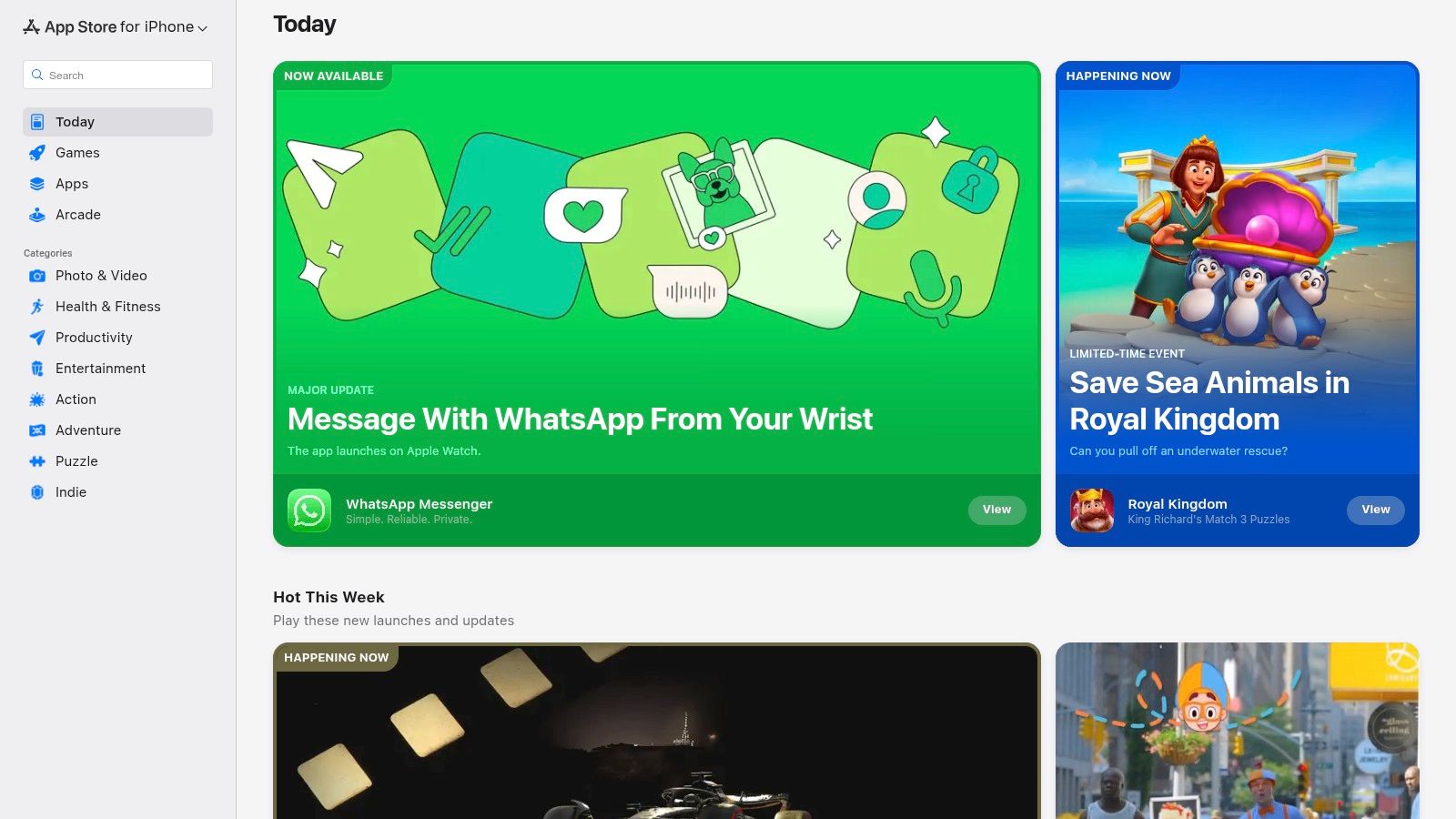
Core Features
- Curated listings with star ratings and in-depth reviews
- AI-powered scanning features that extract data in seconds
- Privacy labels to preview data use before install
- Family Sharing and easy refund policies
Pricing and Access
| Plan | Cost | Notes |
|---|---|---|
| Free | $0 | Basic scan limit |
| Pro | $5–$10/mo | Unlimited scans, AI |
Pros and Cons
Pros:
- Central billing and fast installs
- Large review volume for quality insight
Cons:
- Many freemium models require subscriptions
- App quality varies by developer
Direct link: https://apps.apple.com/us/
3. Google Play Store (Android)
The Play Store is your go-to for the best receipt organizer app on Android. Browse Smart Receipts, Shoeboxed, Expensify, and more. Filter by rating, price, or AI features to find tools that turn manual entry into a few taps—keeping you productive and worry-free.
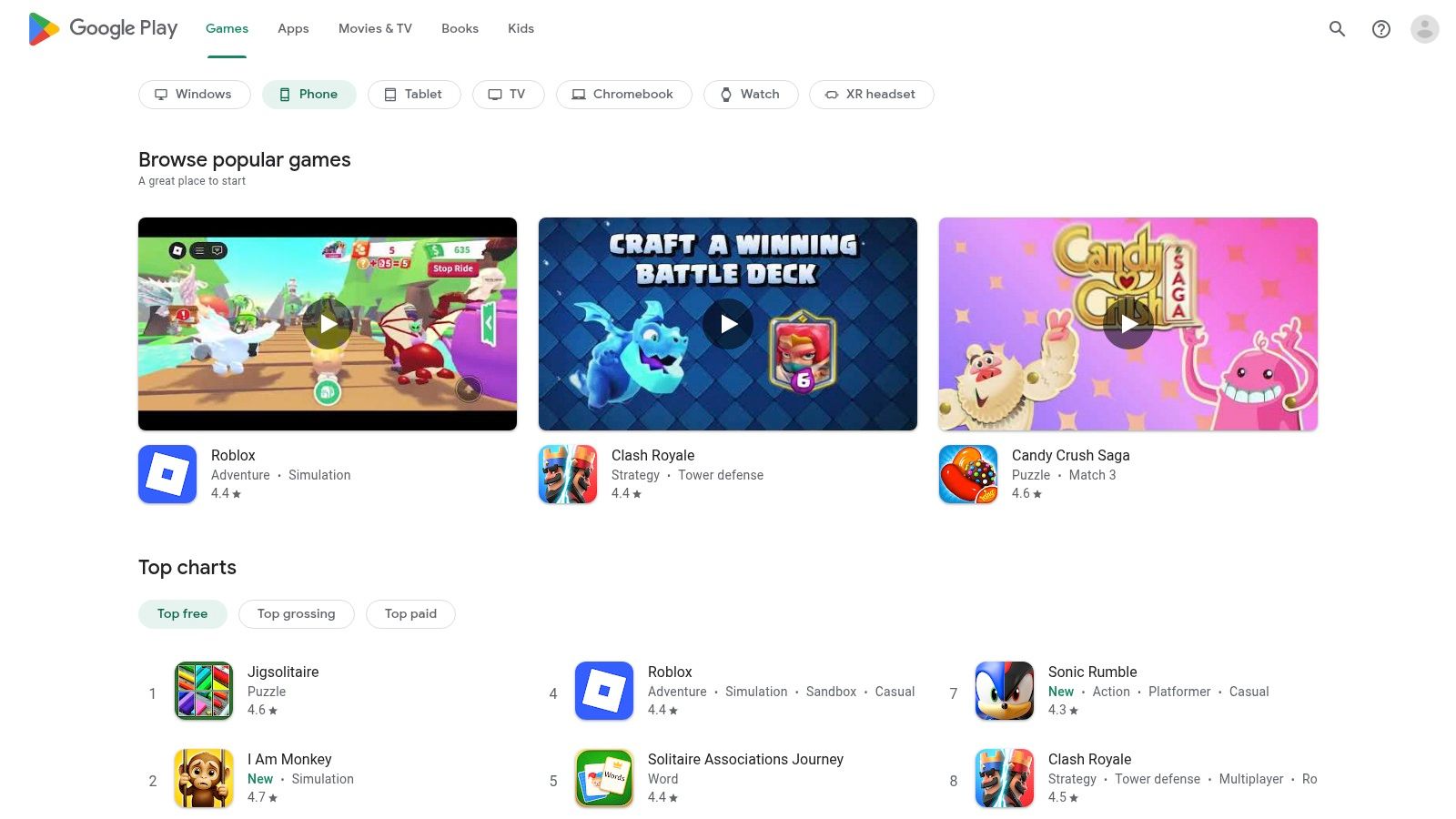
Core Features
- Extensive catalog with star ratings and reviews
- Clear permission info and auto-update options
- Changelogs and refund options for peace of mind
- Offline saving and cross-device sync
Pricing and Access
| Plan | Cost | Notes |
|---|---|---|
| Free | $0 | Basic scan limit and exports |
| Pro | $4–$9/mo | Unlimited receipts, AI data extraction |
Pros and Cons
Pros:
- Wide selection for all budgets
- Quick trials, uninstalls, and refunds
Cons:
- App quality can vary widely
- Frequent in-app purchase prompts
Direct link: https://play.google.com/store
4. Expensify
Expensify scales from solo contractors to enterprise teams. Its SmartScan AI captures receipt data instantly, turning manual entry into seconds of scanning and tagging. Automated workflows and commercial card integration mean reimbursements and approvals happen without manual follow-up—saving time and reducing errors.
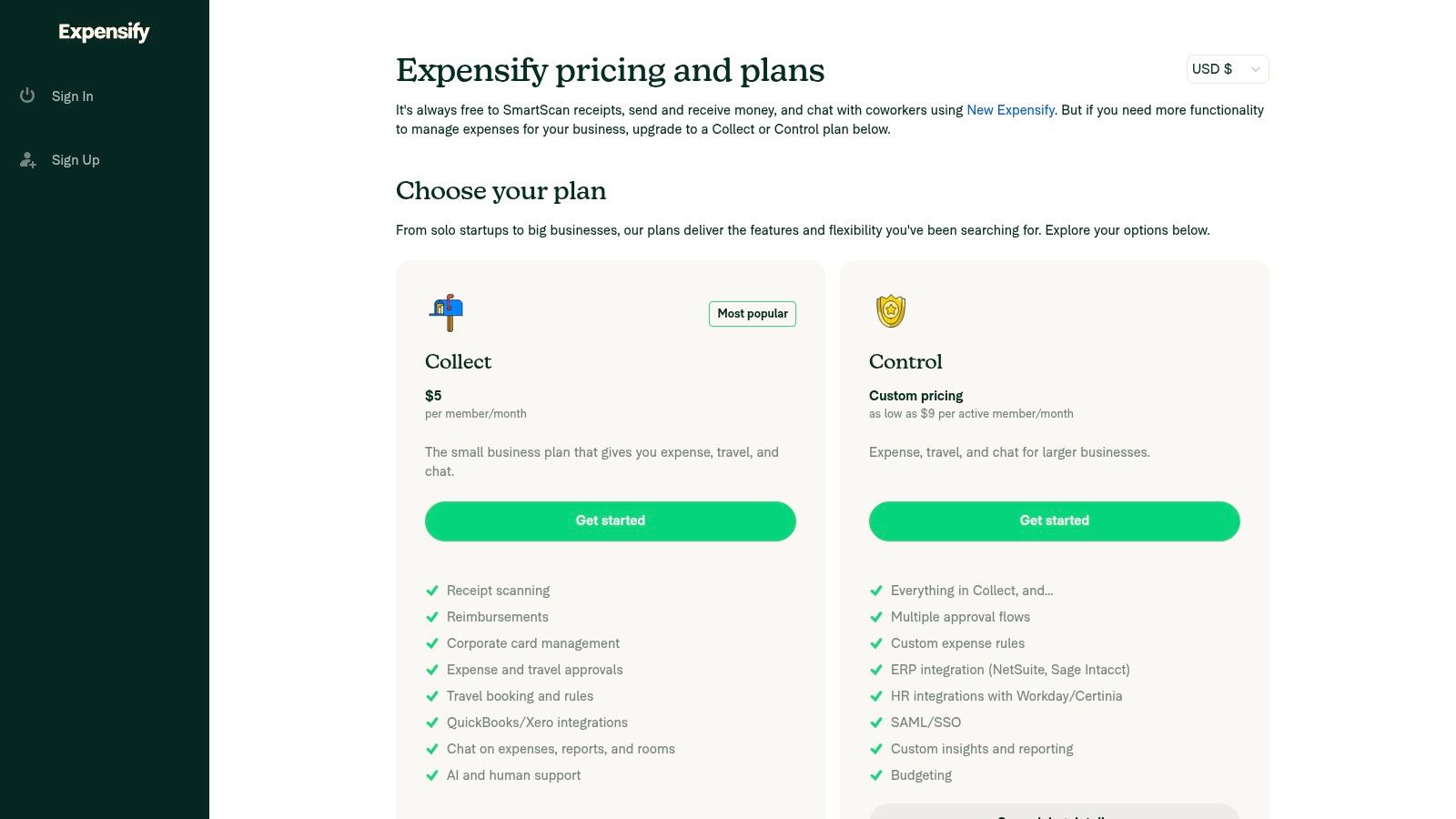
Core Features
- Unlimited SmartScan receipt capture on paid plans
- Automated approval workflows and policy enforcement
- Expensify Card for real-time expense tracking
- Deep integrations with QuickBooks, Xero, and more
Pricing and Access
| Plan | Cost | Notes |
|---|---|---|
| Free | $0 | Up to 25 scans per month |
| Collect | $5/user/mo | Unlimited scans, basic team |
| Enterprise | Contact sales | Advanced controls |
Pros and Cons
Pros:
- Simple pricing for SMBs
- Savings with Expensify Card
Cons:
- Advanced setup can be complex
- Full features require higher tiers
Use custom rules to auto-approve recurring expenses or tag client receipts for billing in one click.
Direct link: https://www.expensify.com/pricing
Learn more about Expensify on fileo.io
5. Shoeboxed
Shoeboxed removes the pain of paper receipts with human-verified OCR and a mail-in Magic Envelope service. Snap receipts on mobile or forward emailed confirmations, then let experts verify every detail—so you get audit-ready data without lifting a scanner.
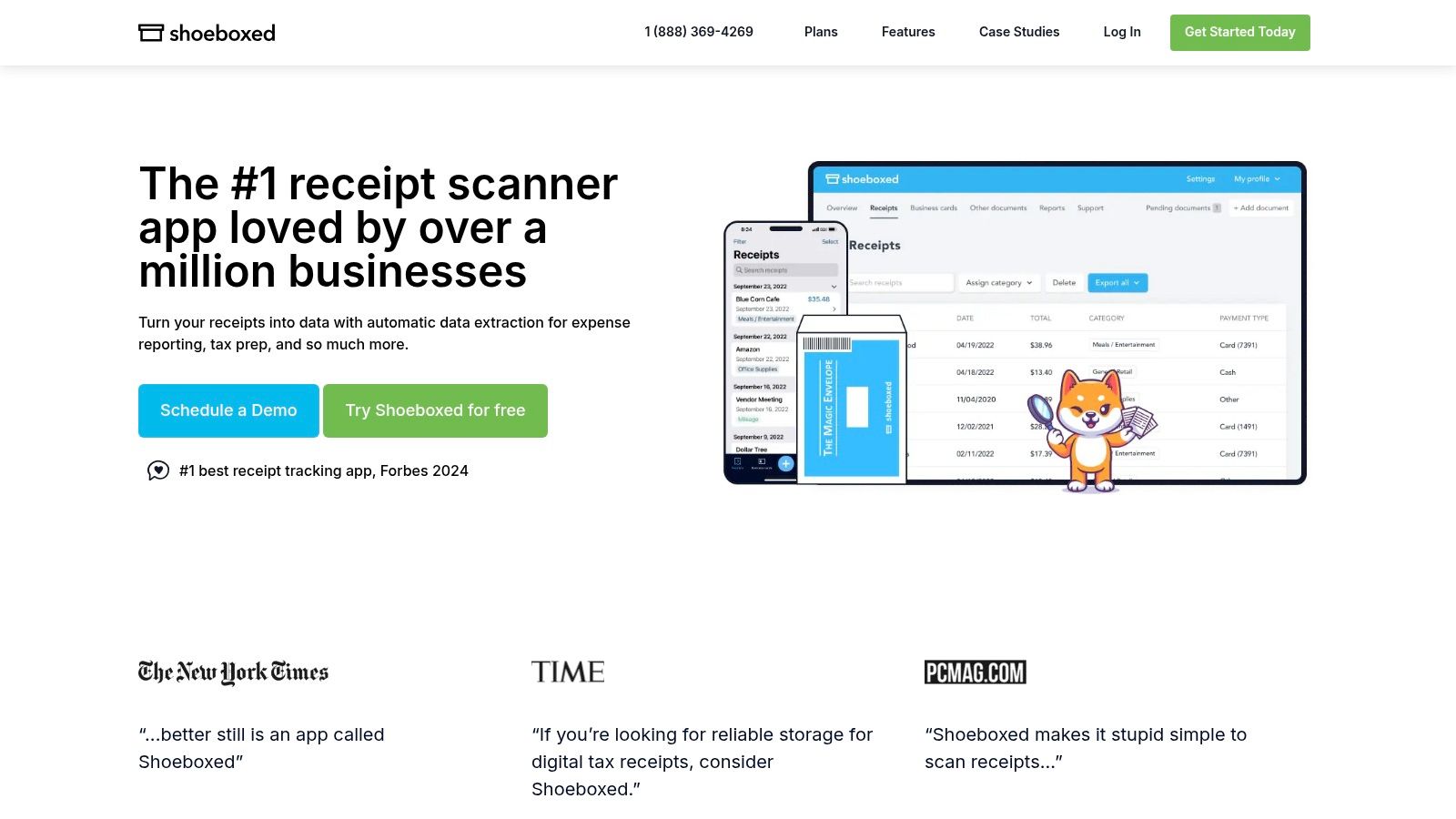
Core Features
- Human verification of OCR for accuracy
- Mobile apps plus Gmail receipt sync
- Magic Envelope mail-in service for paper receipts
- Audit-ready reports and QuickBooks Online integration
Pricing and Access
| Plan | Cost | Notes |
|---|---|---|
| Free | $0 | 5 digital scans per month |
| Standard | $19/mo | Unlimited digital scans, Gmail sync |
| Premium | $44/mo | 20 Magic Envelope scans per month |
Pros and Cons
Pros:
- Mail-in service removes DIY scanning
- Unlimited users and mileage tracking
Cons:
- Premium plan needed for high ticket volume
- Bulk usage works best at higher tiers
For tips on backing up Shoeboxed to cloud storage, Learn more about Shoeboxed on fileo.io.
Direct link: https://www.shoeboxed.com/
6. Dext Prepare
Dext Prepare is built for bookkeeping pros. Its high-accuracy OCR pulls line items from receipts, bills, and bank statements. Automation rules route items for approval and tag expenses by project, so month-end closes happen in hours, not days.
Core Features
- Line-item and bank-statement extraction with top-tier OCR
- Automation rules, approval workflows, and project tagging
- One-click publish to QuickBooks, Xero, or Sage
- Mobile capture app and web portal
Pricing and Access
| Plan | Cost | Notes |
|---|---|---|
| Trial | $0 | 14-day full-feature trial |
| Standard | Quote | Custom pricing by volume |
Pros and Cons
Pros:
- Trusted by accounting firms
- Scales from single users to large teams
Cons:
- Pricing is quote-based and can be high
- Onboarding takes longer than simpler apps
Direct link: https://dext.com/en/products/prepare
7. QuickBooks Online (Intuit)
QuickBooks Online combines receipt capture with full accounting. Snap or upload receipts in the mobile app and let AI auto-match and categorize transactions. This cuts manual entry to seconds and gives you real-time insights across invoices, payments, and bank reconciliations.
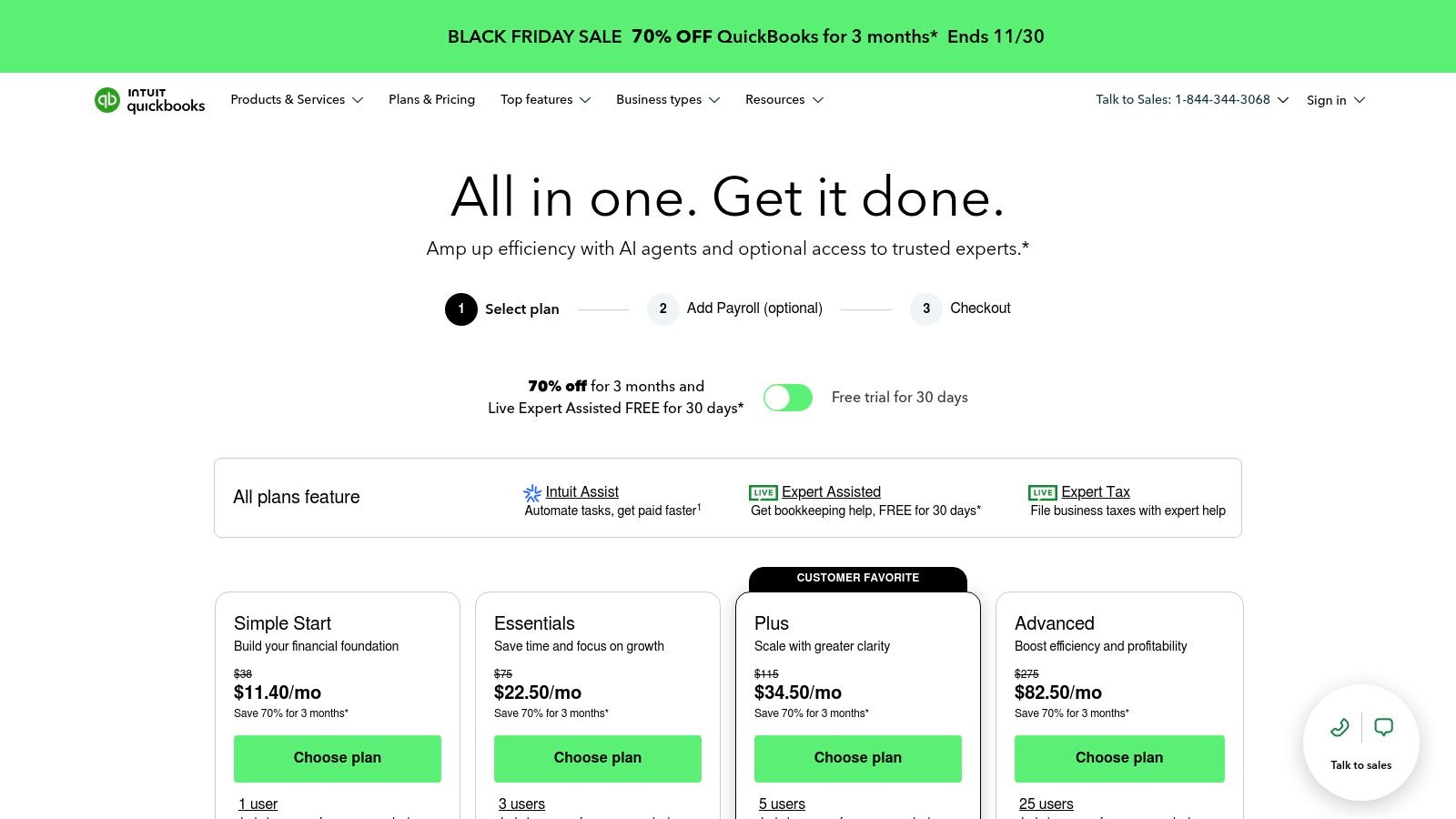
Core Features
- Attach receipts directly to expense entries
- AI-powered categorization and smart match suggestions
- Invoicing, payments, and bank reconciliation in one app
- Detailed dashboards and financial reports
- Large ecosystem of integrations and certified accountants
Pricing and Access
| Plan | Cost | Notes |
|---|---|---|
| Simple | $10/mo | Receipt capture, expense tracking |
| Essentials | $20/mo | Invoicing, bill pay, multi-user access |
| Plus | $30/mo | Inventory, project tracking, advanced reports |
Pros and Cons
Pros:
- All-in-one platform reduces app juggling
- Frequent promotions and free trials
Cons:
- Can be pricier if you only need receipt filing
- Features and tiers change periodically
Direct link: https://quickbooks.intuit.com/pricing/
8. SAP Concur Expense
SAP Concur Expense is built for enterprise travel and expense management. AI-driven OCR and strict policy controls automate receipt capture, approvals, and compliance—saving managers hours and giving finance teams full visibility.
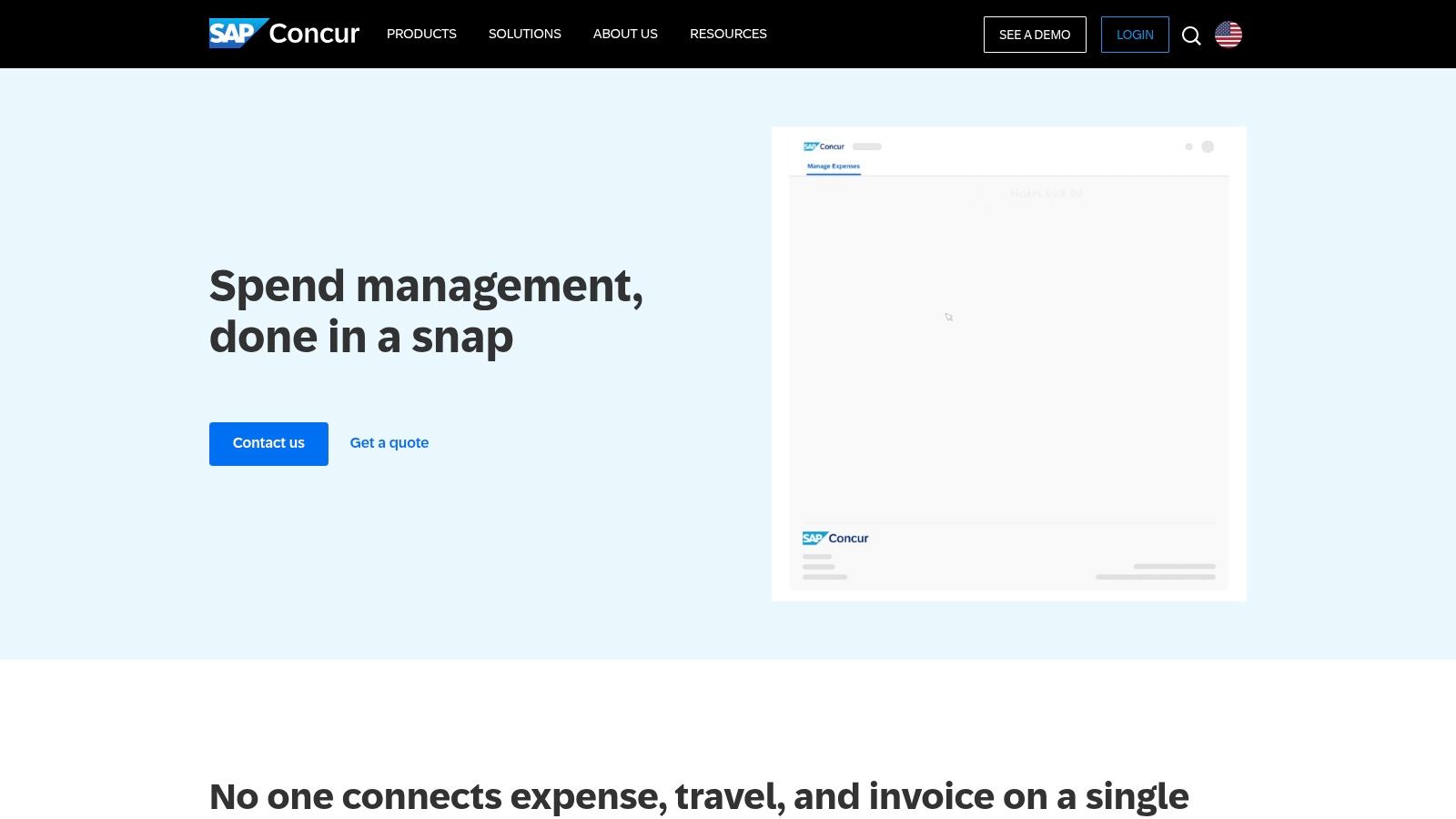
Core Features
- Mobile OCR capture with e-receipt partnerships
- Real-time card feeds and transaction syncing
- Multi-level approvals, audit logs, and policy checks
- Integrations with HR, ERP, and travel systems
Pricing and Access
| Plan | Cost | Notes |
|---|---|---|
| Professional | Quote-based | Core expense features and standard support |
| Enterprise | Quote-based | Custom workflows, SLA, and dedicated services |
Pros and Cons
Pros:
- Scales to complex orgs with tight compliance
- 24/7 support and thorough implementation
Cons:
- Quote-based pricing may be steep for small teams
- Implementation is heavier than light apps
Direct link: https://www.concur.com/
9. Zoho Expense
Zoho Expense fits small teams and solo contractors. AI-based scanning, policy checks, mileage logging, and multi-currency support streamline reporting. Automated reminders and approval flows cut errors and speed up reimbursements—giving you clear, audit-ready records.
Core Features
- Auto-scan receipts with OCR data extraction
- GPS mileage tracking and location tags
- Policy compliance rules and multi-level approvals
- Integrations with QuickBooks, Zoho Books, Xero
- Web and mobile capture with multi-currency support
Pricing and Access
| Plan | Cost | Notes |
|---|---|---|
| Free | $0 | Up to 3 users, basic scanning |
| Standard | $3/user/mo | Approval workflows, policy rules |
| Professional | $6/user/mo | Advanced integrations, audit support |
Pros and Cons
Pros:
- Competitive per-user pricing and free tier
- Month-to-month flexibility with 14-day trial
Cons:
- Regional pricing varies; confirm USD rates
- Some features need higher tiers
Direct link: https://www.zoho.com/expense/
10. Veryfi
Veryfi is a developer-friendly OCR and expense platform built for speed and privacy. Day-1 accurate extraction and on-device capture deliver instant data, while SOC 2 Type II compliance and nightly auto-sync keep you secure and up to date.
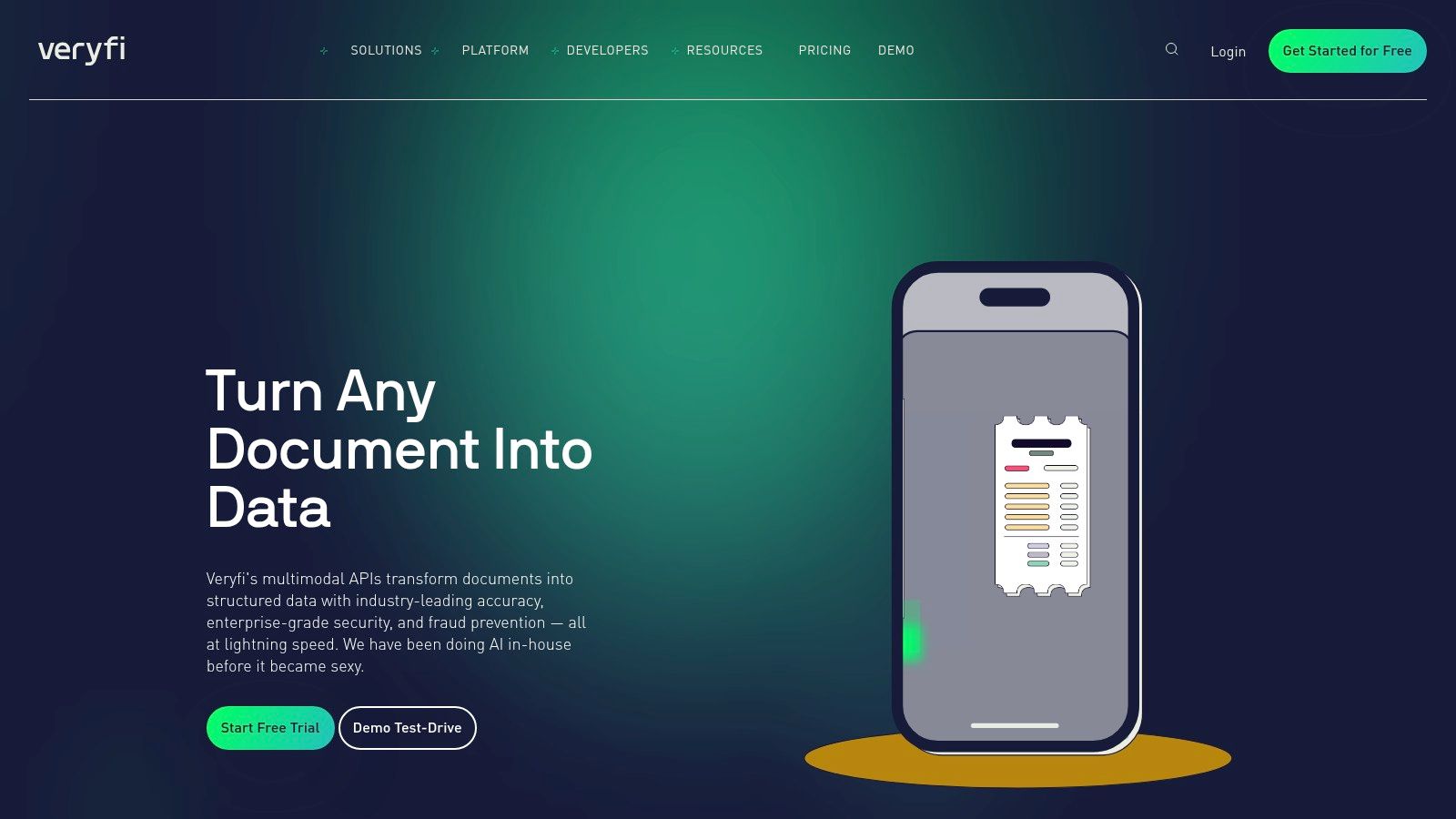
Core Features
- Day-1 accurate OCR with line-item extraction
- Mobile apps plus QuickBooks and Xero integrations
- Developer OCR APIs and on-device capture flows
- SOC 2 Type II compliance and privacy focus
Learn more about Veryfi on fileo.io.
Pricing and Access
| Plan | Cost | Notes |
|---|---|---|
| Free trial | $0 (14-day) | Full access to app and API |
| Team | $12/user/mo | Unlimited receipts, real-time sync |
| API | Starting $0.05/scan | Scalable volume discounts available |
Pros and Cons
Pros:
- Clear pricing and strong developer options
- Near-real-time extraction performance
Cons:
- App pricing per active user; API costs add up
- Separate app and API plans
Direct link: https://www.veryfi.com/
11. Smart Receipts
Smart Receipts delivers fast OCR scanning and custom report exports for freelancers and travelers. With folder-based organization, predictive data entry, and cloud backup, you turn hours of manual entry into seconds of peace of mind.
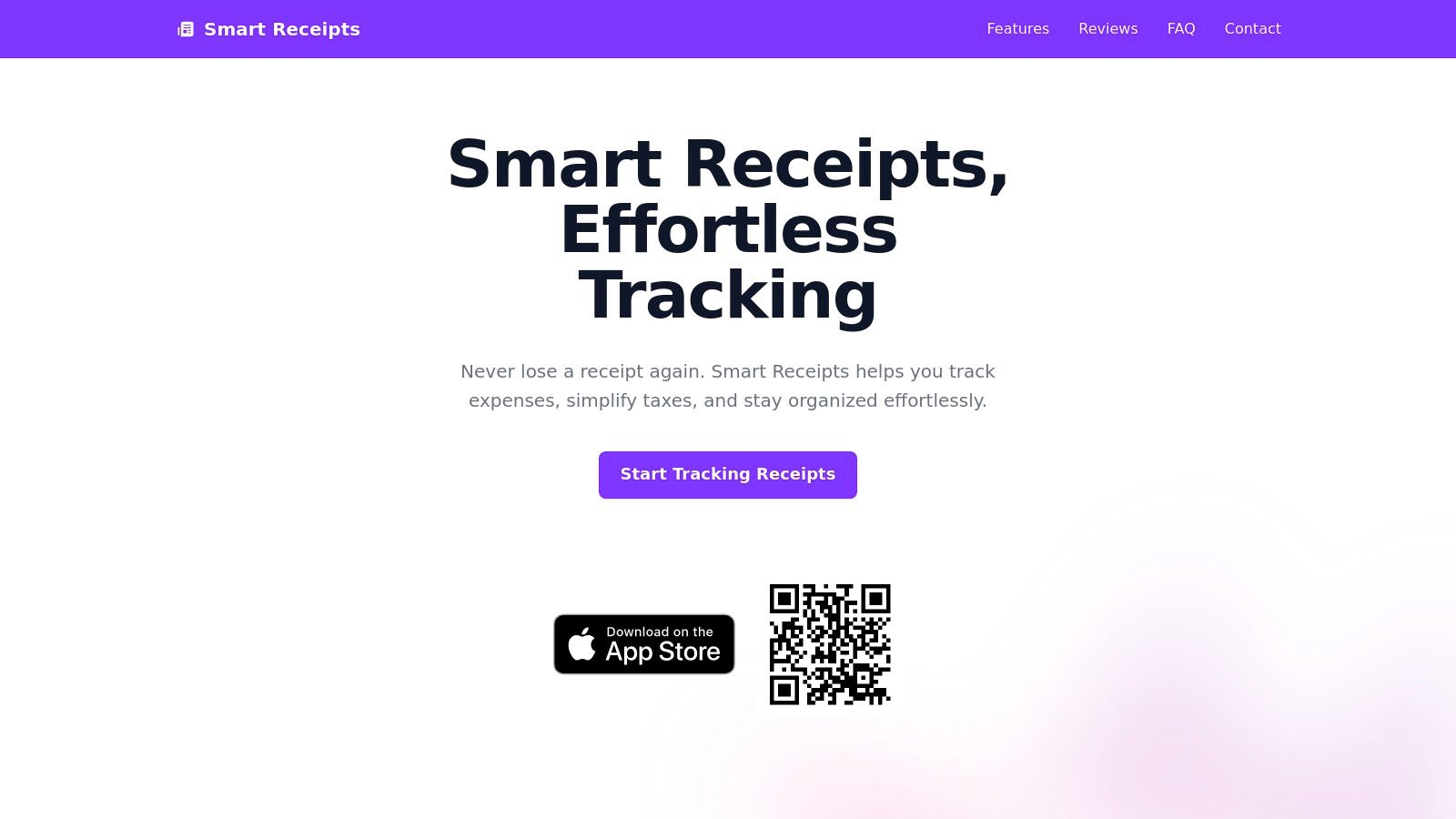
Core Features
- OCR scanning with auto-crop and edge detection
- Custom PDF or CSV report generation
- Mileage tracking and geolocation tags
- Folder-based organization with custom labels
- Google Drive backup and cross-device sync
Pricing and Access
| Plan | Cost | Notes |
|---|---|---|
| Free | $0 | Local storage, basic scans |
| Premium | $4.99/year | Unlimited reports, cloud backup |
Pros and Cons
Pros:
- Lightweight and affordable for solo users
- Open-source roots ensure transparent data handling
Cons:
- Limited enterprise controls and integrations
- Occasional in-app prompts on some platforms
Direct link: https://smart-receipts.com/
12. Foreceipt
Foreceipt uses AI-powered scanning and IRS-aligned categories to make tax reporting and simple bookkeeping a breeze. Mobile capture or email uploads feed into a web portal—export audit-ready CSV or PDF reports in seconds.
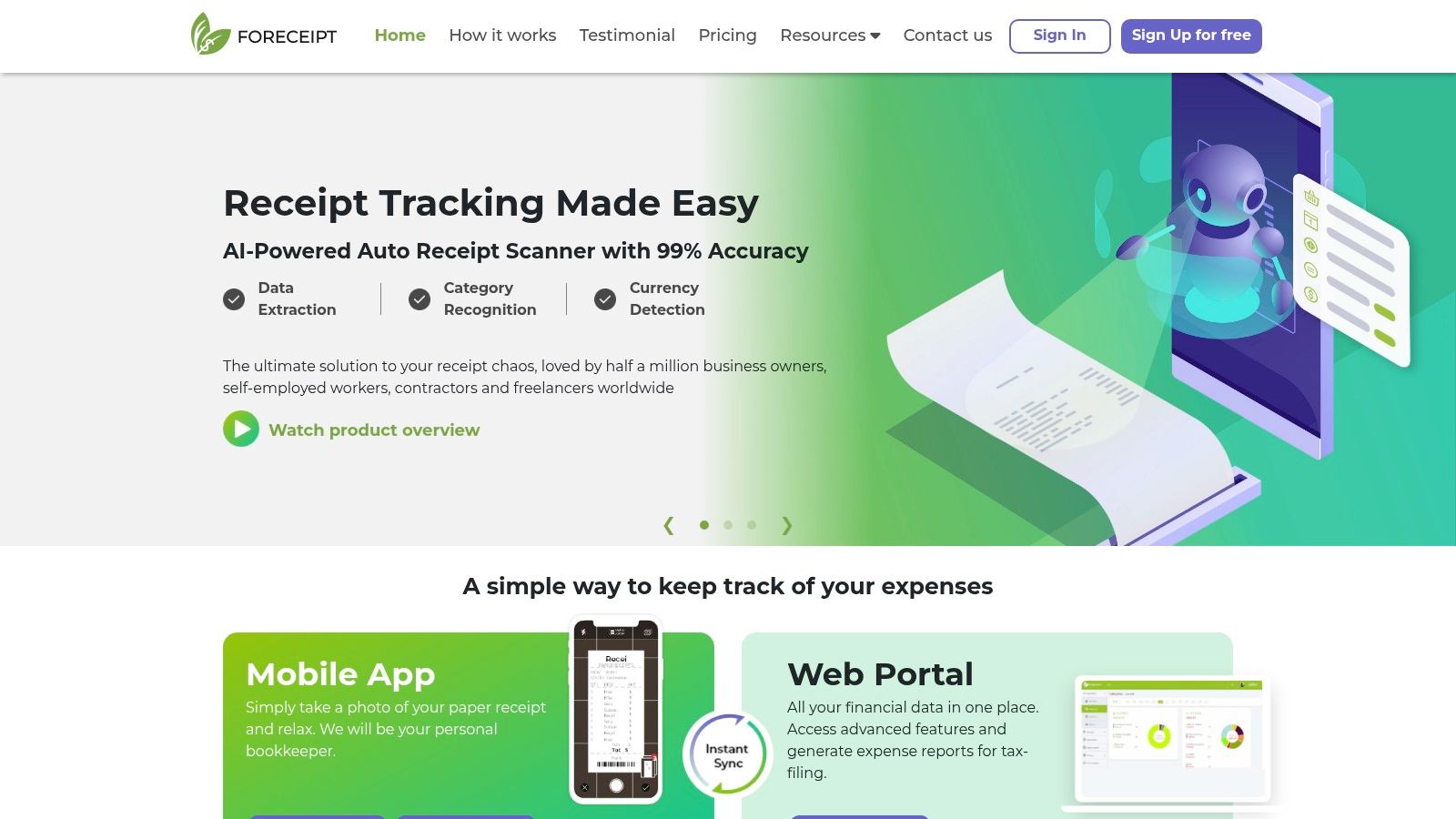
Core Features
- AI-based scanning with email and web upload
- IRS-aligned categories for accurate tax reports
- Audit-ready CSV/PDF exports
- QuickBooks integration and team collaboration on Business plan
- Web portal plus mobile sync
Pricing and Access
| Plan | Cost | Notes |
|---|---|---|
| Free | $0 | 20 receipts, 3-month data retention |
| Pro | $6/mo | 100 receipts, 1-year data retention |
| Business | $15/mo | Unlimited scans, team sync, QuickBooks |
Pros and Cons
Pros:
- Low entry price and generous Business plan
- Web portal and mobile sync with 2 users included
Cons:
- Caps on monthly receipts and retention for lower tiers
- Extra fees for additional team members
Direct link: https://foreceipt.com/
Top 12 Receipt Organizer Apps Comparison
| Product | Core Features | Quality (★) | Pricing / Value (💰) | Target (👥) | Unique Strengths (✨ / 🏆) |
|---|---|---|---|---|---|
| 🏆 Fileo | Zero-touch AI filing; OCR + content analysis; intelligent folder mapping; activity timeline | ★★★★☆ (90%+ accuracy) | 💰 Waitlist & early 33% off; free rename tool | 👥 Freelancers · SMBs · Accountants · Busy pros | ✨ Privacy-first in-cloud processing; learns from corrections; 3 modes |
| Apple App Store | Curated marketplace; privacy labels; AI scans | ★★–★★★★ (app-dependent) | 💰 Free browse; subs vary | 👥 iOS users discovering apps | ✨ Central billing, reviews, privacy labels |
| Google Play Store | Large catalog; permission controls; auto-updates | ★★–★★★★ (app-dependent) | 💰 Free browse; subs vary | 👥 Android users discovering apps | ✨ Wide selection, quick trials, cross-device sync |
| Expensify | SmartScan capture; approvals; card integration | ★★★★☆ | 💰 SMB & enterprise tiers | 👥 SMBs · Finance teams | ✨ Card ecosystem; strong integrations |
| Shoeboxed | Human-verified OCR; Magic Envelope mail-in | ★★★★☆ | 💰 Subscription + mail-scan fees | 👥 Freelancers · Small businesses | ✨ Magic Envelope; human verification |
| Dext Prepare | Line-item OCR; approval rules; publish to accounting | ★★★★☆ | 💰 Quote-based | 👥 Bookkeepers · Accounting firms | ✨ Line-item & statement extraction |
| QuickBooks Online | Accounting + receipt capture; smart match | ★★★★☆ | 💰 Subscription tiers | 👥 Small businesses | ✨ Full accounting suite; large partner network |
| SAP Concur Expense | Enterprise T&E; OCR; policy enforcement | ★★★★☆ | 💰 Quote-based | 👥 Mid-market & enterprise | ✨ Compliance & integrations |
| Zoho Expense | Auto-scan; policy rules; mileage; multi-currency | ★★★★☆ | 💰 Per-user pricing; free tier | 👥 Small teams · Zoho users | ✨ Budget-friendly; tight Zoho integration |
| Veryfi | Day-1 OCR; line-item extraction; dev APIs | ★★★★☆ | 💰 Team & API pricing | 👥 Dev teams · firms | ✨ Fast, privacy-focused OCR; SOC 2 compliance |
| Smart Receipts | OCR + custom reports; mileage; cloud backup | ★★★☆☆–★★★★ | 💰 One-time/low subs | 👥 Freelancers · Travelers | ✨ Custom reporting; open-source roots |
| Foreceipt | AI scan; IRS categories; audit export | ★★★☆☆ | 💰 Low entry, generous Business plan | 👥 Solo users & small teams | ✨ IRS-aligned exports; very affordable |
Start AI-Powered Filing and Free Up Your Day
The pain of manual receipt sorting ends here. AI-driven tools like Fileo, Expensify, Shoeboxed, and Veryfi transform piles of paper and screenshots into searchable, categorized records—so you focus on work that matters.
“Automated receipt management cuts data entry time by up to 80%, reduces errors, and delivers peace of mind.”
Whether you’re a freelancer chasing invoices, a startup owner juggling expenses, or an accountant reconciling dozens of reports, these apps eliminate repetitive tasks and boost productivity.
Key Takeaways
- Productivity Gains: Automated OCR and smart categorization cut entry time by 80%
- Time Savings: Instant receipt capture via mobile or email
- Peace of Mind: Cloud backup and audit-ready reports keep you compliant
Actionable Next Steps
- Identify your top pain points—lost receipts, late submissions, or spreadsheet overload
- Pick two apps from this list and sign up for free trials
- Test with a week of real expenses—scan daily, review AI tags, export a sample report
Choosing the Right Tool
- Mobile-focused freelancers often love Smart Receipts or Fileo for quick uploads
- Small businesses may prefer QuickBooks Online or Zoho Expense for integrations
- Accountants and nonprofits benefit from audit trails in Dext Prepare or SAP Concur Expense
Implementation Tips
- Integration: Verify compatibility with your accounting software
- User Roles: Set up multi-user access if you work with clients or teams
- Scalability: Check monthly receipt or page limits as you grow
- Security: Look for encryption and two-factor authentication
To streamline your entire document workflow, add AI-powered PDF summarization tools for quick insights into longer invoices and reports.
Ready to ditch manual sorting and adopt zero-touch filing? Try Fileo, the best receipt organizer app for busy pros. Sign up now at Fileo and start automating your expense management with AI.