At its heart, a freelancer file management tool is software designed specifically to bring order to your digital documents. Think of it as a personal assistant for your files, automatically renaming them, sorting them into the right client or project folders, and building a central, easy-to-search system for your entire business.
Escape Freelance File Chaos for Good
Let’s be honest, staring at a desktop littered with “Untitled_Document_Final_v3.docx,” countless client revision folders, and that one missing invoice is a special kind of nightmare. That daily battle with digital clutter isn’t just frustrating—it’s a silent productivity killer and a major source of stress. It’s the digital equivalent of trying to cook in a messy kitchen; it drains your creativity and tanks your efficiency.
But what if you could reclaim those lost hours and find a sense of calm in your workday?
This guide will show you a much better way. We’ll explore how a dedicated freelancer file management tool can become your organisational ally, sorting out the mess so you don’t have to. The idea is to shift from endlessly searching for files to finding what you need in an instant, giving you the time and mental space to focus on the work that actually matters.
The Growing Need for Smart Organisation
The world of freelancing is more competitive and digitally focused than ever. In Switzerland, for instance, the freelance economy is booming, thanks to widespread tech adoption and a strong remote work culture. Freelancers in fields like IT, design, and marketing on platforms such as Upwork and Twago are constantly juggling multiple projects, making top-notch file management absolutely essential for survival and growth.
As your digital workload grows, trying to organise everything by hand just doesn’t work anymore. The first step to getting out of this mess is to declutter your digital space, and the right tool makes this process painless and permanent.
The real win here isn’t just about having neat folders. It’s about the peace of mind that comes from knowing every important document is exactly where it needs to be, right when you need it.
It’s time to get your digital life in order and build a more productive, streamlined, and stress-free freelance business.
What Is a Freelancer File Management Tool, Anyway?

Let’s cut through the jargon. A freelancer file management tool is the command centre for your entire business. Think of it as a super-smart assistant who uses AI to instantly file every new contract, organise client assets, and keep track of every invoice, all without you lifting a finger.
The pain point of manual organization is clear: a chaotic, overflowing digital filing cabinet that wastes your time. A dedicated tool is the solution: a self-organising library that brings a sense of calm and order to the digital mess.
The whole point of these platforms is to simplify your work, giving you back your time and your sanity. They generally do this by tackling three key areas.
Centralise and Control Everything
A good file management tool pulls all your scattered documents—the ones hiding in Google Drive, on your desktop, and buried in email attachments—into one single, organised hub. No more frantic searching across five different places.
Suddenly, finding that six-month-old project brief or last week’s final design takes seconds, not frustrating minutes. Everything has a home, and you always know where to look.
Automate Your Organisation
Here’s where you get your time back. Many of these tools use clever AI to understand what a file is and what to do with it. For example, when a client emails you an invoice, the system can automatically download it, rename it with the client’s name and date, and file it into the correct “Invoices > 2024” folder.
This completely eliminates the soul-crushing manual work of naming and sorting files. Considering some studies show this kind of admin can eat up to 21% of a professional’s workday, automating it frees you up for what actually matters—billable work and creative thinking.
Simplify Your Core Workflows
Beyond just storing files, these systems bring structure to your most critical freelance tasks. They create a clear, repeatable process for how you run your business.
- Client Management: Each client gets their own dedicated workspace, holding all their contracts, creative briefs, and important communications in one spot.
- Project Organisation: Every project is given its own logical folder system for proposals, drafts, feedback, and final deliverables.
- Financial Tracking: Invoices, receipts, and expense reports are automatically sorted, which makes tax time a whole lot less painful.
By putting this structure in place, a file management tool does more than just hold your documents. It builds an efficient, predictable, and stress-free operating system for your entire business. That clarity and control is what makes it so much more powerful than a simple cloud storage folder.
Key Features That Reclaim Your Time
A good freelancer file management tool is much more than a digital filing cabinet; it’s your secret weapon for productivity. The best features work in harmony to take tedious, repetitive tasks off your plate, giving you back those precious hours and, just as importantly, some peace of mind.
These aren’t just about simple storage. They’re designed to understand your workflow and cut out the manual grunt work that drains your energy and puts the brakes on your projects. Let’s dig into the specific features that truly make a difference.
This is all about creating a single, organised system that works everywhere you do, from your desktop to your mobile.
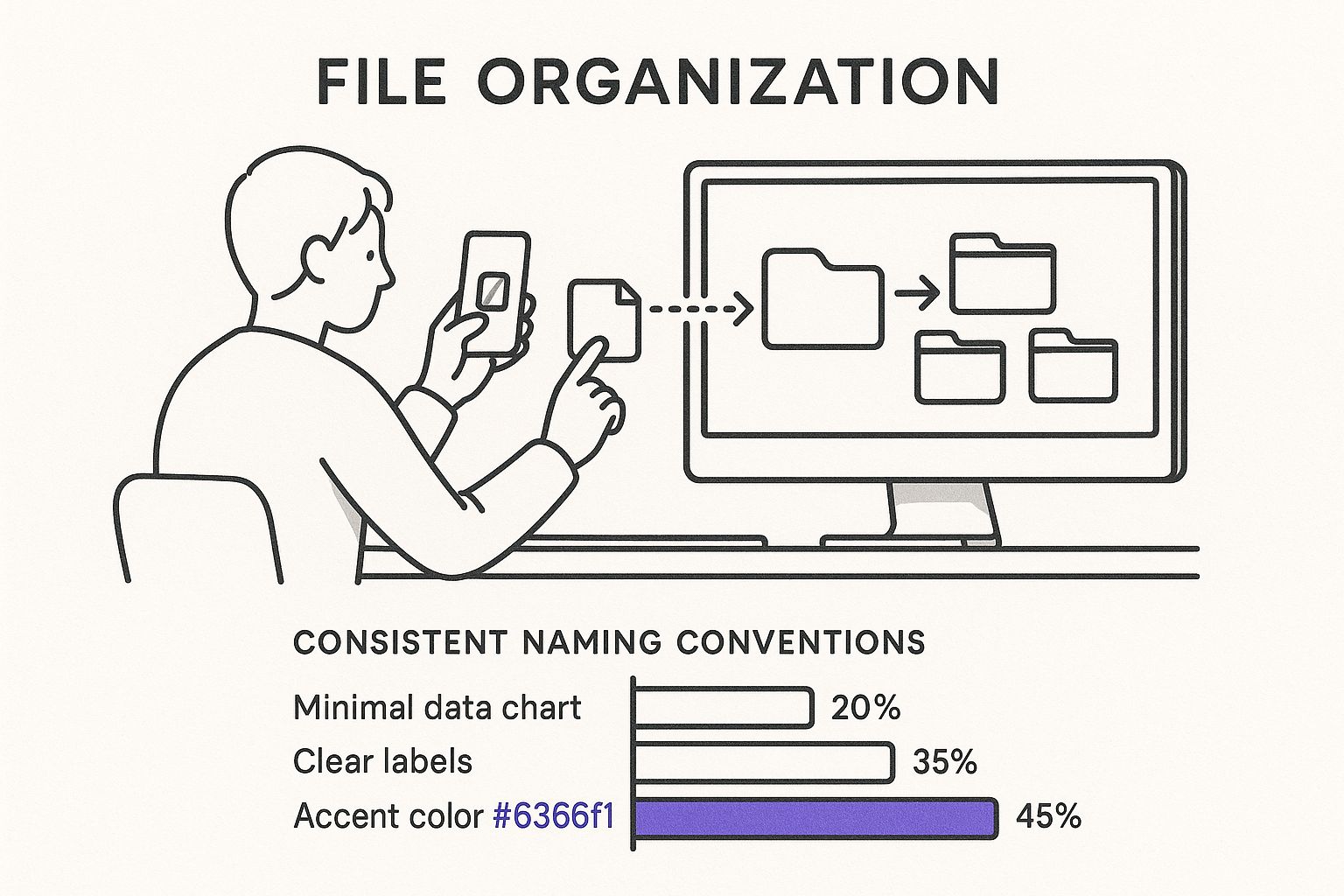
A unified system like this stops the chaos of having files scattered across different devices and platforms, creating one reliable source for everything.
Automated Folder and File Organisation
Picture this: you’ve just signed a new client. Instead of manually creating a client folder, then subfolders for “Contracts,” “Briefs,” and “Invoices,” the tool does it all for you in a flash, based on a template you’ve set up. That’s the magic of automated organisation.
When you upload a document, the tool can scan it, rename it based on your rules (like “ClientName_Project-Type_Date”), and pop it into the right folder automatically. This one simple action prevents the digital clutter that leads to hours of searching later. If you’ve ever found yourself wrestling with messy Google Drive folders, you know exactly how much time this can save.
This isn’t just about being tidy; it’s about building a predictable, stress-free system. You save brainpower because you no longer have to think about where a file should go—the system already knows.
Intelligent Search That Actually Works
We’ve all been there. Frantically searching for a client’s initial brief from six months ago, digging through old emails, your downloads folder, and a dozen project folders. It’s a frustrating 15-minute hunt for something that should take seconds.
A powerful freelancer file management tool fixes this with an intelligent search function. It doesn’t just look at file names; AI scans the actual content inside your documents (like PDFs and Word files) to find what you need. A quick search for “Client X initial brief” brings up the exact document in less than ten seconds. That’s a direct, tangible boost to your productivity.
Secure Client Portals and Version Control
Showing up professionally is crucial for keeping clients happy. A secure client portal lets you share files in a polished way, without resorting to chaotic email threads with a million attachments. It gives your clients a single, secure place to access deliverables and leave feedback.
Good tools also include built-in version control. This feature is the cure for files named “Final_v2_FINAL_final-version.docx.” It automatically tracks every change, letting you easily roll back to a previous version and see a clear history of revisions. This brings much-needed clarity to the feedback process and ensures everyone is working from the correct document.
The global freelance management software market is expected to reach USD 9.24 billion by 2030, showing just how many freelancers are adopting these tools to level up their services. Swiss freelancers, known for their strong digital culture, are perfectly placed to ride this wave. You can learn more about the market growth projections to see where things are headed.
To really see the difference, let’s compare the old way of doing things with the new, automated approach. It quickly becomes clear how much time and stress a dedicated tool can save you.
Manual Methods vs. Automated Tool Features
| Task | Manual Method (The Pain Point) | Automated Tool (The Solution) |
|---|---|---|
| New Client Onboarding | Manually creating a main folder and 5+ subfolders for contracts, invoices, assets, etc. Takes 5-10 minutes. | A pre-made template creates the entire folder structure in one click. Takes 5 seconds. |
| Saving a New File | Dragging a file into a folder, manually renaming it to fit a convention, and hoping you put it in the right place. | The tool automatically renames the file based on its content and files it in the correct client/project folder. |
| Finding an Old Document | Frantically searching through emails, downloads, and multiple cloud drive folders. Wastes 10-15 minutes. | A quick keyword search scans file contents and delivers the exact document in under 10 seconds. |
| Sharing Deliverables | Attaching large files to emails, hitting size limits, and creating confusing reply chains for feedback. | Sharing a secure link to a client portal where the client can view, comment on, and download the latest version. |
| Managing Revisions | Juggling files like “Design_v1,” “Design_v2,” “Design_final.” Confusing and easy to mix up versions. | Automatic version control tracks every change. You can easily view or restore previous versions without the naming chaos. |
As you can see, the contrast is stark. What takes minutes of manual, error-prone work becomes a matter of seconds with an automated system, freeing you up to focus on the work that actually matters.
Organise Your Finances for Tax Season Peace of Mind
Let’s be honest, financial paperwork is one of the biggest headaches for any freelancer. That nagging fear of a surprise tax bill, the frantic search for a lost receipt, or just the grind of chasing down unpaid invoices—it can all take the joy out of the work you actually love. A smart freelancer file management tool is designed to solve exactly this problem, bringing some much-needed calm and clarity to your money matters.
Forget the shoebox overflowing with crumpled receipts or a desktop cluttered with generically named invoices. Imagine a system where AI actively works for you. The right tool helps you build a rock-solid process for tracking every invoice, capturing every receipt, and organising all your expenses. This isn’t just about being tidy; it’s about being compliant and in control.
Automate Your Financial Workflow
The real magic happens with automation. You can create simple rules that automatically sort your income and expenses the moment they arrive. When you save a client payment, for example, the system can instantly identify it, rename it, and move it into the right folder, like “Income > 2024 > Client Name,” all without you having to do a thing.
This kind of organisation brings incredible peace of mind. You can pull up financial reports with a click, see exactly which invoices are still outstanding, and get a clear, live snapshot of your business’s financial health. It turns tax season from a stressful, last-minute scramble into a straightforward, organised review. Our guide on how to rename PDF invoices automatically is a great place to see how you can start saving time with this process.
By systematising your financial document handling, you’re not just getting organised—you’re building a foundation of financial control that frees up your mental energy to focus on growth.
Build a Tax-Ready Filing System
For freelancers, good financial management isn’t optional, especially in countries with specific rules. Take Switzerland, for example, where financial admin is a major hurdle for freelancers. Since 2025, Swiss tax authorities have brought in measures to ease the administrative load, like simplified bookkeeping for sole traders with a turnover under CHF 500,000. However, VAT registration is still mandatory for anyone earning over CHF 100,000. Using digital file management tools that are up-to-date with Swiss regulations is essential for staying compliant and profitable. You can learn more about freelance tax regulations in Switzerland on expatica.com.
Here are a few practical tips to build a system that will make your accountant happy and give you total confidence:
- Create Dedicated Tax Year Folders: Start with a main folder for each financial year (e.g., “Finances 2024,” “Finances 2025”). Inside, make subfolders for “Income,” “Expenses,” “Receipts,” and “Tax Documents.”
- Use Consistent Naming Conventions: A clear naming system is your best friend. For invoices, a format like
YYYY-MM-DD_ClientName_Invoice-Numberworks wonders. For receipts, try something likeYYYY-MM-DD_Vendor_Expense-Type. This consistency makes finding anything a breeze. - Capture Receipts Immediately: Use your phone’s camera or a scanning app to digitise receipts the second you get them. This simple habit stops them from getting lost and ensures every single deductible expense is accounted for.
How to Choose the Right Tool for Your Freelance Business
With so many options out there, picking the perfect freelancer file management tool can feel like a job in itself. It’s easy to get lost in endless feature lists. Let’s cut through the noise and create a simple framework to help you make a smart, personal choice—one that actually serves your business and gives you some peace of mind.
The real goal isn’t to find the tool with the most bells and whistles. It’s about finding one that solves your actual problems and fits into your workflow like a missing puzzle piece. Get this right, and you’ll save yourself a world of time and stress down the line.
Define Your Must-Have Features
Before you even start browsing, grab a notebook. Seriously. Jot down your biggest organisational headaches. Where are the bottlenecks? What tasks eat up your time or just feel clunky? This list is your personal ‘must-have’ checklist, and it’s your most important guide.
To get you started, think about these core areas:
- Scalability: Can this tool grow with you? If you’re planning to take on more clients or bigger projects, you need a system that won’t creak at the seams or become outrageously expensive when you succeed.
- Integrations: Does it play nice with the apps you already rely on? Think about your accounting software, project management board, or communication tools. Seamless connections mean less time spent switching between tabs and manually moving information around.
- Security: How safe is your clients’ sensitive data? Look for non-negotiables like end-to-end encryption and a secure client portal. This isn’t just about protecting your work; it’s about building and maintaining client trust.
- Pricing: Does the price tag match the value you’re getting? Look for clear, transparent pricing that fits your budget today but also shows you a sensible upgrade path for the future.
The right tool isn’t just about features; it’s about finding a solution that brings simplicity and control to your unique freelance workflow. It should feel like an asset, not another complicated system to manage.
Evaluate Your Top Contenders
Once you have your checklist in hand, it’s time to start looking at your top options. Nearly every tool offers a free trial, so don’t be shy about taking them for a spin. A great way to compare is to see how different platforms handle a core task, like finances. To get a feel for this, you could review the 12 best business expense tracking apps for 2025 and see their different approaches.
During your trial, pay close attention to how intuitive the tool feels. A great freelancer file management tool should make your life easier from day one, not add another learning curve to your plate. To see what modern, automated organisation can look like, check out these tools designed for freelancers. Making a thoughtful choice now will pay off with countless hours saved down the road.
Your Simple Three-Step Setup Plan
Okay, enough with the theory. Let’s get our hands dirty and actually put this into practice. I know that starting a new system can feel like a huge task, but I’ve broken it down into a simple, manageable plan to get you set up without the overwhelm.
Think of this as a small investment of your time right now that will genuinely pay you back with hundreds of saved hours later. Let’s walk through the three steps to building a more organised, and frankly, more profitable freelance business.
1. Do a Quick Digital Declutter
First things first, before you bring anything into a new system, you need to clear the decks. Don’t panic – I’m not asking you to sort through every file from the last five years. Just create one single folder, call it “Archive,” and drag all your old, completed project folders into it.
That’s it. You’ve just created a clean slate. Nothing is deleted, it’s just out of sight and out of your immediate workspace. This instantly cuts down on the visual noise and lets you focus on building your new, better system from scratch.
2. Set Up a Consistent Folder Structure
Your next move is to create a logical blueprint for where everything will live from now on. The key here is consistency. A simple, super-effective structure that I’ve seen countless successful freelancers use looks something like this:
- Client Name
- Project Name
01_Admin(for contracts, proposals, and invoices)02_Briefs-Assets(for all the stuff the client sends you)03_Drafts(for all your work-in-progress files)04_Final-Deliverables(for the polished, finished work)
- Project Name
This kind of structure just makes sense. It’s intuitive and it grows with you. Whether you have two clients or twenty, you’ll always know exactly where to find what you need in seconds. No more guesswork.
3. Pick a Simple File Naming Convention
Lastly, decide on a standard way to name your files and then—and this is the important part—stick to it. A good naming habit gives you all the context you need just by looking at the filename. A great, simple format to start with is YYYY-MM-DD_Client-Name_Project-Description_v1.
This tiny habit is a game-changer. It makes searching for files unbelievably fast and completely solves the headache of figuring out which version is the latest one. A few seconds spent naming a file properly today will save you minutes of frantic searching tomorrow, bringing a surprising amount of calm to your daily work.
Frequently Asked Questions
Let’s tackle some of the common questions freelancers have when they’re thinking about using a proper file management tool. Here are a few straight answers to clear up any lingering doubts.
I’m Drowning in Digital Clutter. Can a Tool Really Help Me Now?
Absolutely. In fact, there’s no better time to bring in a tool than when your files are a complete mess. The key is to avoid the overwhelming temptation to organise everything all at once. That’s a surefire way to get frustrated and give up.
Instead, start by building your ideal, clean folder structure in the new tool. From that point on, only move files into it as you actually work on them. You can dump all the old, chaotic stuff into a single folder named “Archive” and forget about it for now (or maybe forever). This gives you a clean slate without the upfront stress.
The aim isn’t to have a perfectly organised history of every file you’ve ever created. It’s about having a system that works for you right now and for the future. This little trick gives you back time and a sense of control almost immediately.
Are These Tools Actually Secure Enough for My Confidential Client Projects?
Yes, any file management tool worth its salt puts security front and centre. Your clients hand over sensitive information, and using the right tool is a huge part of upholding that trust.
When you’re looking at different options, make sure they have these core security features:
- End-to-End Encryption: This scrambles your files so they’re unreadable to anyone without the key, both when they’re being uploaded and when they’re sitting on a server.
- Two-Factor Authentication (2FA): Think of this as a second lock on your digital door. It makes it incredibly difficult for anyone else to get into your account, even if they have your password.
- Permission-Based Sharing: This feature is crucial. It lets you control exactly who can see, edit, or download specific files, keeping confidential work locked down.
Realistically, How Much Time Should I Spend on File Organisation?
With a good system in place, “organising” stops being a chore you have to schedule. It just becomes a natural part of your workflow. On a day-to-day basis, it should only take a few moments.
Getting everything set up initially will take a bit of effort, of course. But the long-term goal is to spend practically zero extra time thinking about where files go. A good tool does the heavy lifting, freeing you up to focus on what actually pays the bills—your work. That shift alone is a huge weight off your shoulders.
Ready to stop wasting time on manual filing and get a handle on your digital documents? Fileo uses AI to automatically organise your files, so you can focus on what truly matters. Start reclaiming your time today with Fileo.