If you’ve ever felt that sinking feeling of being lost in a digital jungle of files, you’re not alone. The endless search for that one specific document can grind productivity to a halt. AI document management is the clear path through that clutter. Think of it as a brilliant assistant that uses artificial intelligence to automatically read, sort, and organize all your documents. The goal is simple: less time searching, more time working, and a lot more peace of mind.
The End of Digital Chaos: How AI Document Management Restores Order

Let me paint a picture. You’re up against a deadline and need to pull a specific clause from a client contract you signed six months ago. You dive into the company’s shared drive, a maze of folders cryptically named “Final,” “Final_v2,” and the ever-helpful “USE THIS ONE.” The panic starts to creep in as you waste valuable minutes clicking through dozens of files.
That’s digital chaos in a nutshell. It’s not just about a messy desktop; it’s a genuine productivity killer that adds stress and bogs down your entire team. All that time spent manually filing invoices, hunting for old reports, and fixing version control mix-ups adds up to a hidden cost that quietly eats away at your bottom line.
The Real Cost of Disorganization
Trying to manage documents manually isn’t just slow—it’s a constant drain on your team’s energy and focus. Every minute an employee spends digging for a file is a minute they aren’t spending on what really matters, like serving clients or pushing the business forward. This kind of friction doesn’t just slow things down; it leads to frustration and burnout.
And the problem is only getting bigger. Businesses are creating more digital files than ever, and our old methods just can’t keep up. This has created a huge need for better solutions. In fact, the market for document management systems is expected to jump from USD 9.34 billion to over USD 37.13 billion by 2035, a clear sign that companies are demanding smarter, AI-driven tools. You can dig into more of the data behind this market growth on Research Nester.
For many businesses, the “filing cabinet” has just moved from a physical office to a cluttered cloud drive. The core problem of finding information quickly and reliably remains unsolved.
A Smarter Path to Peace of Mind
This is where AI document management comes in. It’s not some overly complex technology, but a practical answer to a very common problem. Picture a system that doesn’t just store your files but actually understands what’s inside them. It’s like having a super-efficient assistant who can read every new document, figure out what it is, and file it in the perfect spot—all without you having to lift a finger.
This approach offers a straightforward way to get back in control and find some much-needed peace of mind. It’s about ending the frantic searches and starting an era of effortless organization, freeing up your team’s most valuable resource: their time.
How AI Document Management Actually Works
Think about your company’s old document system. It’s probably like a massive, messy filing cabinet. Finding one specific invoice means you have to remember exactly where you put it and then manually dig through stacks of paper. It’s a huge time-waster.
Now, imagine swapping that cabinet for a brilliant personal librarian. This librarian instantly reads, understands, and perfectly organizes every single document that comes across your desk. That’s what AI document management feels like. It’s not magic—it’s just a set of smart technologies working together to take the tedious, manual work off your plate.
First, Teaching the Computer to Read
The journey starts with a simple but crucial step: making sure the computer can read documents the way a human can. A surprising number of our most important files are basically just pictures of text—think scanned contracts, snapped photos of receipts, or PDF invoices. A computer, by itself, can’t make sense of the words in an image.
This is where a technology called Optical Character Recognition (OCR) steps in. OCR is like giving the system a pair of eyes. It scans an image, identifies the letters and numbers, and converts them into machine-readable text that software can actually work with. It’s the essential first step that turns a static picture of a purchase order into live, usable data.
Without OCR, an AI system would be effectively blind, unable to access and organize the information locked away in most of your company’s files.
Next, Understanding What It Reads
Once the system can see the words, the real intelligence begins. Just having a string of text isn’t enough; the software needs to understand what it all means. This next layer of comprehension is handled by Intelligent Document Processing (IDP).
If OCR provides the eyes, IDP is the brain. It moves beyond just recognizing characters to actually grasping the document’s purpose and context.
IDP is what allows the system to not just see the words “Invoice #12345,” but to understand that “12345” is the invoice number, “ABC Corp” is the vendor, and “$500.00” is the total due.
This is all possible thanks to sophisticated AI models like Natural Language Processing (NLP), which is designed to interpret human language. To get a better sense of how it all works under the hood, check out our guide on what is intelligent document processing.
Finally, Putting It All on Autopilot
With the ability to both read and understand documents, the system can finally take action. An AI-powered system uses this intelligence to automate your entire filing workflow from start to finish.
Here’s a practical, everyday example:
- Step 1: Ingest and Read: A new document, like a PDF invoice, lands in your shared drive. The system’s OCR engine immediately gets to work, scanning the file and turning its contents into usable text.
- Step 2: Analyze and Extract: IDP kicks in to analyze that text. It quickly figures out it’s an invoice and pulls out the key details: vendor name, invoice number, due date, and line items.
- Step 3: Classify and File: Armed with this information, the AI automatically renames the file to something clean and consistent (like “2024-08-15 - ABC Corp - Invoice 12345.pdf”). Then, it moves the file into the perfect folder, maybe
Invoices > 2024 > ABC Corp, without anyone having to do a thing.
This whole three-step process happens in just a few seconds, every single time. It turns a manual, error-prone chore into a completely automated workflow, leaving you with a perfectly organized system that practically runs itself.
Unlock Productivity with Key AI Benefits
Let’s move past the technical jargon. The real story is how AI document management changes your day-to-day work. This isn’t just about tidying up digital files; it’s about getting back your time, cutting down on stress, and feeling in control in a way manual systems just can’t match.
The impact is felt almost immediately. Those mind-numbing manual tasks that used to eat up hours are suddenly done in seconds. This frees up your team to focus on the work that actually matters—the kind of work that drives real value for your business.
Find Anything Instantly
Imagine this pain point: your legal team needs to find a specific liability clause. It’s buried in one of thousands of contracts from the last ten years. With a traditional system, that’s an all-hands-on-deck, multi-day scavenger hunt. People would be opening file after file, using basic keyword searches that rarely work on scanned documents.
Now, here’s the AI solution. An attorney simply asks the system, “Show me all contracts with a limitation of liability clause capped at $1 million.” In seconds, the AI pulls up the exact files and even highlights the right clauses. That’s not just faster; it’s a massive strategic advantage.
This kind of powerful, context-aware search means you’re no longer stuck with just filenames or folder names. You can search for concepts and ideas, almost like asking a human assistant for help. It turns your static document archive into a living, breathing knowledge base.
Automate Your Organization and Filing
Think about the headache an HR department faces during a hiring spree. The paperwork starts flooding in—applications, contracts, tax forms, ID cards. Manually sorting, renaming, and filing every single one is a surefire way to make mistakes and create a huge bottleneck in the onboarding process.
This is where automation takes over, following a simple but incredibly powerful flow.

This simple three-step process—ingest, process, and organize—wipes out the manual grunt work completely.
With an AI solution, the system can automatically tell a W-4 from an employment agreement, pull out key details like the employee’s name and start date, and file it perfectly in their digital folder. The peace of mind this brings is huge. HR managers can finally trust that all the paperwork is organized consistently and ready for an audit at a moment’s notice.
For many organizations, especially nonprofits, this is a total game-changer. Exploring the role of AI and automation in transforming grant management shows just how much of an impact this can have by empowering even non-technical folks.
Gain Peace of Mind with Smarter Security
Security and compliance are a constant headache. Did someone accidentally share a sensitive client file? Are we actually following data privacy rules like GDPR? Manual systems put all the pressure on your team to be perfect, which is a recipe for human error.
AI adds a much-needed layer of intelligent protection. It can automatically spot and flag documents with personally identifiable information (PII), apply the right access controls, and even monitor for weird activity that might signal a security breach. It’s a proactive approach that cuts down on risk without adding more work for your team.
AI acts as a vigilant gatekeeper for your documents, automating compliance checks and enforcing security policies so you can focus on your work with confidence.
But even with all this smart automation, you’re still in the driver’s seat. The best systems are built to support human oversight, not replace it. By using a human-in-the-loop workflow, you ensure that the system does the heavy lifting while the critical decisions and final approvals always rest with a person.
The difference between the old way and the new way is night and day. This table breaks it down.
Manual Document Tasks vs AI Automation
| Task | Manual Method (The Pain Point) | AI Document Management (The Solution) |
|---|---|---|
| Document Search | Slow keyword searches that often miss scanned or poorly named files, taking hours or days. | Instant semantic search that understands context and intent, delivering results in seconds. |
| Data Extraction | Tedious and error-prone manual data entry from invoices, contracts, and forms. | Automated data extraction that pulls key information accurately and consistently. |
| File Organization | Inconsistent manual filing that relies on human memory and creates digital clutter. | Automatic classification and tagging based on document content, ensuring perfect organization. |
| Compliance | Manual checks for sensitive data, leading to a high risk of human error and security gaps. | Automated policy enforcement and flagging of sensitive data, greatly reducing compliance risks. |
As you can see, it’s not just an upgrade—it’s a completely different approach to managing information, one that’s faster, smarter, and far more secure.
See AI Document Management in Action
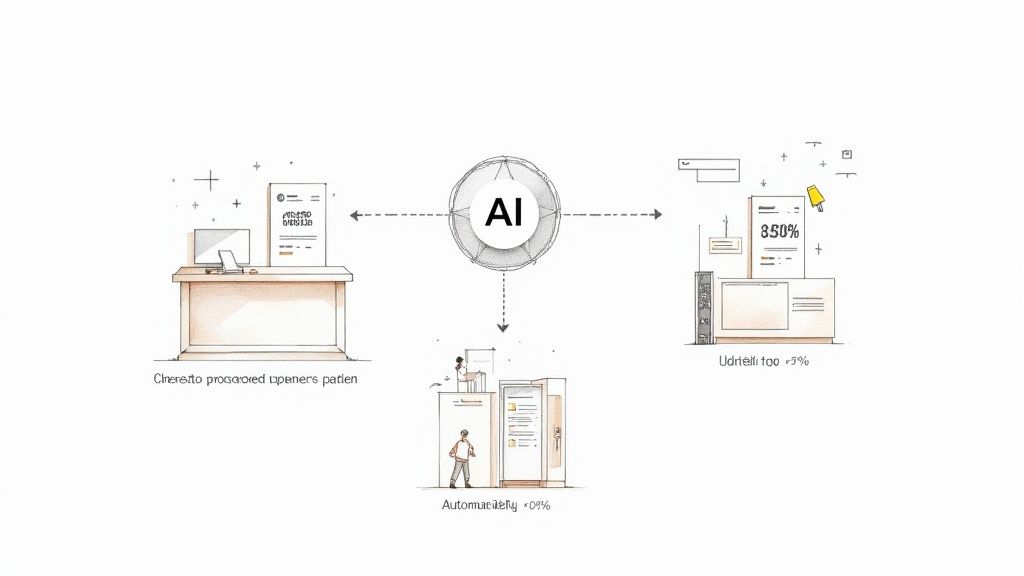
It’s one thing to talk about the theory, but seeing how AI document management actually works on the ground is where it all clicks. This isn’t some far-off concept; it’s a practical tool that’s already solving real, everyday problems for businesses. From hectic clinics to sprawling construction sites, AI is the silent partner working in the background to boost productivity, slash errors, and bring a little order to the chaos.
To give you a clearer picture, let’s walk through a few concrete examples. These aren’t just hypotheticals—they’re common scenarios where AI delivers a clear, measurable win. Think of them as blueprints for how you can get time back in your day and find some much-needed peace of mind.
How a Busy Healthcare Clinic Tames Patient Intake
Picture a bustling healthcare clinic. Before AI, the front desk was drowning in paperwork—intake forms, insurance cards, medical histories. Every new patient meant another 15 minutes of someone manually scanning, typing, and filing, all while juggling a waiting room full of people. The risk of a simple typo or a misfiled chart was a constant stress, especially with strict HIPAA compliance rules hanging over their heads.
The Pain Point:
- Slow, manual data entry from patient forms into the electronic health record (EHR) system.
- A high risk of human error, which could lead to seriously incorrect medical information.
- Storing and finding sensitive physical documents was inefficient and a security headache.
The AI Fix: The clinic brought in an AI document management system. Now, when a patient hands over their forms, the system scans and reads them instantly. It automatically pulls out key information—name, date of birth, insurance ID, medical history—and puts it right into the patient’s EHR profile, no typing required.
The Real-World Result: The clinic slashed the administrative time spent on patient intake by 40%. This didn’t just free up the staff to focus on actual patient care; it made the whole check-in process faster for everyone. More importantly, the clinic managers could finally breathe easier, knowing that patient data was being handled accurately and securely, with a perfect digital trail for any compliance audits.
Managing Blueprints and Change Orders in Construction
Now, let’s head over to a construction firm juggling multiple job sites. The project manager’s worst nightmare? A subcontractor working from an old blueprint. One mistake can cause thousands in rework, project delays, and even create serious safety hazards. Trying to keep everyone—from the architect in the office to the crew in the field—on the same page was a constant battle fought over messy email chains and disorganized cloud folders.
The Pain Point:
- Making sure every single person on-site had the latest version of blueprints and change orders.
- Manually chasing down and tracking safety reports and daily logs from the field.
- Wasting precious time digging for a specific document whenever an issue popped up.
With AI, the system becomes the single source of truth. It automatically identifies the newest version of a document, archives the old ones, and ensures everyone has access to the correct information, instantly.
The AI Fix: The firm adopted an AI document management tool that was smart enough to understand construction-specific documents. When an updated blueprint is uploaded, the AI immediately recognizes it, tags it with the right revision number and date, and sends a notification to everyone who needs it. A field worker can just snap a picture of a safety report, and the system intelligently files it under the correct project and date.
The Real-World Result: The firm cut down on rework incidents caused by outdated plans by over 90%. The impact on their bottom line was massive. On top of that, project managers gained a real-time, organized view of every document from every site, giving them the control and confidence to keep their projects on schedule and under budget.
Automating Invoices for a Marketing Agency
Finally, think about a creative marketing agency that works with dozens of clients and freelance contractors. Their accounts payable team was completely swamped with invoices. Each one had to be opened, reviewed, sent to the right project manager for approval, and then manually keyed into the accounting software. It was a slow, painful process that led to late payments and frustrated vendors.
This kind of manual grind is exactly why these tools are taking off. Intelligent Document Processing (IDP), the “brain” behind these systems, is projected to become a massive USD 6.78 billion market by 2025. This explosive growth shows just how many businesses are desperate to automate these exact headaches. You can learn more about the Intelligent Document Processing market and its incredible expansion.
The AI Fix: The agency set up an AI system to handle the entire invoice workflow from start to finish.
- Capture: An invoice arrives in an email, and the AI snags it automatically.
- Extract: It pulls out all the key data: vendor name, invoice number, amount, and PO number.
- Route: Based on the project details, it sends the invoice directly to the right manager for approval.
- Sync: Once approved, all the data flows straight into their accounting software.
The Real-World Result: The agency sped up its payment cycle for clients and contractors by 50%. This simple switch did wonders for their relationships with their creative partners and gave them a much clearer, up-to-the-minute view of project costs. The peace of mind that came from knowing every invoice was tracked and paid on time was priceless.
Choosing the Right AI Document Tool
Picking an AI document management tool is a big decision, one that can genuinely give you back your time and a whole lot of peace of mind. But let’s be honest, the market is crowded, and figuring out which tool is the right fit can feel overwhelming. A great tool should feel like it was built just for you—not another clunky system you have to wrestle with every day.
The secret is to ignore the hype and focus on what actually solves your problems. You want a solution that plugs right into the tools you’re already using, making the whole transition smooth and delivering a productivity boost from day one. It’s no wonder the global Document AI market is exploding, set to jump from USD 14.66 billion in 2025 to USD 27.62 billion by 2030. Companies are chasing real results, and you can discover more insights about Document AI market growth in this report.
Core Features You Cannot Ignore
When you start looking at different options, a few key features really separate the good from the great. You’re looking for that perfect blend of a simple, clean experience on the front end and some serious smarts working behind the scenes.
Here’s what should be on your checklist:
- Plays Well with Others: The tool absolutely must connect directly to your cloud storage, whether that’s Google Drive, Dropbox, or something else. This way, you don’t have to move a single file. The AI comes to you.
- Simple to Use: A clean, intuitive interface isn’t just a nice-to-have; it’s essential. If the system is a pain to navigate, your team simply won’t use it.
- Rock-Solid Security: Your documents contain sensitive information. Make sure the platform uses top-notch encryption and, ideally, processes your files without them ever having to leave your own cloud storage.
- Real Automation: The system needs to do more than just sit on your files. It should be able to read, classify, and organize them on its own, cutting down on the manual work that bogs you down.
This screenshot from Fileo shows just how powerful automation can look when it’s presented in a clean, straightforward way.
See how the main functions—like automatically renaming files and sorting them into the right folders—are right there? It’s designed to make your life easier from the moment you start.
Key Questions to Ask Vendors
Before you pull the trigger, you need to ask some tough questions. Don’t be shy about getting into the nitty-gritty of how the AI will actually handle your specific documents.
Here are a few practical questions I’d always ask:
- Can you show me how your AI deals with our specific types of documents, like invoices, legal agreements, or even handwritten notes?
- What does setup and training look like for my team? How long until we’re saving time?
- How does the system get smarter when we correct its mistakes?
- What specific security measures do you have in place to keep our data safe?
A platform like Fileo is built to answer these questions head-on, with processing that happens inside your own cloud storage and an AI that adapts to how you work. To really get a feel for the landscape, check out our guide on the best document management software. It’s a great place to start comparing your options.
Ready to Tame the Document Chaos? Here’s Your First Step.
Let’s be honest: adopting a new system like AI document management isn’t just about the tech. It’s about making a conscious decision to stop wasting time, eliminate those daily frustrations, and free up your team to do the work that actually matters. Think of it as swapping the anxiety of a messy digital desktop for the calm confidence of knowing exactly where everything is.
This kind of technology isn’t just for huge corporations anymore. It’s a real, down-to-earth solution for anyone who’s ever been frustrated by disorganized files. When you let AI handle the mind-numbing tasks of sorting, naming, and tracking down documents, you get back a ton of time and introduce a whole new level of accuracy to your operations.
Start With One Small, Smart Change
You don’t need to rip out your entire workflow and start from scratch. The best way to get going is to take one small, focused step.
Think about it: what’s the one document process that gives you the biggest, most consistent headache? Is it chasing down invoices? Keeping client contracts straight? Or maybe it’s all the paperwork that comes with onboarding a new employee?
Once you’ve identified that one major pain point, you have your starting line. Focus on automating that single process first. Solving that one problem will give you an immediate win, boost your team’s productivity, and show everyone what’s possible.
This targeted approach makes the whole idea feel manageable instead of overwhelming. It puts you on a clear path toward a smarter, more organized way of working. By taking that first step, you go from feeling buried in documents to being in full control of your information. And with a partner like Fileo in your corner, you’ll have all the support you need to make the change a smooth one, finally getting the peace of mind you’ve been looking for.
A Few Common Questions
Jumping into any new technology, especially one that handles your important files, naturally brings up a few questions. It’s smart to think about things like security, how hard it is to get started, and what it means for your team. Let’s clear up some of the most common questions we hear.
We want you to have all the practical info you need to feel confident and ready.
Is AI Document Management Secure Enough for Sensitive Information?
Absolutely. Security isn’t just an add-on for modern AI platforms; it’s built into their very foundation. They use things like end-to-end encryption, which scrambles your files while they’re being stored or sent, making them unreadable to anyone without permission. Plus, you get detailed audit trails that track who touched a file and when, so you always have a clear record.
You also get to set the rules with granular access controls. This means you decide precisely who on your team can view, edit, or share specific documents. It’s a massive improvement over the wild west of shared drives, where sensitive HR files or client contracts might accidentally be left open for everyone to see. Many of these systems are also built to meet tough compliance standards like GDPR, often making them a much safer bet than sticking with older, manual processes.
The bottom line is this: your data’s security is the top priority. The AI does the work, but you always hold the keys.
This level of security brings real peace of mind. You can stop worrying about your sensitive client data, financial reports, or employee records because you know they’re protected by powerful, automated safeguards.
How Much Technical Skill Is Needed to Implement an AI Document System?
This is a big one for a lot of people, but you can relax. Today’s AI document management tools are designed for regular business users, not just the IT department. Gone are the days of needing a team of developers for a months-long, complicated setup.
Most of the best solutions are cloud-based and incredibly easy to use. Getting started is usually as simple as connecting your existing cloud storage, whether that’s Google Drive, Dropbox, or something else. The AI then gets to work in the background, organizing everything without you having to manually move a single file. The dashboards and controls are designed to be straightforward, with simple setup guides that can get you up and running in minutes. The whole point is to take work off your plate, not to hand you another complicated technical project.
Will AI Replace the Need for Human Oversight in Document Management?
Not at all. Think of AI as the most efficient assistant you’ve ever had, not as a replacement for your team. Its real strength is in taking over the soul-crushing, repetitive tasks that eat up so much time—like sorting thousands of invoices, tagging contracts with the right client name, or filing reports into the correct folders.
This frees up your people to do the work that actually requires a human brain.
- Analyzing the information the AI has pulled out to spot important trends.
- Making smart decisions based on perfectly organized data.
- Handling unique situations or reviewing the AI’s most critical actions.
The best approach, and the one we believe in, is keeping a “human in the loop.” The AI does the heavy lifting, but the critical thinking and the final say always belong to you. It’s this partnership between human know-how and AI efficiency that really unlocks huge productivity gains and lets you focus on what actually grows your business.
Ready to stop wasting time on manual filing and gain the peace of mind that comes with perfect organization? Discover how Fileo can automate your document workflow and give you back your day. Start simplifying with Fileo today!